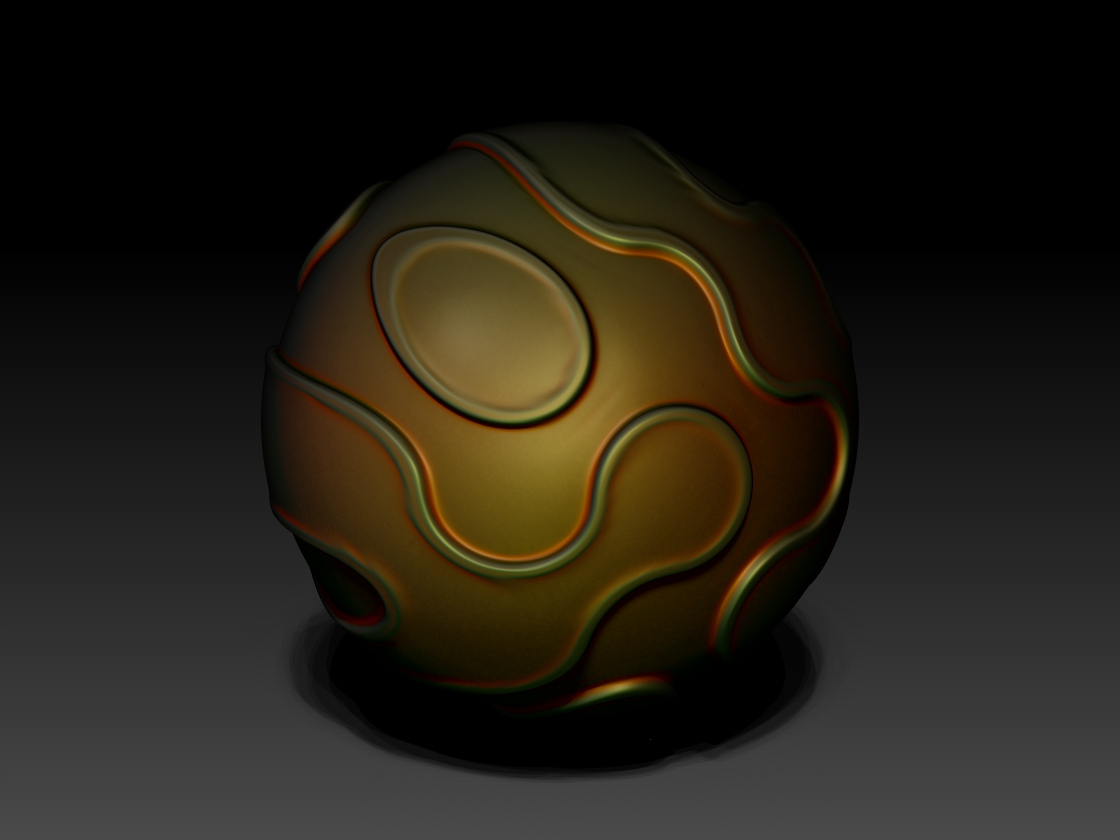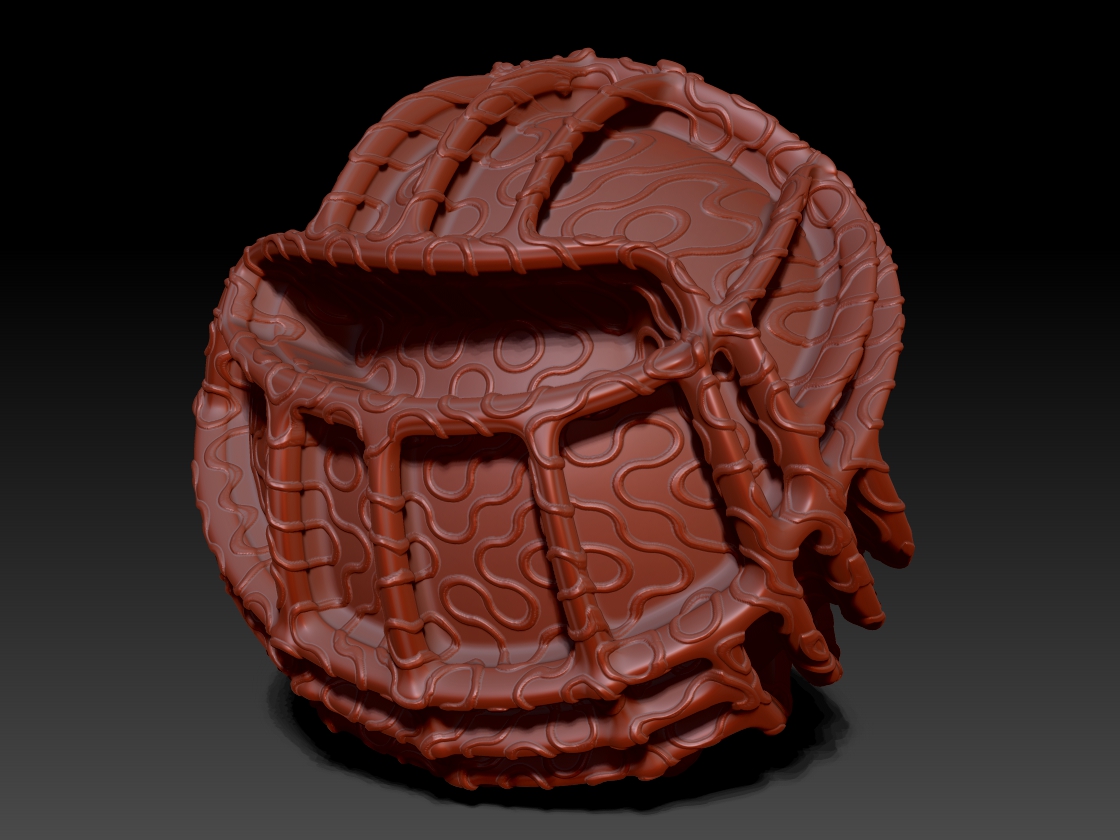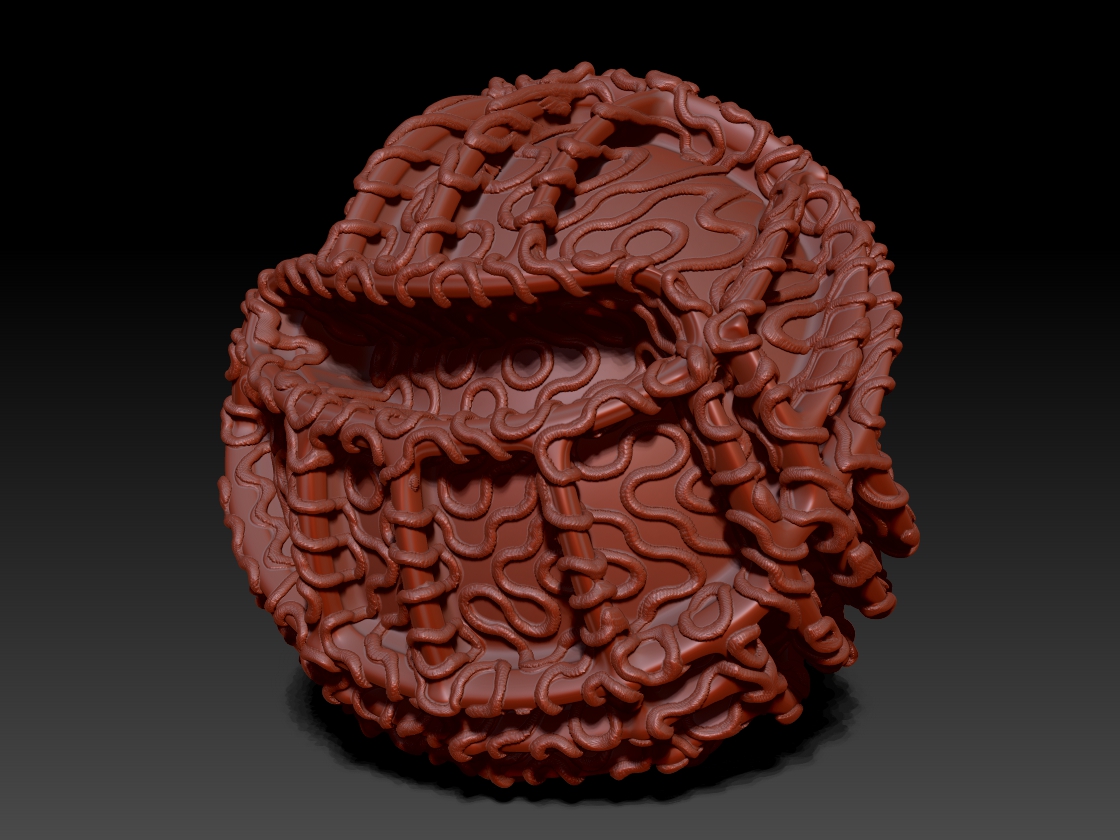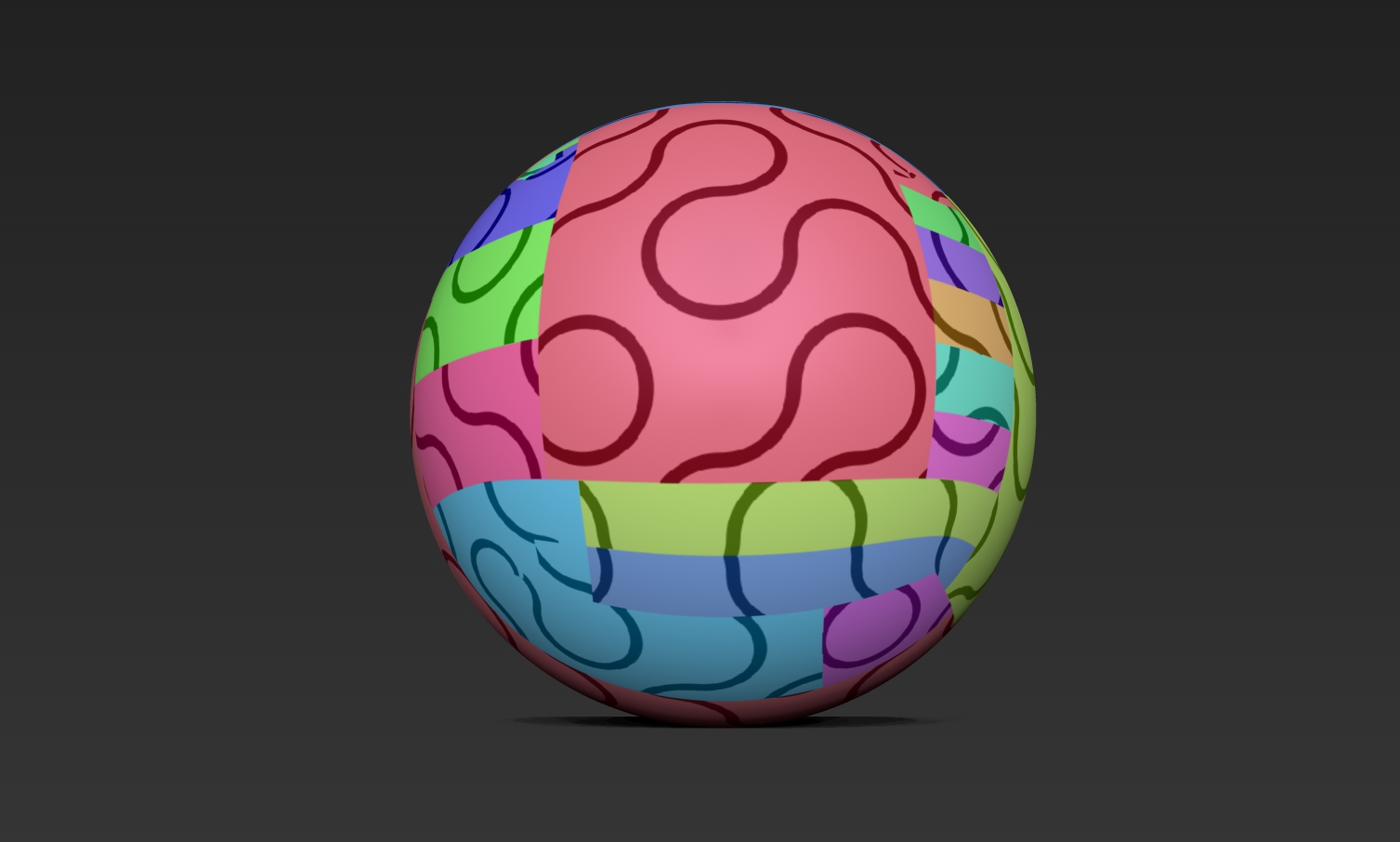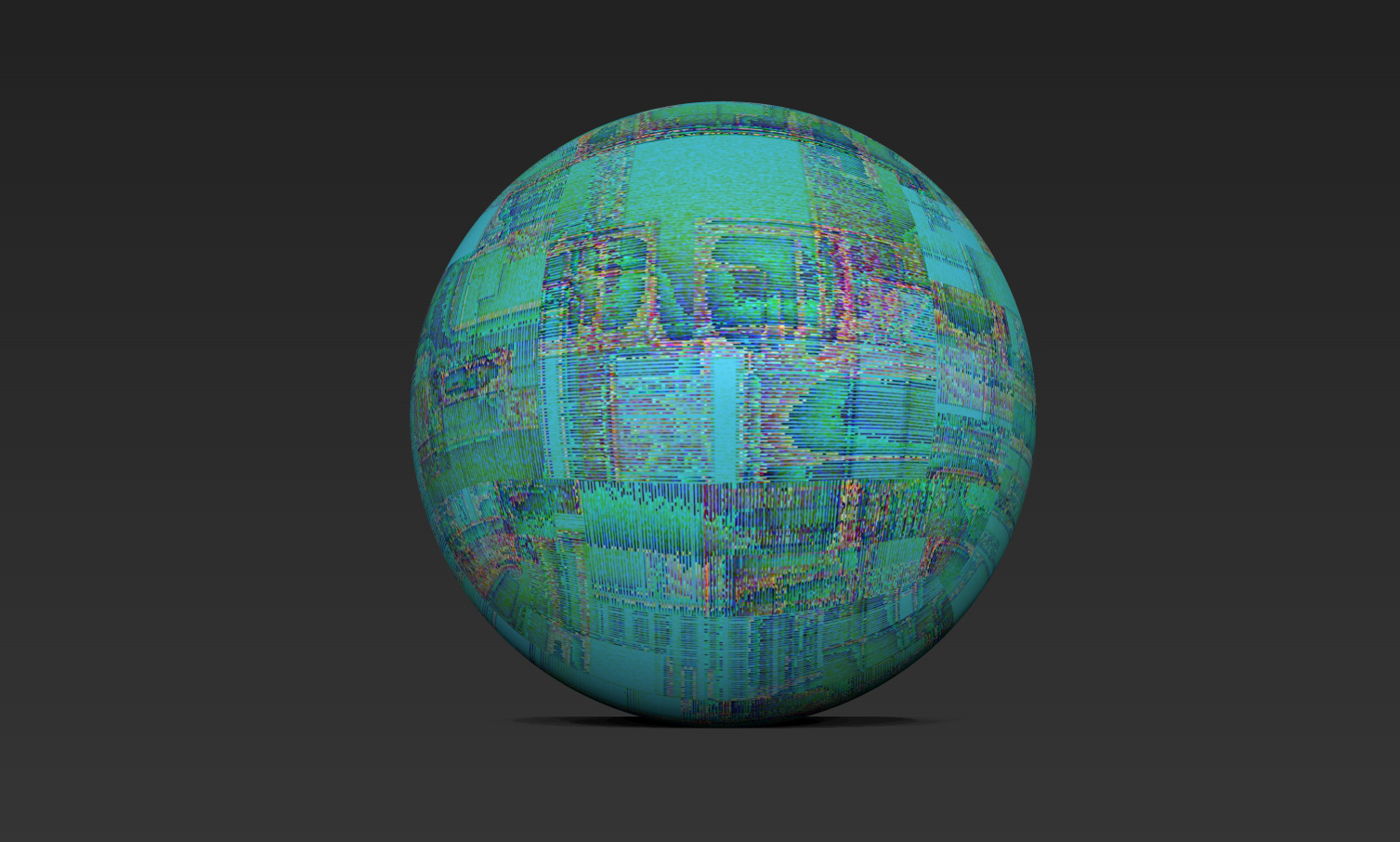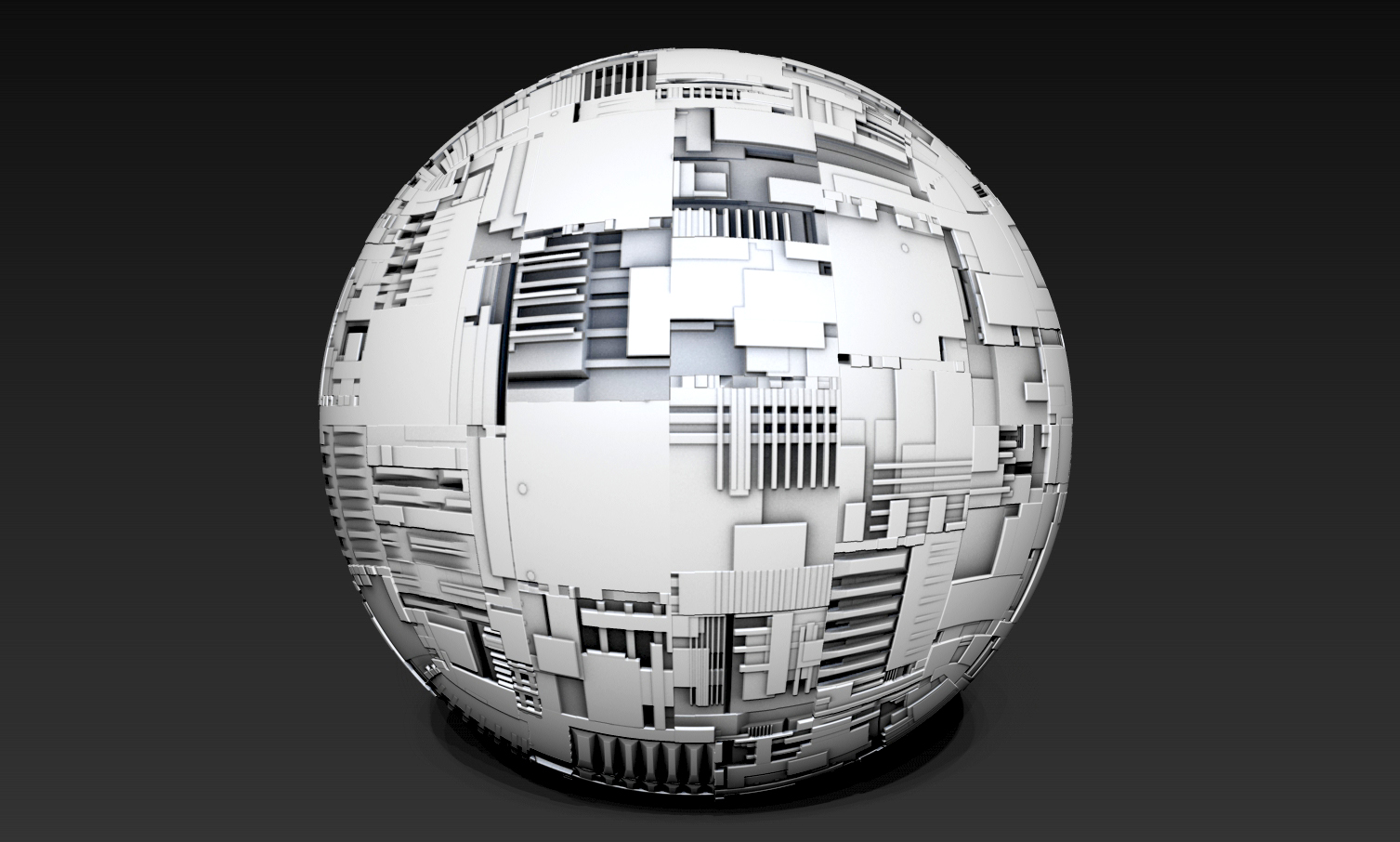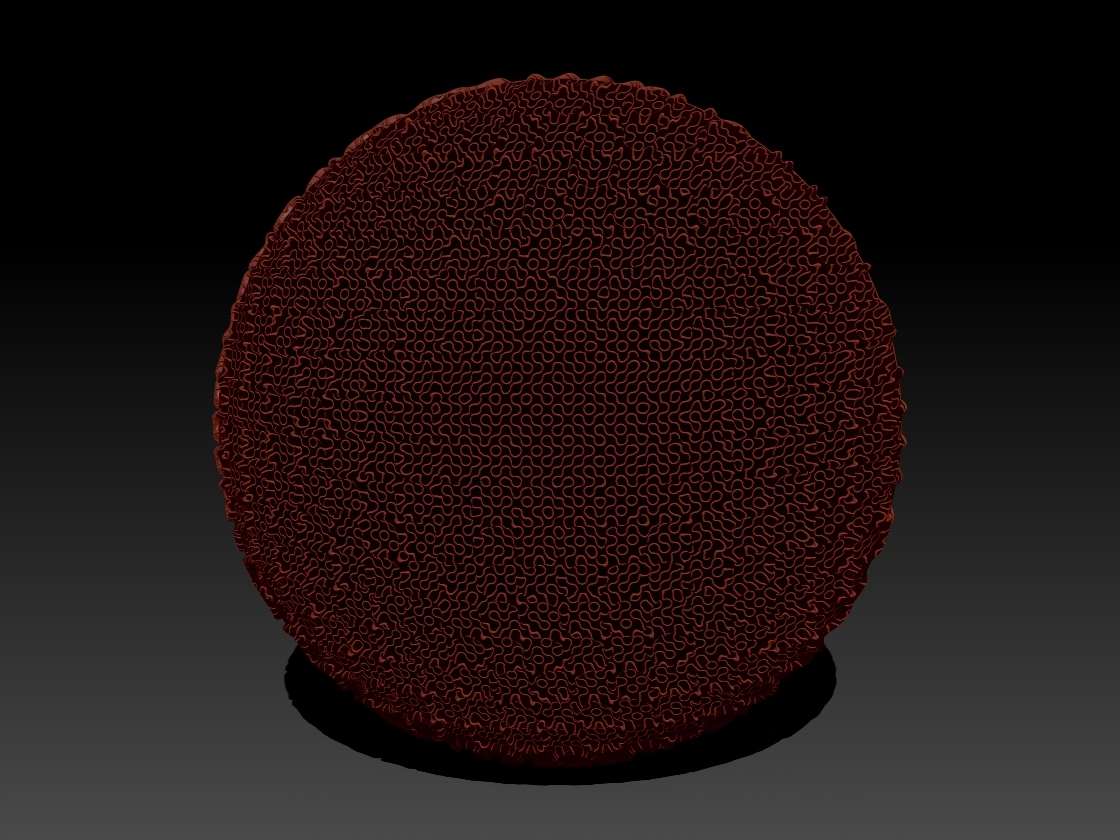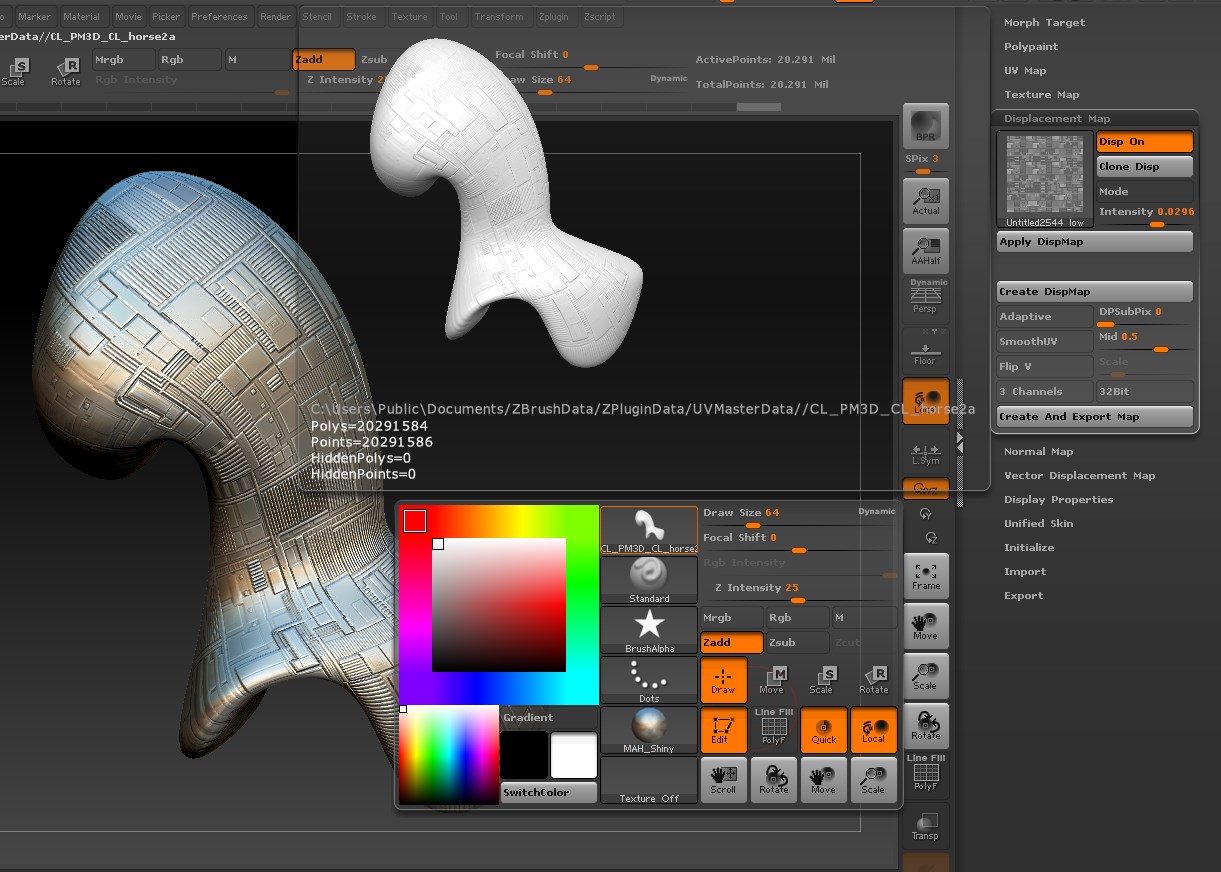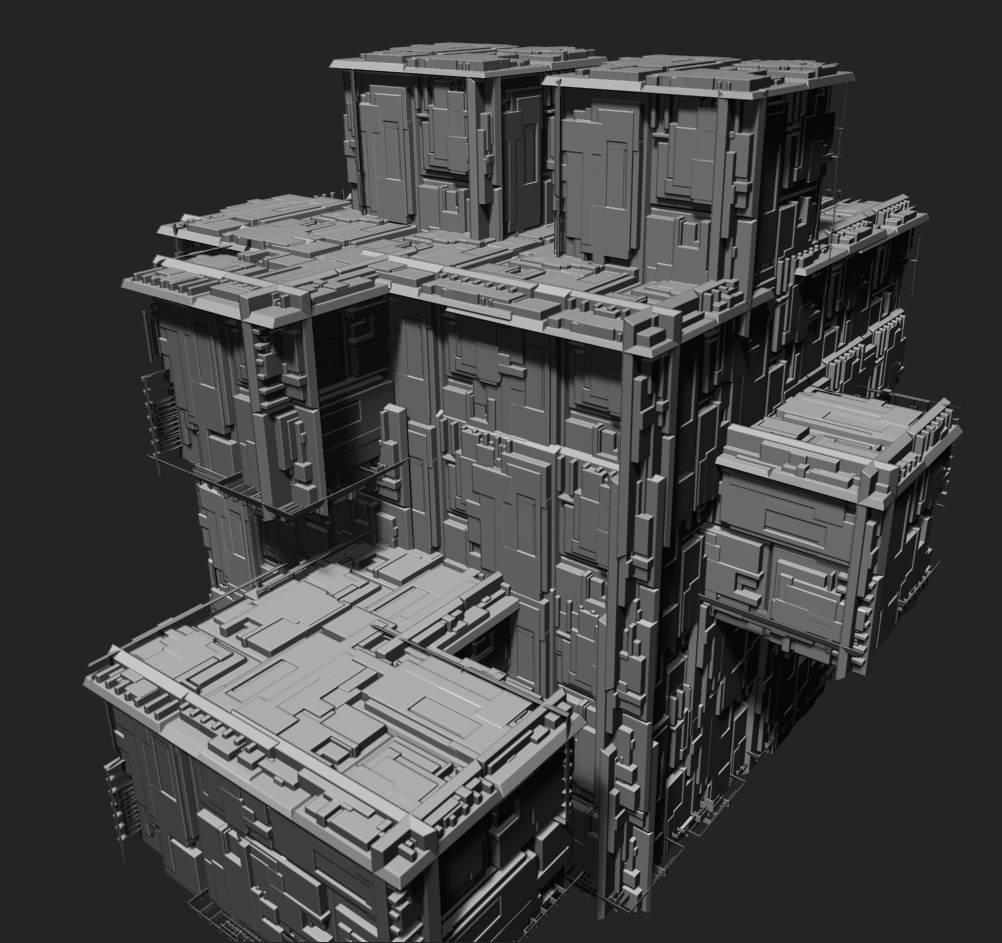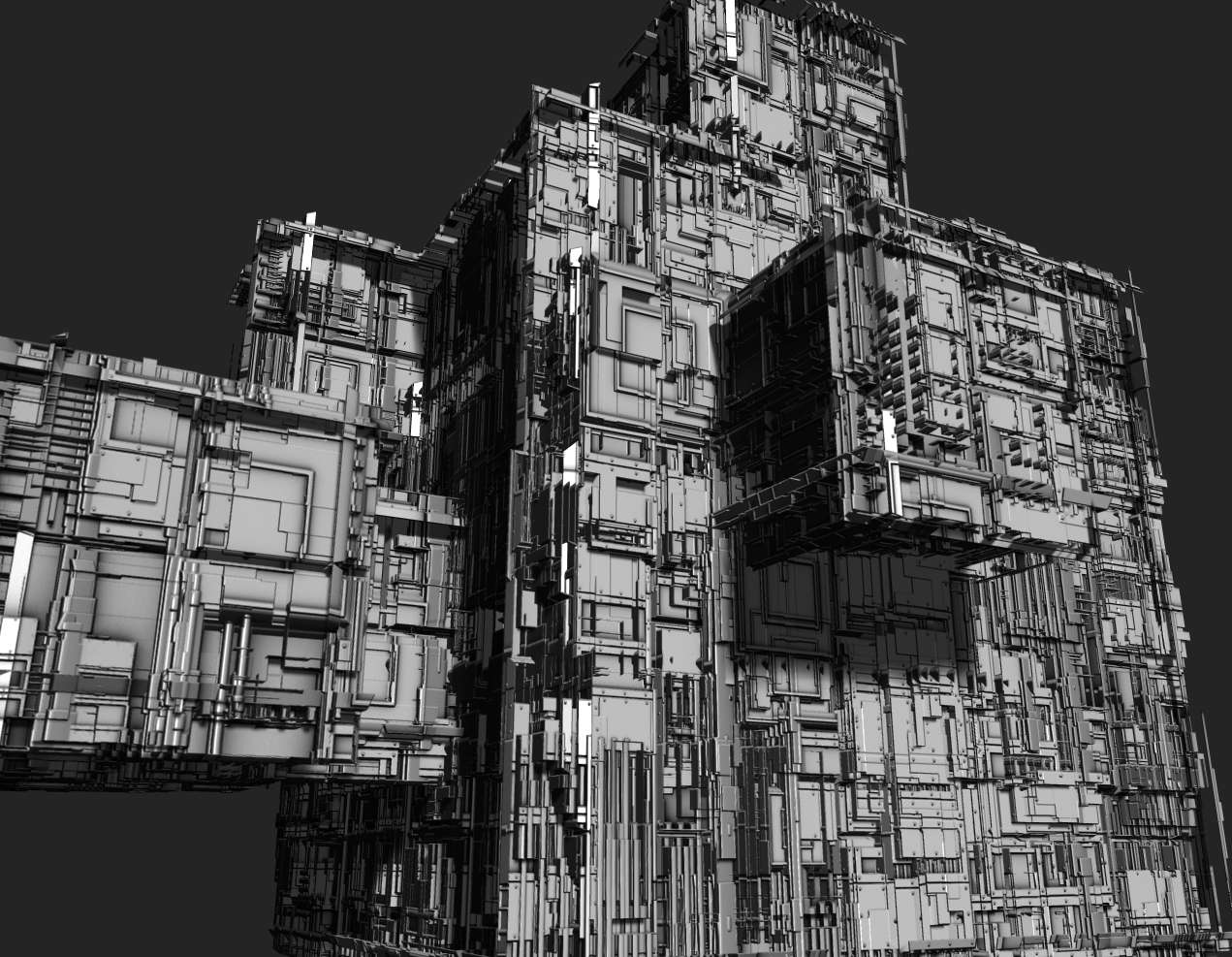I can’t respond properly to all this because the webmasters removed the multi-quote (and even the regular quote) feature from the site.
GRRRR…
Every time they update this site they remove good features and add silly ones. Its like replacing tools with toys.
To make it worse Im three pages behind!
Anyhow that is some amazing stuff you guys!
Ok, someones said that displacement maps could only be straight lines, this is incorrect.
Heres one that has exactly 0.0000 straight lines:
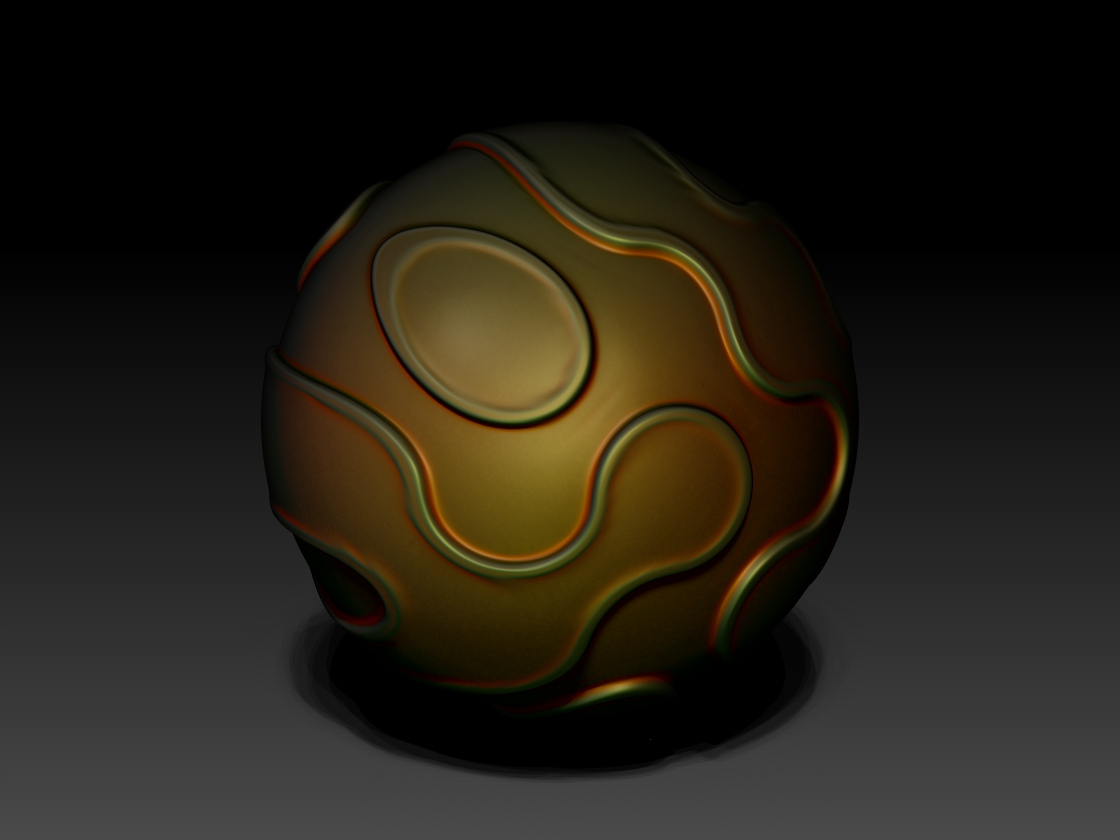
Thank BioDesigner for that, he makes outstanding stuff.
Displacement maps can be ANYTHING depending on what you are after.
Here you go, a whole can of worms:
Truchet made the original pattern. Interesting person.
hehehe!!!
Someone remind me of WHY .EXR files even exist please.
I have NOTHING that will open them.
What are they for?
Paleo CgMystic, Michalis and Megacel, those are GREAT…
I need the goddamned frigging quote this fo this.
I have three windows up for one bloody post!
Patpotlood Loops should still work the same for the most part, but things like the displacement slider for edge loops has been seriously altered, I now don’t know what a good setting is, and will need to examine it further, its now got a bunch more decimal places and its actually rather hard to use now. Maybe try what I suggested, start at 0.05 and adjust as needed from there.
Most of the rest SHOULD be the same, but all of my tutorials are out of date and I can’t edit them.
I could edit and repost them maybe, but that would turn this thread into a total mess.
BTW, never use the AO map as displacement, avoid any editing such 32 bit maps, avoid any 8bit formats, avoid jpg as hell.
Or, do what I do, always use the AO one as the displacement map (its more subtile), eit the hell out of it, its fun and interesting, and use Jpeg at various levels to create instant texture. As far as eight bit stuff goes thats fine too, it would be cool if we could use animated gifs as displacement maps, but if you happen to want to use eight bit images go ahead, some of them could be amazing, some could have lots of noise due to dithering and that might make interesting textures.
In the long run Michalis is correct, these are things to avoid (aside from the AO thing in my opinion) because you will in many cases end up with muddy results. Experiment with stuff after you get it to do what you want, or if you are like me experiment till you change what you want because something new happened.
CgMystic, you mentioned the render stuff in KeyShot vs. Best Render, I have to ask, because it DOES look like you used Best as opposed to BPR in that render and you are correct, the difference is huge.
Did you use Best Render? Try BPR if so and turn on just about all the stuff in the Render Properties…
Best Render is TOTALLY different than BPR, in some ways its better, and in other ways BPR is better. It depends on what you are after.
I think of it like this:
BPR is for 3D
Best is for 2.5D (with numerous exceptions).
Im not freediving, Im fixing something an idiot broke, I wish I was freediving! Its against the law to smack idiots, and perhaps impolite.
Also its 127 pages now… I can’t dig through it any more my self, I haven’t got the bandwidth!
But yes, this is the thread I was likely referring to, Thank you Tungerz!!!
Did I miss anything?
I bet I did…
We need to give the webmasters hell about removing the quote and multi-quote thing.
The only possible reason I can see for them having done this is images being re-posted, and thats not a good enough reason in my opinion, its not like there are any large images on this site, they are all under a half a megabyte.
Attachments