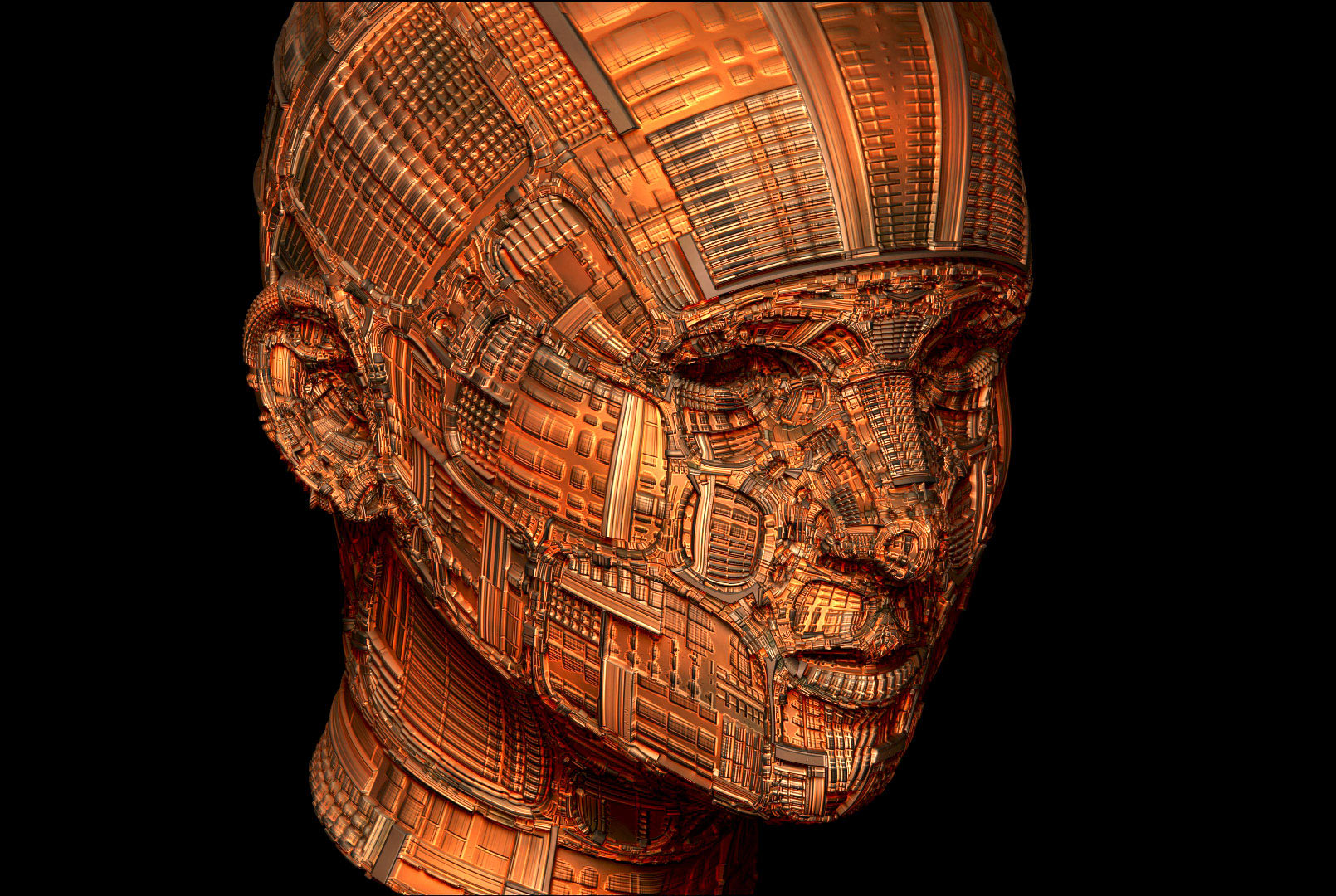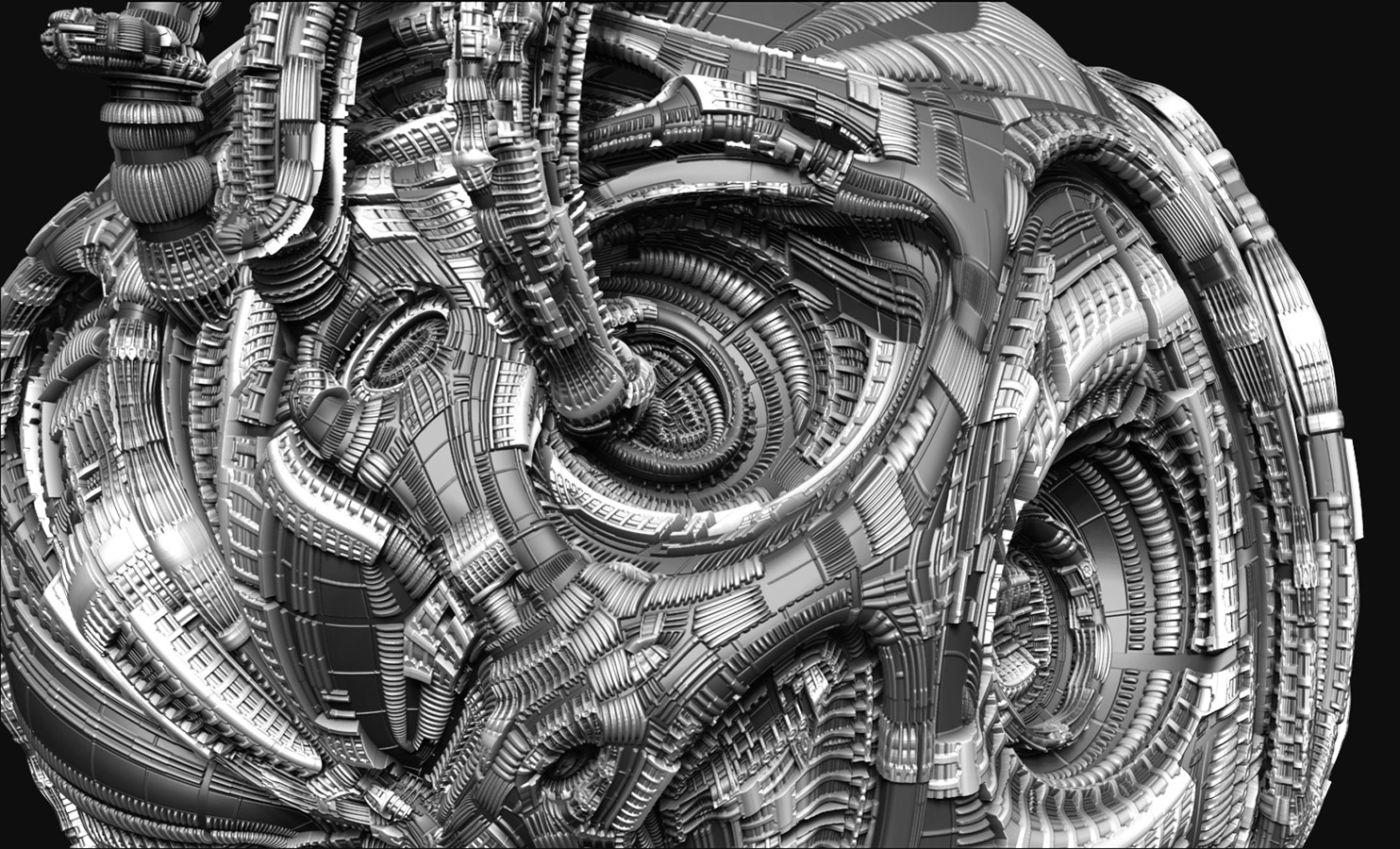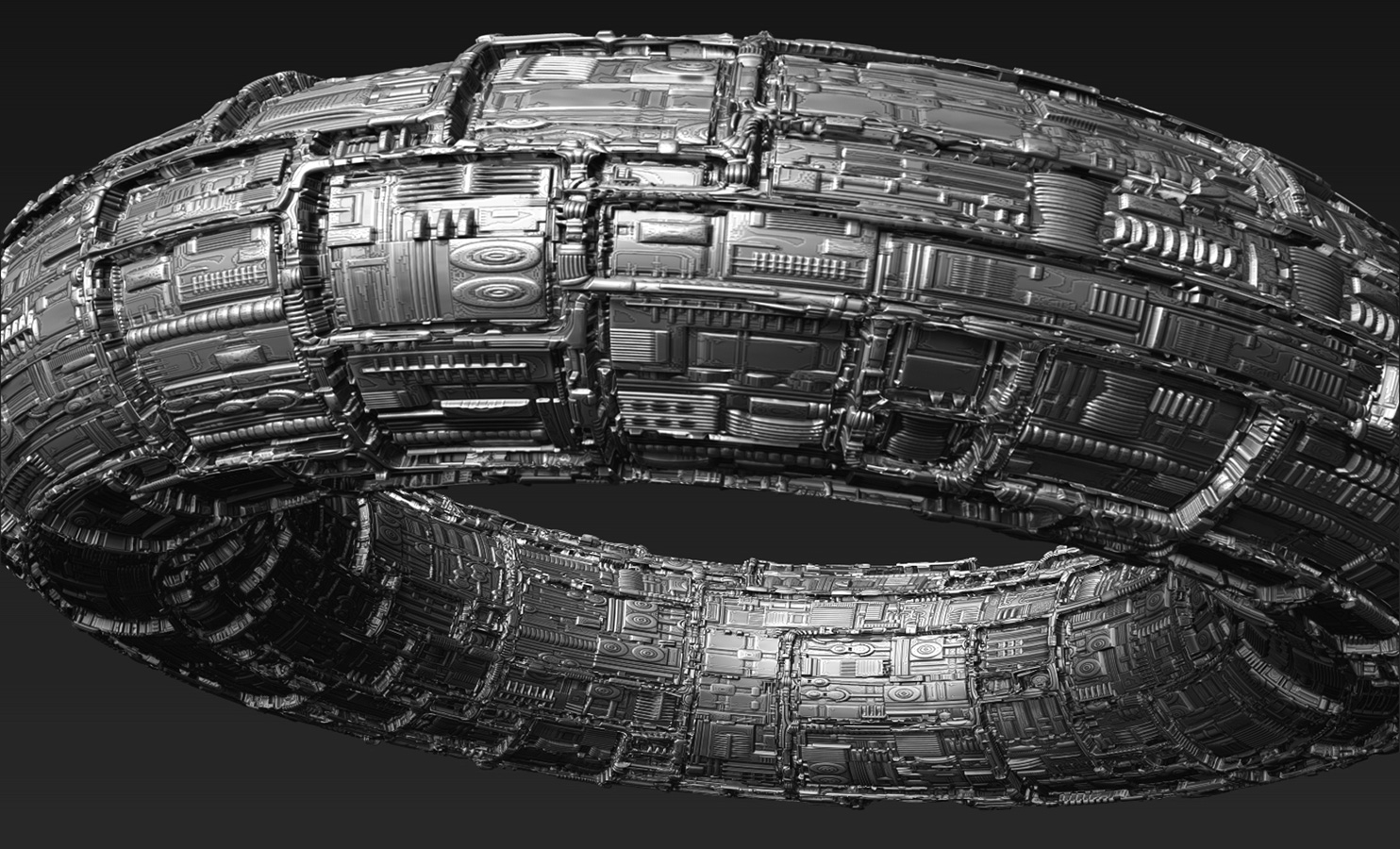Hey Mealea! 
Sorry I didn’t see your reply earlier from 12/6. Yeah, I’m still trying to get the hang of
the workflow. I tend to get stuck mentally, i.e. once I get an object, I’ll take it to VUE, C4D,
etc. and play with it in different scenes.
But I need to think outside the torus like you, and create something really alien.
Taking a plane trip tomorrow, and will spend time on your lego tut…thanks for doing it.
I copy/pasted as .rtf, and printed it out to chew on the plane.
I also packed the loops tuts, too. Practice, practice, practice.
BTW, for anyone late to this thread, if you haven’t already, highly recommend
starting on page 1 of this thead, and going through 3-5 pages a day…at that rate, it would
still take you 40-25 days! =O But worth it, imho.
Happy New Year & Happy ZBrushing! :)
(especially when R7 is released…soon, I hope)
And keep safe wherever you are in this increasingly dangerous world.