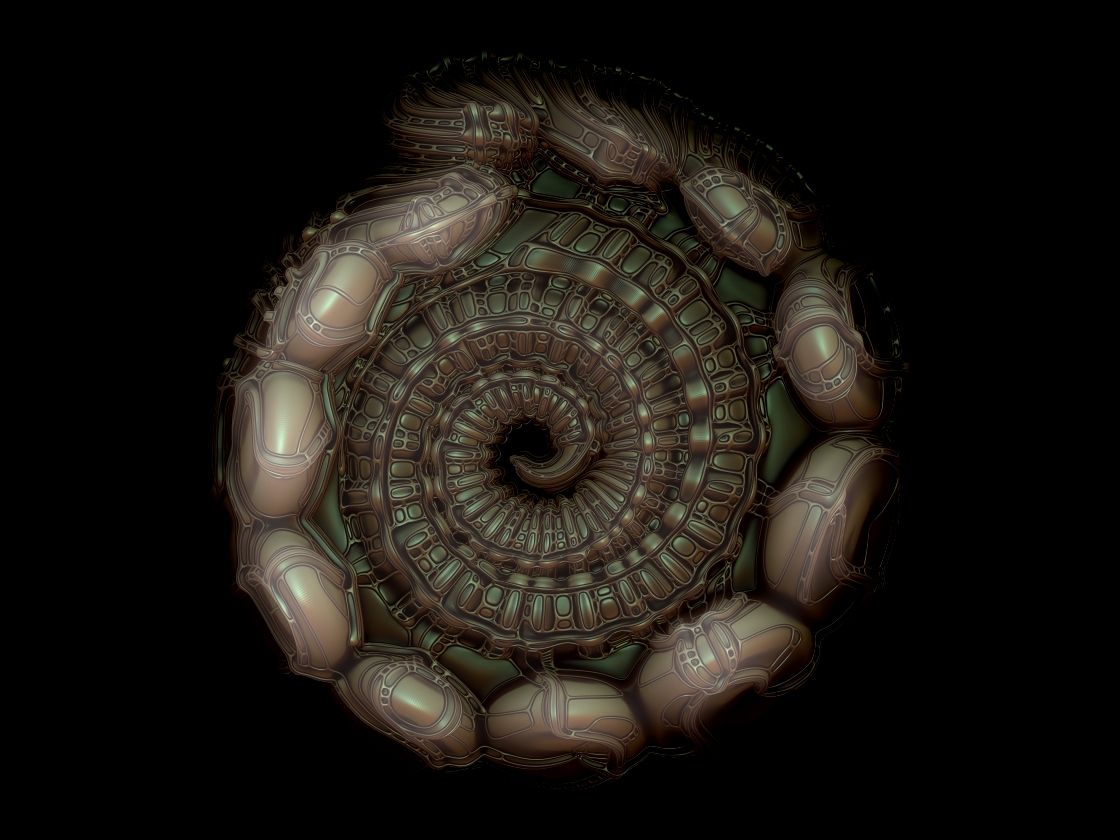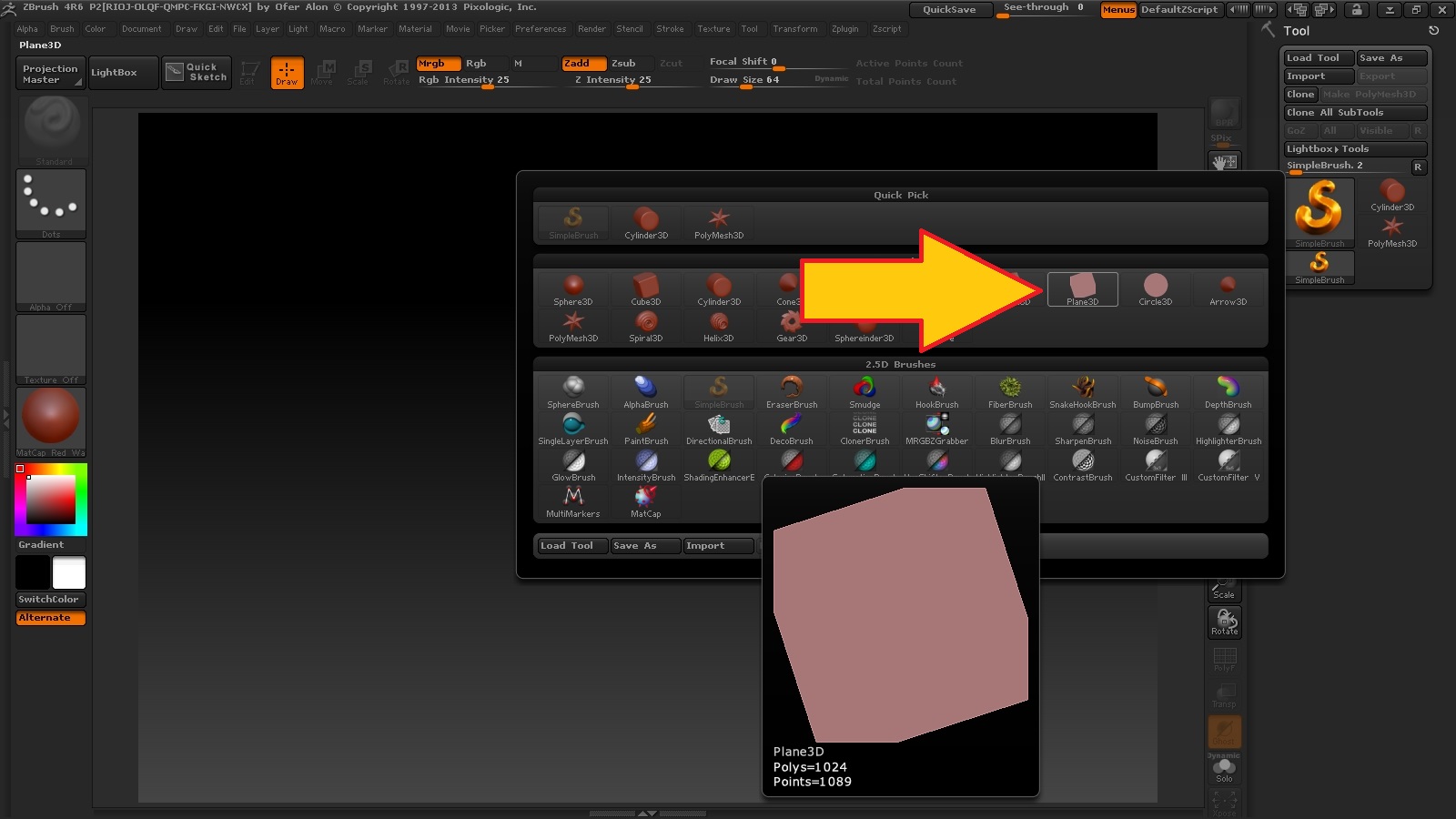Mealea,
any chance of you doing more videos of your work like these inpost#207?
They’re helpful to see your workflow.
BTW, I started on page 1 of this epic thread, and am up to #14…only about 100 more to go!
I’m copy/pasting choice bits of your ideas, techniques, links you posted to other artists, free apps, etc
into an rtf document that I’ll post for anyone who is interested in following your awesome evolution.
This was insightful, and maybe explains the wide creative range of your art where you wrote:
“my actual jobs have me doing very random things ranging from somewhat standard retail to being underwater
antagonizing poisonous sponges and relocating interesting things that bite or sting and other stuff for long periods
at a time so that when I want to do things with the computer and post stuff I made I am usually a bit out of it.” =O
Have you ever tried Wings3D? David Brinnenhas some great tuts on it…similar to TopMod, but more versatile for regular modeling. TopMod is a great app, though.
I’m still experimenting with the AutoGroupsLoops thingy…will post anything worth seeing. 
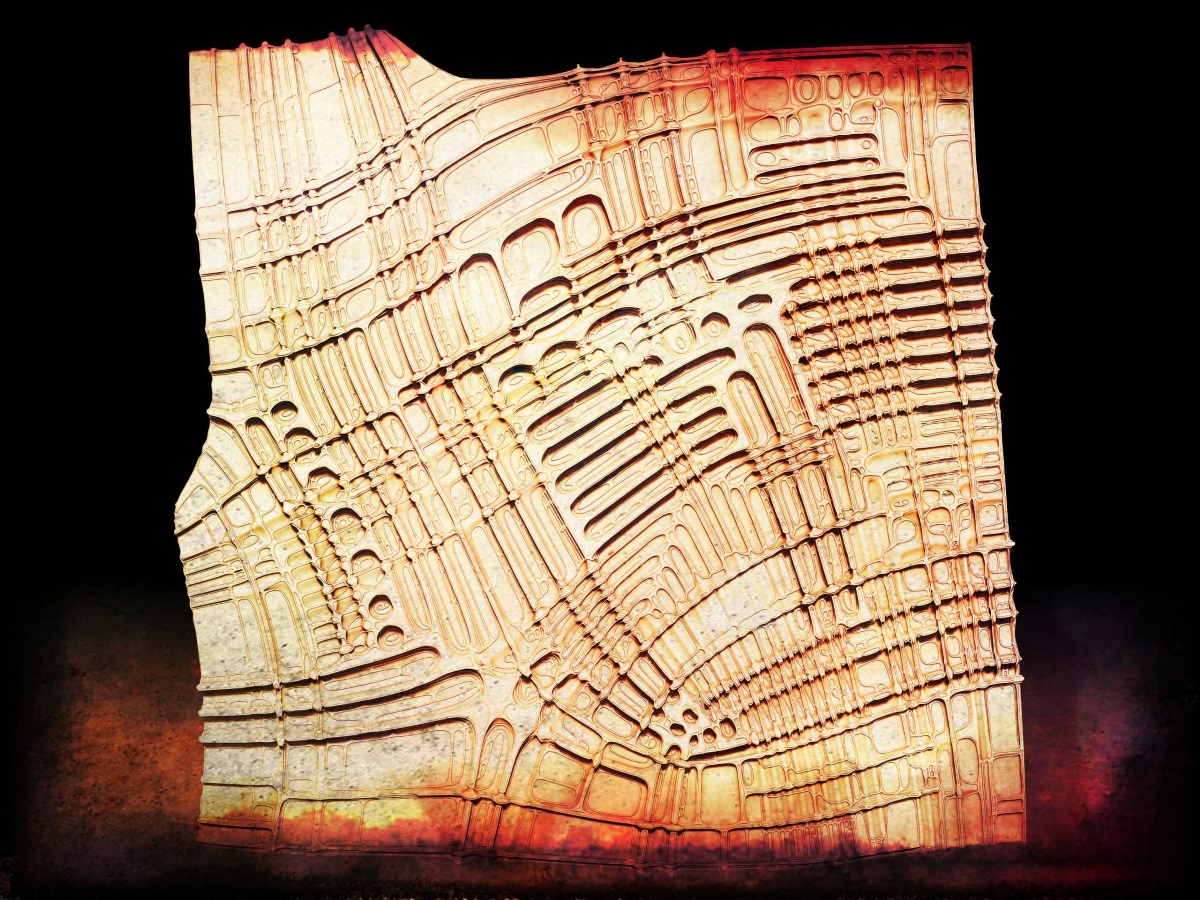

 small_orange_diamond
small_orange_diamond

 small_orange_diamond
small_orange_diamond Lurking is fine
Lurking is fine