great experiments.
that’s what i learned from your thread.
i converted both textures for you in photoshop to psd file format.
download here:
@michalis: i’m i alowed to use your maps for learning purposes?
grtz p
great experiments.
that’s what i learned from your thread.
i converted both textures for you in photoshop to psd file format.
download here:
@michalis: i’m i alowed to use your maps for learning purposes?
grtz p
Of course patpotlood, already shared in blenderartists, some months ago, many have used them.
I have a lot more if you like them. Baked via pathtracing/cycles as exr 32 bit. They are dynamically correct. The similar AO map is very useful when real displacement is not in use. For low poly renders then. Great for exporting.
But such maps characterize the projects a lot. They become boring soon. we have to keep constructing more and more of these. Not an easy task, mostly guessing.
EDIT: Here’s a geometrical pattern. A little tricky, I use external UV editor to handle it. It prefers lot of loops.
A PSD 16 bit B&W zip file
I don’t know what .EXR is or how to make them, Im guessing its a blender thing?
Mealea, under displacement palette of zbrush, ask for baking - exporting a 32 bit displ map. See? Not a blender thing. The funny is that zbrush can’t use its own exported map.
Informations on BPR passes, the depth map, it says, these are 32 bit data. Why zb can’t export them as 32 bit then?
So, I find lot of things weird or funny, I avoid using your favorite expression. :lol:
thnx a lot for info and maps,
I will take a look at the blenderforums.
never used blender.
grtz p
Mealea this looks great and yummy… lol
You can already understand why to use 16 or 32 bit maps for displacement.
A grab screen or a video on your displacement palette could help.
This is true displ right? (applied)
Maybe some overlapping happens. Because of the very crisp and dynamic map, because of very thin dense loops? I avoid thin loops, I use them to select and extract only.
You’re asking why we use or bake displ maps? There’s a lot documentation around, on this matter. ZB bakes excellent such maps BTW.
I’m not sure if it’s among your interests at this moment.
The best baking is in the oven, the real thing. The rest are non sense. :lol:
I mentioned it once in the BA forum, they told me that I was out of topic.
Heres what I ended up with, I don’t have the high-rez object any more though cause Im an ass:
https://dl.dropboxusercontent.com/u/76310757/ZbrushStuff/DisplacementTest/EDIT-PM3D_Sphere3D.zip
I think that is going to have a LOT of groups…
Blender doesn’t like it and won’t go into edit mode.
Not just nice and fast and splendid… THOSE INFERNAL HOLES ARE GONE!!!
I LOVE THIS!!!
Mealea, I tried it. Your mesh contains 15 non manifolds. (more than two faces on an edge) Something meshed it up and this is not the displacement. Displ doesn’t change the topology.
So. 15 holes because you did something wrong in zbrush.
It’s a good idea when creating loops, to ask zbrush not to use triangles. Especially if you gonna use GUVs. This is compatible with quads only.
It’s not the first time zbrush messes things.
Oh, quick edit,?
But, but, this automatically is on when you ask for previewing displ. If you use this it’s not the real displ. After applying, you have to remember to turn on quick edit.
BTW, you ruined my map. (LOL) You needed more lines? You can apply displ, then ask for tiling X2 (UV editor - repeat u repeat v), flip the UVs and add only bumps. (Bumps Only!!!, not displ)
edit: not the groups export settings. It doesn’t matter, I can easily weld them in blender.
Setting UVs to N x does a lot when previewing bumps. When you apply displacements it does nothing.
If you export the obj (with this Nx UVs) and re import again, it works for real displ as well.
Holes have nothing to do with previewing displacements. This kind of preview shows lot of holes but it isn’t true. It helps you to understand the value of displ, that’s all.
For being able to do this, it also subdivides the data a lot. So, a ~ 2M mesh will become a very dense mesh when rendering. This explains the ridiculous time of rendering.
It’s a really helpful preview and you have to keep it in mind. The bumps are different. Just ask for displ value (I know the UI is a little confusing here)
New to this forum but I am just so excited to see this evolution of method here.
Very fracking nice.
So now I have to catch up.
Thanx for all the advice etc.and info.
Lots of reading and doing ahead.
So, mealea, you subdivided a mesh, selected a few loops. How did you extract them as new (in tools palette)?
There’re a few methods in zbrush. My concern is these topological stars on joins-areas. I wold like to see a cross like topology there. The reason? the UV unwrapping. I always try to avoid such patterns.
Tomorrow (I think) I’m sailing home and the weather is insane
How insane?
OK, I envy you. Still in the hot summer athens.
You should sail in Aegean sea. You gonna love it. The word “insane” for the aegean summer wind isn’t enough, though.
Too far for your boat. (but I was watching the movie Kon Tiki last night) LOL
One of the great things about nasty weather is staying in with ZBrush and gallons of coffee.
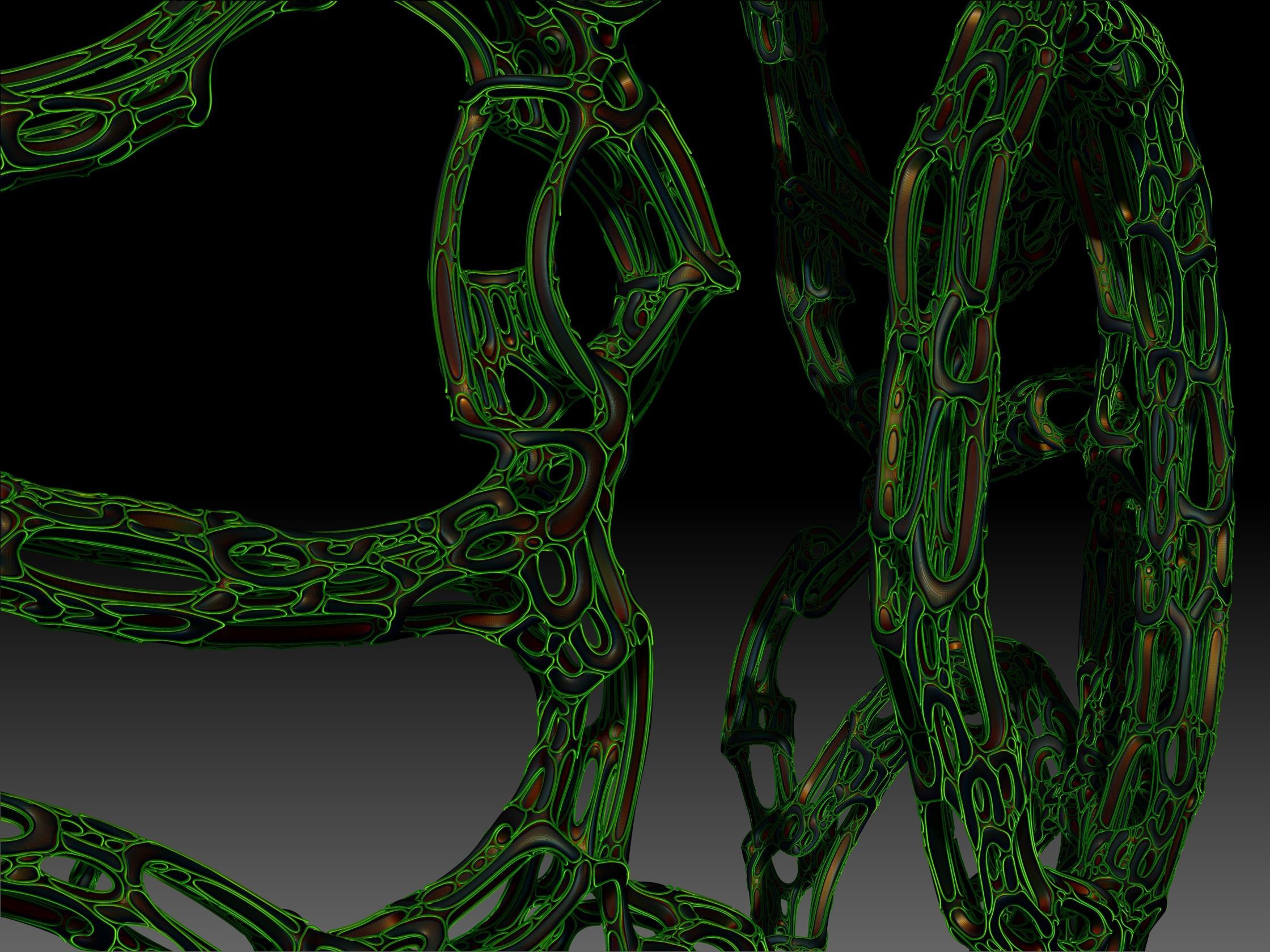
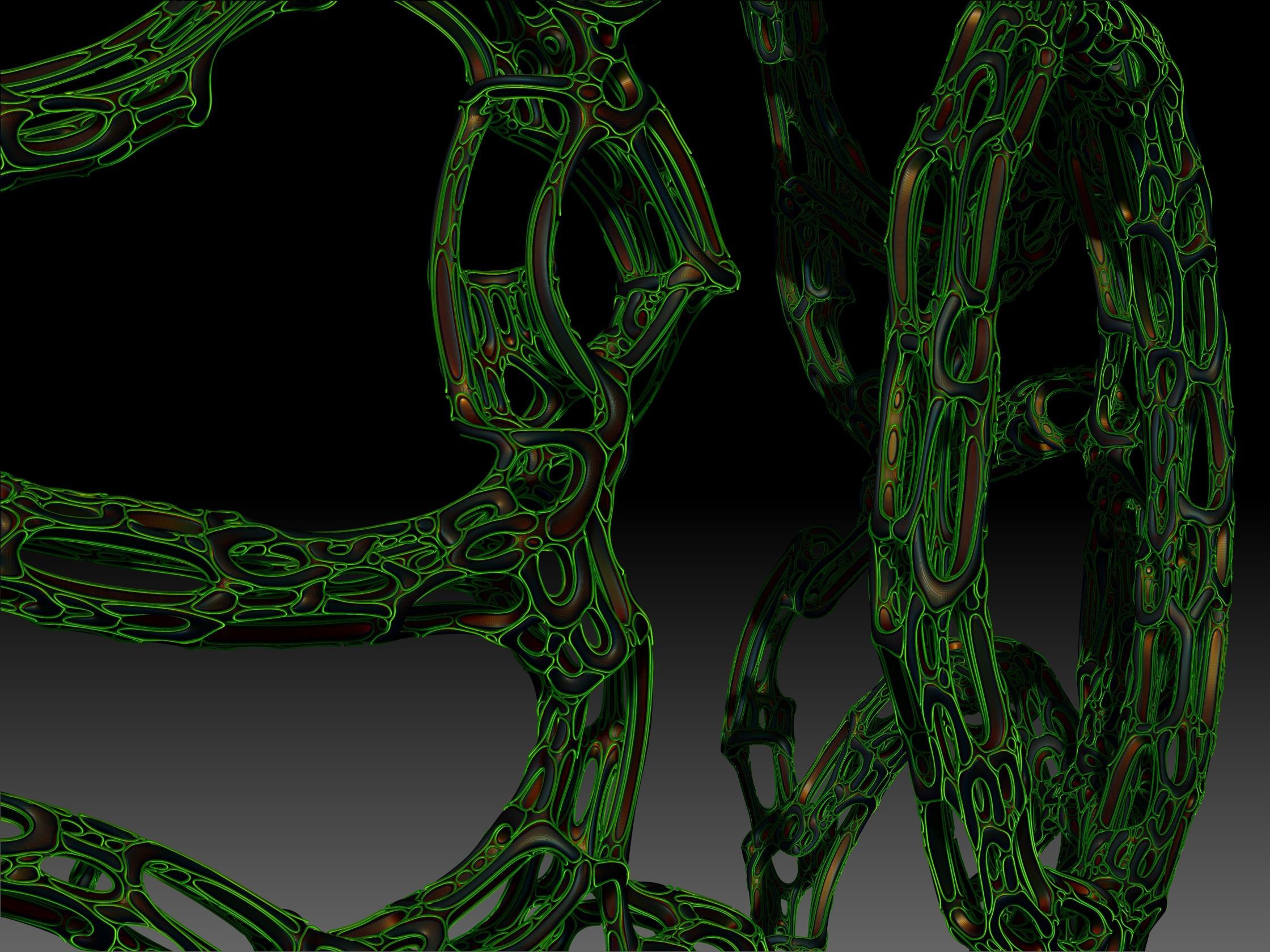
Jpeg-ing messed that image up badly, sorry about that, its 499.5k which was a close as I could get it…
Blah…
Really beatiful MealeaYin.
No long walk with excesses of work, but I slowly reread the tutorial and have followed the path to get those forms.
Beautiful convolutions impalpable rising in the mind of creativity, writhing and subdivided as living cells in an organism spectacular and infinite.
Yhago
I love this last one.
(it’s better to post lower res images than compressing a lot as jpg)
I have a new panel (PSD) for you. On my thread.
Hi Mealea
Hope your journey is going OK
Love the displacement stuff your doing, wonderful !!
Here is a link to my recent thread if you wanna take a look
http://www.zbrushcentral.com/showthread.php?179502-Abstract-Organics
Take care
J
I was able to sculpt on ~1 millions dynamically tessellated mesh. (http://stephaneginier.com/sculptgl/)
Such impressive performance under Chrome only.
However sculptris, 3dcoat (LC mode) and blender have much better organized sculpting rooms.
Stepahne’s app in more impressive as it is a webGL app. An achievement!
I don’t think you found why sculptris development seems frozen.