For TyrellCorp, ZSketching fun:
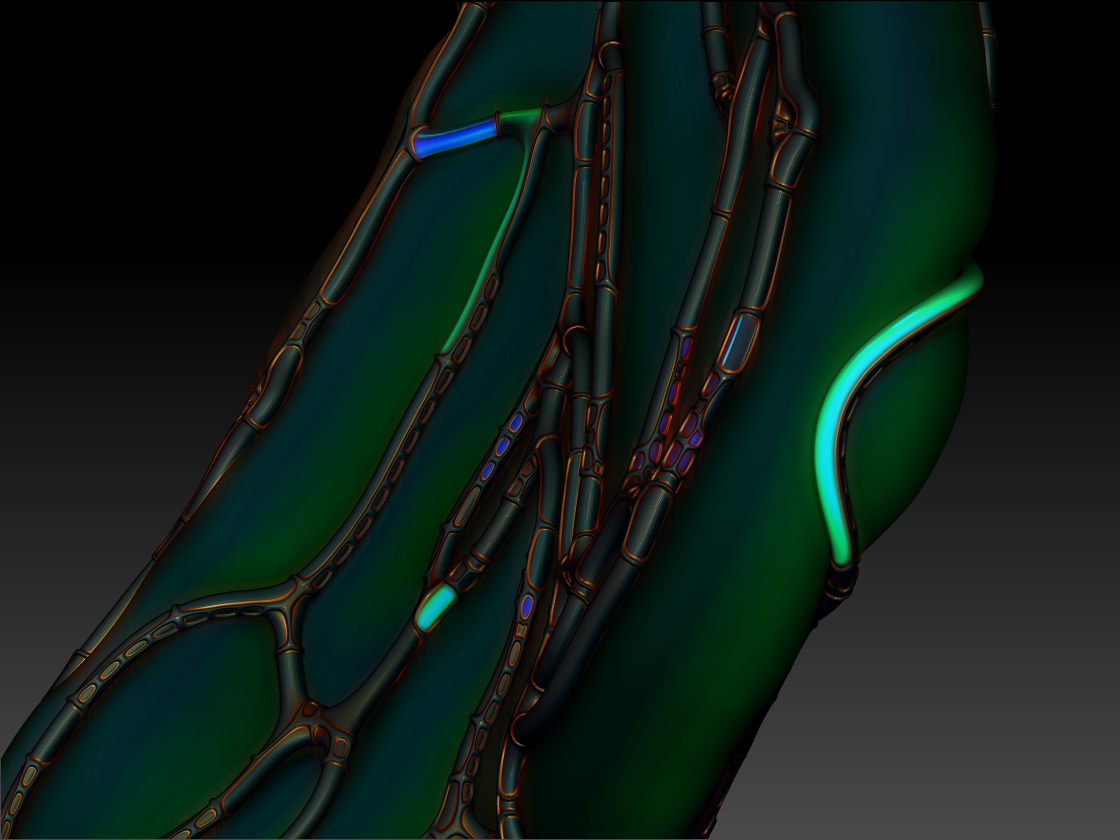
I have discovered a WONDERFUL BUG!!!
I have Glow and Reflect in BPR using NO FILTERS!
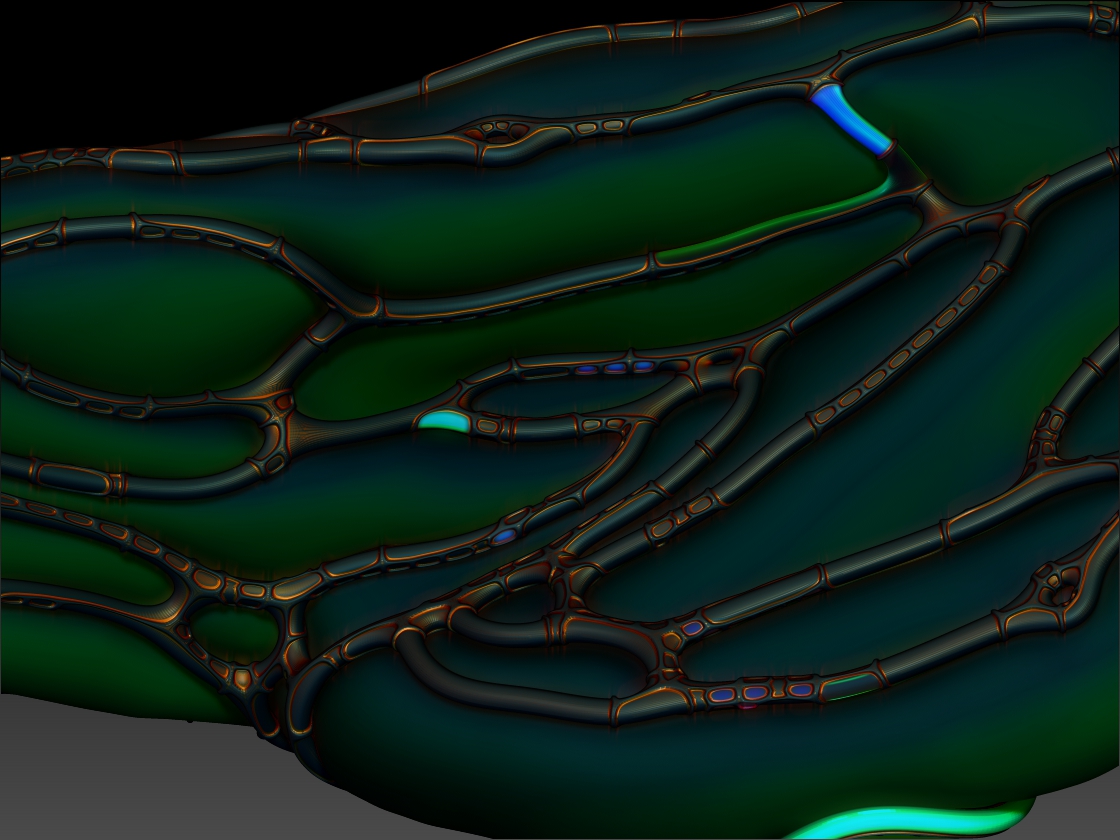
Attachments
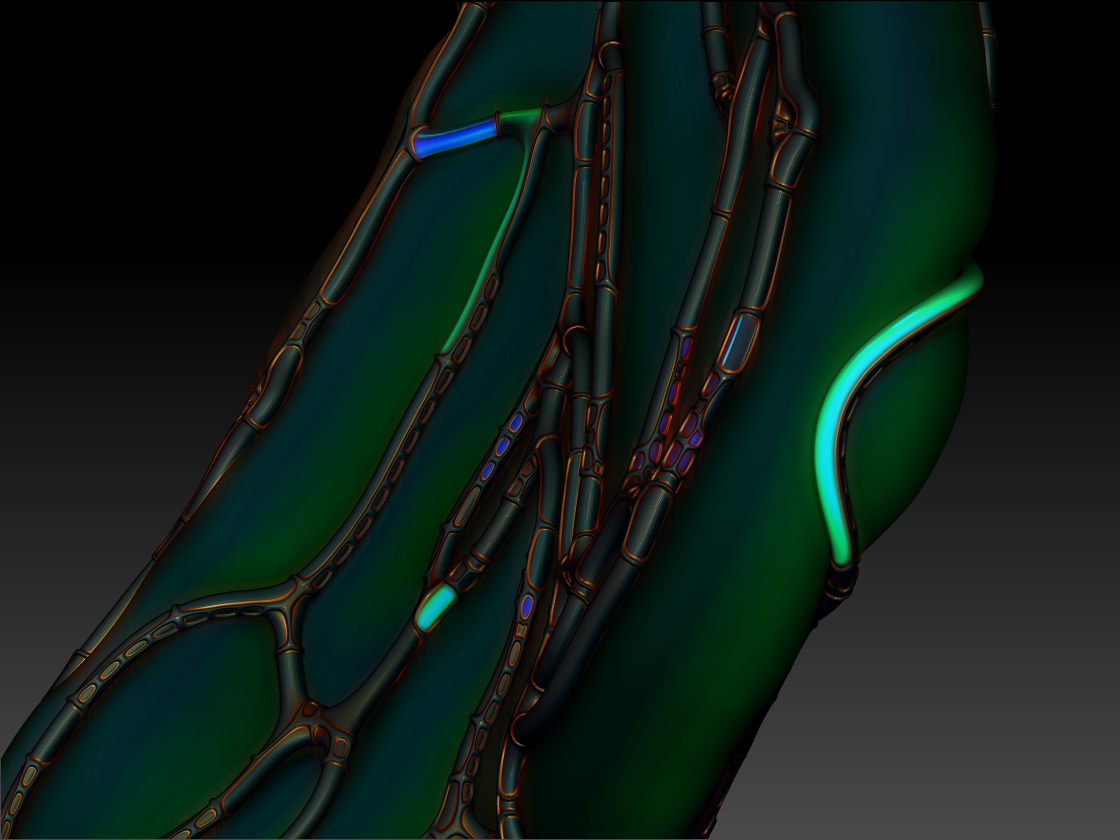
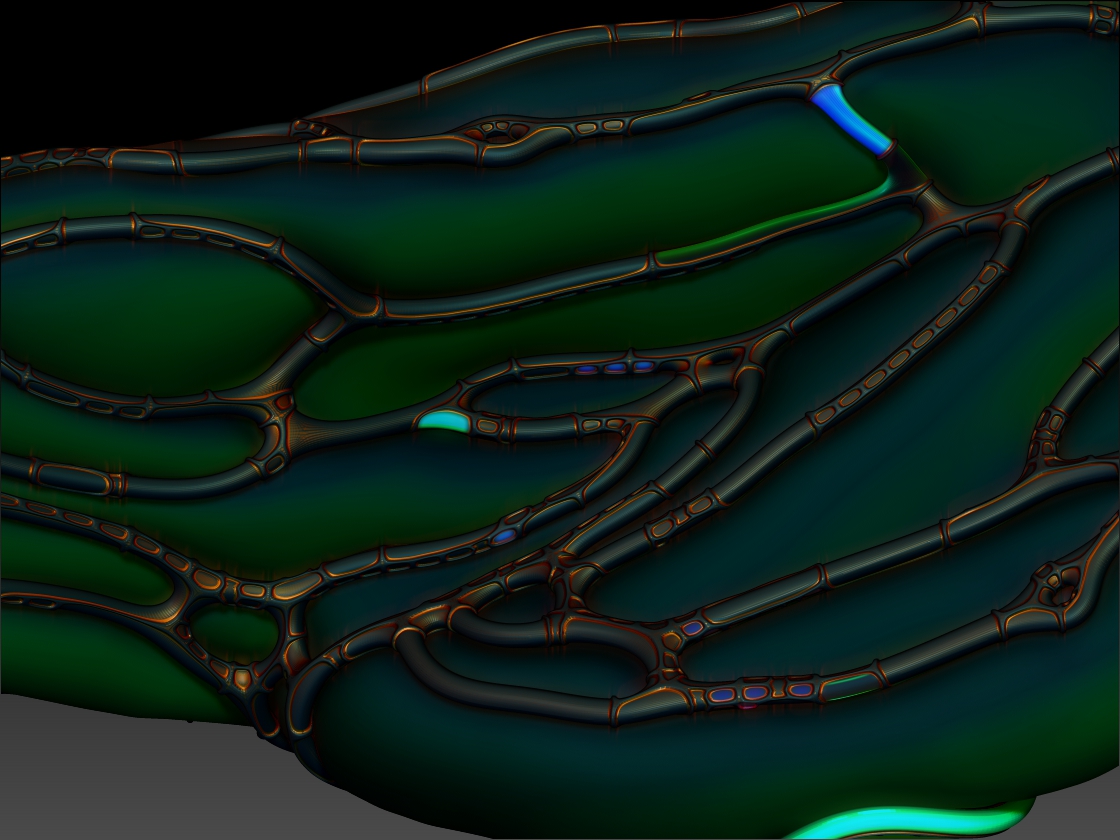
For TyrellCorp, ZSketching fun:
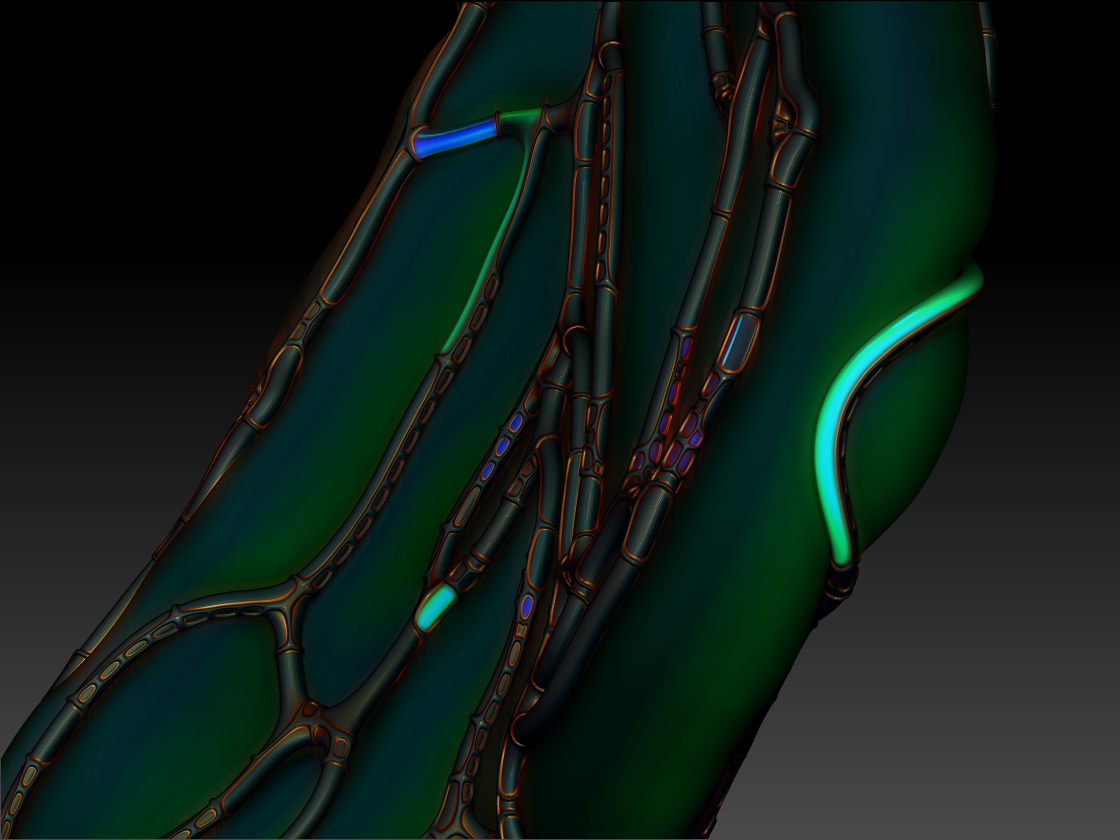
I have discovered a WONDERFUL BUG!!!
I have Glow and Reflect in BPR using NO FILTERS!
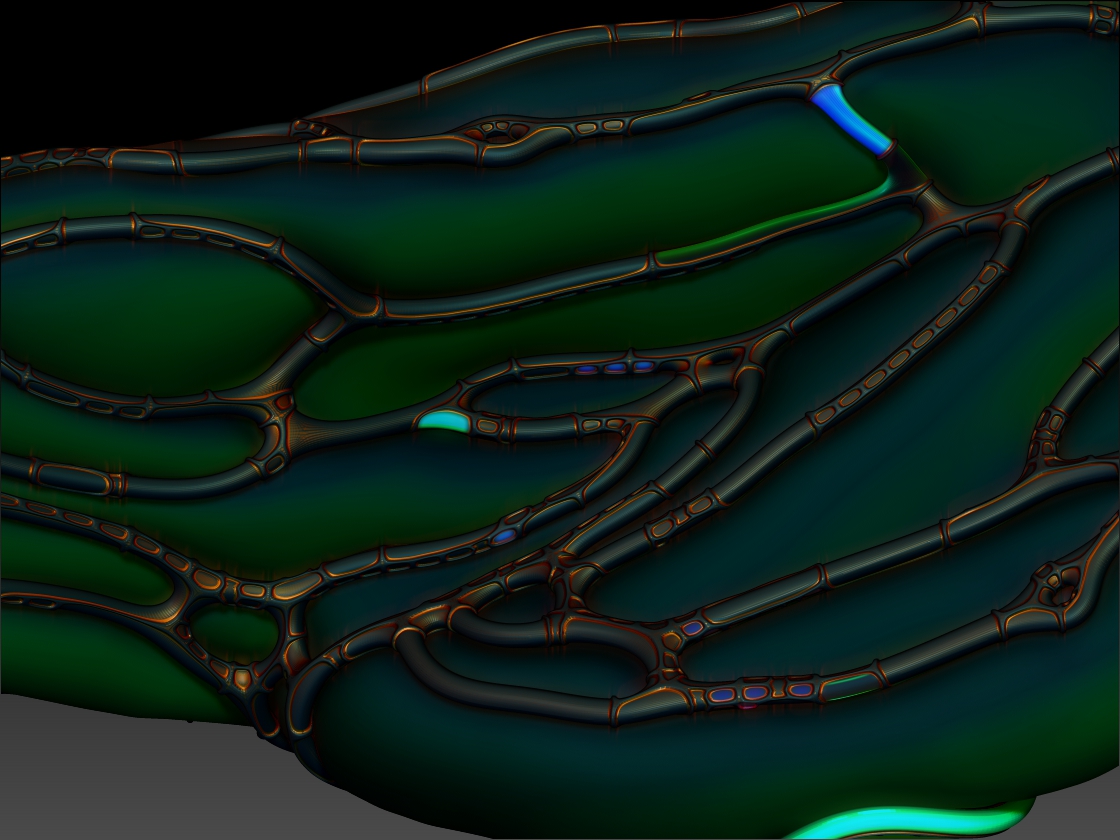
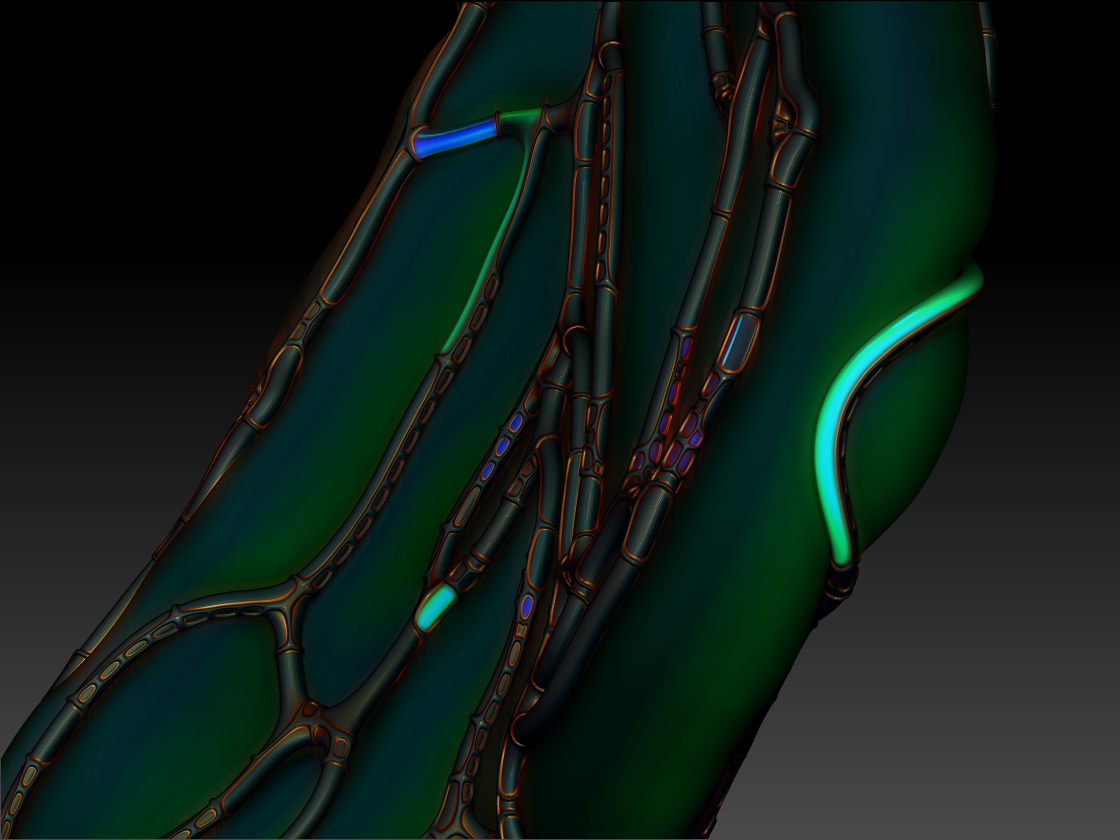
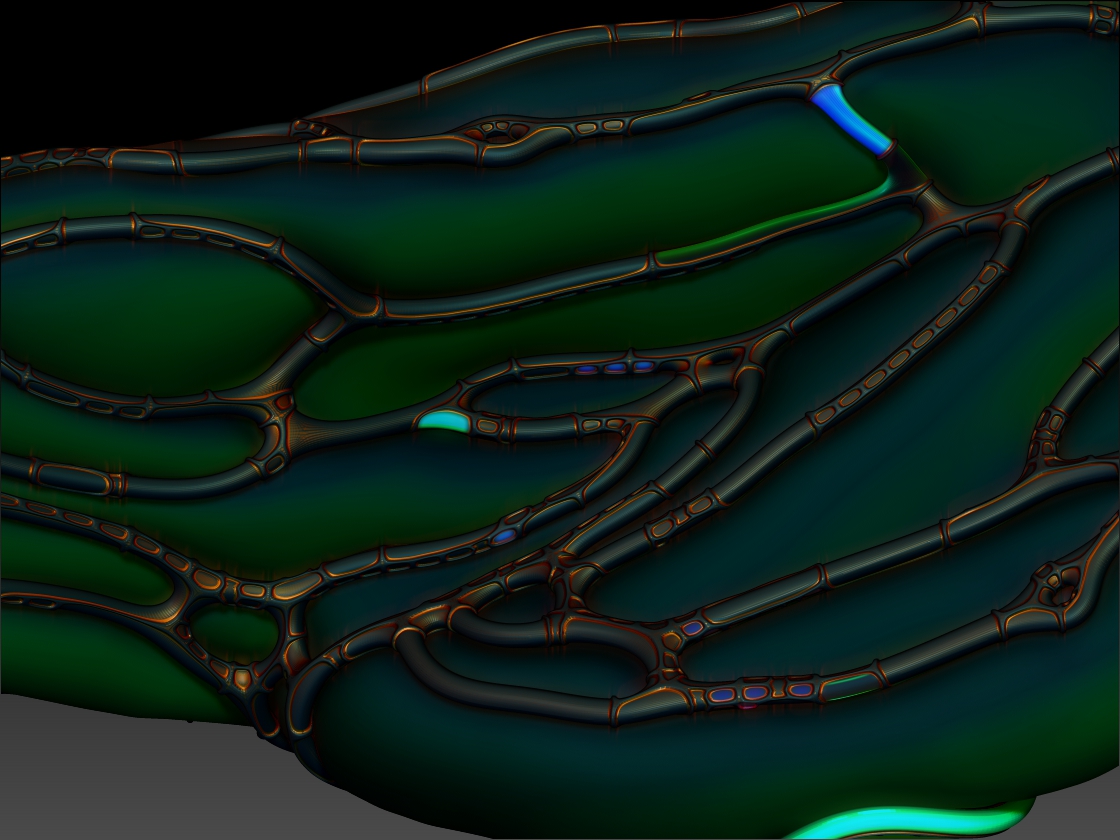
For a moment I was searching on your last images to find a bug :lol:
Wonderful images, once again.
(for anyone who’s interested on my 10mins blender technics… eh, have a look, similar technic, completely in zbrush)
http://www.zbrushcentral.com/showthread.php?83616-the-wrestler-(WiP-museum_scene)&p=995522&viewfull=1#post995522
I have to write a small zb tutorial now…
happy 2013
bug WONDERFUL!
I wonder how you do it,
a “b” hug
More random 4R5 things:

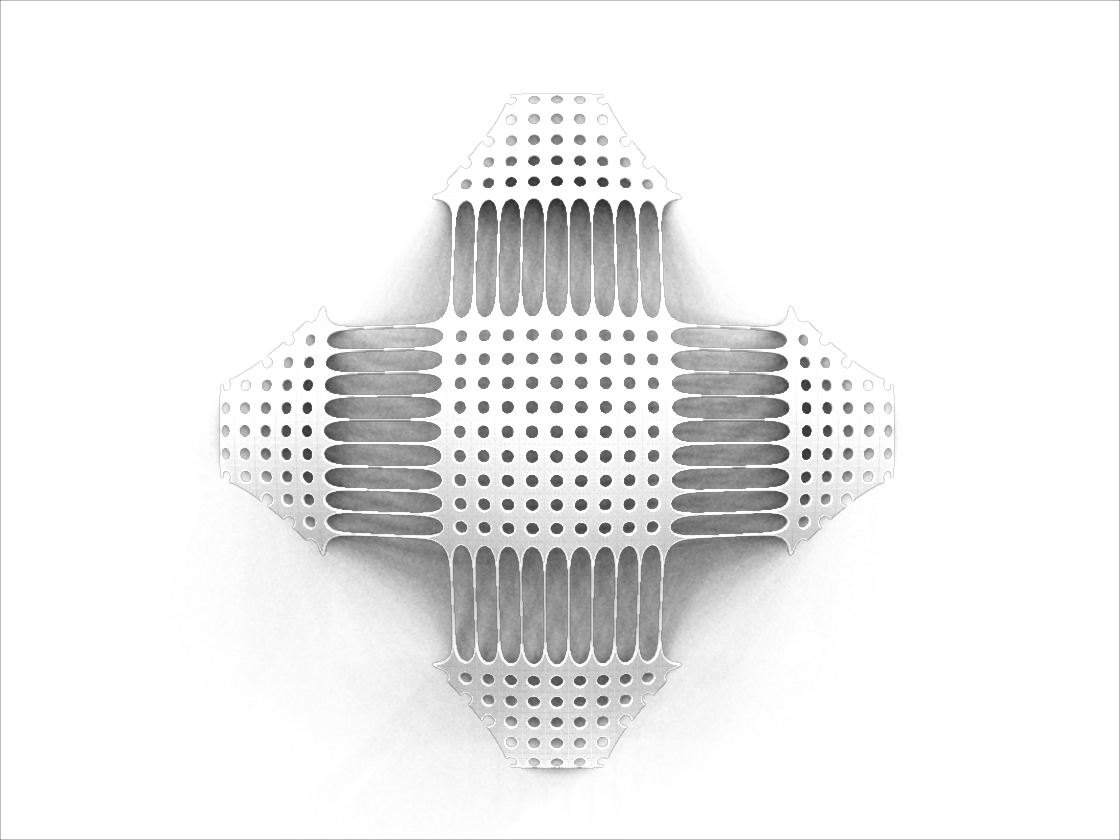

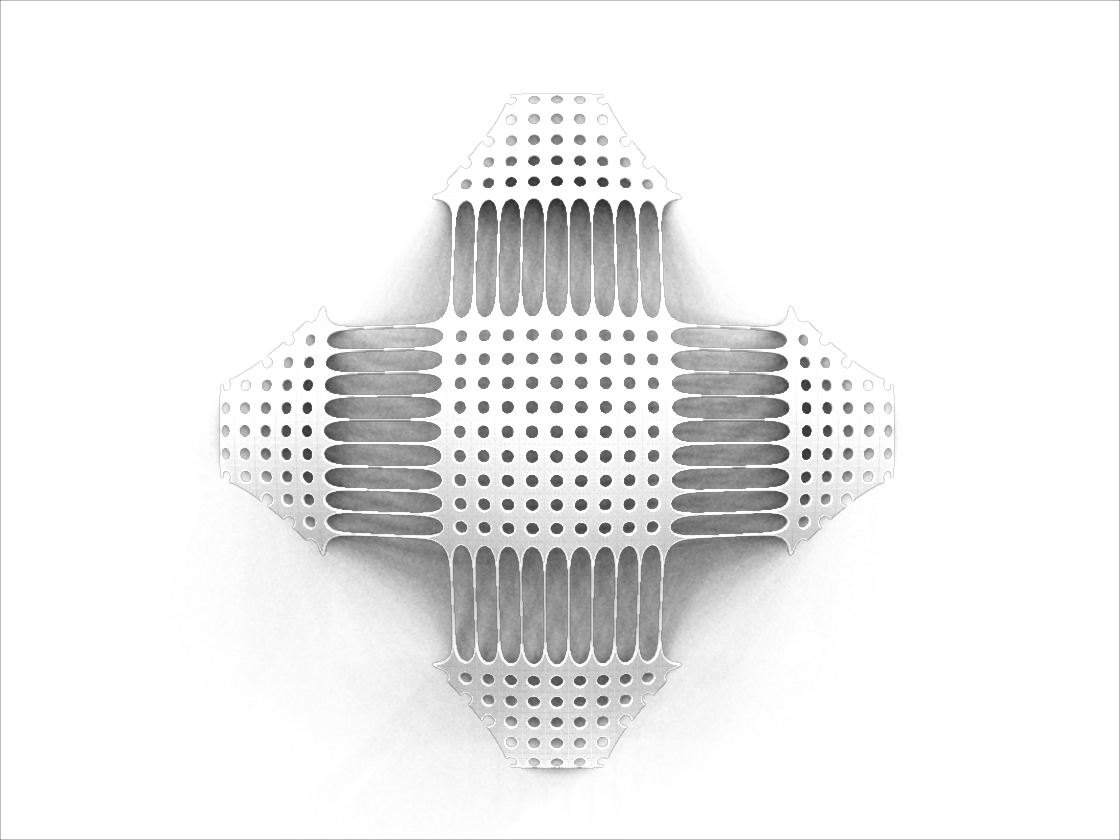
I have tranquil a lot of patience
no problem, thanks:D
Hey how about deleting the non functional video interface out of my thread and maybe replacing it with a nice piece of art… Deke
GRIN!!!
Its an animated .gif file that loops forever…
Also I’m fresh out of art, it all expired last night at midnight thanks to Julius Caesar and his infernal meddling. First its the Mayans then its the Romans.
I found them, they are already in DropBox, I just cant remember which ones are which, I am truly a ditz.
So…
I would say try them all!
https://dl.dropbox.com/u/76310757/ZbrushStuff/MineFrigginMatCaps/ZipFiles/ThisIsAllOfThemIThink.zip
Sorry about that but its easier than thinking.
This normal map you posted… doesn’t help me to understand.
Can you post the base mesh without applying any displacement map yet?
Just to see the loops, group colors, you know…
Did you use group based UVs? GUV?
Did you play with this “tiles” button? Are you aware of what it does?
Something similar to a decent external UV editor. A 2x there means double size of the UV islands on a tiled UV map. It means that zb multiplies the map enlarging the UV islands.
It’s a ridiculous UI (oh yes) but it works. 2x tiles = 2x details on UV islands.
I can’t help you on Unity. It can’t be hard to assign a normal or other map there.
Most users came to zbrush having some experience on other “classic” apps. So, they can understand the basic principles behind all these UVs, baking N_maps, displacements, bumps etc…
It won’t be easy for you, except of learning an external app like blender (it’s a freeware after all, and a good one)
Zbrush may become very confusing on such matters. In your case, I mean.
Hey Mealea, do you know that plugin?
Might be interesting for you and the other group loop groupies. 
Best regards
thanks Mealea for Materials
you are a sun or a star (not that will translate better)
not what we would do without you!
a hug
That gif you were talking about never started on my thread, other wise I would have gladly kept it there, I just din’t want anybody getting frustrated waiting for it to start…
ZBC is shrinking my images… this is weird.
I like it. How large an image are you trying to post? If you’re on a really big monitor, you might not realize how big it is.
The image is beautiful, and disturbing
“tablet”, “tiping”
“margins for text making”
I understand nothing
but the image is suggestive
a hug
Moltes gràcies PFC!
M’alegro que t’agradi
Passar per alt ““tablet”, “tiping” “margins for text making”” no és res.
Somriu!!!
Una abraçada molt forta per a tu!
This uses a Blender object and Michalis’s displacement map in ZBrush.
I cant render this the way it looks, it goes sort of black and loses all of the detail when I apply the displacement map but it would be cool if it worked:
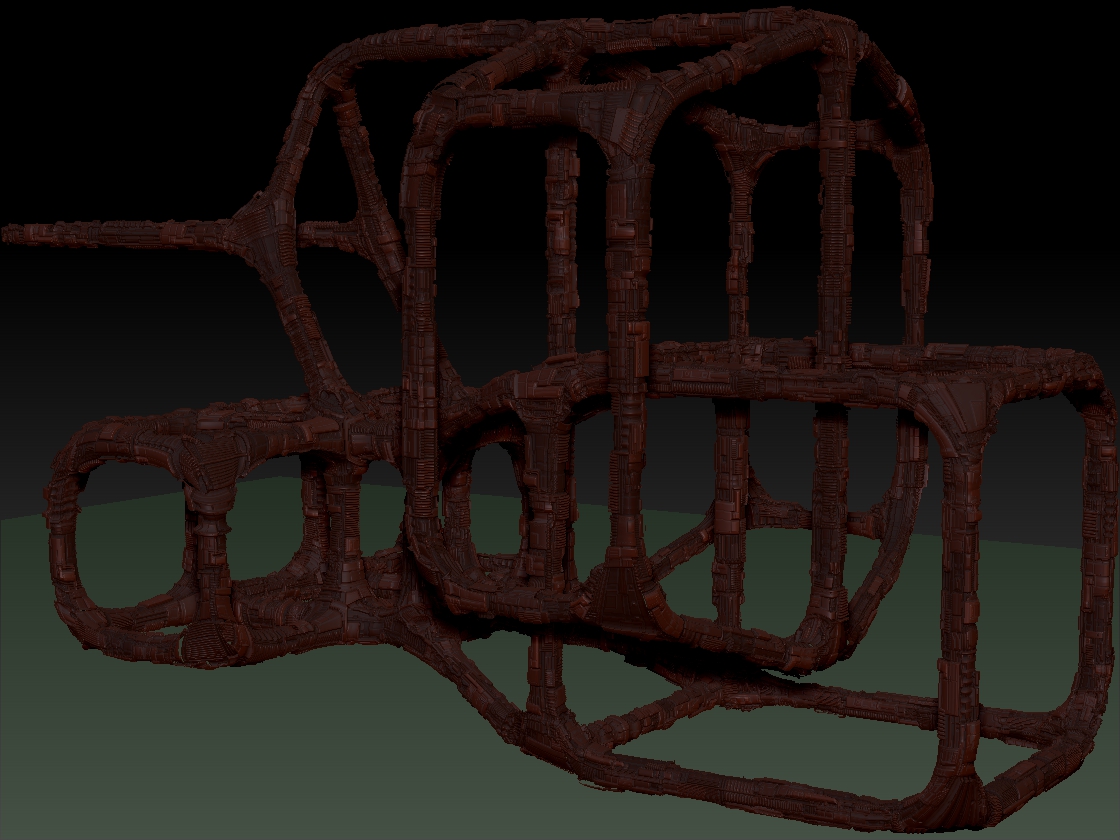
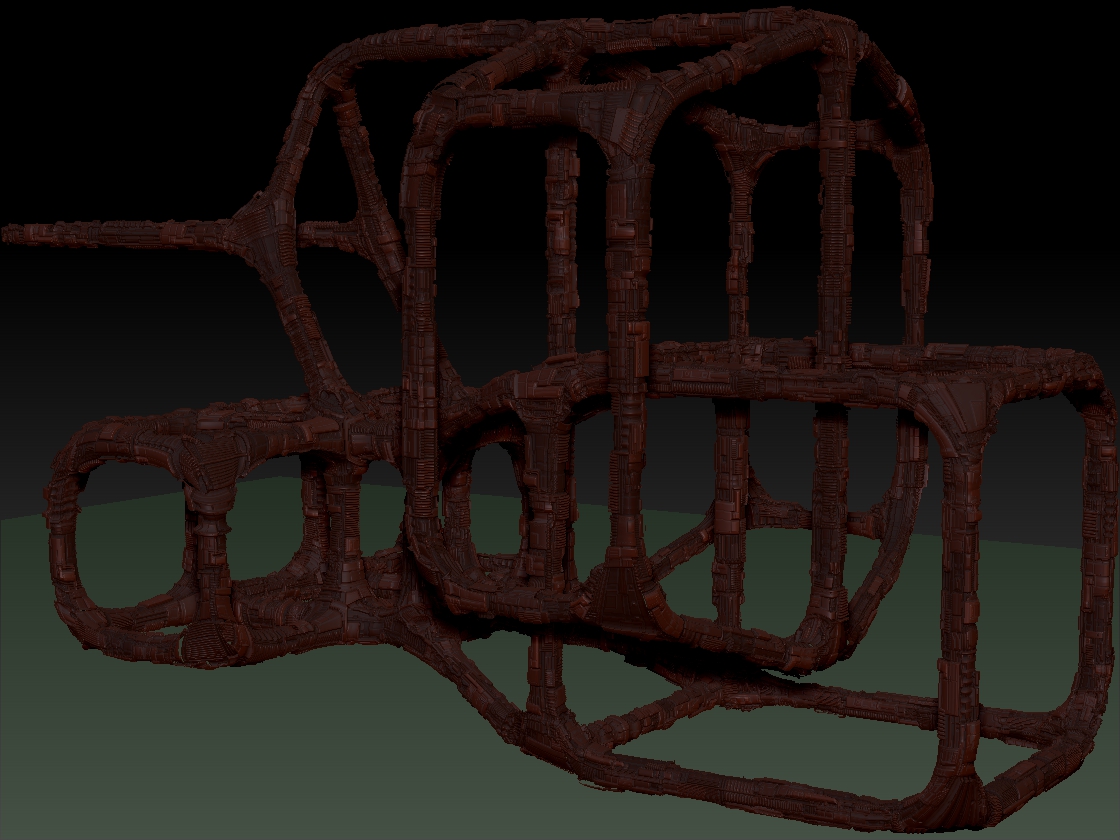
I cant render this the way it looks, it goes sort of black and loses all of the detail when I apply the displacement map but it would be cool if it worked:
On more: If you export the low poly base and the UV map to blender and know how to setup the displacement there, you’ll find that zbrush did a fine job. (the ZB real displ is a little buggy, that’s all)
WOW…How to make this???
If you don’t mind, could you help me and show how did you achieve this modelling?
Thank you.
very good and welcome back