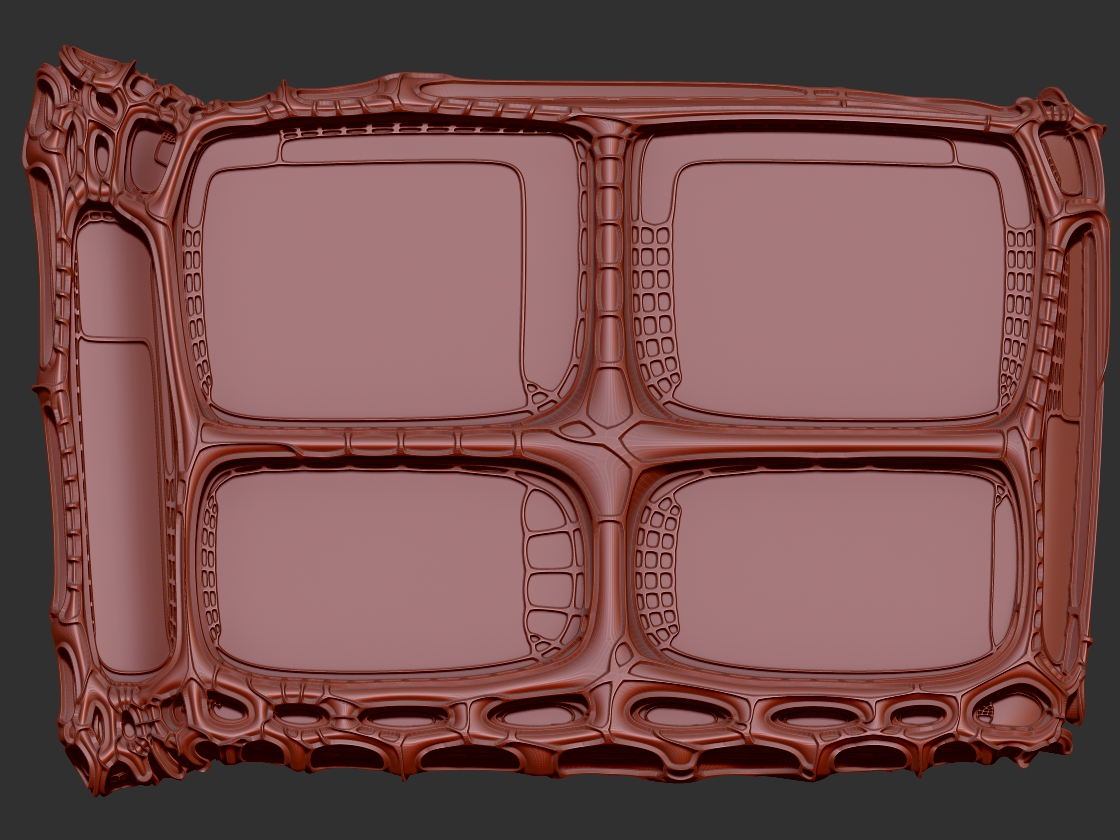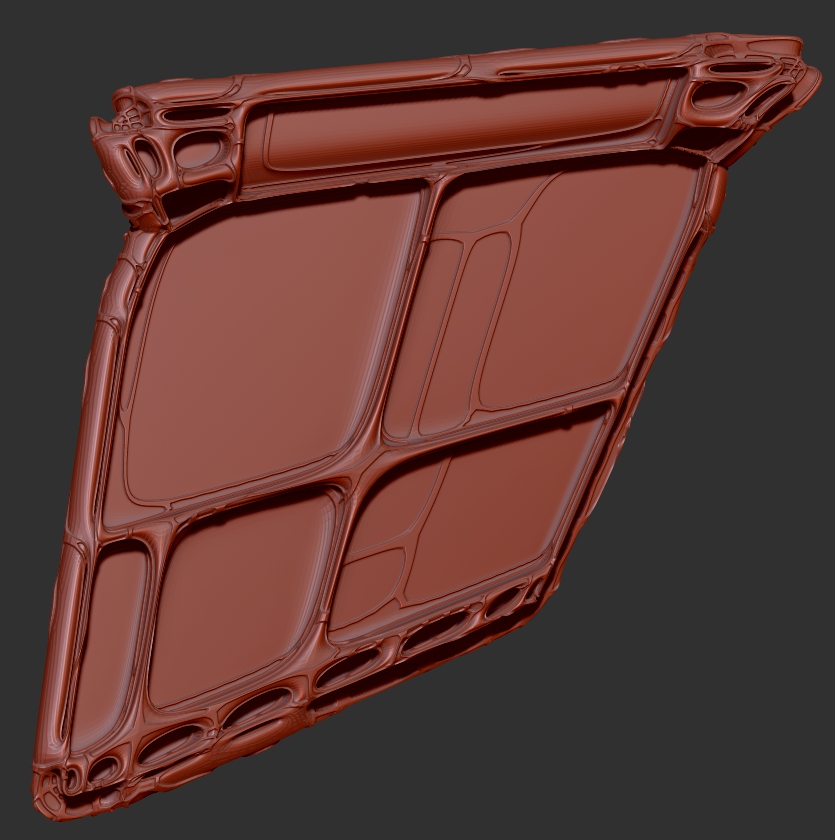The simplest way to see how this works and to grasp a couple of extra things at the same time is to start off with a nice smooth dynamesh ball and GroupLoop parts of it…
So:
- Make a Sphere3D on the Canvas.
- Turn on Edit Mode.
-
Make sure you did step #2.
- Hit the Make PolyMesh3D button in the Tool Pallet.
- In the Geometry Pallet under Dynamesh turn on Polish.
- Turn on Dynamesh and then turn it back off, it does not need to be on, you should now have a nice smooth sphere.
- Hold down Control and clicking outside of the sphere drag into it, this will create a mask (don't worry about precision for now).
- Turn on DrawPolyFrame on the right so you can see your wireframe and PolyGroups.
- In the Geometry Pallet under EdgeLoop and near the top hit the EdgeLoop Masked Border button. See the new group?
- Clear the mask by holding down Control and Click and Drag on the Canvas (not over your object).
- In the Geometry Pallet again hit the GroupLoops button, see how your PolyGroup now has a nice shape? That can be controlled with the GroupLoop settings (this is a seriously awesome tool).
- Now set Thickness (just below the PanelLoop button) to something like 0.0500.
- Hold down Control and Shift and Click on one of the PolyGroups to hide everything else.
- Hit the PanelLoop button.
- Hold down Control and Shift and Click on the Canvas, see what you have made? Cool huh???
This might seem like a lot of extra stuff and in a sense it is, but doing this AFTER doing GroupLoops makes VERY smooth clean lines which I like a lot.
I seriously recommend playing around with this stuff, this feature allows you to do things like armor plate ANYTHING in seconds. There are other ways of doing this as well using simpler GroupLoop displacement but that is another subject albeit closely related.
The thickness feature can do some odd things at times (at high settings usually , its a bit messed up and Im working on how to prevent what it does but its going to be a bit I think…
As usual if anyone notices something I missed please let me know ok?
Cheers!
Mealea
EDIT:
If you wanna see something cool go into the Subtool Pallet under Split and hit the Split To Similar Parts button… its bloody amazing.