Very Cool work Mealea… You really should consider making an e-book or pdf on the construction of these wonderful creations…
You certainly have my admiration for your artistic endeavors … Deke 
Very Cool work Mealea… You really should consider making an e-book or pdf on the construction of these wonderful creations…
You certainly have my admiration for your artistic endeavors … Deke 
GRIN!
I saw them and they are great!
One thing about that Pangolin brush (I forgot about that…) is that its backwards, ZBrush saves brushes with the default curve on things apparently so in this case its coming out backwards, if you reverse the curve it should look right. If all that seems baffling I will make a screen shot of what I’m babbling about.
Thankyou!
Your thread is absoloutly wonderful, I realized that I have been looking at it for ages now and I love it!
Thanks!
That can be arranged, its actually not all that hard.
Awww…
Thank you Blue!
I could do that (Im sort of planing on doing that actually), its all sort of the same stuff I have been doing since that tutorial, but with a few variations.
I suppose another set is in order, and would be fun too. this one will have to be in chunks though since this is no longer just one way of doing stuff, its a bunch.
More than likely I would just post what ever I make here, PDF is too static and I don’t know what an ebook is.
Meanwhile I have a fever of 101-103 and haven’t been sick in almost 20 years, I’m having the most delightful hallucinations when I try to sleep!
Michalis rendered this version of another one of the test objects in Blender, I’m thrilled!
Thanks Michalis!!!


really interesting, the rock is one of your model ? if so how they imported it ? i think it’s another sw
Thanks mealea for posting this render.
Someone things that these sculpts are huge, another that these are very small clay artifacts of something.
Macro vs micro (is this valid in english? sorry for asking LOL)
How did they imported it: Good question. Looking at the “outline” the contour anyway, it seems they use a rather high-detailed mesh. Not too detailed but… Normal maps baked, obviously in use.
Wow very impressive!
Thanks!
Here it is with polygroups visible:
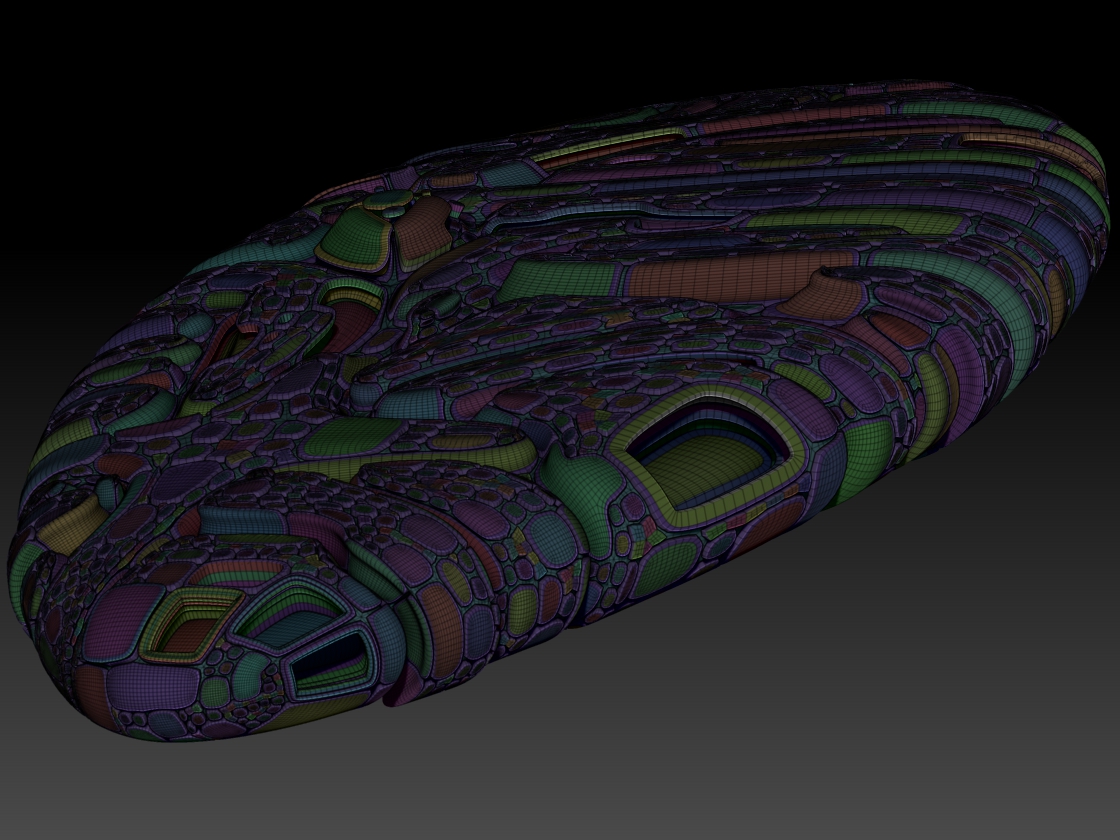
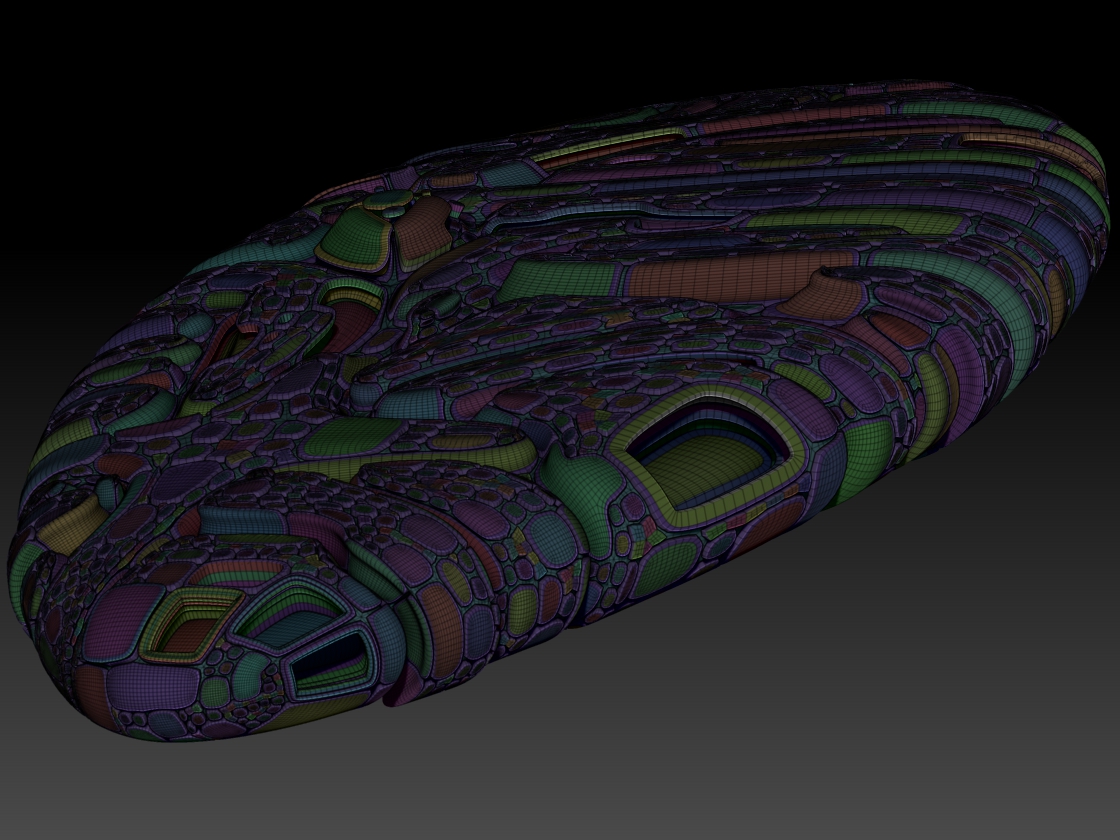
ooo I like that last. I have that game and never played it. I have just been too busy but now that I see there is an editor… muhahahaha That could be more fun than the game 
You have it and never played it?
There’s a thought…
Yup. Between working on my new (old) house in the woods where I dont see people but mosquitoes as Big as people and writing and trying to dive back into graphics I have never found the time. I havent felt creative in a long time after my dad passed. It was a xmas gift from my nephew to try and help take my mind off things. When I do play games I play World of Warcraft with the guild I am in. I havent found time to play with Z lately because I am trying to learn the ins and outs of Vue Infinite The only thing I have learned is that it crashes… frequently  costs too much and crashes too much:o
costs too much and crashes too much:o
Its nice to see you delving into these last projects. I like the last mesh but I also like seeing the different groups. Texturing objects with different groups like that in Vue and/or Bryce with procedural s is also fun and a lot of effects can be achieved.
For now I am curious about the editor. So I may take Skyrim out of its wrapper and test it. That way my nephew wont have wasted any $ trying to dig me out of the blues 
looks like that movie “epoch” … i see all that practice is starting to pay off …well done
I have run into a problem and I don’t know how to fix it.
In ZBrush it seems that you can only apply color or pictures on a polygon with the polygon acting as one pixel, meaning that if I have an area of 8x8 polygons I can only have 64 chunks of color. I need to be able to put whole images onto areas like that…
And I cant… and its driving me nuts.
COPY TOOL. Subdivide until you have enough to paint on, paint, delete or drop to lower subdiv now Assign uv’s of some type, goto Texture,create, new from polypaint. Get other tool and apply paint. Sorta works.
Thanks!
But I think you have run smack into the problem, I’m out of polygons and trying to add detail by using pictures or polypaint… its not working…
I think it has to be done in another program, so since I have been peering into Blender a bit lately I am going to try that. Its all very complicated and should be easy.
Actually it will be easy once I know how to do it!
Hi Mealea,
If I understand your dilemna correctly; have you considered “cutting” your model into several subtools? Then you can divide each subtool up to the limits of your system. For example if your model tops out at say 600K polys and you cut it into 4 pieces each of those pieces could be 600K. So your overall model will be 2.4 million. If you need more resolution for polypainting or texture painting you can cut it up into more pieces.
You will probably find that the pieces edges will round out on you and not match up as you subdivide. The trick to avoid this is to save each piece as a morph target before dividing. Then divide them up as high as you want. Then lower the subdivisions back to the starting point, switch the morph target and raise the subdivisions back up.
I hope this helps
Dave
Wow…
Ok, that’s very interesting, part of it I thought of but it didn’t work because what I tried to do was break up all the polygroups into subtools, that would have been tedious, but it would have worked only there were way over a thousand of them and ZBrush only lets you have a thousand subtools…
I’m wondering how to chop some of this up to try your method, and while it looks very complicated in places it might be a LOT better then what I was going to do…
The morph target idea is very cool! I know very little about that tool and need to learn it.
Thanks Dave!
Im gonna try this.
Why not Hide half and split hidden into a new subtool. I think that will preserve all your groups exept acroos the hide line… Just a thought… 
Holy ****…
That is a seriously great idea Blue.
I’m having the same trouble with it that I am having with Dave’s though, dividing the mesh changes its shape and makes the morph thing not work…
I I seriously think this requires another program that handles textures differently.
Good thinking though, and I love that feature, that could be seriously useful!
Tried trueSpace? Link might still work.
http://www.renderosity.com/truespace-7-6-now-available-absolutely-free-cms-14126