My very first full z-creation…I’ve been following several threads over the years but I’ve never posted any of my works. I think this one is worth posting even though I have a long ways to go and a lot more practice.

My very first full z-creation…I’ve been following several threads over the years but I’ve never posted any of my works. I think this one is worth posting even though I have a long ways to go and a lot more practice.

WOW!
1000? as in one thousand? Holy crap… If I did something like that it would be well past six million or so I should think…
NICE!
They are incredible Michalis! It looks to me like you used just about everything, the results are, as I said, incredible!
Hya John!
Thank you!
You went through the WHOLE thing?
Good god, my eyes would bleed if I did that.
I’m thrilled you like it though!
I will keep at it, its amazingly fun!
@SunGod05:
I got your message but its invisible at the moment, I did see your Dragon and its terrific!
Welcome to ZBC and please keep posting, its great to see new people.
Don’t worry about needing practice or how far you have to go, its a blast getting there even if sometimes its complicated.
Cheers!
Mealea
hey, thanks Mealea.
It looks to me like you used just about everything, the results are, as I said, incredible!
I used 1% of what I learned from your posts.
This 1000 poly isn’t exactly true. I mean, when displacement takes place, subdivisions take place too. They just go to the render engine only. So, what you see it’s rather some millions of tris. Render engines can handle these easily without consuming much RAM. ZBrush describes such geometry on the view port easily. But, zb uses some dark magic on doing this . Sorry, I mean a good one. :lol:
Ahha!
Its visible now! YAY!!!
And yes, its very much worth posting.
The reason I think it was invisible is that you are new and you were being sort of processed before your post showed up.
Anyhow, WELCOME TO ZBC! Before peoples posts show up on ZBC the Admins like to shine a gamma ray flashlight into their soul to see if it glows orange or not, if it does they let you do stuff.
One of the Admins mentioned something I would not have thought of and that is posting images in other peoples threads, in my thread its totally ok, so you did the right thing as far as I’m concerned, but in other peoples its a good idea to ask first.
Actually in this thread its encouraged especially if you learn something new and think it will help other people, or have questions you want some one to look at.
Another thing is since you obviously can do some nice work you should display it by making your own thread, if you have as much fun with ZBrush as I do it will wind up filled with all sorts of weird fun stuff.
And now back to my regularly scheduled overindulgence, it’s been a long day and I’m pleasantly waterlogged and sore.
Cheers!
hehehe!!!
ZBrush? DARK?
Nahhhhh… cant be.
I suspect that ZBrush does it easily because it doesn’t use the video card which all sorts of other things do. It would be great if Sculptris did not use it, I bet it would be more stable and a lot more able to exceed a million or so polygons. It might also not make my computer so hot the keyboard hurts.
It seems to me from using ZBrush that programs that do use your video card are sort of faking it, they are not drawing whats there and so everything looks rounded off, the only way I know of to get ZBrush to do that is to render stuff with Smooth Normals turned on and that looks nasty (to me).
My attempts to get back into Blender keep failing for stupid reasons like I couldn’t remember what AddMultiRez was called and so I couldn’t find it for sculpting and couldn’t look it up. That sort of stuff gets on my nerves.
Now I cant find this cycles stuff. That’s next, right after I figure out (AGAIN) how to move the view with my mouse, laptops are different apparently and all laptops differ from each other. learning something that is different every time you install it and different from computer to computer is not a lot of fun. At least R and S and E still work.
And there is my early morning rant with coffee rant.
Screwing about with rendering.
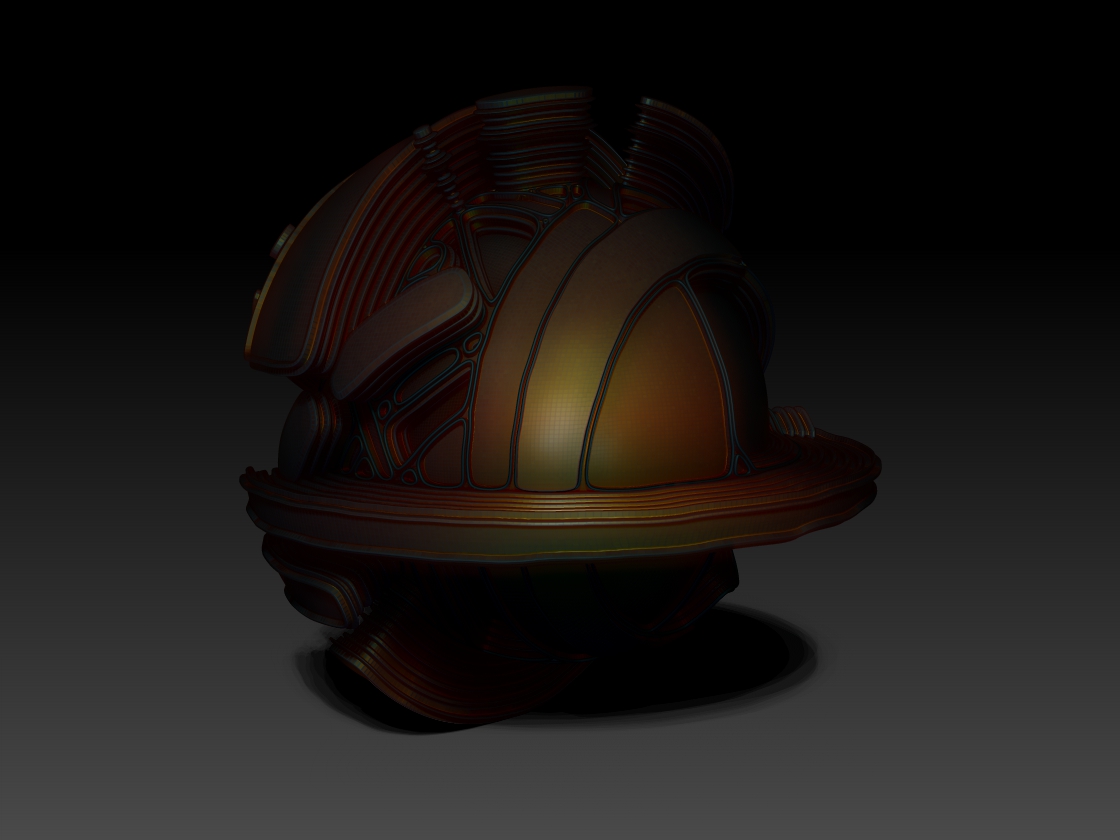
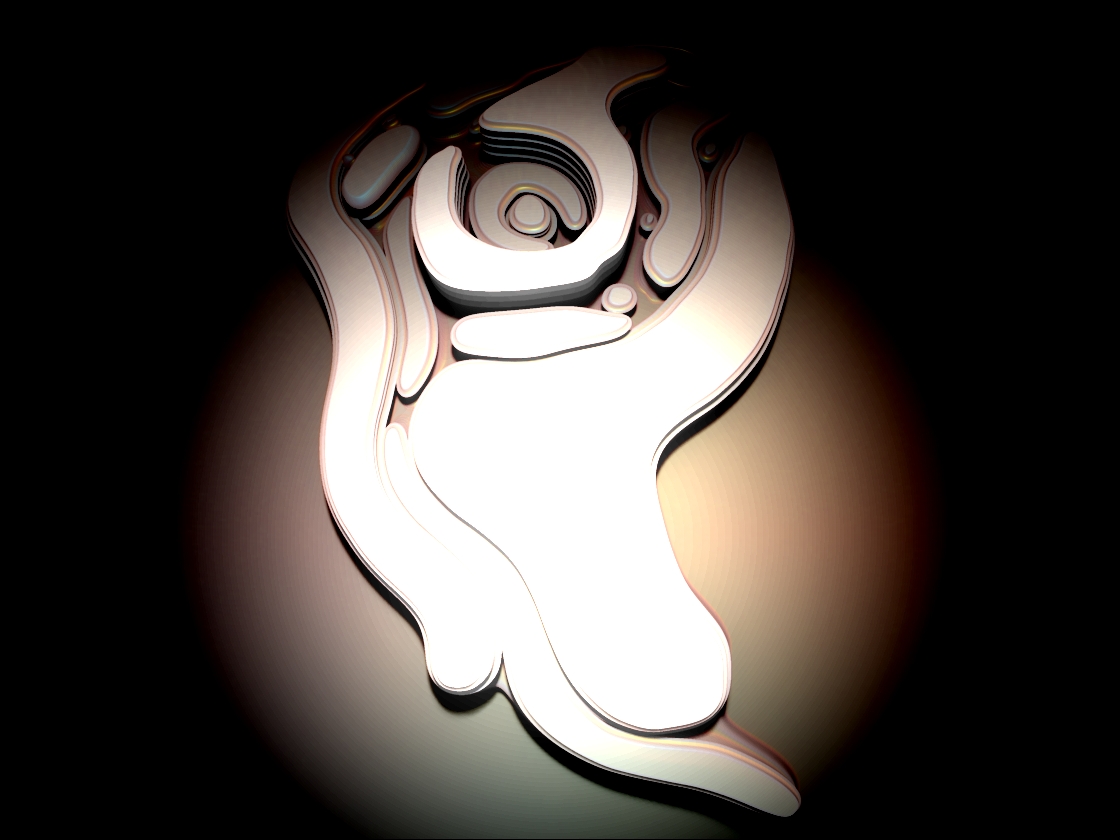
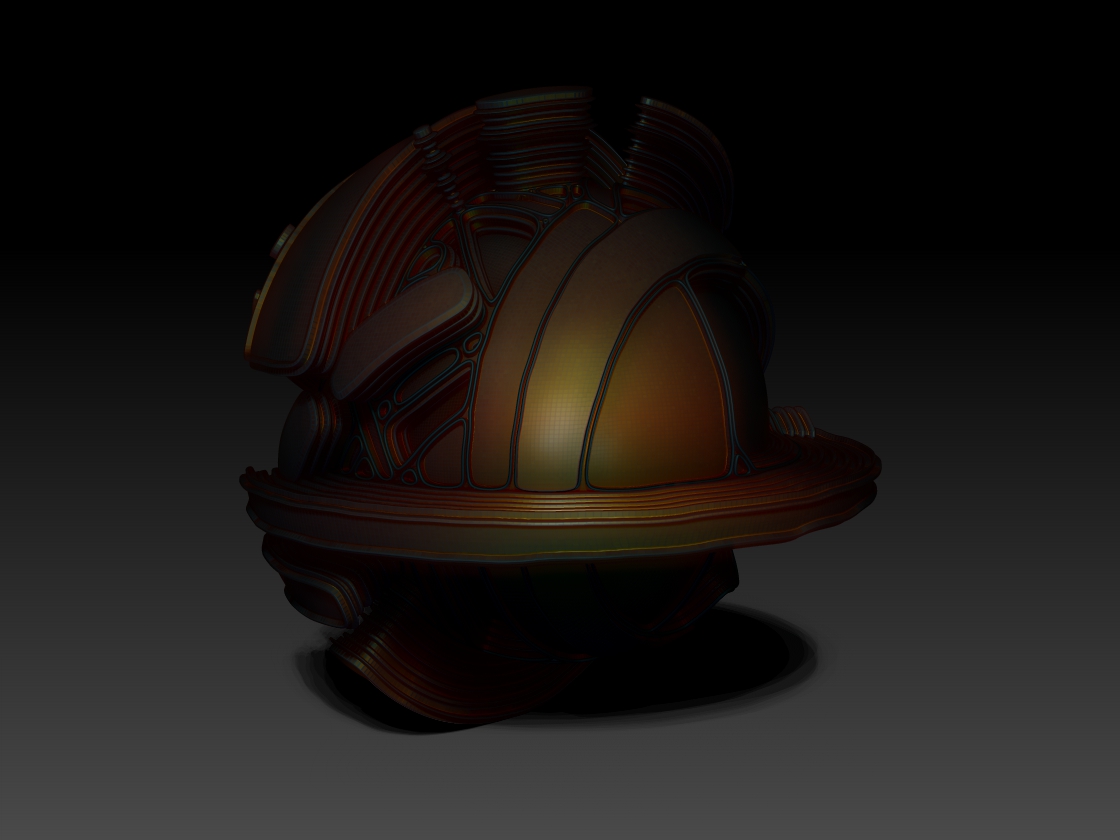
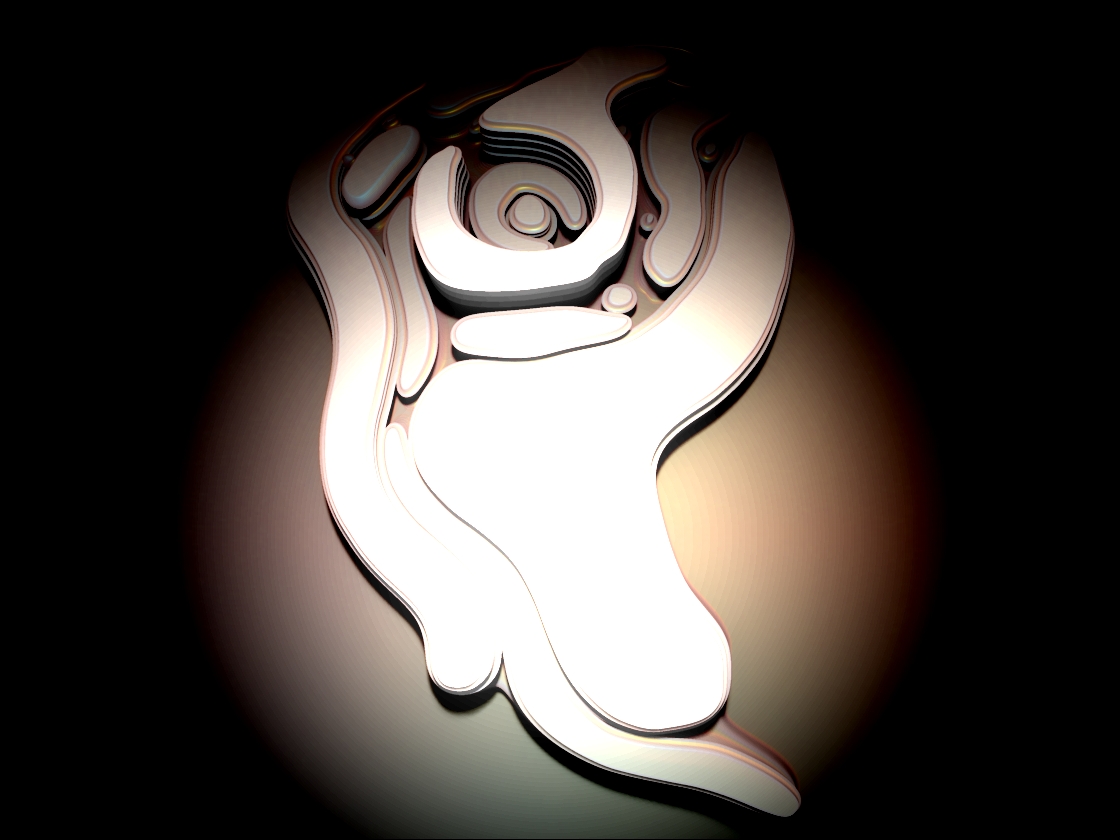
hello, really interesting…what about the clones of the model ?
Hey Mealea 
I like that softer shadow effect that you are getting…Gives the pieces a whole different feel. small_orange_diamond:)
small_orange_diamond:)
http://www.digitaltutors.com/11/training.php?vid=30257&autoplay=1
Above is a link that might be useful to you…I know it is for me 
Glenn
The clones?
How do you mean? Like the Clone button in the Tool Pallet?
Hay! Thanks, you posted that while I was replying to Lvxifer…
I’m going to check it out right now!
EDIT: I’m being thwarted, maybe its my web browser I will try switching to another.
Oh yah, the shadows I figured out a while ago, in one of the last revisions of ZBrush all my shadows looked like crap, like all magnified pixels, so I found in BPR Shadows under the Render pallet you could adjust the Angle, usually I use something like eleven cause its good looking and because its easy to type.
It looks to me that its not so much changing the angle as adding a number of shadows, if you look its like there are a bunch of them, shadows I mean.
And I think I just realized something about the light menu. If I’m right it would explain why it never made any sense to me.
Back in a moment, I have to go poke ZBrush right in the Z.
Ok… its weird.
Only in ZBrush is down up and up sideways…
I just learned something, I almost never use the Standard Materials as they tend to be sort of… well less interesting. THAT was a mistake, they are the ONLY materials that respond to the light pallet in realtime!
I had no idea, now I can set things up with the dull ones and then screw about later with matcaps… I think… no… nevermind, now all my materials are black… and that is why I stopped using light caps and I forgot…
This is confusing
Ok.
I did it… badly but I did it, I exported something from ZBrush with its poly paint information.
Believe it or not this is one of the best things I have managed to do with ZBrush, its the work of a few seconds and the only difference between it and a lot of other attempts at this, aside from it working, is that I know what I did RIGHT this time.
Ok, here is a horrible picture:

When I can do this with something more interesting I will make a tutorial, in fact I will make one hell of a tutorial, this process has been driving me nuts for a LONG time.
what can i say…top row for me
Top row for me too. No jokes.
It seems to me from using ZBrush that programs that do use your video card are sort of faking it, they are not drawing whats there and so everything looks rounded off
Not true, quite the opposite. You’re a bit confused.
Not all apps are like sculptris. You can always choose not smoothed shading. In most apps, except sculptris.
Another one, the big… whatever.
Oh, and a small tutorial based on blender for sculpting spaceships like forms in five minutes.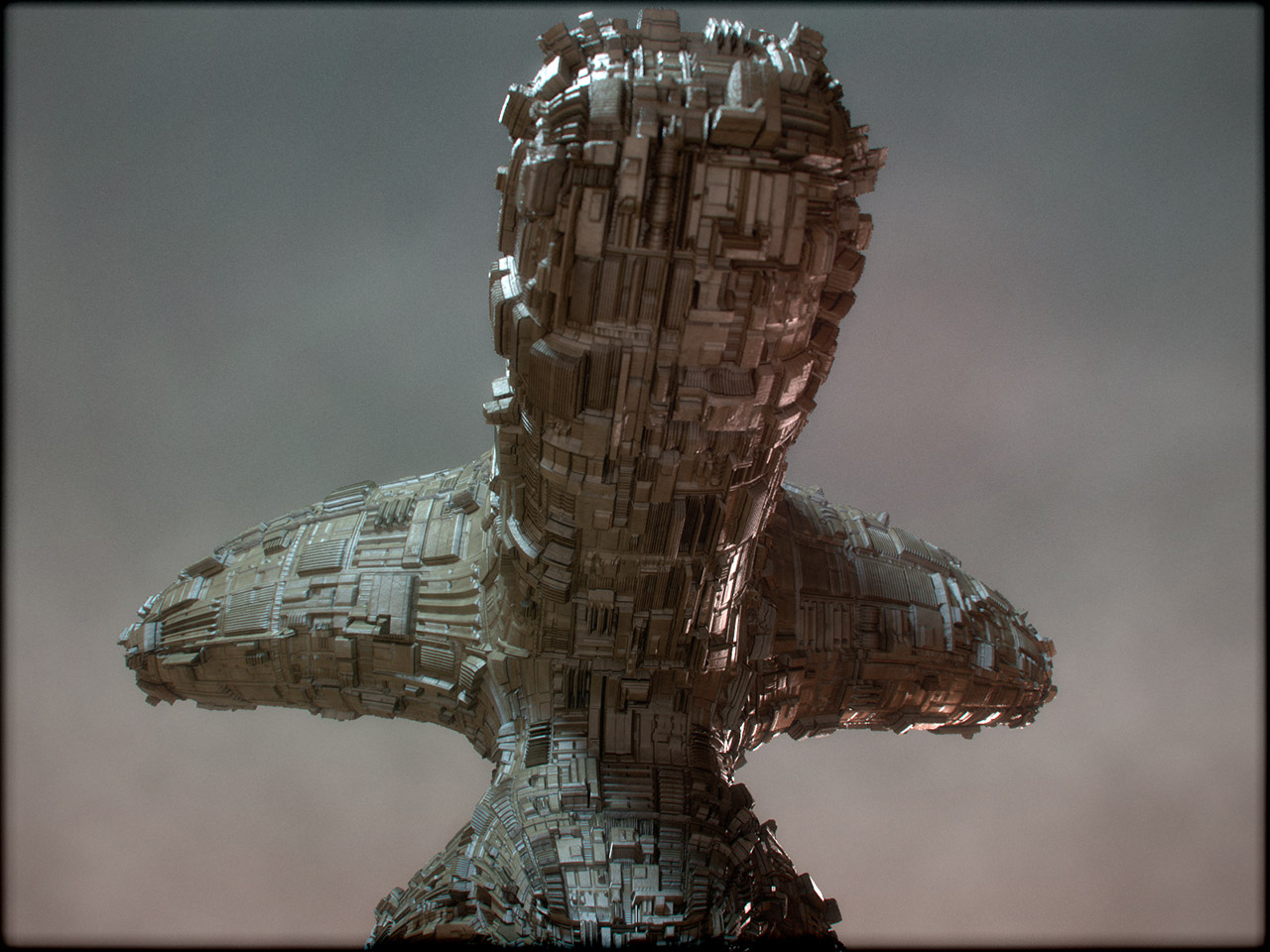
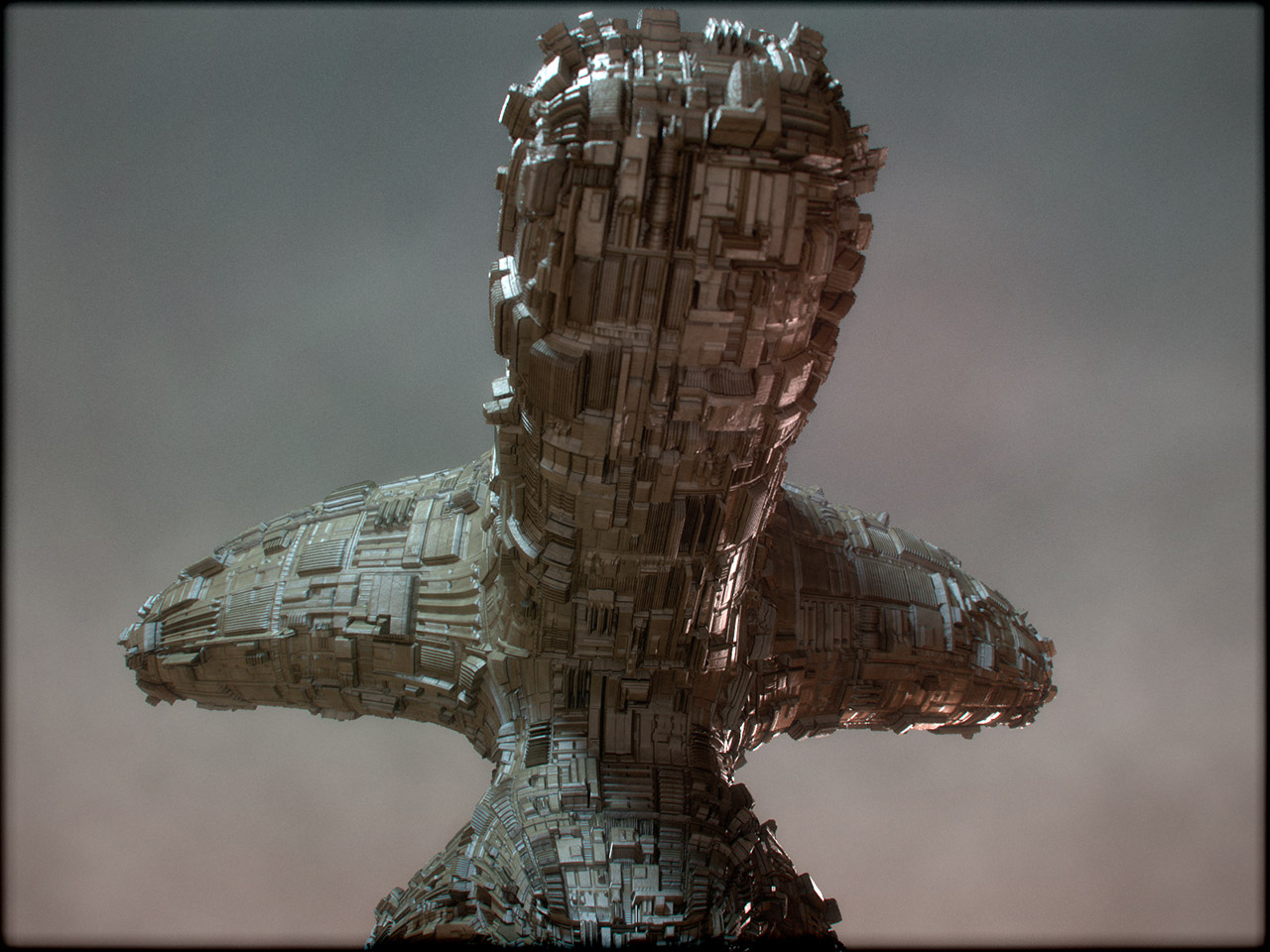
hehehehe!!!
If THAT goes into top row a large number of people on this site will hunt, skin, and then kill me. and I might help them do it!
Top row???
Um that’s twice, what did I just post?
OH!!!
Its not wearing a shirt! You guys are a menace.
Its sort of neuter you guys, I know that has its own sort of appeal but still.
So…
Ok the opposite?
I know its possible to not have the smoothing but… I don’t know how to say it…
If ZBrush not using the video card makes it faster and more able to display a vast amount of information quickly and having a bunch of stuff that does use the video card that cant, what is going on? I know that having an ATI card messes with a lot of programs and especially games.
I don’t know why and I would rather that were not the case. Some of them involve OpenGL which I know Blender uses. hmmm.
Is it cause of Voxels?
In other strange news I fixed the thing in Blender where I cant use the mouse to revolve the view, its awesome, but just after fixing that I lost the ability to “add multirez” in sculpt or any other mode… I don’t know why, but thank fully I have ZBrush and Sculptris for sculpting.
It is starting to dawn on my little pea brain that this stuff is complicated.
This is seriously cool. I have a gigantic amount to learn.
It was worth all the blood, I admire your relentless will of exploration MealeaYing
And really cool tutorial michalis! this is an awesome group of talents gathered in this thread! I’ve never used blender, but i’ll give it a try now, wish me luck
@Mealea,
The last white one! this is toprow for me. But, it’s just me. 
You’re a little confused on this OGL vs CPU matter. (BTW ATI GPUs tend to perform a little better under OGL)
How much resolution can you handle under zbrush? I can sculpt (maintaining very smooth performance) on 40M quads in blender, you know. Just have 12GB ran at least. Don’t forget blender and other massive apps are usually 64 bit, zb is still 32.
Here’s another test, 8M faces (after displacement), rendered in 30 secs (2000 px)
These are all looking good melea. I think you are on the right track:D Thanks for the comments on my user gallery lol. It has things I would redo or not post at all but sometimes I am happy with it. Even a blind hog will find an acorn in the forest if he roots around long enough hehe Keep going and happy thanksgiving! 
A question:
Can we adopt a depth map from a 2.5 d environment? Something like baking a displacement pattern. Of course, we can use the 2.5 to 3d convertor and bake depth there but…