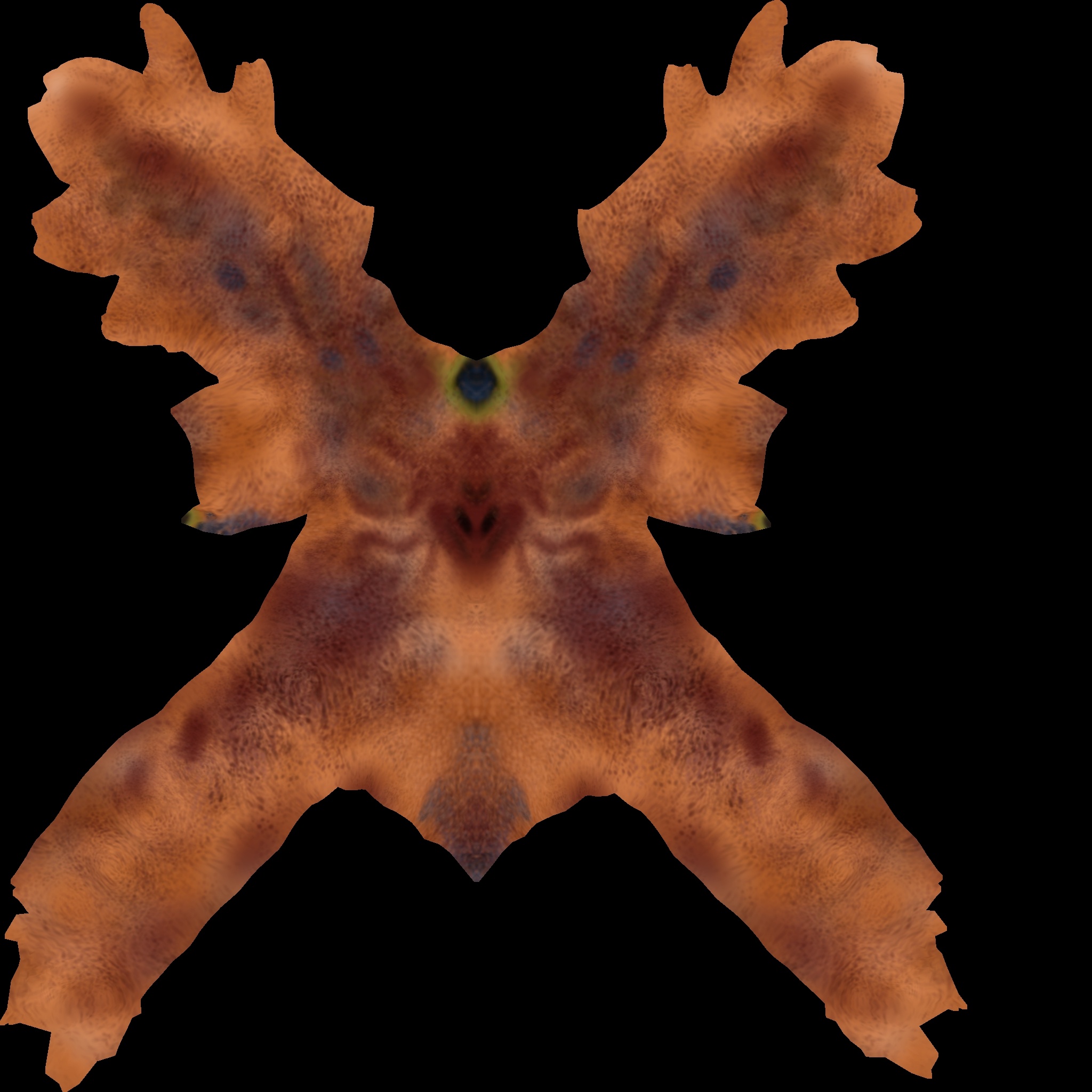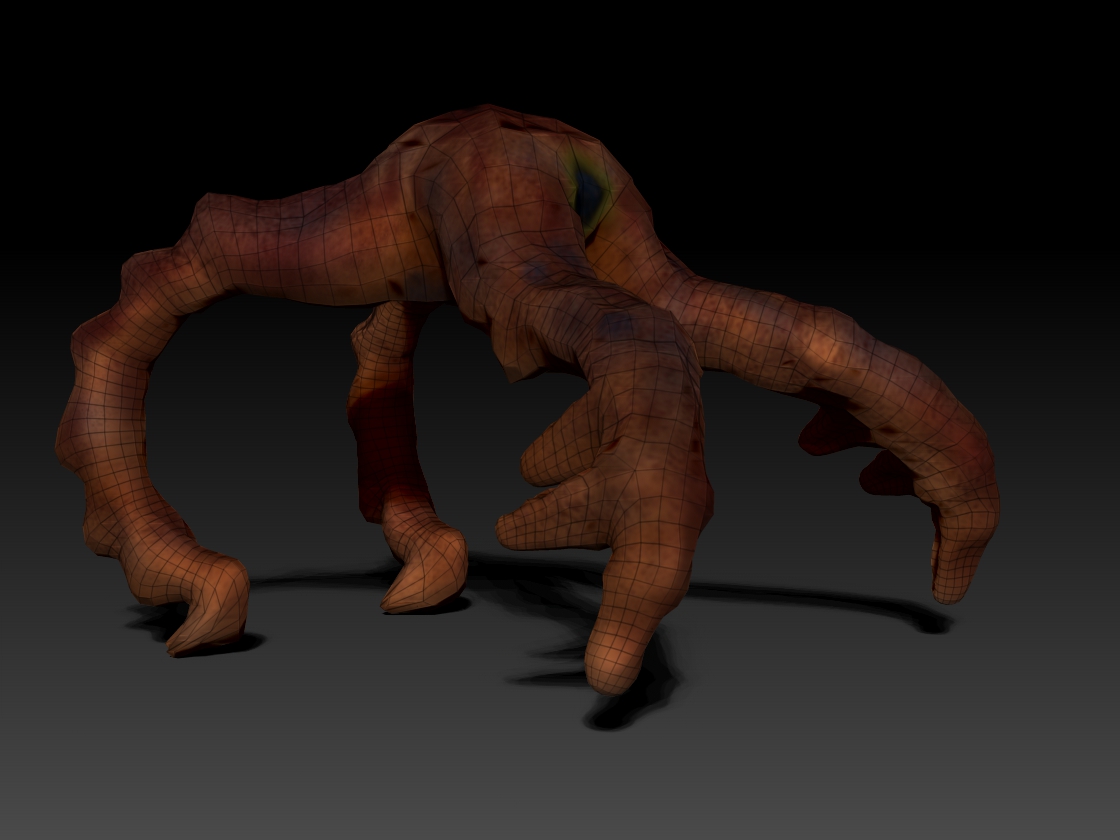hehehe!
Thank you, relentless is a good word for it!
Ohhhh!
That one geeze!
Well thank you! I was completely baffled!
My experience with OpenGL has been mainly things like the viewers I use in Opensimulator and a few video games I could not do anything in due to hideous frame rate, Opensim is ok because Im not trying to play games, I’m making things mostly.
I guess what Im seeing is that things that use the video card are not as fast as ZBrush and now that I think about it I suppose that could be videocard memory?
In ZBrush depending on what Im doing I can go very high, 40 million is out of the question however, I can work ok to about 12 million depending on what material I am using and I would want wax off for sure. I have gotten up to (I think) the low thirty millions but Im not sure, I posted it in here a whille ago because I was shocked. In Blender I don’t know how high I can push it. MultiRes stopped working suddenly so now I cant push it, but I think I will make something huge in ZBrush and import it and see how it goes.
I have 8gb of ram now, sadly I cant seem to find larger memory chips for laptops so I have two 4gb ones, I would love to have two 64gb ones but there is apparently nothing bigger than 4gb… Blah, even two 8’s would be nice. Im not complaining here, the jump from 4gb to 8gb was amazing and wonderful!
Thanks Tartan!
Your gallery is great, I like seeing not just good finished things but also how people got where they are and the stuff they have trouble with, hence the insane clutter in my thread here. I can look back some times and see how I would fix things and THAT is a very good thing to be able to do.
The hard part is finding the original files, I have a few hundred gigabytes of ZBrush files that I have made and my names for them are usually meaningless.
YES!
In fact you mentioned the very tool you would use to generate them with, the PixolsTo3D plugin.
Make your 2.5D stuff and then use the plugin.
In your Alpha Pallet you will find a file called DepthGrab01 that is the generated displacement map.
You know that you can make 2.5D stuff tileable right? And that with PixolsTo3D the resulting object and its displacement map will be as well if you do that?
Its very very cool.