Hehehehe… The only reason I asked was because I knew you couldn’t resist one of your no-nonsense tutorials. I’m a baaaad boy!
Seriously, thanks for the tutorial. Ironically, I had discovered the thing about turning dynamesh on and off just a day or two ago completely by accident. If you want to use this on something you’ve already modeled on you can, but you have to make sure to crank up the dynamesh/resolution slider and turn on project(optional, but it does help maintain details). This is NOT a way to retopo your model, so keep that in mind. It just gives you more geometry to work with and it usually adds polys to your mesh, so be careful if your poly budget is running high already.
Sneak!
And there was plenty of nonsense, I claim that the opium is optional, this is clearly untrue.
I know about Dynamesh not being so great for Retopo, however there are some tricks for that sort of.
What is good for retopo is that Dynamesh is now compatible GoZ into Sculptris and Sculptris is truely great at getting rid of unwanted polygons.
You can make something with dynamesh till you are pushing a million polygons, GoZ it to Sculptris and remove the ones you don’t want and send it back for more sculpting and subdivision.
The triangle problem is interesting and sort of weird but I usually like it, it adds texture.
I know that you know about dynamesh. That was more for the viewing public. You know me, I just have to spread my vast knowledge of Zbrush around… yeah right…  small_orange_diamond
small_orange_diamond
MealeaYing -
Thank you so much for the continued support of my brushes!
I’m really excited to see that you have found some fantastic uses for them!
Beautiful work as always, and thank you for the great tutorial (and free promo lol) 
Happy Sculpting~
Corey
GRIN!!!
Mine is seriously unvast.
Some day i would like to see high rez dynamesh, and a thing like in Sculptris for adding and removing polygons… but so much retopo as sculpting with out thought.
In an ideal world I should not even be aware there are polygons in the same way people who use clay, stone or bronze are not paying attention to molecules.
Thankyou!
If you look at almost anything I have done actual sculpting on since you made those you will see I using them. Free promos are good especialy for people who give out their stuff like you did. So thank you for that as well!
This is the exact same object but with Transparency turned on and BPR Visibilityset to 99 in the Display Properties Pallet with BPR Shadows at (I think) 92
I have no idea why its as different as it is.

Attachments

Back to sculpting for a bit, I’m making my self crazy with other stuff.
This is my first experiment with the 3D Copy button, its friggin neat!
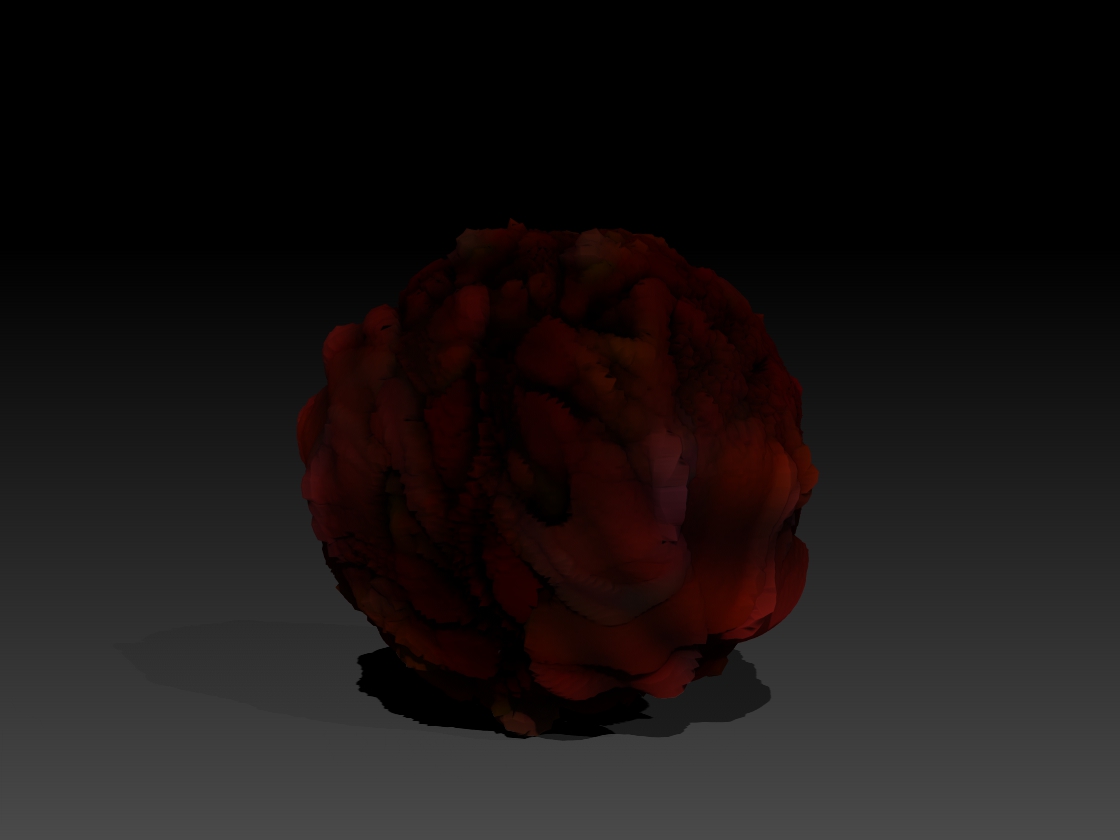
A head made with Spiral3d, this is fun to sculpt and I have a long way to go till I run out of polygons.

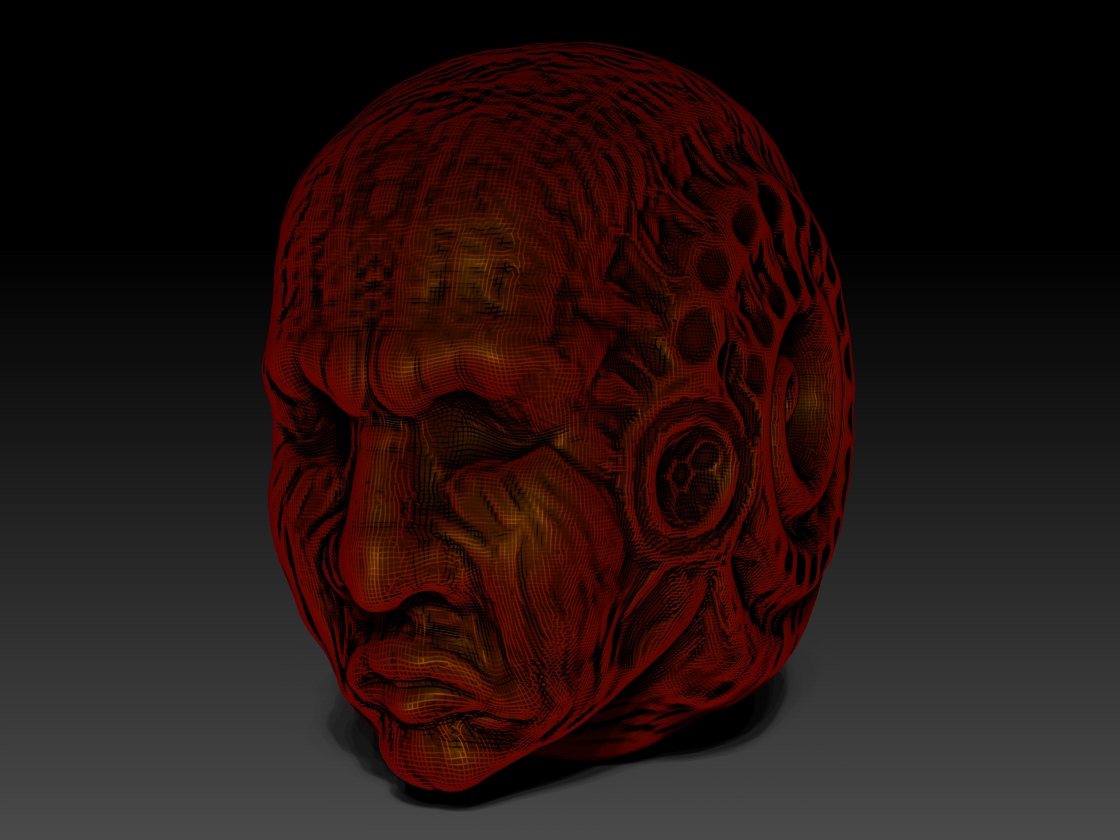
Attachments

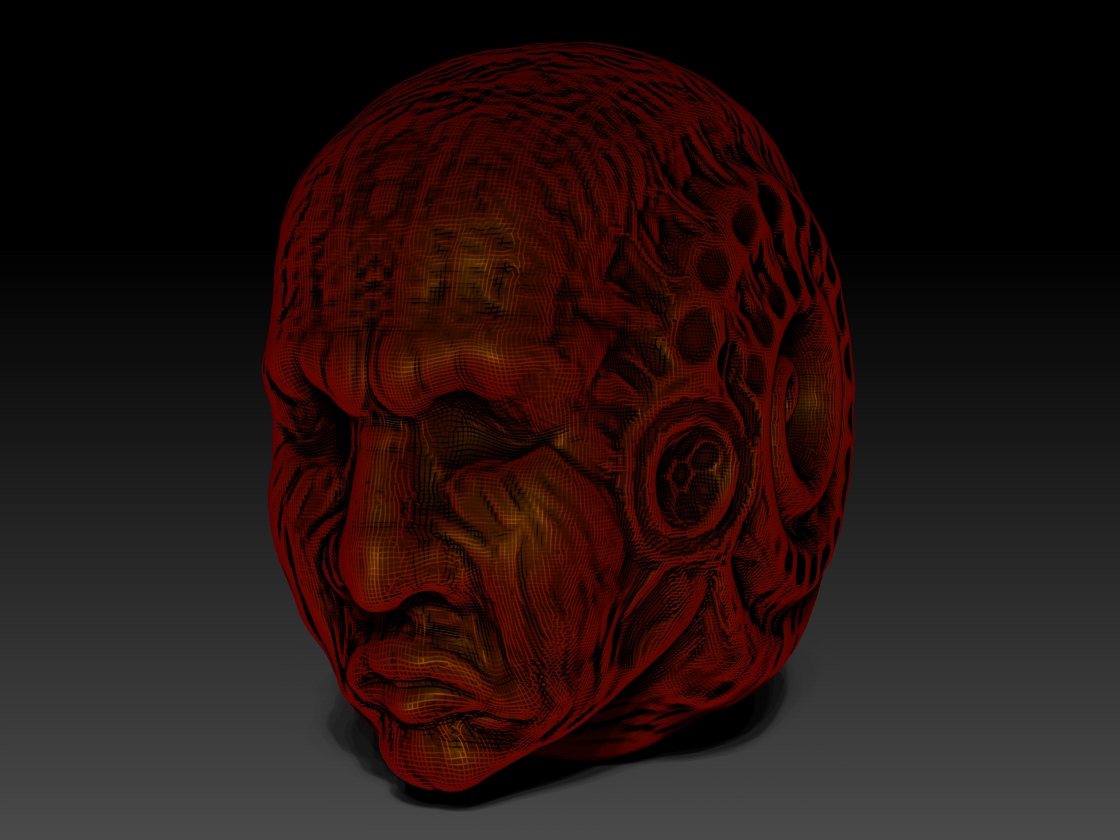
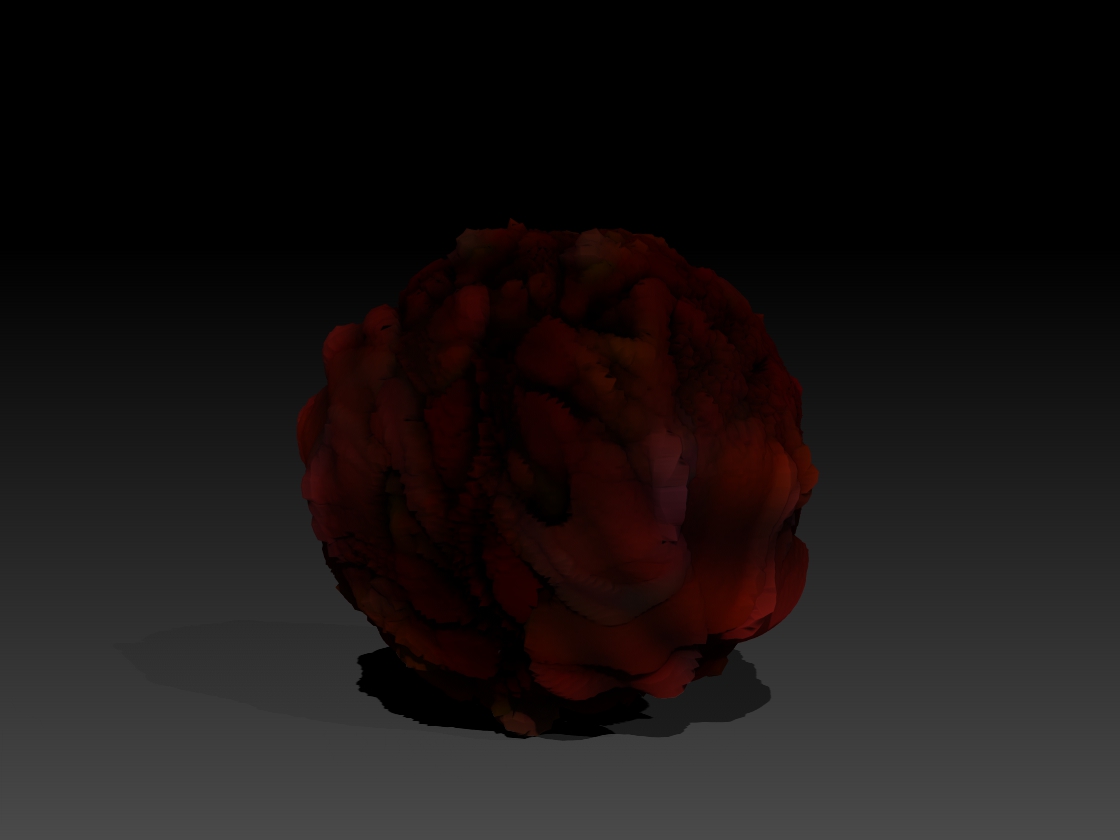
Love your style!
very neat new stuff… 
Hey Mealea 
Luv that reddish version on the previous page in here of this emerald piece posted above…The reddish version reminds me of those ancient Chinese laqured boxes…Has that depth and luster to it that those boxes have…Great emboss on it’s cover…Needs a couple of swirling Cloud Dragons surrounding that embossed cover…You almost have them already there…just need heads, leges,claws, and the end of the tail added to that design pattern that is the outter edge of the box…Just me thinking out loud again…
Really enjoyed those light studies of yours a couple of pages back also…Great Studies… small_orange_diamond:)
small_orange_diamond:)
Anyway Mealea,… just dropping by to say…Keep up these Great experiments,…which keep the adventure Alive and Well… small_orange_diamond:)
small_orange_diamond:)
Glenn
Thank you!!!
Thank you Blue! its leading up to something but I havent the faintest idea what yet.
That thing was fun Glenn, The color being like the red and black lacquered boxes is interesting, I was thinking of Tibetan stuff in that orange they use not China (a couple of people have said that now) but I do see what you guys mean, it more Chinese looking somehow.
If I keep working on that I will look at dragons I think, maybe like the one from the flag of Bhutan, its awesome.
Heres some more work on spring head guy and something else.
After screwing about with the head made of spirals (spring head) I started messing about with the Ring3D tool and that devolved into weirdness quickly. In the process I created a broken shader, it actually screws up the rendering process but this has led to a neat effect if you turn on PolyFrame.
For somereason Mirror and Weld failed so I had to sculpt the eyes by hand, I think this is actually going to be a good thing later but who knows

This is the broken shader with PolyFrame turned on:

Attachments


This is another lighting experiment, I think I am getting a grasp of some of the things you can do with the standard shaders that you cannot do with MatCaps.
I have made a number of them and several cause rendering errors of various sorts but when they work and even sometimes when they do not they can be very cool.

Attachments

Have a look at this:
http://pabgo.blogspot.com/
Down near the bottom is an IRC applet allowing you to get help live over IRC
Its very cool (and nice and small!)
Pablo Gonzalez set it up, it could be a very very handy thing.
 small_orange_diamond
small_orange_diamond small_orange_diamond
small_orange_diamond
for the last one.
@Michalis:
Thanks!
Thats the basic lights, now Im tinkering with the intensity and colors of them, it seems to soften things up some how…
This one has a red and a yellow (but faint) lights and a back light.
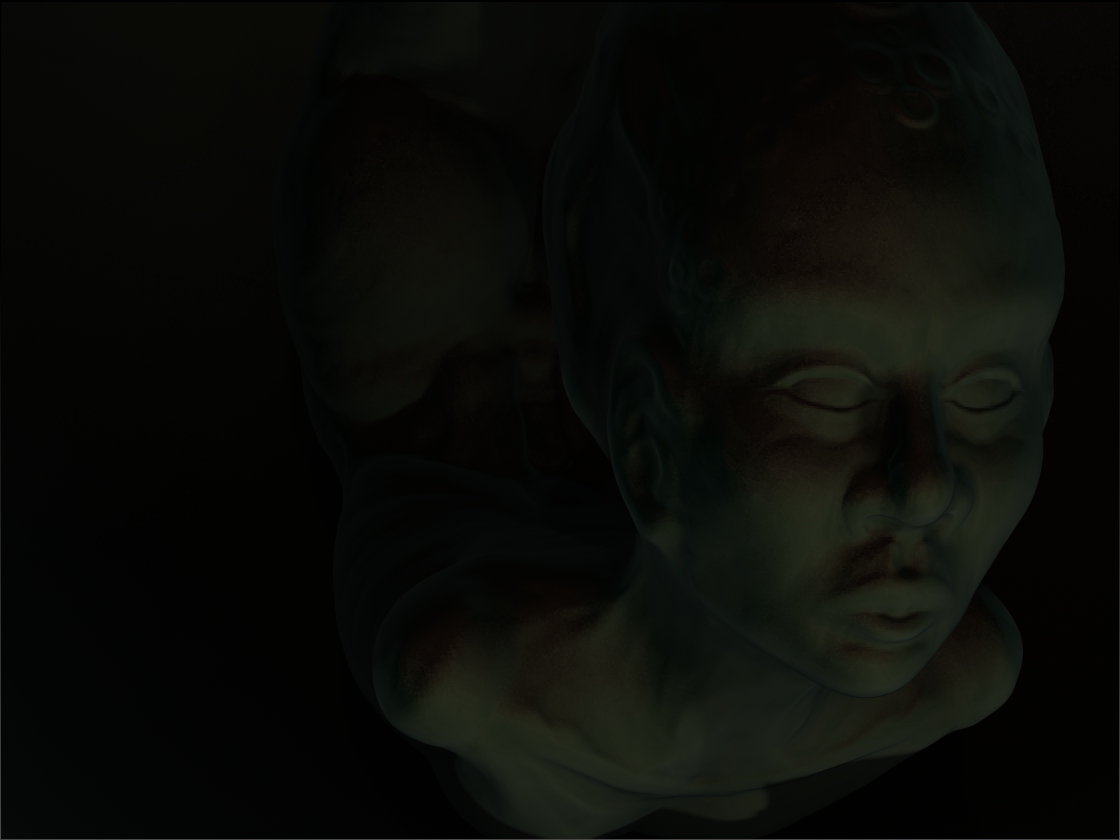
Attachments
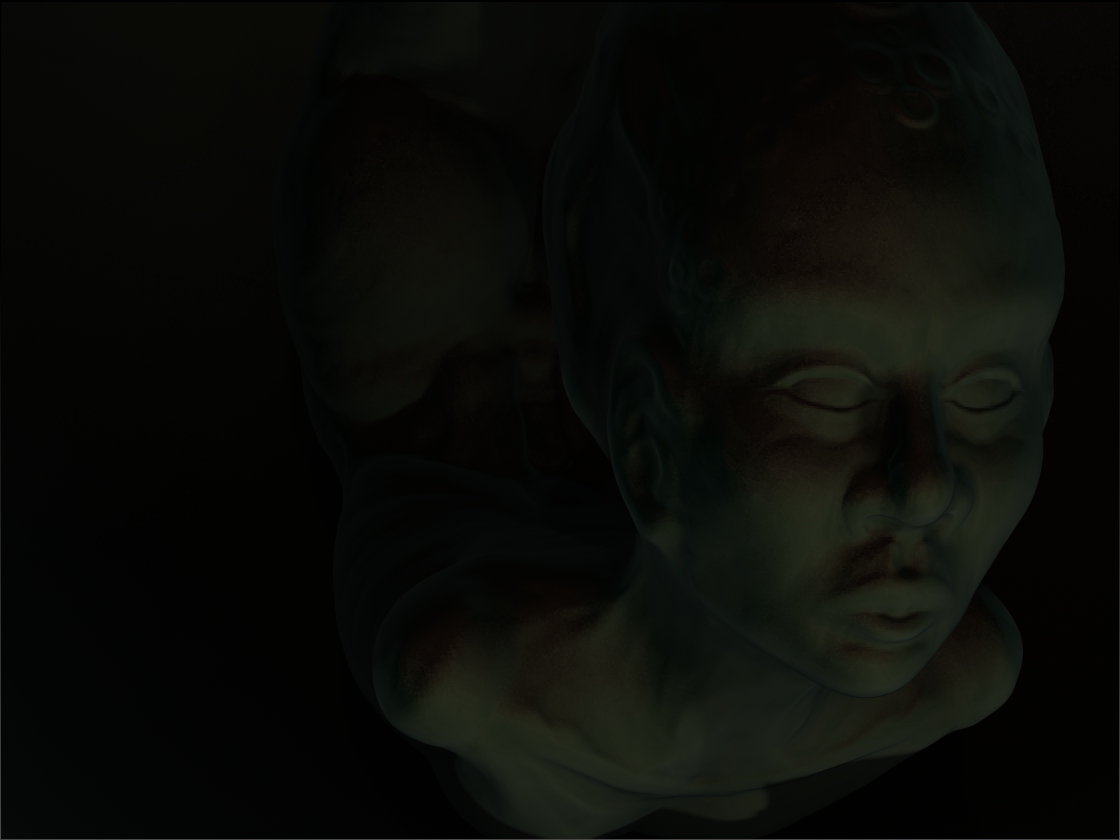
That Spring Head Guy is very Dynamic and powerful looking, very cool Deke 
Mealeaying I love the lighting on that last one especially. Very effective!
BEAUTIFUL! Let me be the first to call for a tutorial! 
Excellent job on this last one posted Mealea… small_orange_diamond:)…As Gary said above…Beautiful…Luv it…
small_orange_diamond:)…As Gary said above…Beautiful…Luv it…
Glenn
Thanks!
And a tutorial is coming soon-ish I have a few more things to figure out, I keep making corrupt .ZTL files that I cant work with and that is slowing me down a bit but when that is figured out I will get cranking on a tutorial.
Thanks Glenn!!!
Here is one of the files I mentioned that became corrupt. Its was going to be part of another project like that last one but the .Ztl file died and now I cant work with it any more, it opens but I cant sculpt it… very strange.
I do not like being afraid of saving my work!

Attachments

I’m sure you’ve confirmed that masking is not on but just mentioning it anyway.
Ezra