Who was it that said “Its that Voodoo that you do so well”?
OOOHHH BABY! I LOVE it when a woman makes a Blazing Saddles reference! :lol:
Oh yoo whipped it out befowe I got mine wed wose??? Im sooooo tired!
This will be a wery werry wong night.
hehehehehe!!!
Also Im having trouble with the lighting thing, I can get the back light going great but the foreground ones wash out to the point I’m not sure they are on…
Examples in a moment… I think.
Ok…
This is better then the first few, I think I can keep going and get it lit better, if I manage that then I get to cheat and play with BPR filters and stuff…
Also Now that I have this wonderful movie stuck in my head and I cant stop laughing.
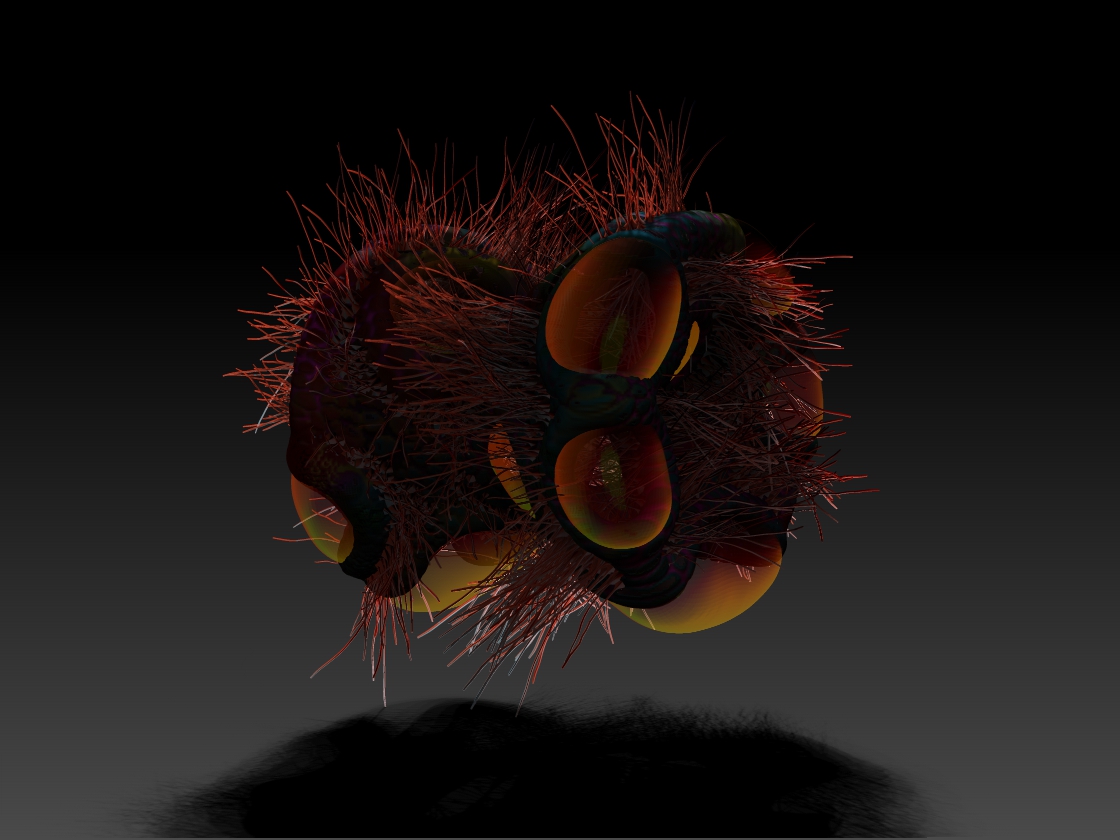
Attachments
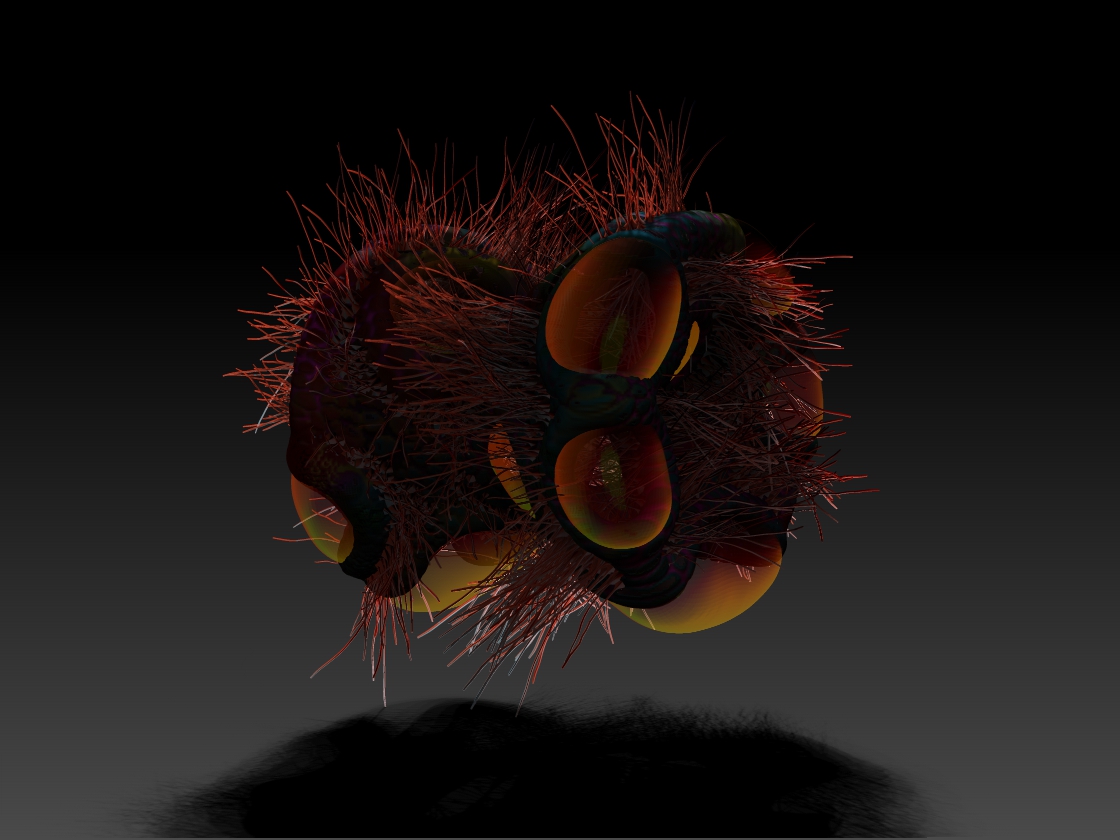
Mealeaying; give this a shot. Place the first light to the upper left front of the light placement preview window. Set the intensity to 1 with shadows on. Place the second light to the lower right front with shadows off and an intensity of .3. That will be a fill light and doesn’t need to be very strong. Set the third light slot as you already have your rim light with shadows off also. From my limited experience, having shadows on for more than one light makes a mess of a bpr. Make sure you turn off radial light under light type if you do use the third slot because it’s on for that slot by default. I usually use 1.5 as the intensity for that light but it can vary due to the shape of your model. This is a very basic light set up, and it’s usually the first thing I do before doing any major sculpting at all.
great movie … but also they got that saying from another movie… and no i have no idea which one…

i think also you can just alt click the light dot and it automatically goes behind…
what this will give you is one half of the classic three point light set up … rim,key,fill. most professional photographers use it and the hollywood film industry of the 1920s came up with it…!!
with the lights try to make all of them equal 1 in the intensity slider i mean 1 in TOTAL shared out between the 2/3 lights and you shouldnt have any render blow outs…
depending on what i am after i would put the front light on 65% the one in the behind on 20% and then maybe one on the side at 15% maybe… depends on your material and/or texture painting…
:D:D oopps… it seems we are in opposite views !! ha ha :D:D
How do I do that?
I’m completely at a loss, the little dot that indicates where your light is pointing only goes to the side…
Just reminding you that you better avoid matcaps when playing with light positioning. Test it on the default white shader first.
BPR can’t handle multiple lights if they all cast shadows. It doesn’t do it right. So, better have one light only with shadows on.
It’s a little complicated.
For example, I may need a default shader for lighting, a second shader for matcap maybe a third for lightcap. So, a triple shader. Here comes the mixer panel with more tricks.
Jeez Michalis! I was trying to ease her into it… Now you’ve probably scared her off forever!:lol:
:lol: Difficult to scare Mealea.
No jokes, what may confuse someone is to play with lights and shadow casting on a matcap.
To use lightcaps and matcaps is possible via a dual shader only.
Try a simple default shader first.
hehehehe!
Im NOT scared! GRIN!!!
But I am having weird results and tried a series of spheres with matcaps, basic shaders and quad shaders, (light cap is crashing me instantly, I dont know why, I will look into that later).
The result happens all the time when I render stuff, the shadows look like crap, if you look at the lat ear I posted it has one type of “looks like crap” and in this example I have another sort happening.
This is with three lights, roughly as you guys described:
First one is a thing I made, I think its a matcap but I dont know any more as I didn’t know that there was a difference when I made it. The second one is “Basic Material”, the third is standard Red Wax, the forth is a Quad Shader not messed with at all, and the fifth is a Duel Shader I played with a lot some time ago.
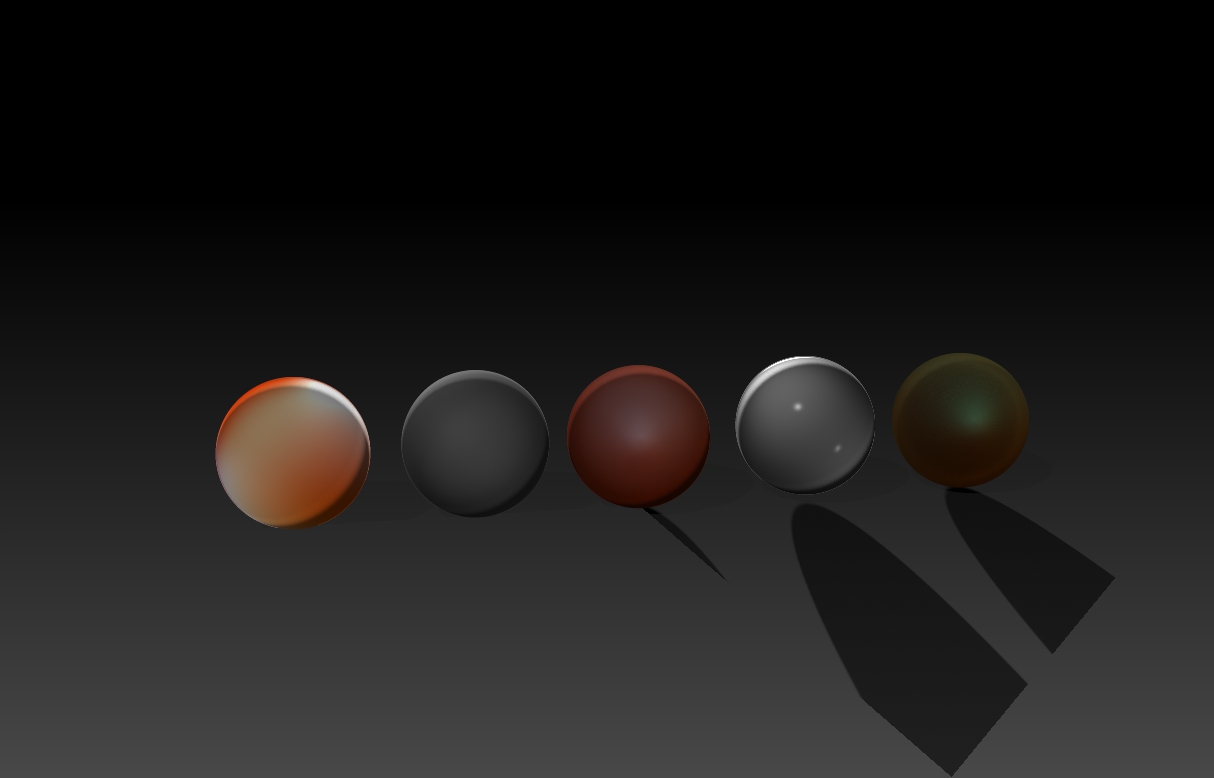
This is here to show that they are indeed on the floor and that there are no hidden things or something screwing with the shadows.
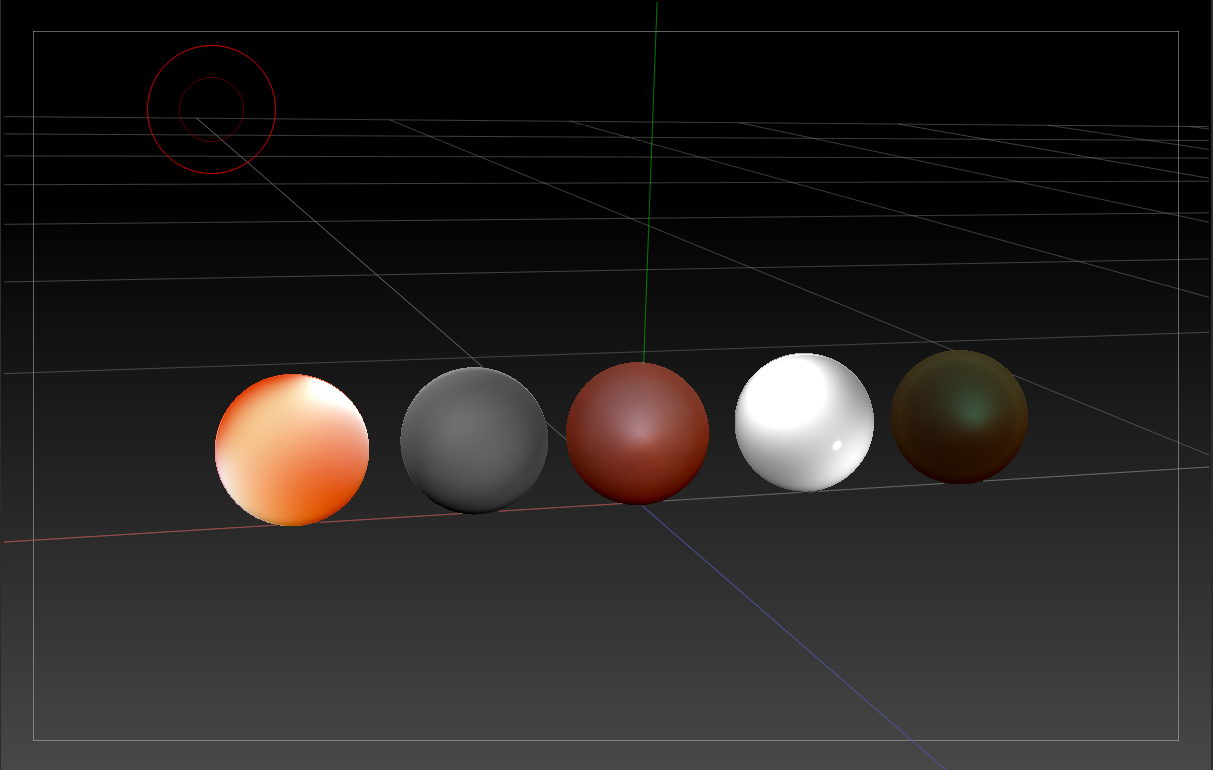
Also after doing this I used merge down to make them all one tool and hit unify thinking that maybe I had done something odd by having too many subtools too far apart but that had the exact same result.
Attachments
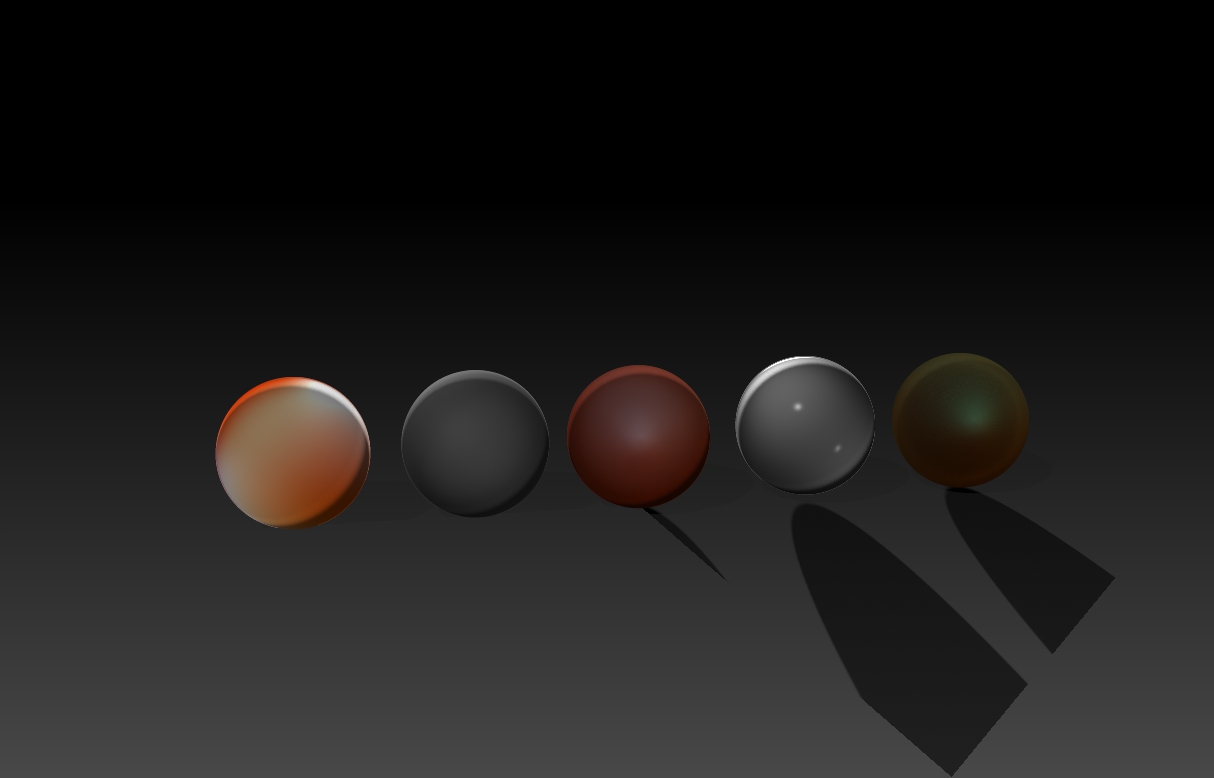
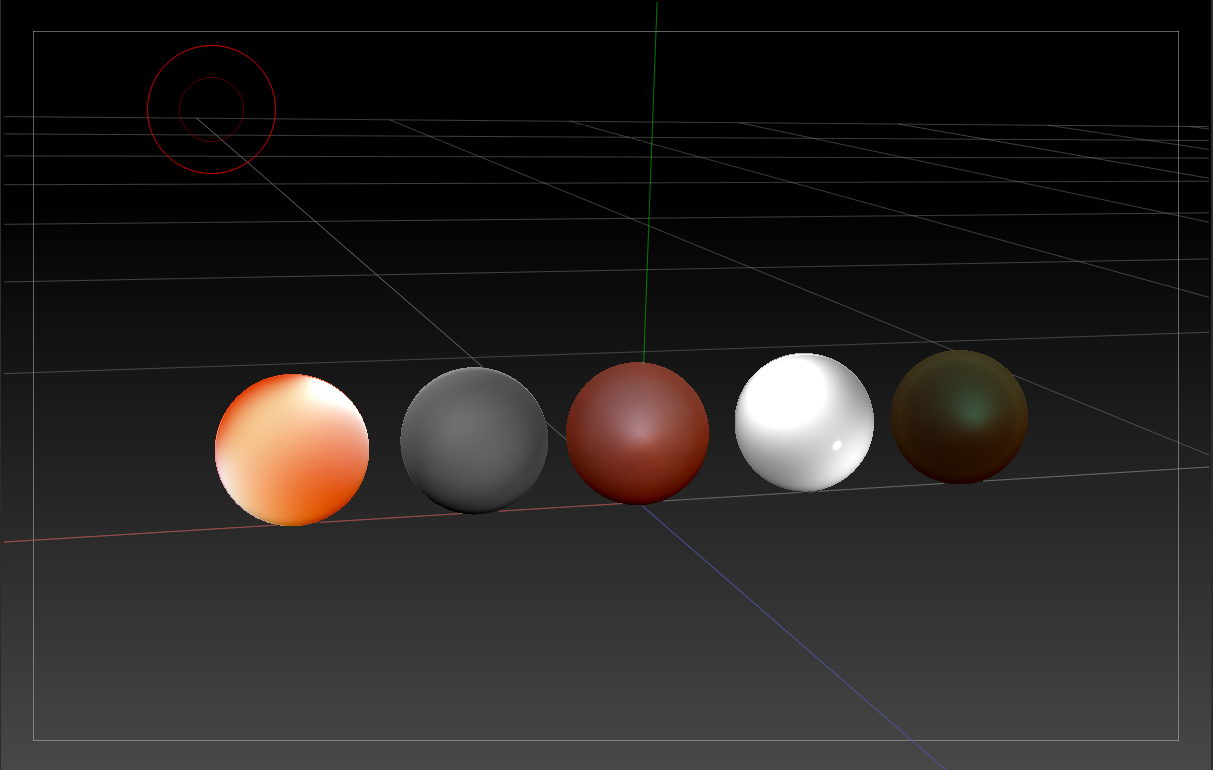
I decided to mangle the spheres to see what if anything might change, it got weird:
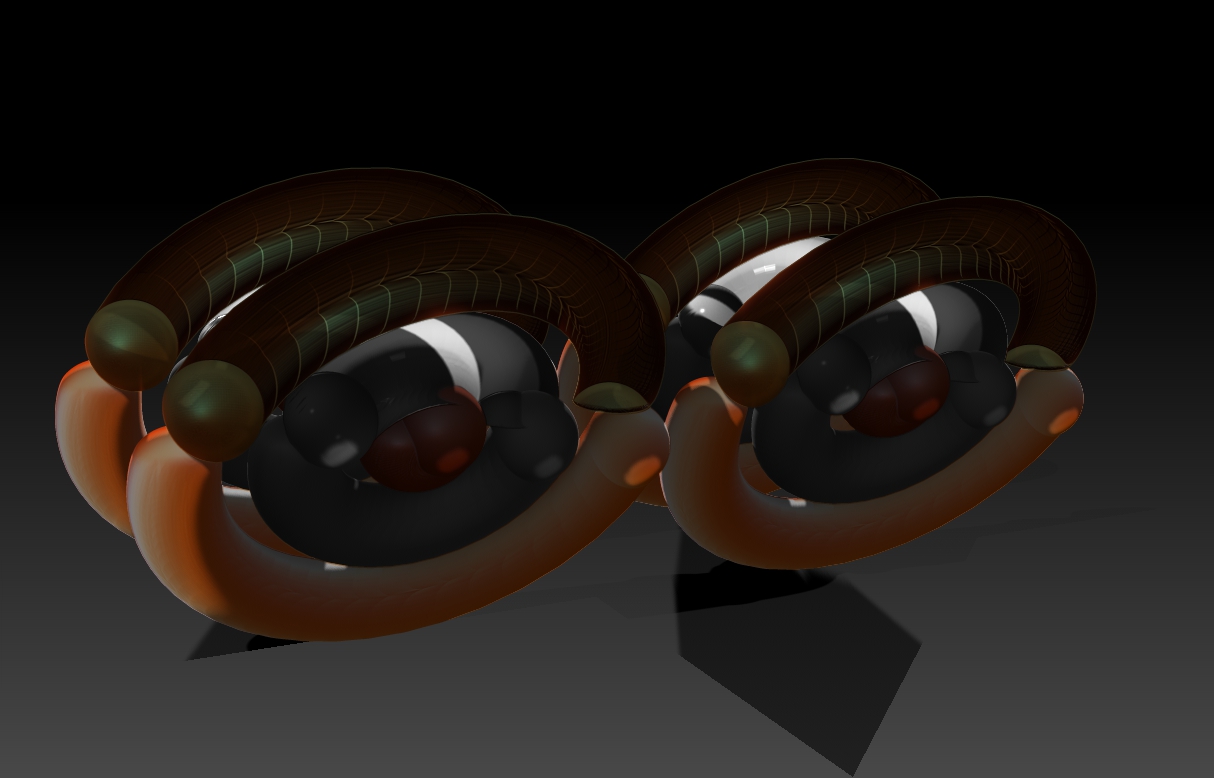
Attachments
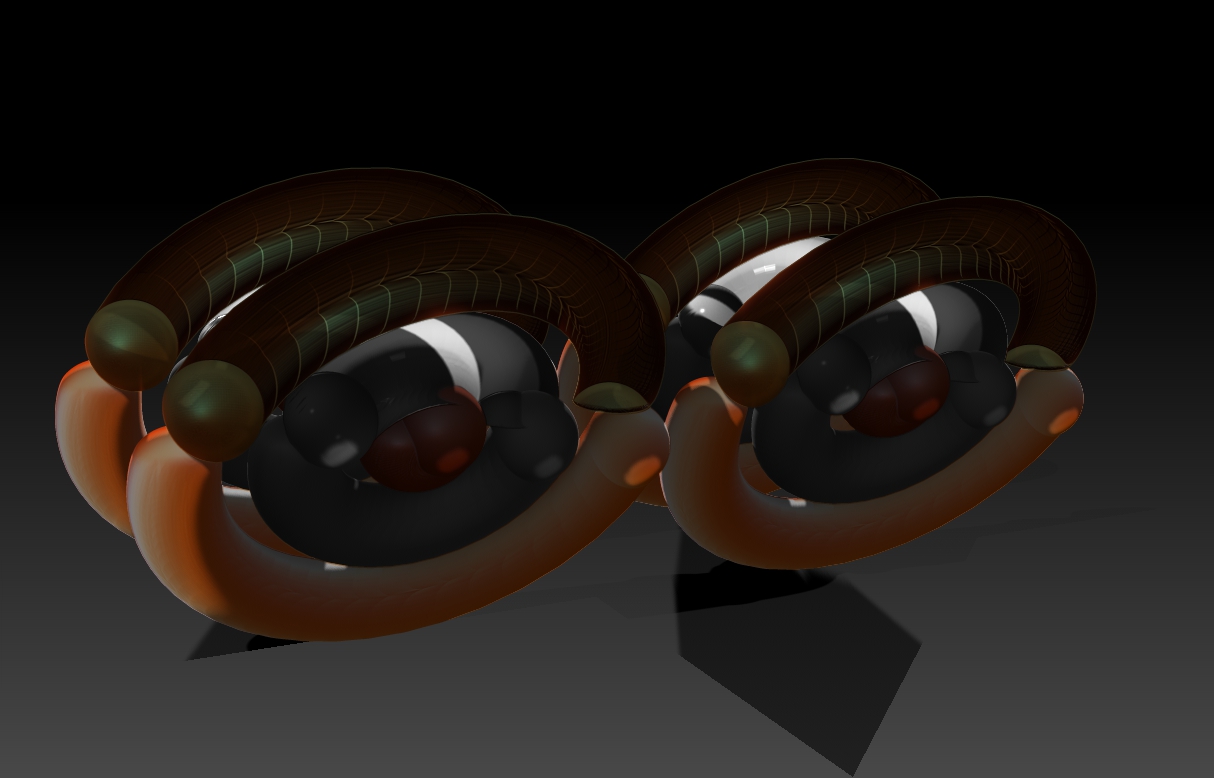
Probably a bug.
Using the mac build here. Not such an issue. Though you can clearly watch how two lights react differently on matcaps. The two spheres in the middle aren’t matcaps. A two lights test.

look cute Guy!
That is interesting, and those very nice looking! I think you are right about it being a bug, ZBrush crashed right after I did that last bit, and when I set up the same sort of thing again the shadow problem did not happen.
Now Im trying a bunch of combinations to see what does what.
The first result looks like the sort of thing that make people scream “My five year old could do that!!!” I will post it below and then the others once its done rendering (more lights takes a LOT longer)
Thank you Kyawthuaungba!
Ok more lighting experiments, its funny how trying to put materiel on one subtool changes others and turns them on and off… totaly confusing!
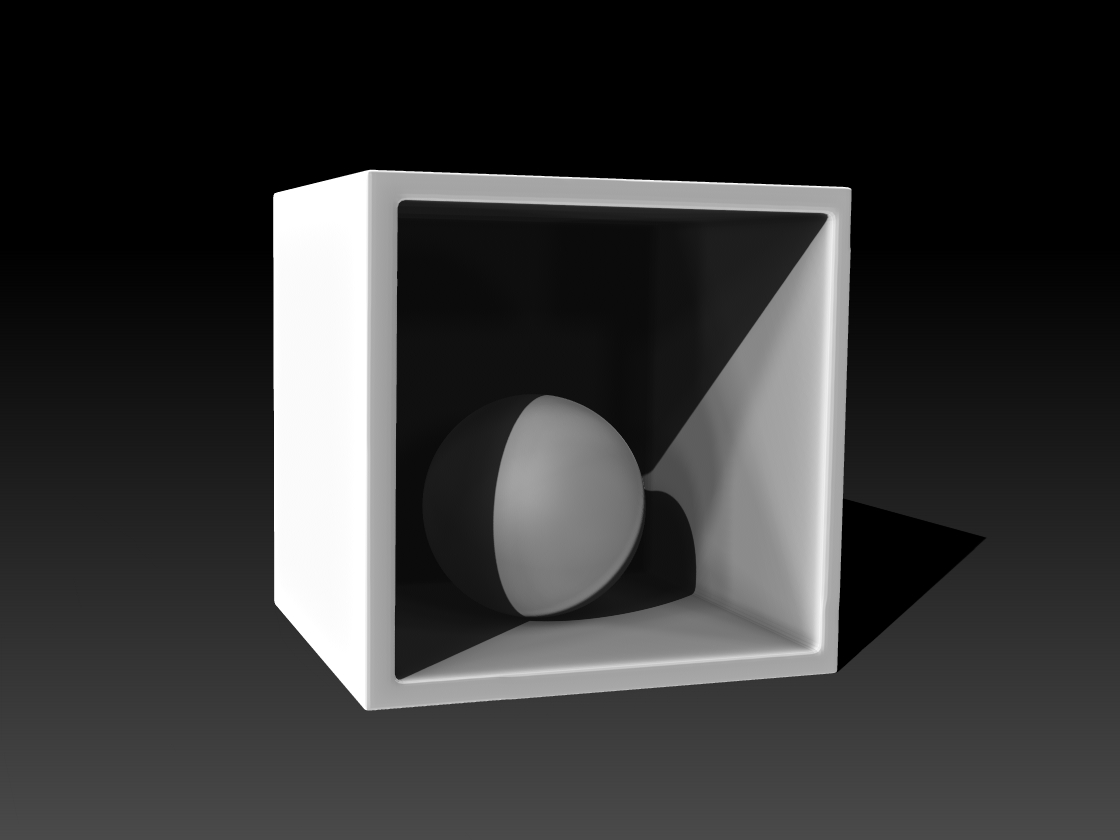
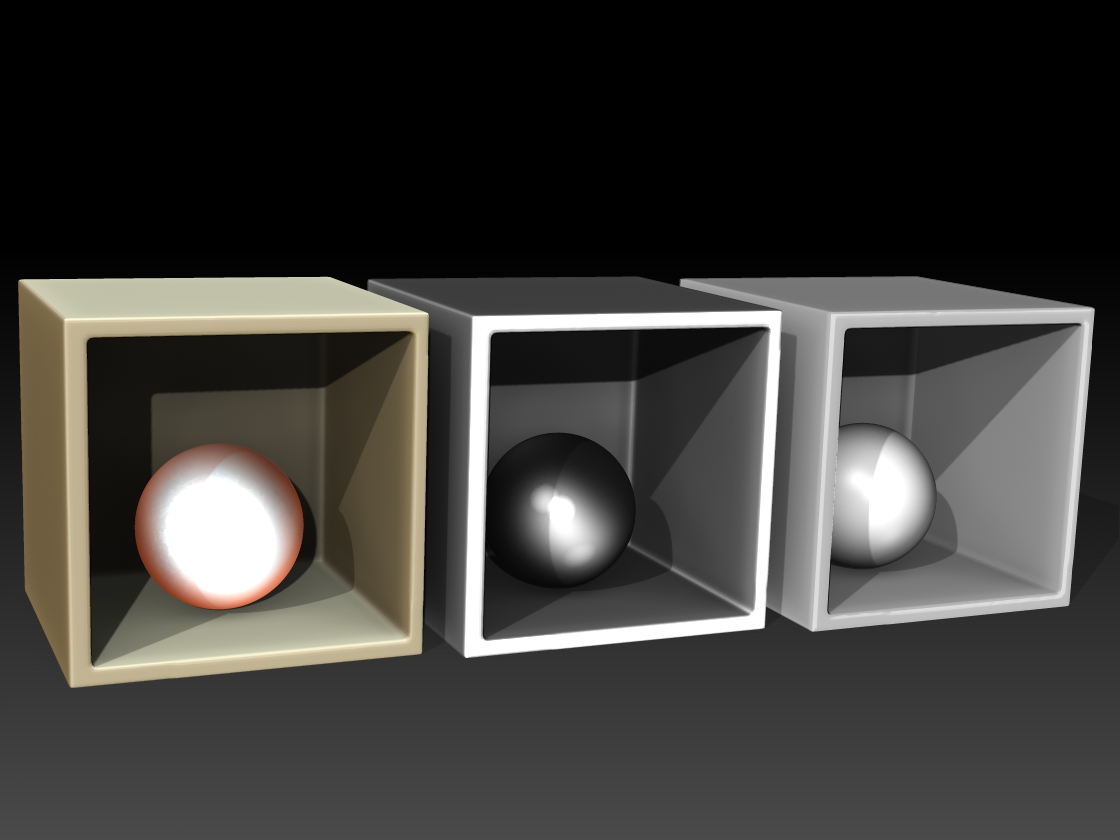
Attachments
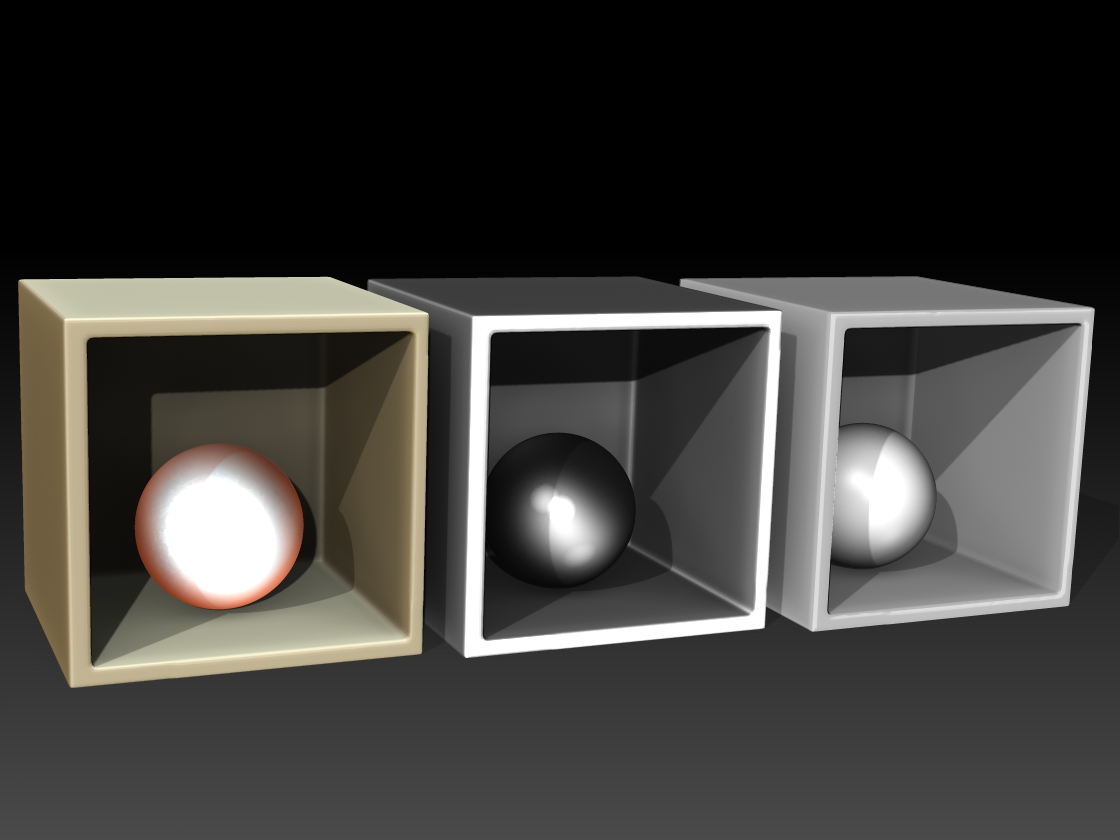
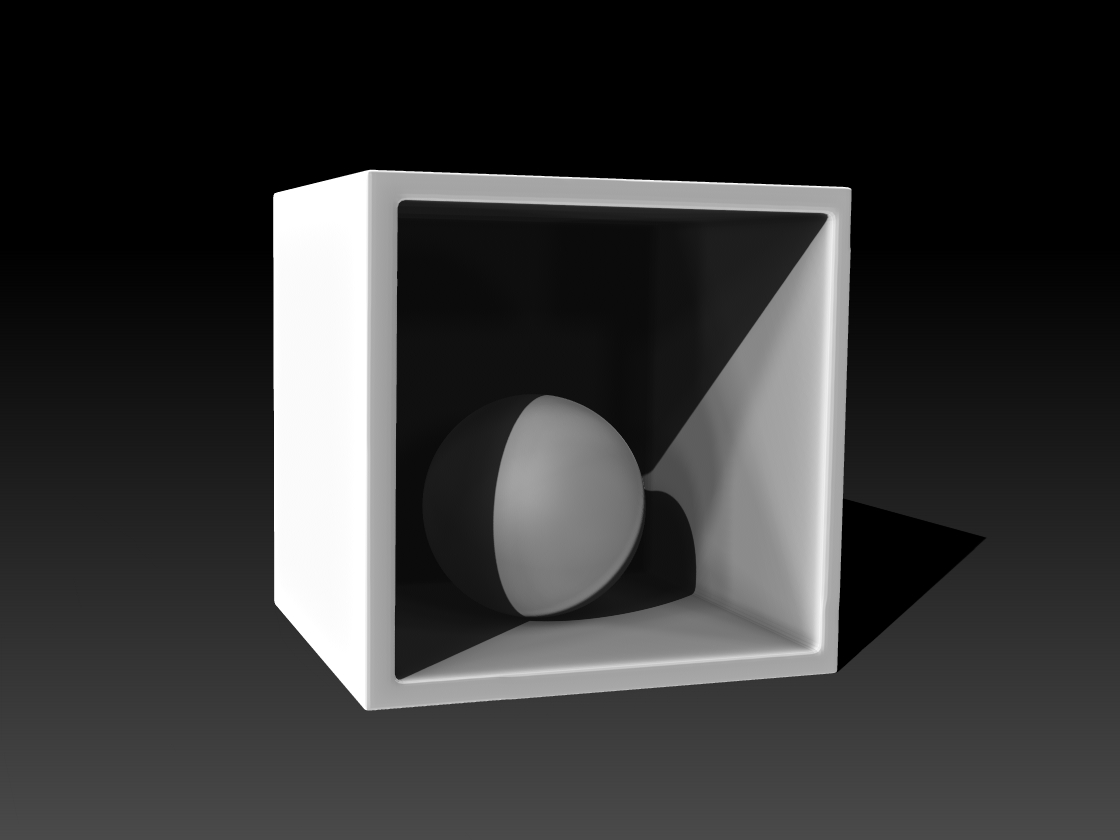
Ok…
These are silly but they are also interesting… I have never done things with light like this before. I cant tell if I am learning anything or not yet but I am seeing the differences and beginning to wonder how to use it in other contexts.
One last batch of these box and sphere things, this one has three lights, all with shadows and like the others combinations of matcaps and the standard shaders.
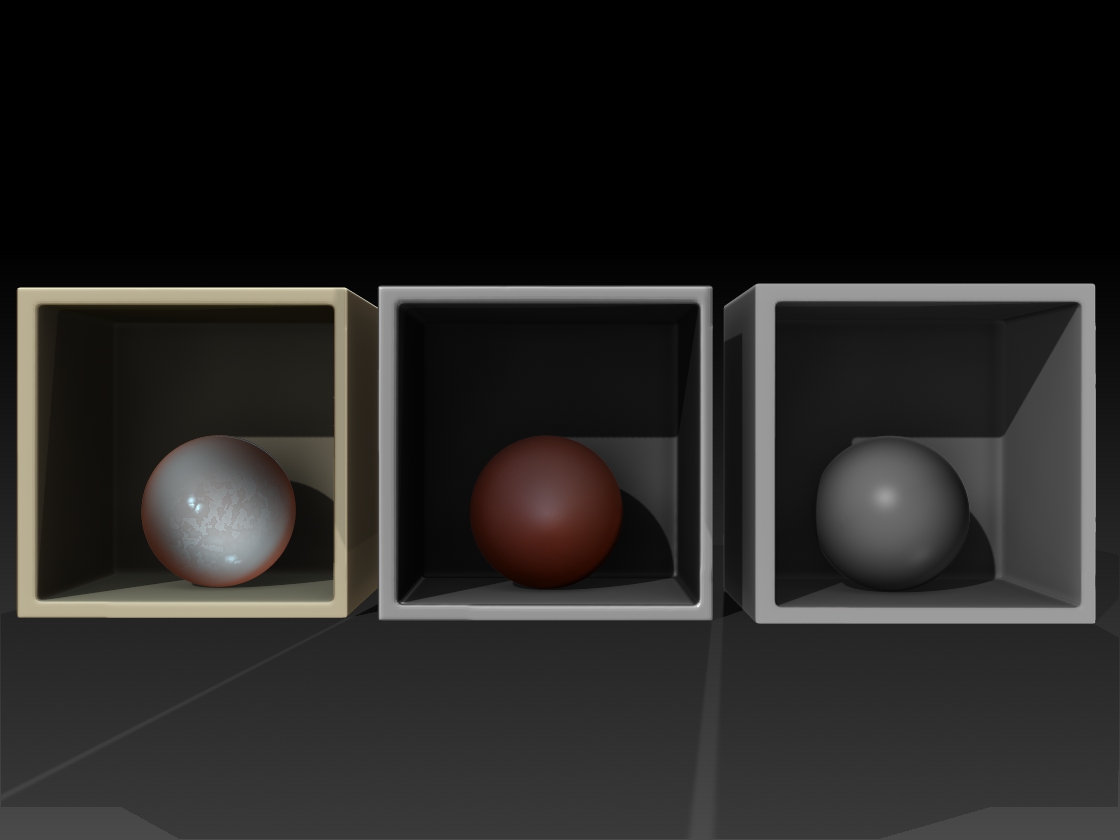
Attachments
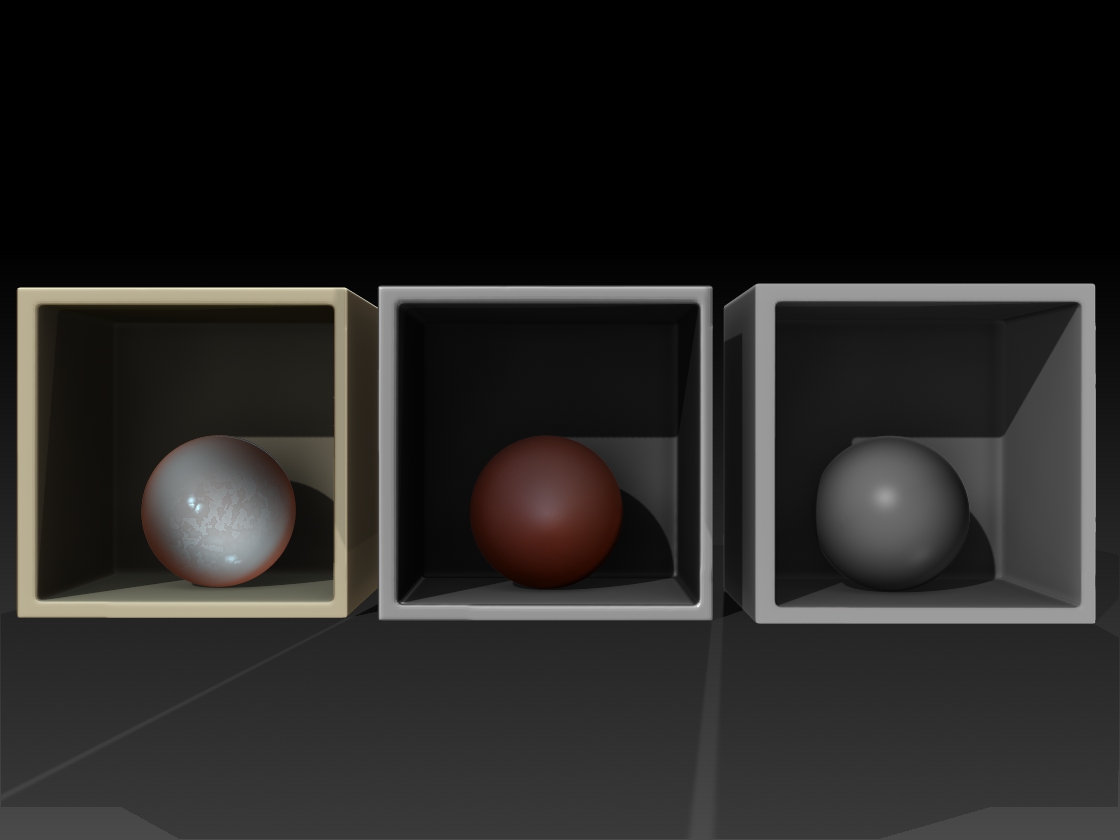
Good to know. interesting lighting experiments. 
