Those are pretty cool :).
We can definently see that you are having a blast in your works - Keep them going small_orange_diamond:)
small_orange_diamond:)
@KC:
I am having a blast, and no question I will keep at it, its way to much fun.
And theres about to be some more of these ones, the transparency stuff is a nice thing and I have a lot of messing about to do with it.
@Ezra:
Thank you!!
Heres some more of the bubblypodblister stuff:







Attachments







That’s some cool stuff Mealea.  small_orange_diamond
small_orange_diamond small_orange_diamond
small_orange_diamond
Thanks Zber!!!
You can use it as a brush but it gets weird with subtools changing matcaps by them selves, however its seriously fun having one tool make so many different… textures? or um… I dont know how to say it…
This thing:

Attachments

Mealeaying, you need to teach a course in floral arrangement!  Love the last one!
Love the last one!
Or provoking mold and fungi…
thank you very much, I hadn’t looked at it like that, and now that you brought it up I think that is an interesting and very cool way of looking at ZBrush.
Same tool, different floral (subtool) arrangement:
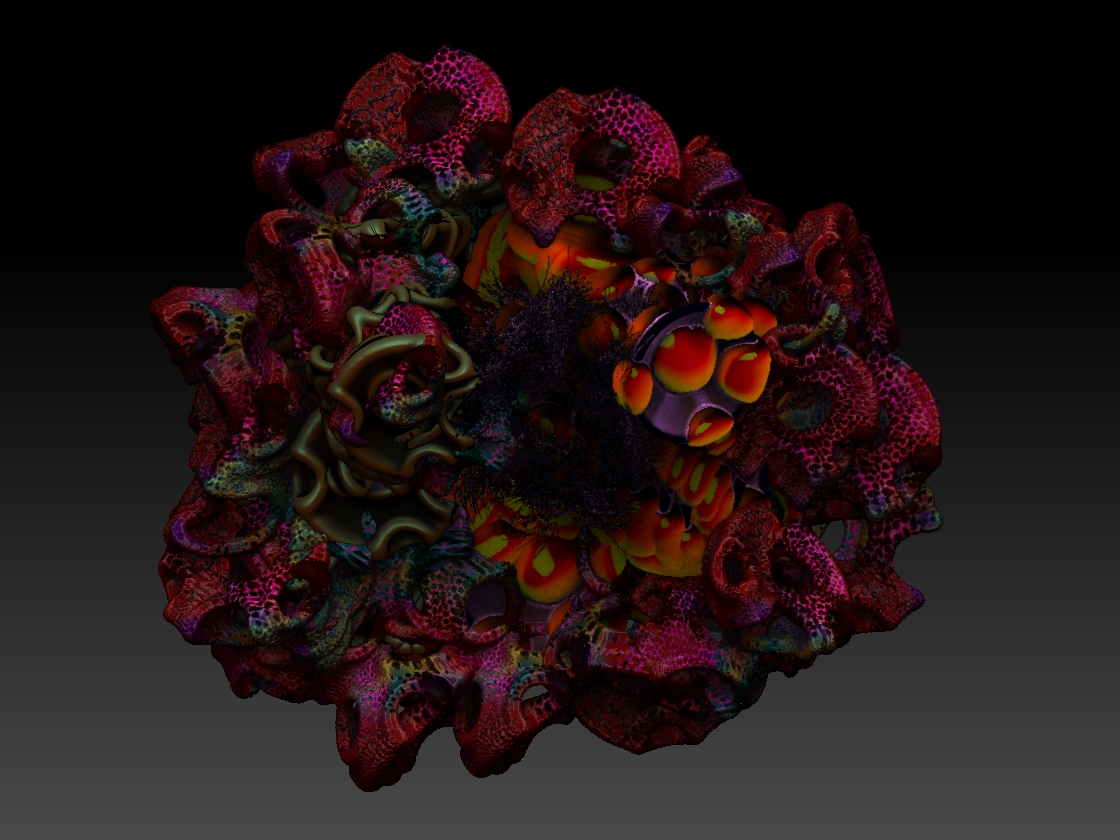
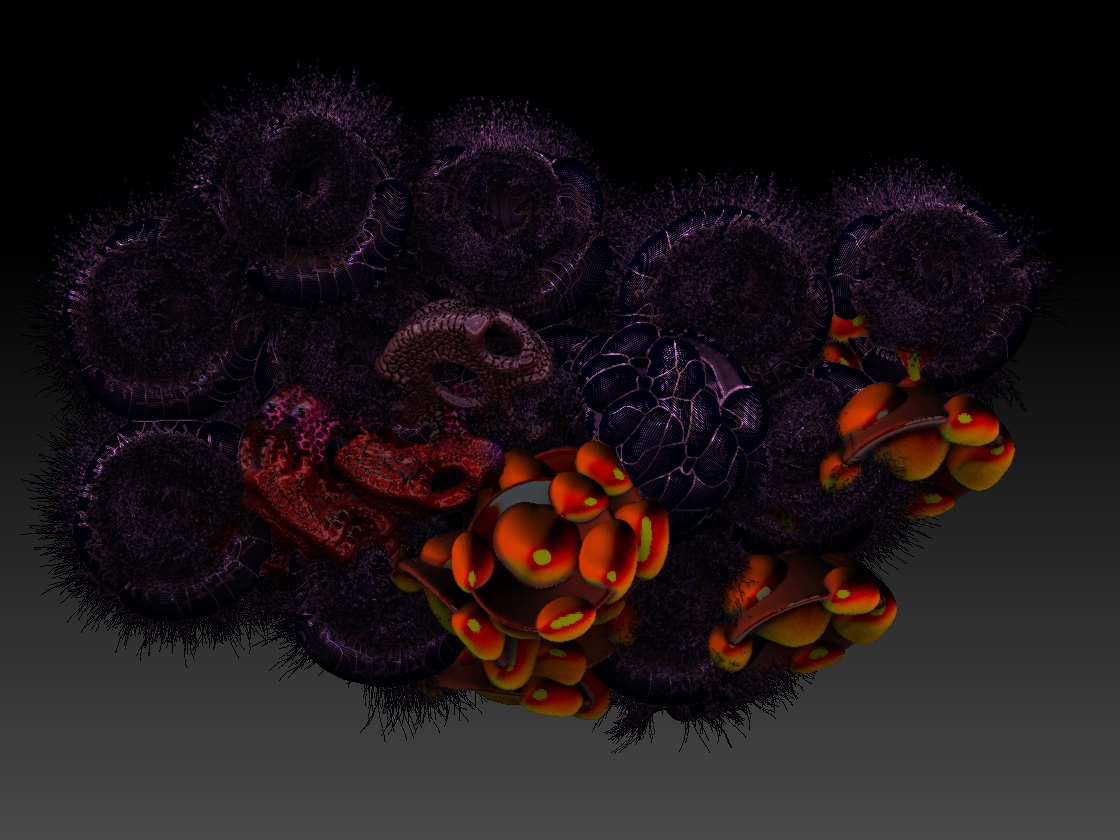
Attachments
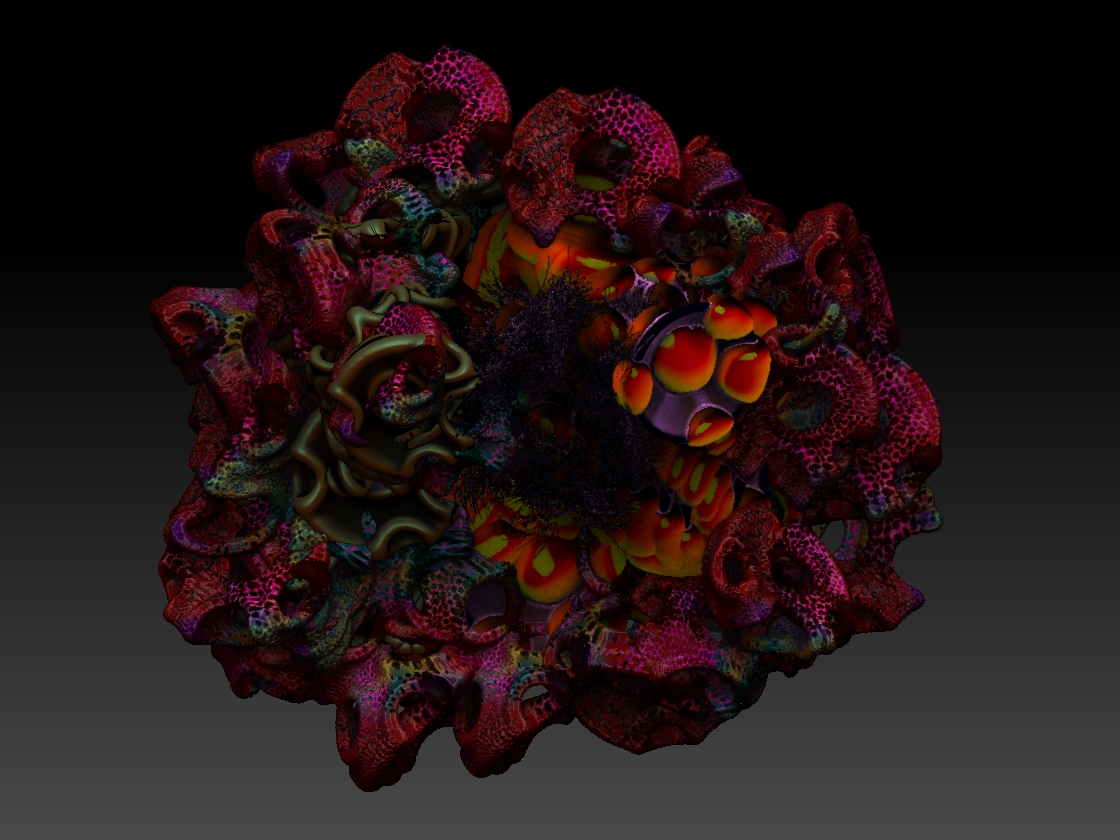
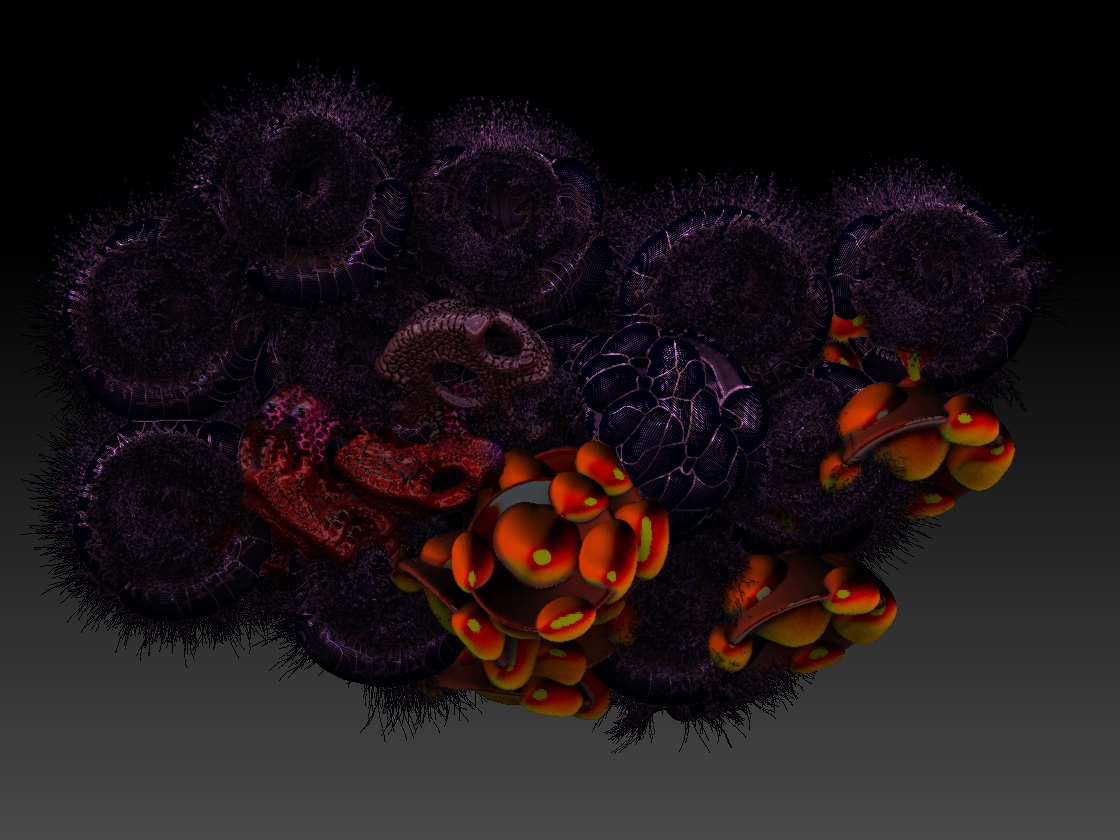
and persistence is a big part of it, I’m trying to figure out those wonderful things he makes before he releases his tutorial…
Fat chance right? hehehe… gotta try though
(ZBC is broken again… cant upload, this time there is an icon but no image)
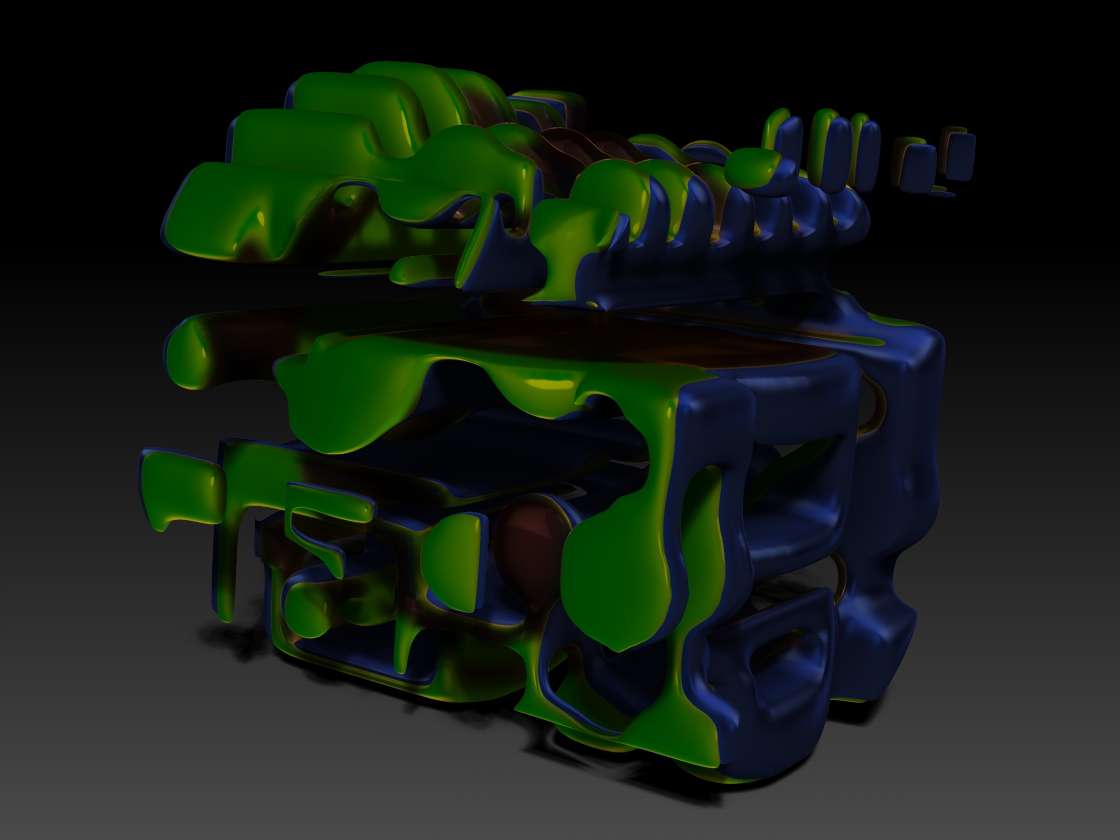
Fixed it, some script was crashing and killing that made it work…
Attachments
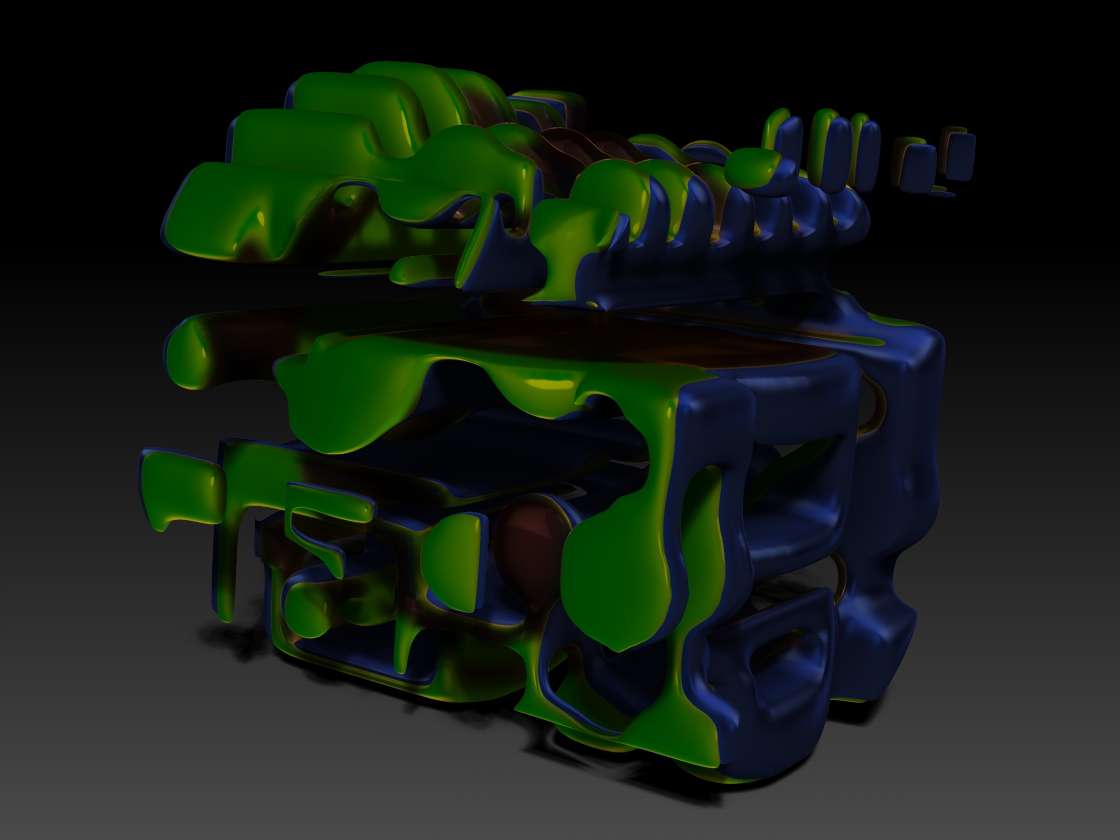
Ok the last post is broken so I’m tossing the last two in a new one…


Interesting blending between Polygroups…
Attachments


I’m forcing my self to learn ears feet and hands, ears are easy compared to hands and feet.
If people would play fireworks more often I could learn stumps instead, I suspect it would be far quicker.
ZBer taught me a long time ago how to select parts of models and jack up the polygon count in that area, I think I might have a whole person soon with a lot of detail (and no stumps).
I did this with no reference, I just stuck my finger into my own ear while sculpting, it still has a long way to go and will need more polygons soon. The temptation to crank up wax preview in this instance was almost overwhelming.
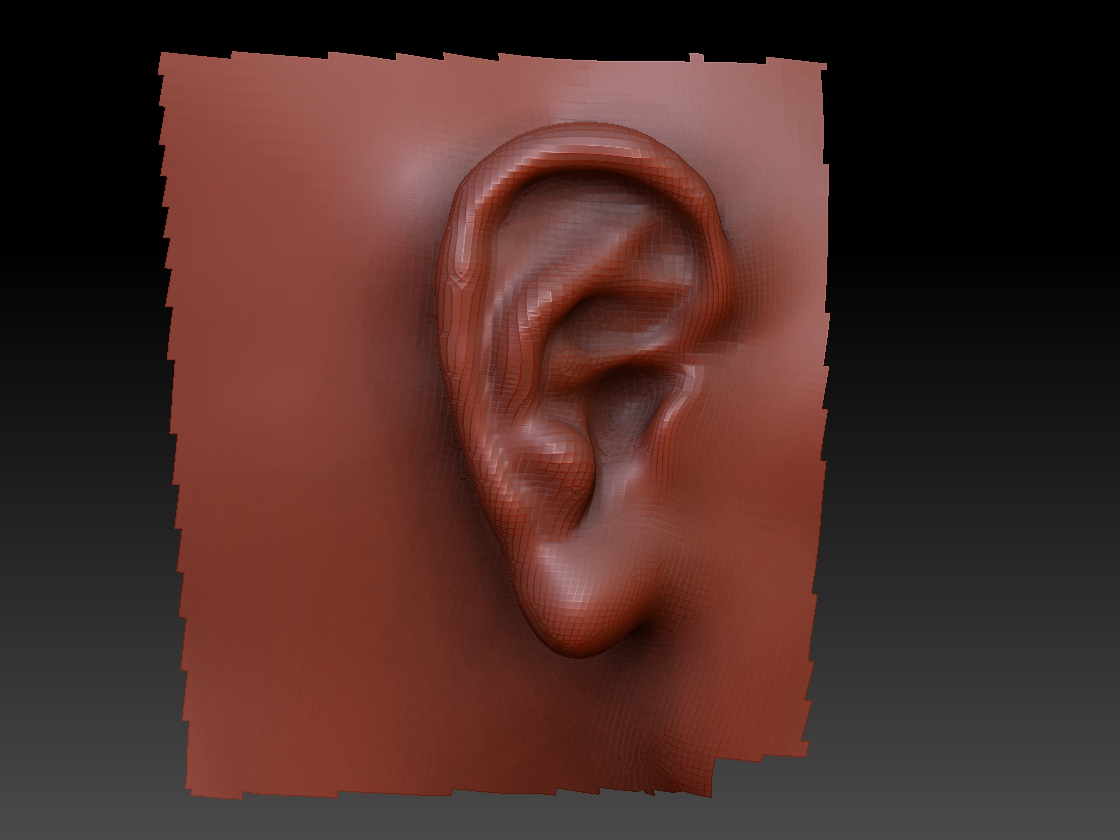
Attachments
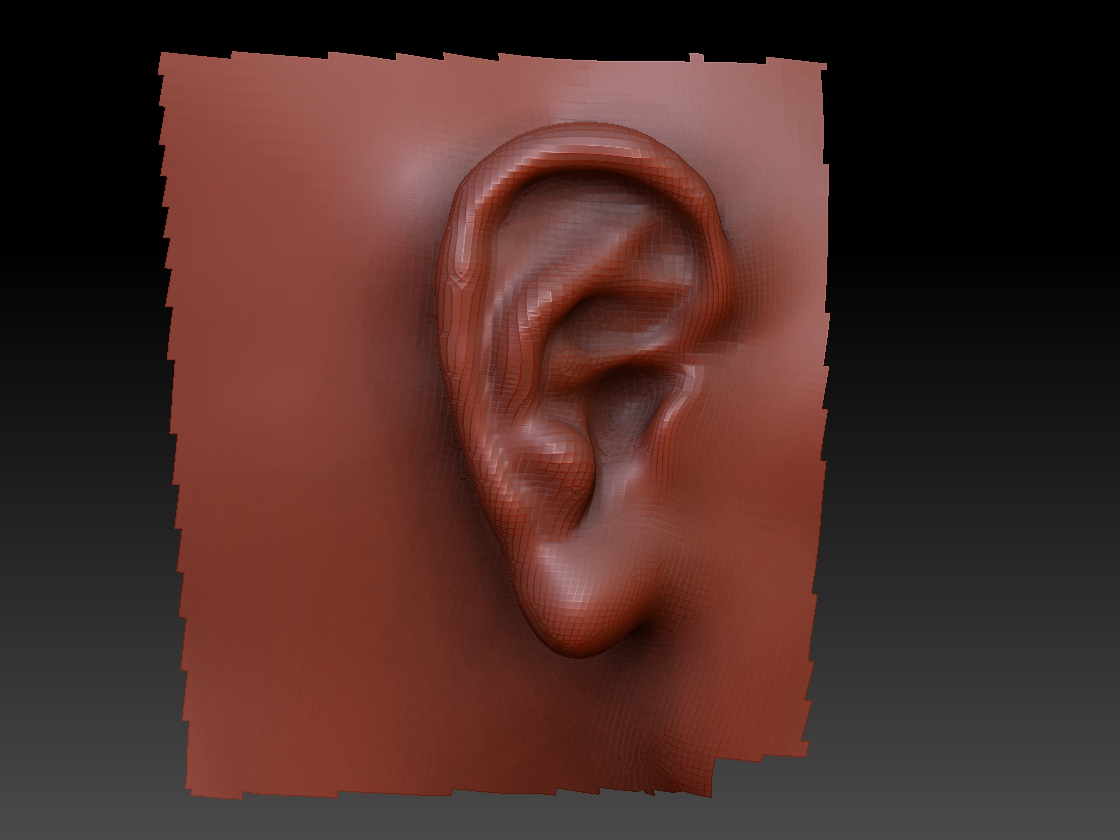
Good on you mate, I find it helps me to practice ears as well. Keep it up.
Ears? This looks good, at least form this view angle
Watch carefully how the masters do it. Especially Leonardo or ancient egyptian and greek artists. Learn from the best. LOL
Three dominant curves are the trick. Cryptic :lol:
What we need is rather to understand a stylistic solution than wasting time in naturalistic pointless and endless tries.
Thanks!
I actually like doing ears, the thing it self is not as hard as getting it in the right place you know?
Hands and feet are the worst though… I suspect Im focusing on the ears cause the hands are 1/100 of the way done and the feet look like mush, any excuse to avoid them seems to sneak up on me.
heh…
Thank you, and that angle was the best angle I had so far, Michalis you caught me! So much for being clever!
I looked up Leonardo and found it surprising how often he covered ears with things like hair and clothing, the rest I’m still looking into and amusingly enough I instantly thought of Nefertiti as far as Egypt goes, bad choice on my part, her ears were broken at some point, but I’m still looking.
Michelangelo however… holy cow.
Anyhow I have a VERY long way to go with anatomy in general.
Thanks for the ideas and the help, I need it!
Here is another angle, I dont know what has happened to the render, I cant seem to make it stop doing that weird stuff.
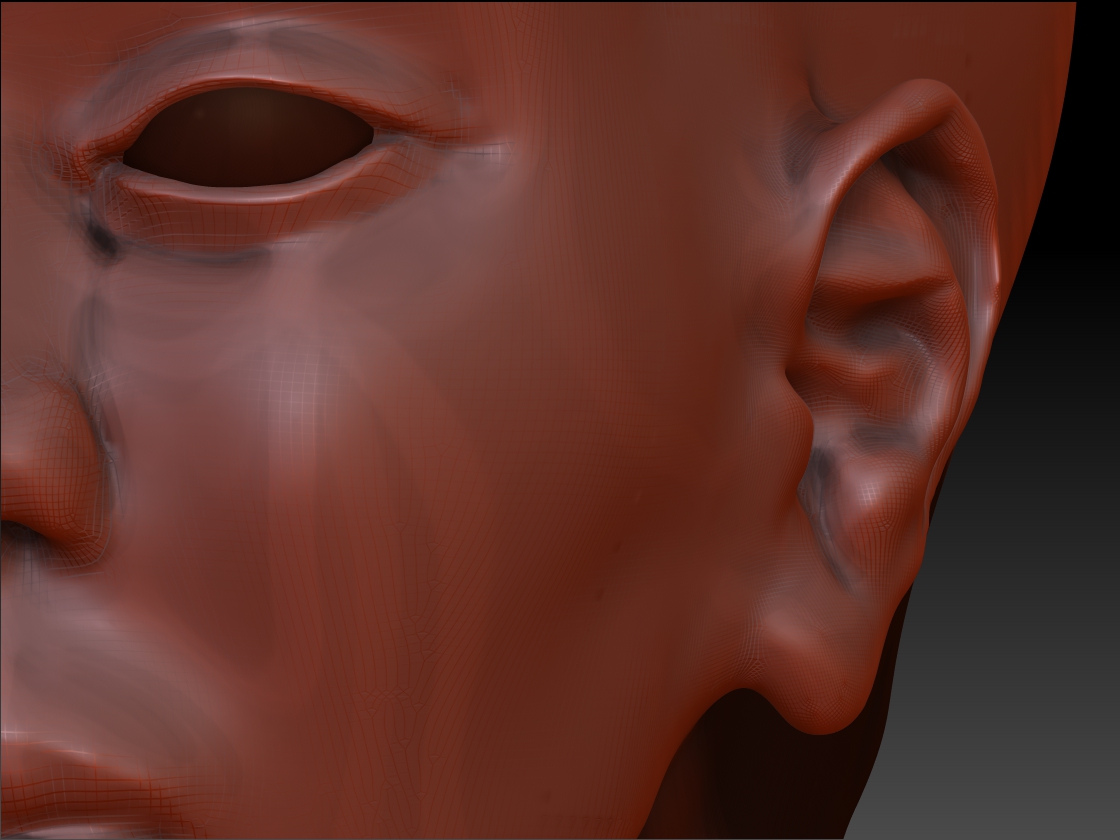
Attachments
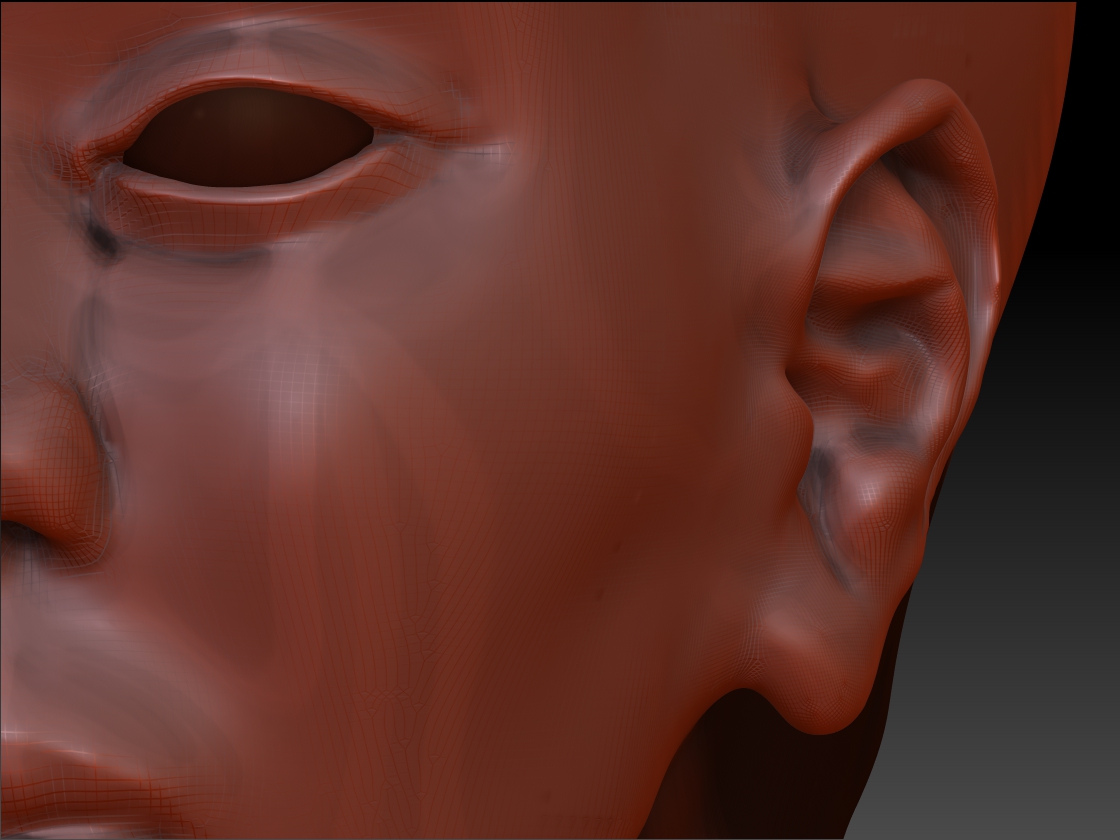
hey hey Mea…
always experimenting i see…!!
can i make a suggestion… when you render out your “fungi” stuff… too put a second light behind your object it will make your renders look more 3D…
you know what?
Thats a great idea, I never mess with lights its almost always the default setting, THANKS!
Remember to click on the light without moving your cursor to put it in the rear of the scene. It took me FOREVER to figure that one out…:lol:
Um…
How do I do that?
I’m completely at a loss, the little dot that indicates where your light is pointing only goes to the side…
Holy cow you answered my question BEFORE I asked it!
Yeah, just click once on the light (without moving your mouse) and it puts the light behind your scene. It doesn’t really appear any different in the preview but if you make the rim light bright enough (I usually set mine to about 1.5) you can definitely see the difference. It’ll be more noticeable with a dark document background also.
Hehe… I could see it coming… and I answered it again as a freebie lol.