Gee, thanks another puzzle I have to try and figure out…really cool work…Thanks
I like first one!
Feels like “Pandora box” 
hehehe!
Your very welcome and I know the feeling,I have this insane curiosity and when I see some thing new I have to see what it does and if its any fun, sometimes it can be time consuming, but its often very worth while. 123D is a very interesting thing and allows me to do things that I can not do other wise, the best part so far is I haven’t had to look at the instructions.
One thing, if you ever want to know how I do anything or want something I made just ask, almost everything I know about ZBrush I learned here and people like you inspire me to make all sorts of things I wouldent have thought of otherwise.
That beautiful cube (#110) of yours helped me learn how to do a lot of different stuff.
GRIN!
Thanks!
If Im lucky (and Pandora is too) one of those lovely little yellow guys you made is in it, I love that guy.
This thing is the result of (http://www.zbrushcentral.com/showthread.php?139396-ShadowBox-adventures-with-intricate-alphas)io Designer putting up some matcaps in his amazing thread they are here.
This was a complete pleasure to make, I had a LOT of trouble with 4r2b and 4R3 is proving to be everything I had hoped and far far more.
Anyhow this was fun, like a lot of fun, thanks Bio Designer!

Attachments

Great !!!
I like them all. The “cube” is my favorite. 
Hi Mealea
I found that the best way to learn software is to just jump in and start experimenting and you are very good at it. I see that you come up with some very interesting and beautiful artwork as a result. I especially like your style and colors. Good job Mealea!  small_orange_diamond
small_orange_diamond
Hi Mealea, thanks for the plug - im going to release all of my matcaps in the next couple of weeks, im just in the process of rendering preview images of them - and perhaps some more of my artwork including them…
I must admit though… if you hadn’t mentioned you’d used my matcaps in your most recent image I would never have known 
@Michalis:
Thank you!
Its funny people like that one it was so simple to make in some ways, at least on the ZBrush end of things…
Just out of curiosity, why do you like that one?
@Zber:
Thank you very very much, I think you already know how much you have taught me and that in everything I
make in ZBrush you have a substantial influence.
@Bio Designer:
I cant wait to see what you do next and will be thrilled to see the matcaps, the last ones are very cool.
What I seriously cant wait to see is the tutorial on how you do the shadow box work, I think there are a lot
of other people eager to see that as well.
I suspect the reason you had trouble recognizing the ones I used as yours is that I was fiddling about with
the BPR filters a little and while I find them strange and confusing they did a lot to cover up some of the
tricky bits I couldent figure out like how to get the CurveTube brush to do what I want.
Cheers!
Mealea
4R3 has fixed GoZ between Zbrush and Sculptris!!!
This is GREAT!!! THANK YOU PIXOLOGIC!!!
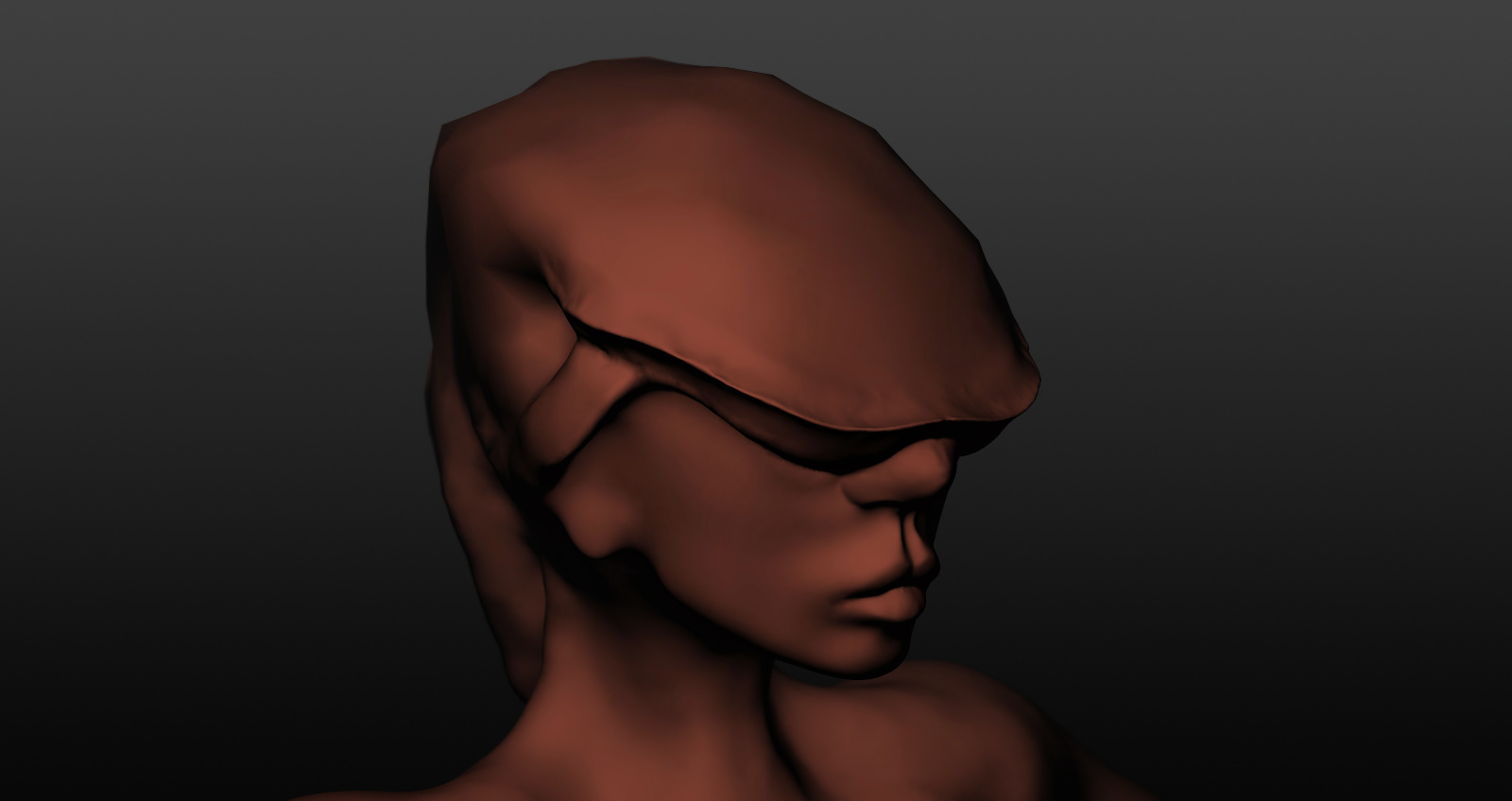
Attachments
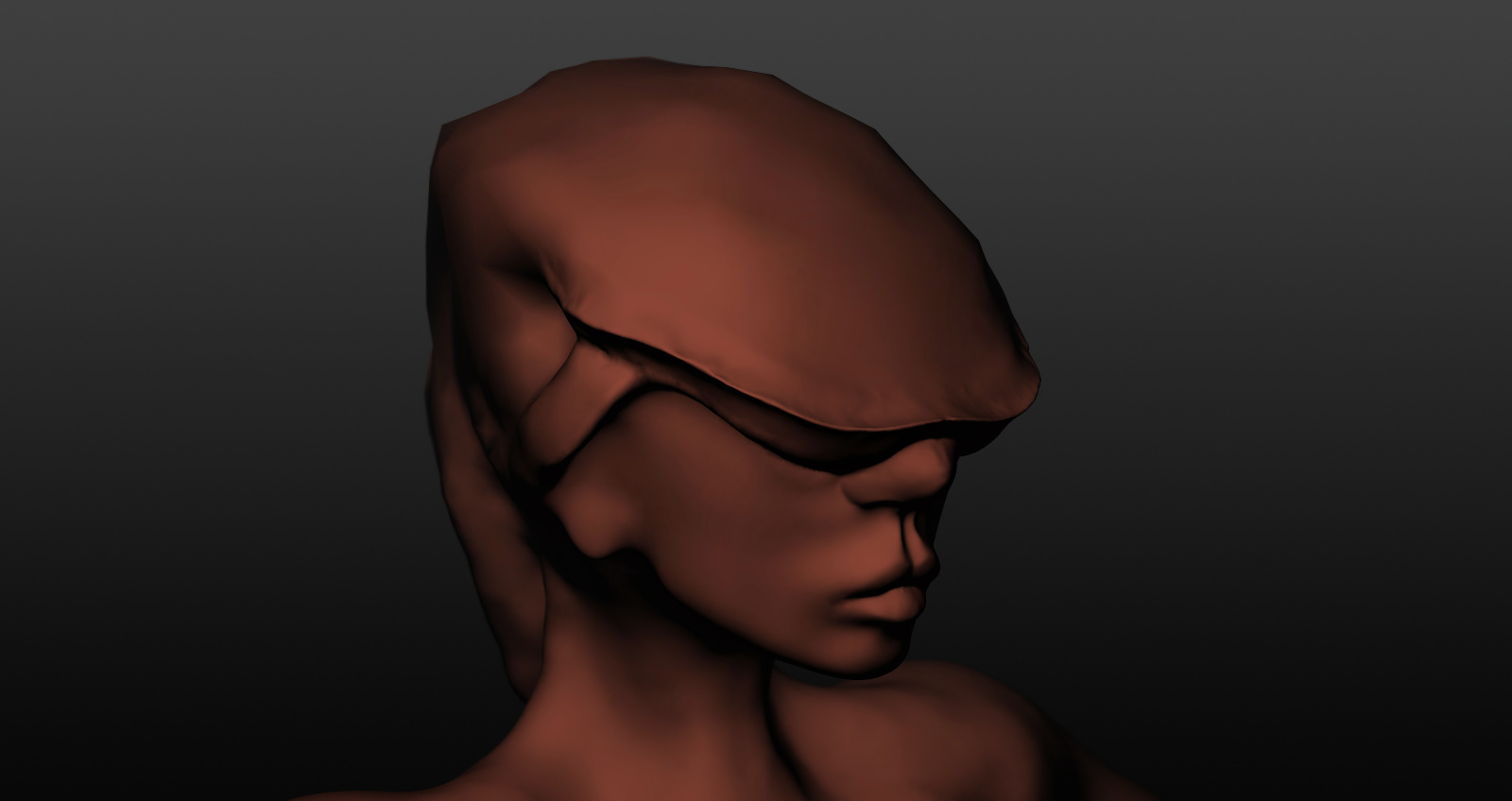
Ok I had some trouble with video but got it working out of the blue, here are two new (sort of) ones:
Ok… got it, that sucks, its twice that size and the music used to fit the length of the video…
I have a LOT to learn
So here is another:
Don’t though your creations into the sea. :lol:
You never know who finds them.
That is very cool!
And I dont, salt water and computers do bad things to each other.
Also I would not be able to hop back and forth between Sculptris and ZBrush
and I am very very happy to be able to do that again, here is why:

I forgot about this, I figured out how to make things like the mechanical
stuff into continuous textures, its actually surprisingly easy and done
somewhat differently could be used to make insanely detailed stuff.
This is a repeating pattern:
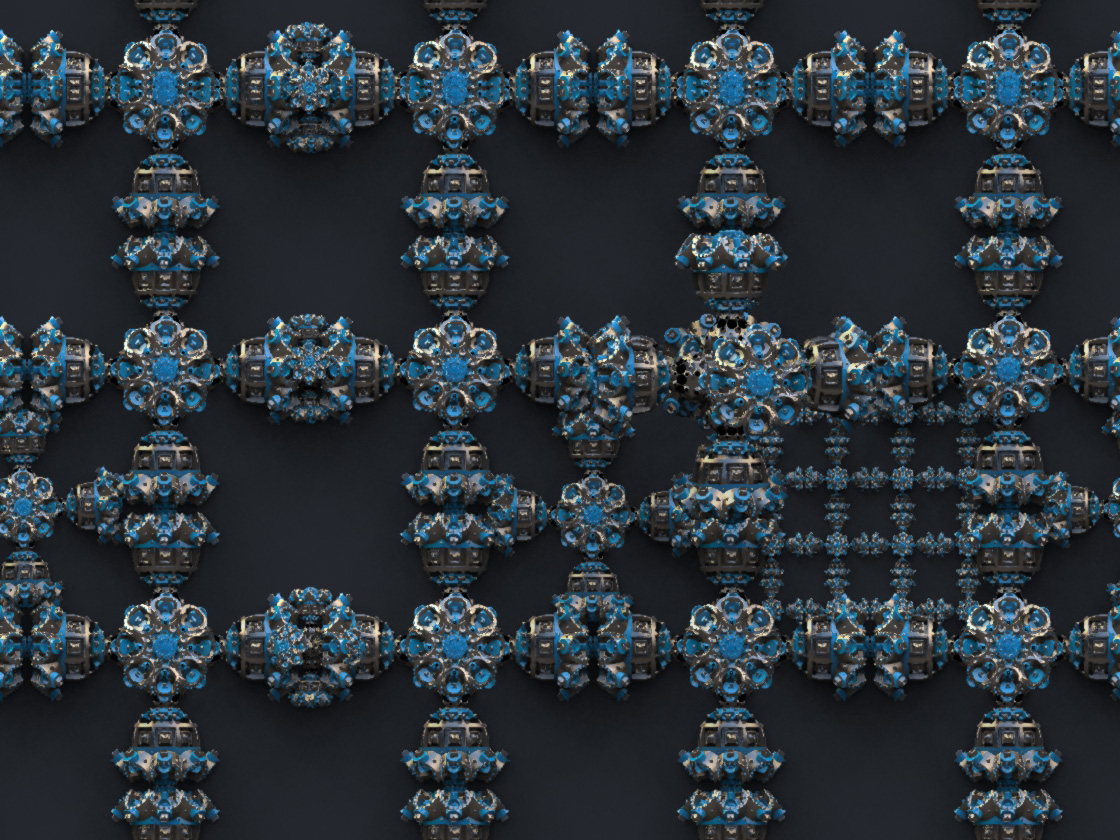
Attachments

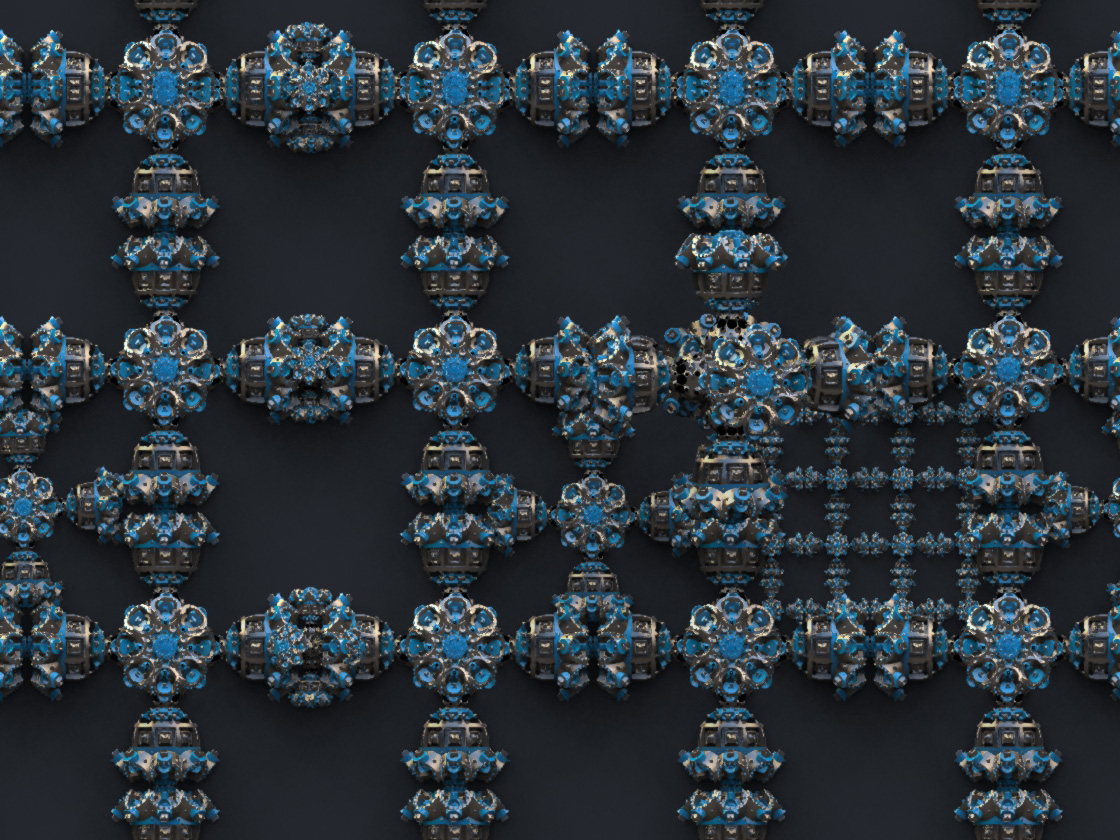
Beautiful.
A seamless texture? Is this the case?
Photoshop, the very old filter/other/offset tool. This is how I do my seamless textures.
About hard surfacing: Have you tried the claypolish (under geometry panel) ? Apply two-three times. In the end of the work, only then.
It is the case, I have made a LOT of them and Marcus made a plugin (see below) so you dont need Photoshop
to do it, its simple.
I love the clay polish thing, and yes I have used it a lot.
That last thing I did not use it as its just a low rez doodle I made for the fun of it.
With the clay polish thing here is something you will love for making rocks and other things with cracks and stuff:
- Make an object or use an existing one.
- Hit the Clay Polish button about 10 or more times.
- In the Masking Pallet hit the Sharpen Mask button.
- In the Deformation Pallet experiment with Size and Inflate, Inflate is usually better and is more stable.
You can also invert the mask and do more stuff like Inflate Balloon so its more of a rounded thing as opposed
to angular, and/or use Noise also in the Deformation Pallet, its a neat thing.
Marcus’s texture maker thingy is here:
http://www.zbrushcentral.com/showthread.php?140735-Continious-or-seamless-texture-problem&p=848053&viewfull=1#post848053
It works perfectly!
Once again Marcus: THANK YOU!!!
Messing with Bio Designers blue matcap:
Its not blue any more its gone nuts!
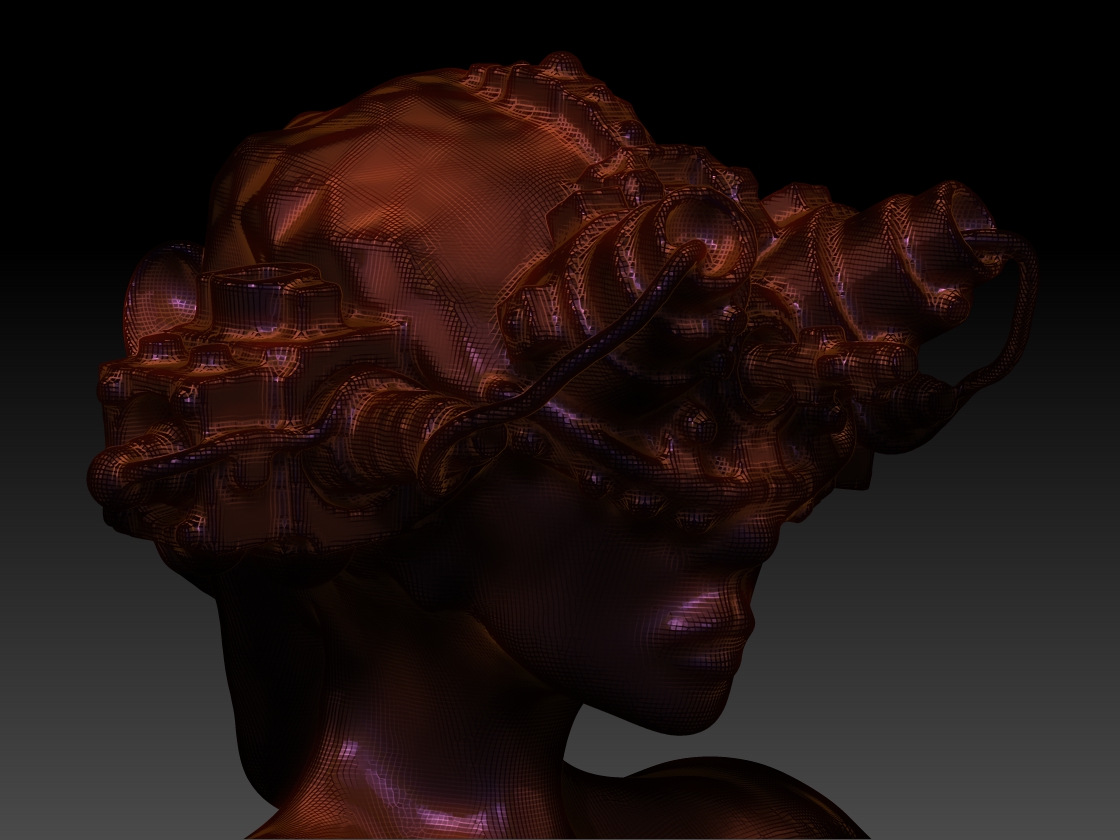
Attachments
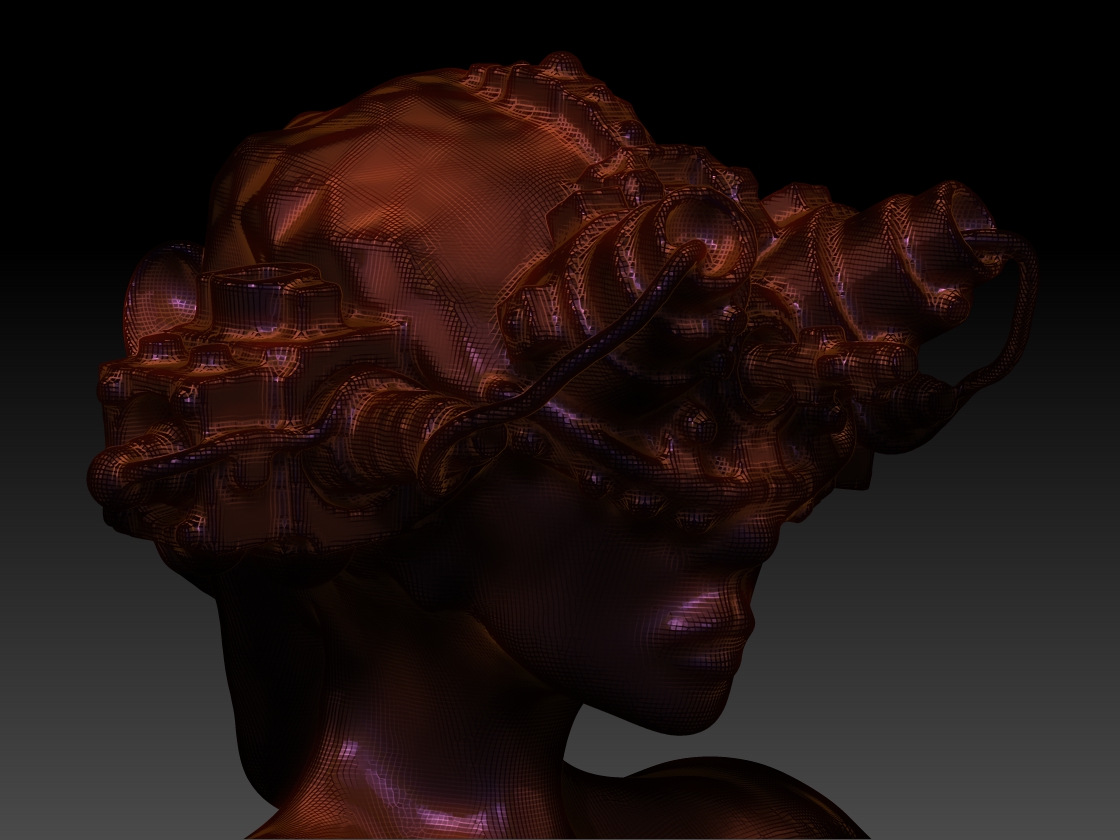
First successful mesh insert brush!
Now I can finish that tutorial I started.
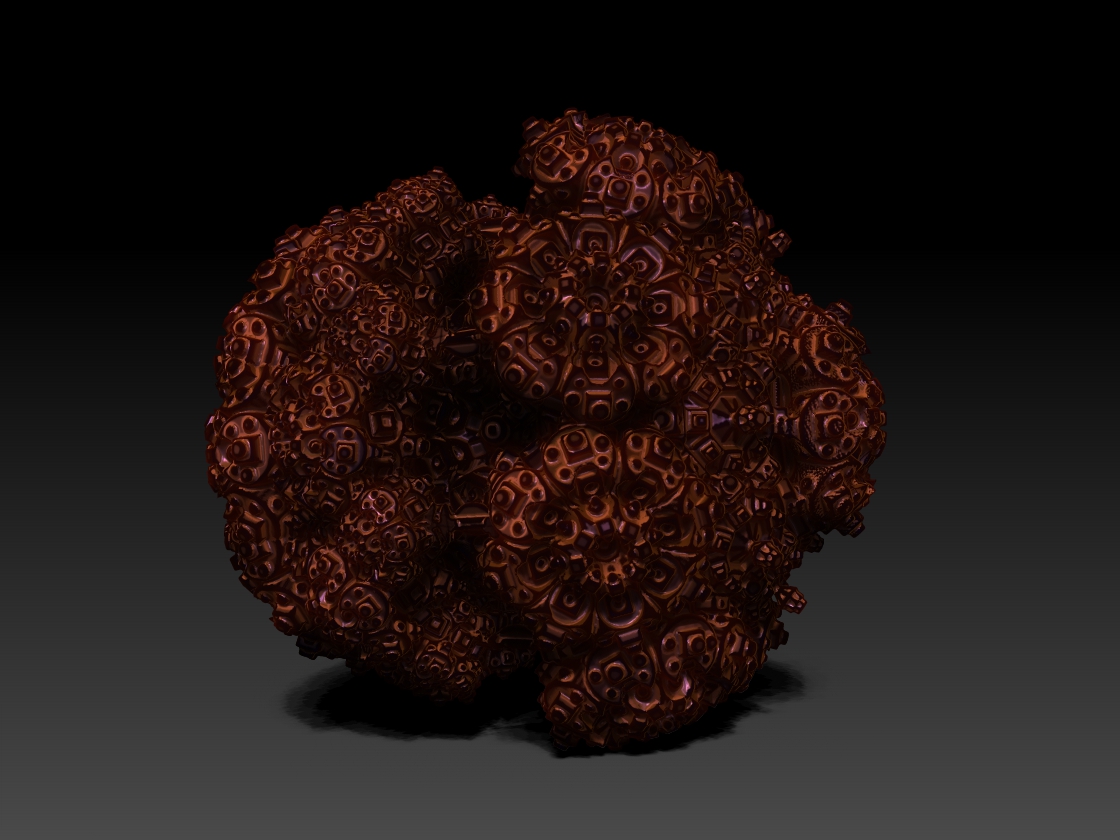
Attachments
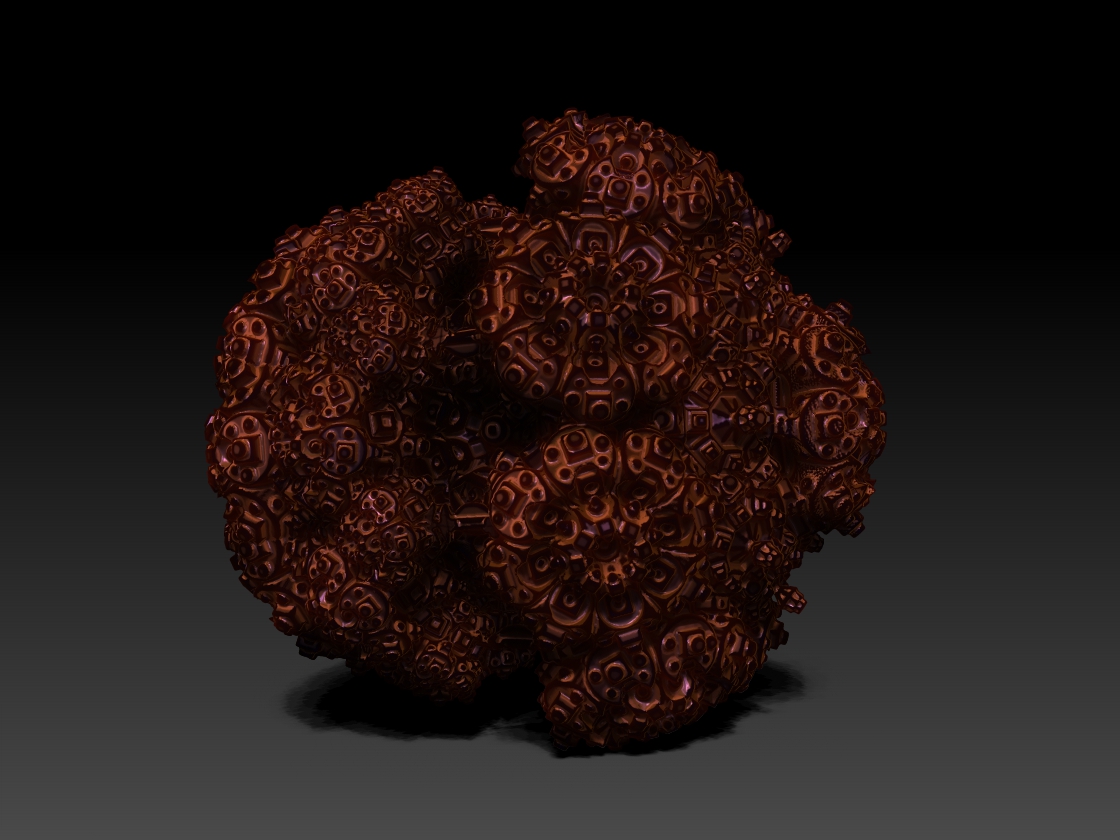
WOW Mealea! so much experimentation!! I bet you know a lot about zbrush and its capabilities. I really really like the last post of the female that is your icon. She looks great! One of my favorites is the “industrial hell” you made with the curve tube brush (right?). I used that brush for the petals on my flowers and it is tons of fun.
Super long thread; it is so cool to see the evolution of knowledge and artwork on here. Love it!
@l3ear:
Actually I am still very new at this, but thank you very much!
I did use the curve tube brush on that and the transpose tools, but its also 2.5D which I find a lot of fun.
That image is just about the only thing I have ever sort of considered a finished project, I’m rather thrilled you noticed it.
I seriously love your plant by the way, pleas keep posting your work on it ok?
Anyhow heres where the other one you like has gone, its gotten weird and fun to work on:

Cheers!
Mealea
Attachments

Very dark and mysterious…Really like it a lot…
Hi Mealea 
Just want to echo what Deke said above…:D
Always a real pleasure seeing what you are up to in your experiments and digital adventures…never a dull moment…:D small_orange_diamond:)
small_orange_diamond:)
Keep on Pushin…those buttons Mealea…One just never knows…
Glenn
Im glad you like it, thank you, it was not totally intentional, I was playing around with the BPR
filters trying to make fog and glow and depth cue and failing and wound up with that instead…
I also tried doing the same thing with the render passes but it simply doesn’t work, I need to
figure out how to export to 4.0 for rendering I suppose.
Thanks!
I never stop, that is what buttons are for!
And the more the better!
After a LOT of screwing around and button pushing I found transparency at last:



I have also destroyed Bio Designers blue matcap for this, I would upload it but its
too big for ZBC which is getting to be an embarrassing problem.
We need to be able to upload things larger than 500k.
Here is the transparency settings for one of the subtools:

Attachments


