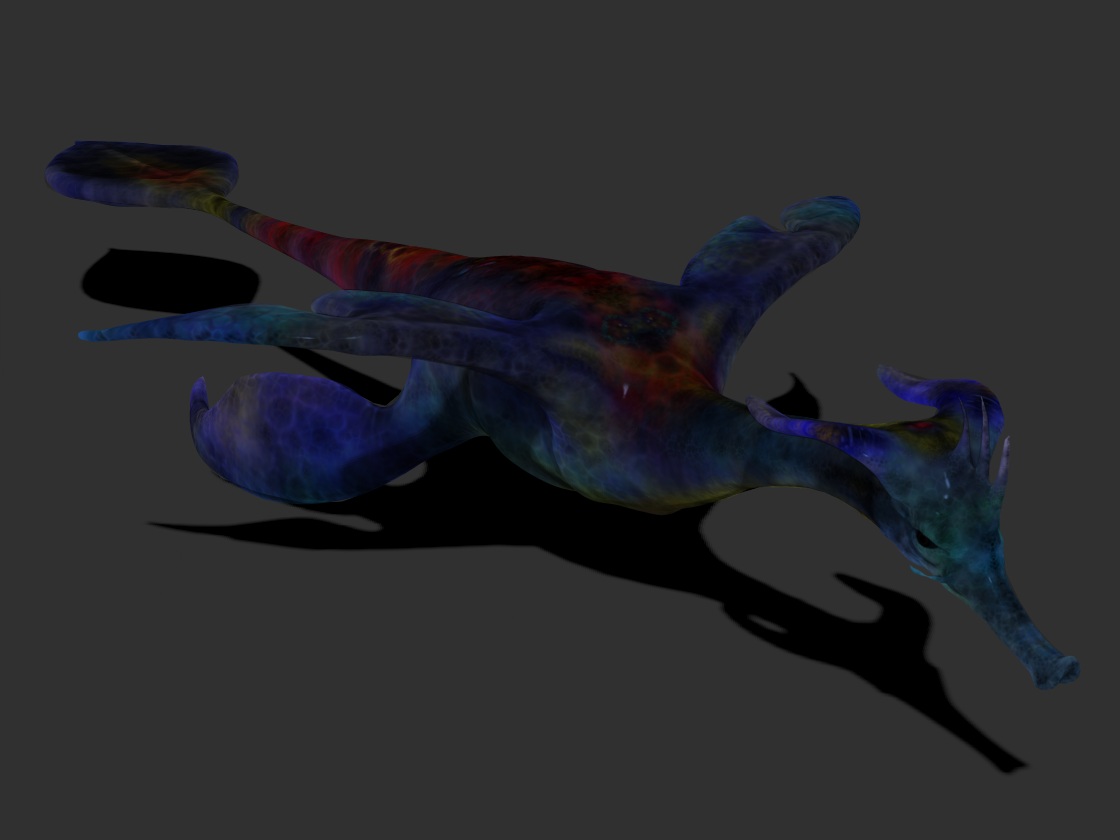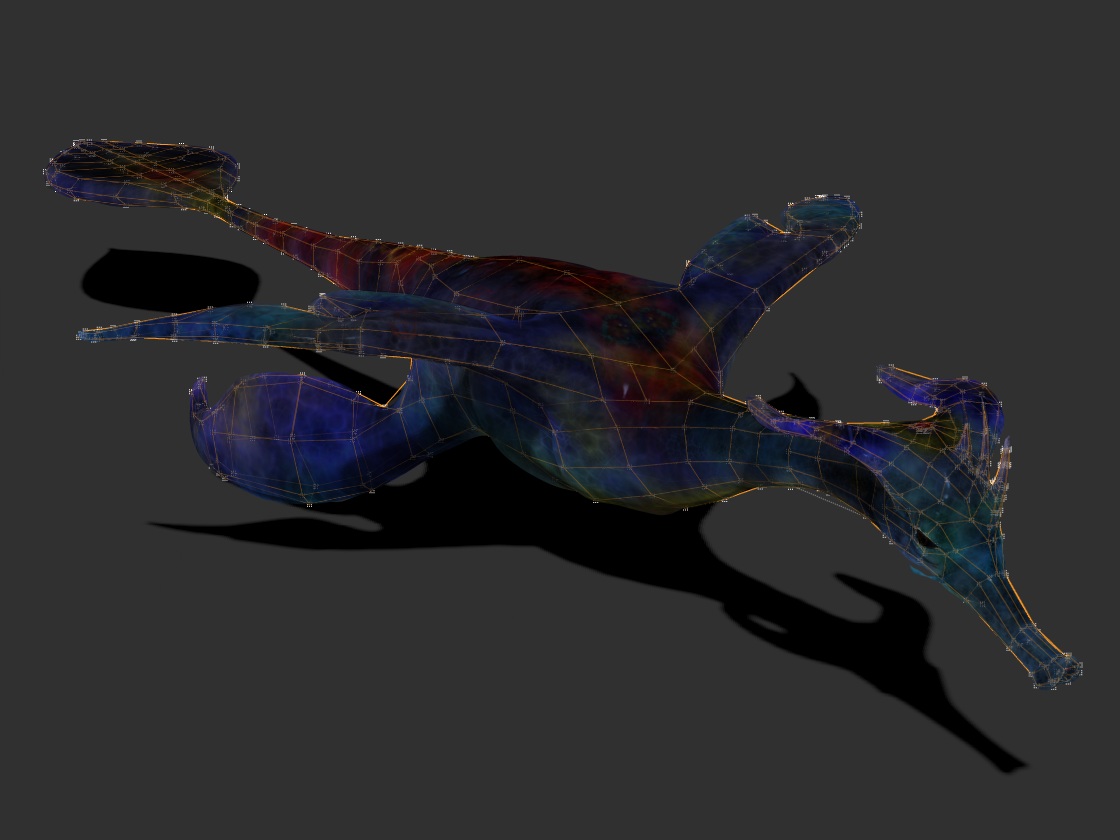@Tyrellcorp:
Thanks! Those were a lot of fun, I’m now trying to figure out how to pose them before going into any more detail.
I cant wait to see the renders, getting pickled and Zbrushing is hilarious and sometimes better than not being pickled!
@David:
Thanks again, and your right it can look better, I have an idea about that however and I’m going to try it using
layers in ArtRage (I haven’t got photoshop) and if it works you will be one of the first to know… I just have to
get off my butt and try it out to see what happens.
@Crazy Horse:
GRIN!!!
You like rum too huh?
hehehe!
In the video I’m about to post you can see how those background ones got there, that in it self is odd to watch.
So I was recording this thing in case I discovered what Tyrellcorp was trying to find out, I did not figure it out
but I still have the video and its already uploaded so why not right?
 …Really looking forward to seeing where the adventure leads you to…
…Really looking forward to seeing where the adventure leads you to…


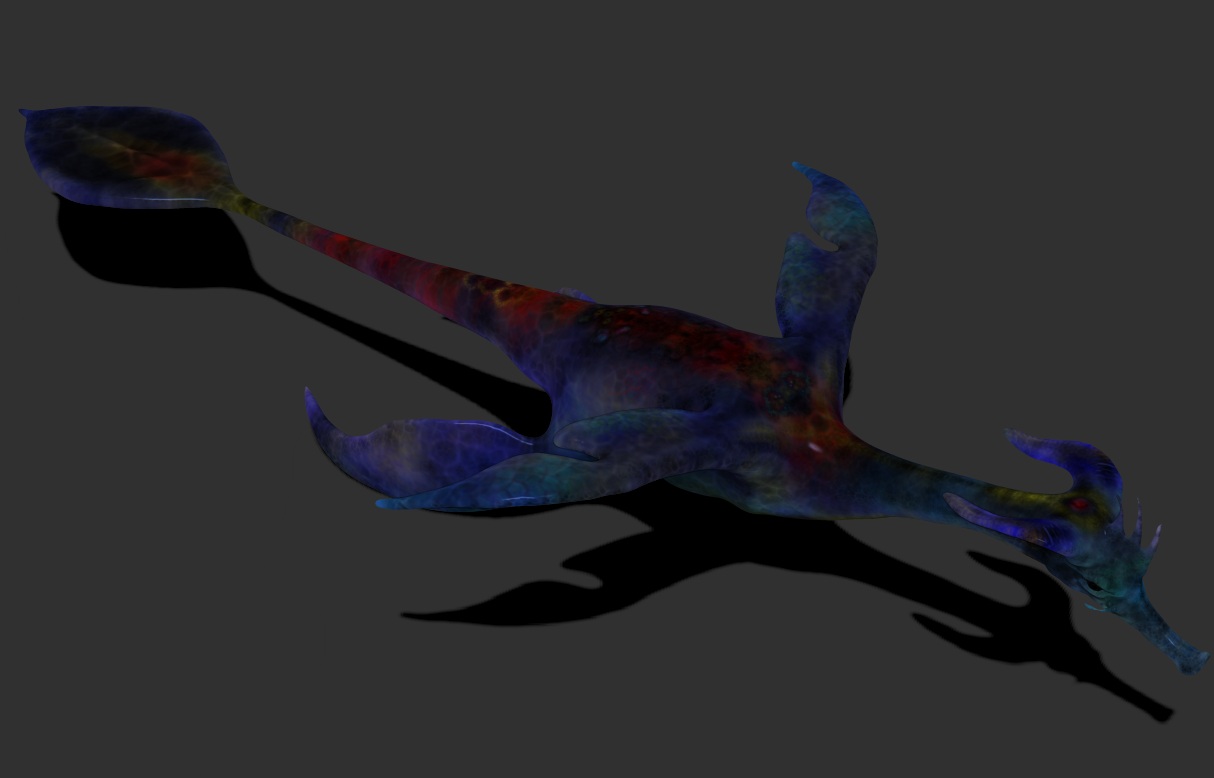


 I never let a lack of planning get in my way. :lol: Cheers, David
I never let a lack of planning get in my way. :lol: Cheers, David