Hi Mealia,
Just found this piece I did some time ago … along the line you are working now. I am going to explore some of the avenues you are exploring! Cheers, david

Hi Mealia,
Just found this piece I did some time ago … along the line you are working now. I am going to explore some of the avenues you are exploring! Cheers, david

I just did a 2.D painting I really like, inspired of course by your work and technique. Have a look on my new work thread. Cheers, David 
@Spirit Dreamer:
Thank you!
I sent this over to your thread as well, I think it will make you happy:
http://www.youtube.com/results?search_query=ferrofluid&oq=fero+f&aq=0s&aqi=g-s1g6g-s1g2&aql=1&gs_sm=c&gs_upl=68909l79705l0l83289l6l6l0l0l0l0l410l1493l0.2.3.0.1l6l0
@ChalkMan:
Your stuff is awesome, I am completely inspired by it, and thank you very much!
And here is some new stuff I have been fiddling about with:
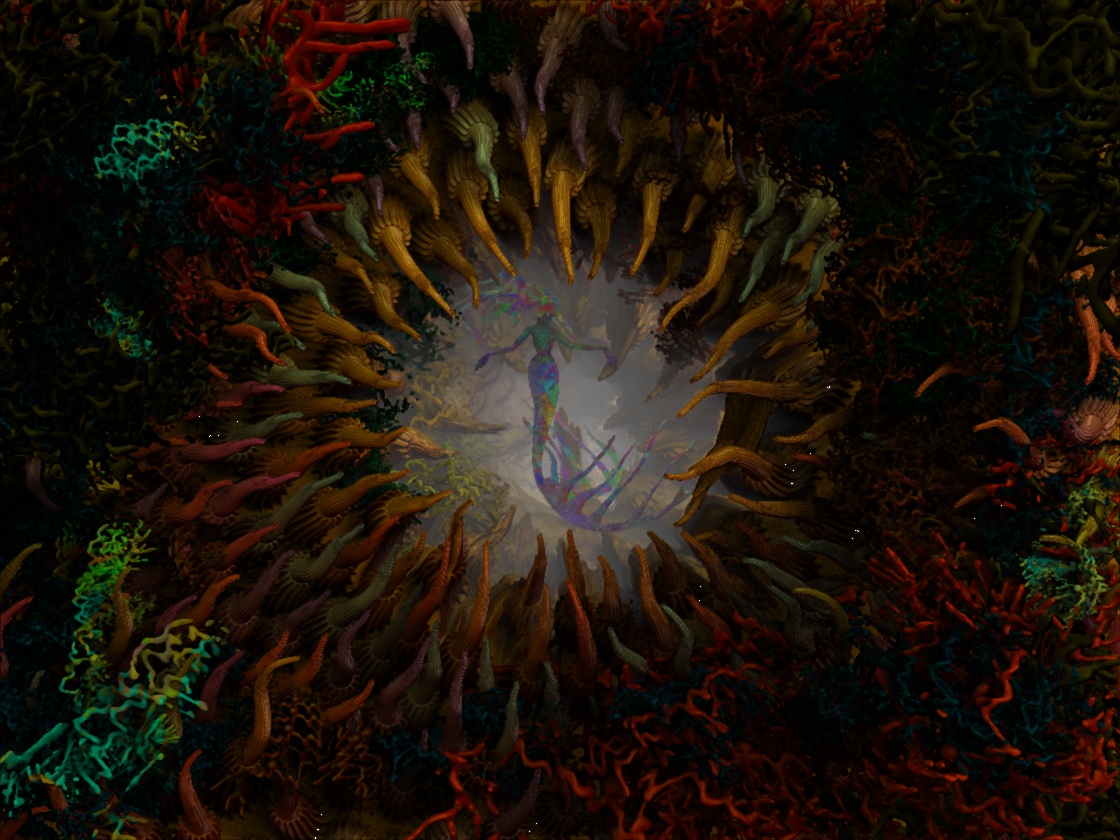
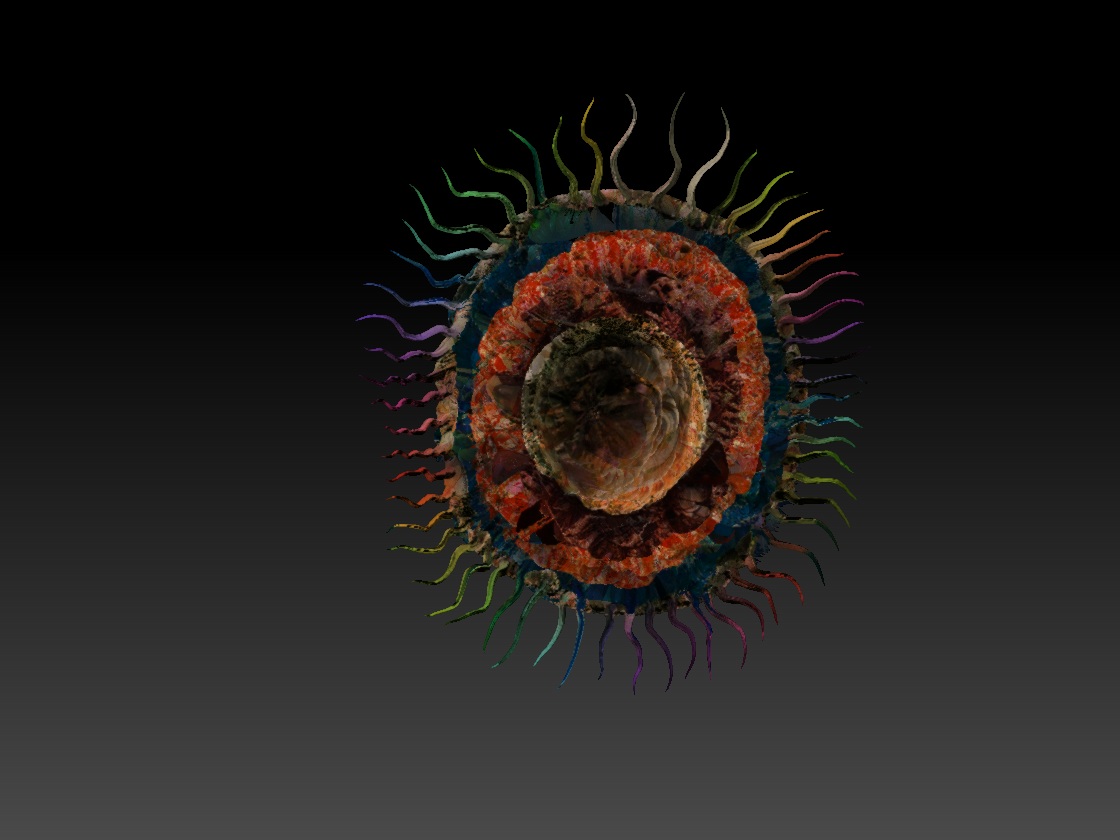
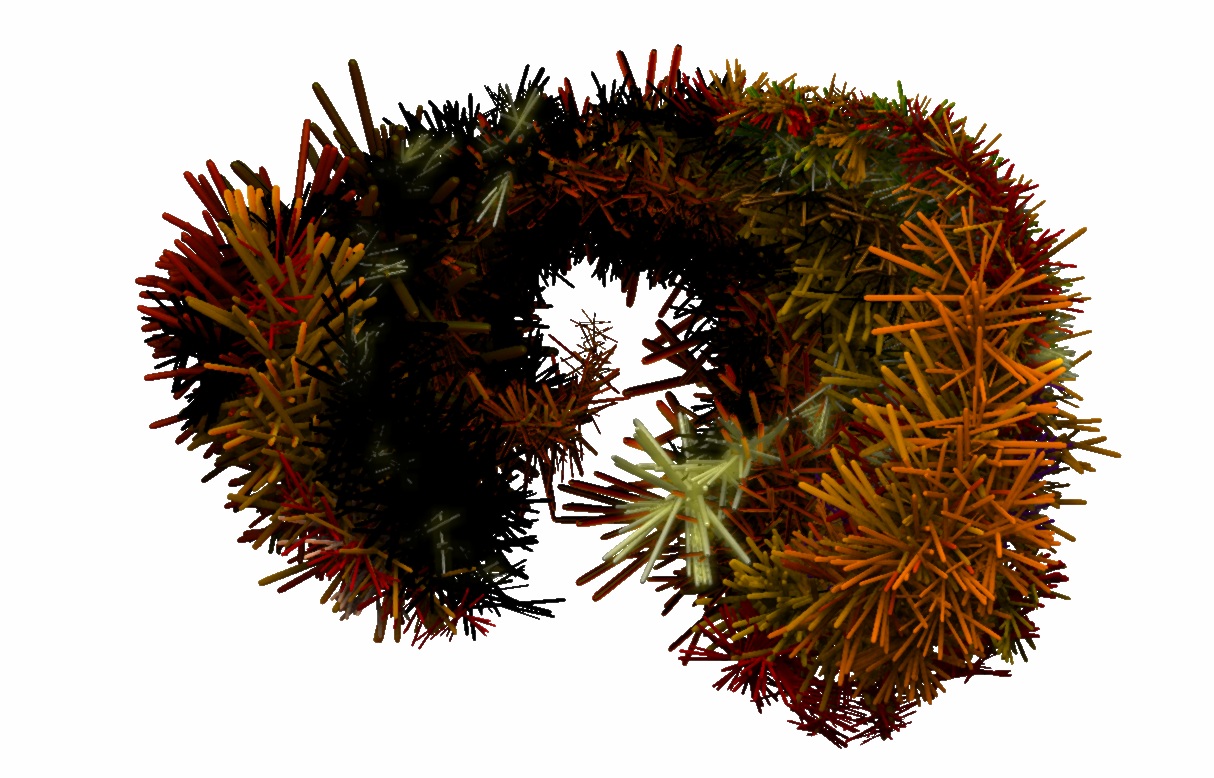
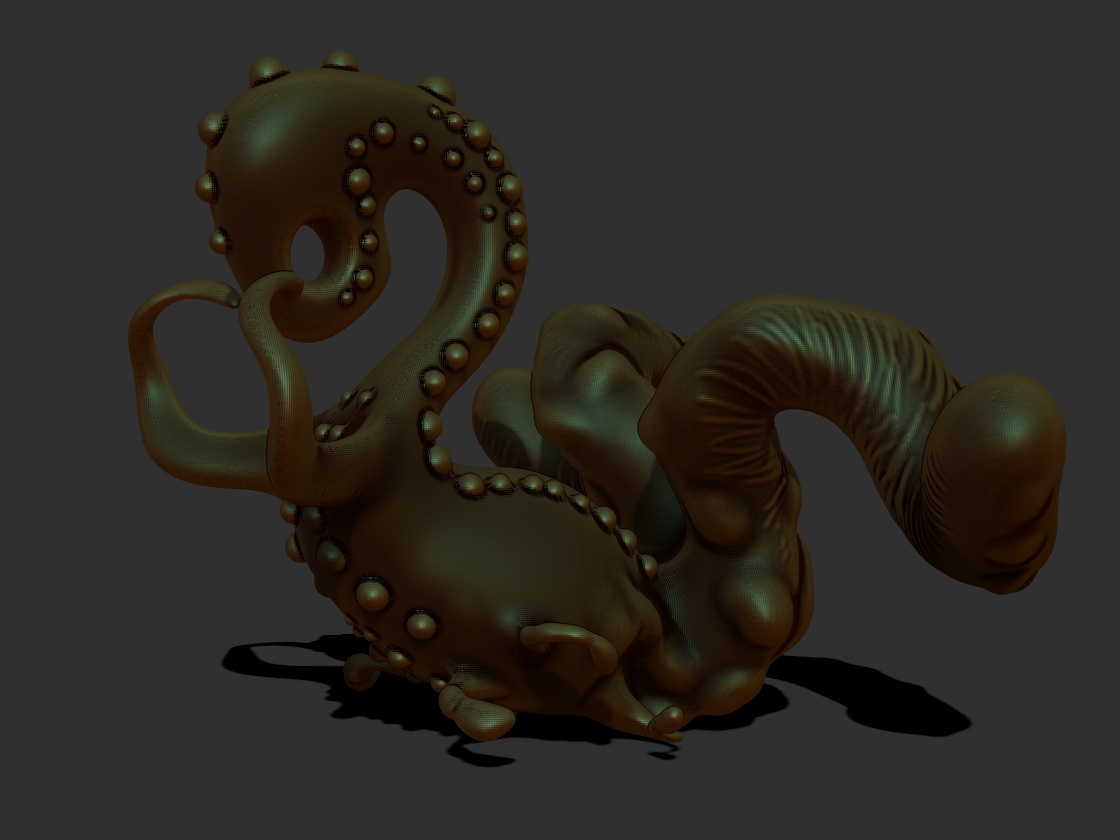
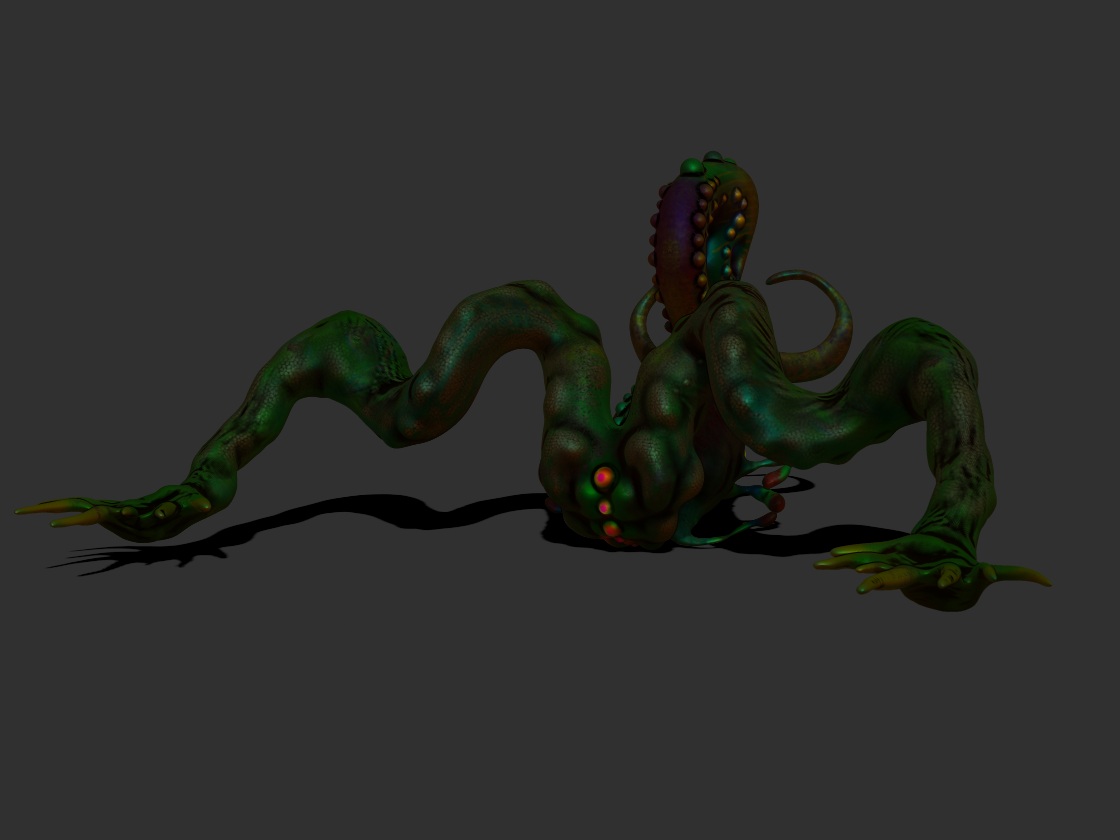

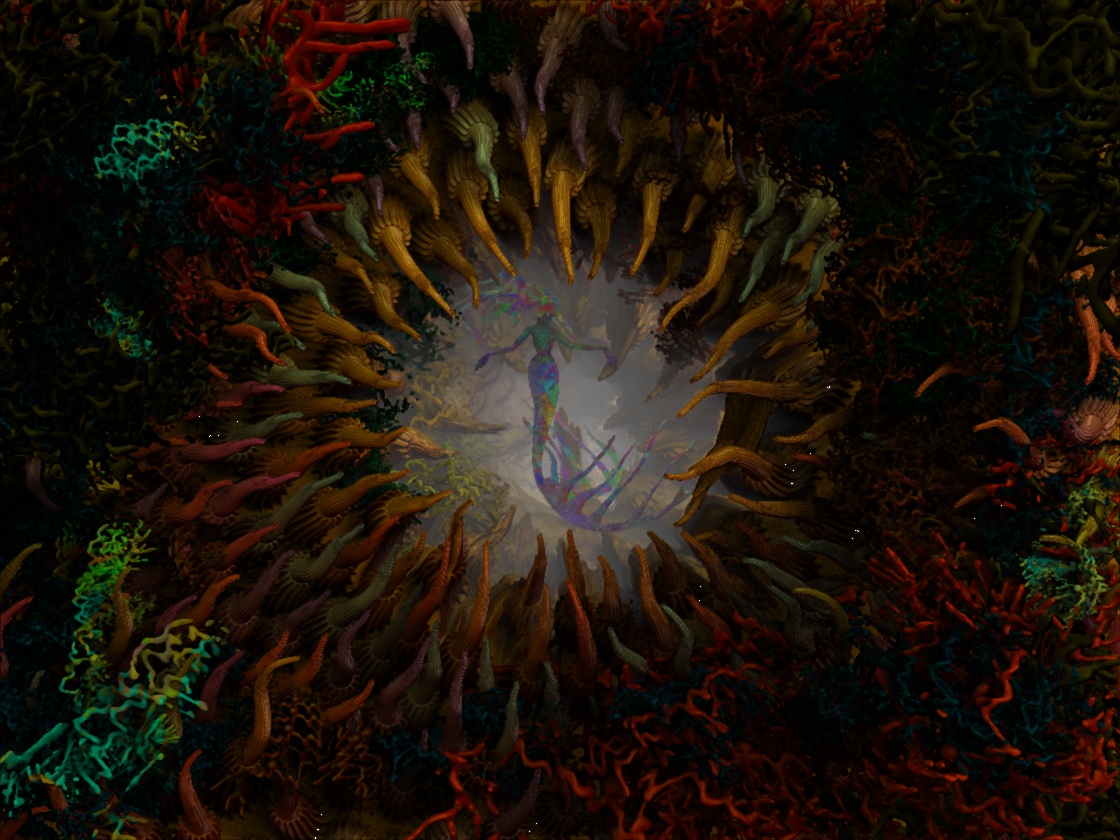
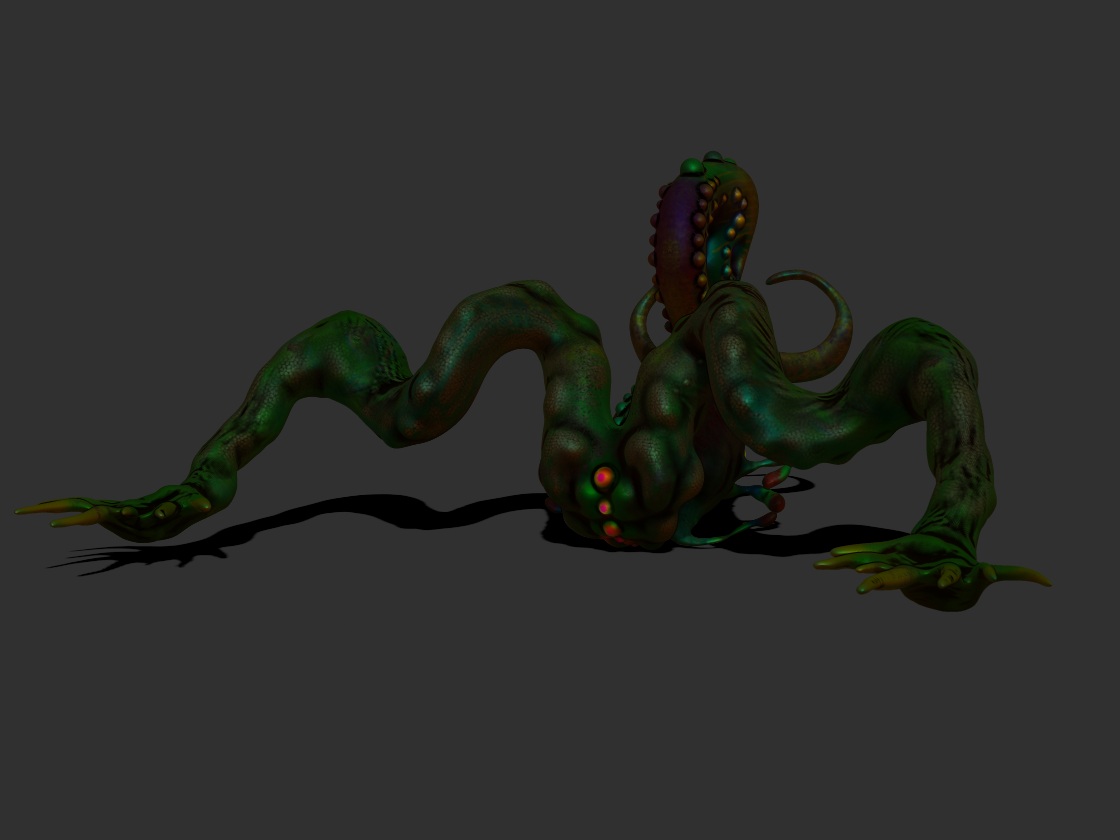

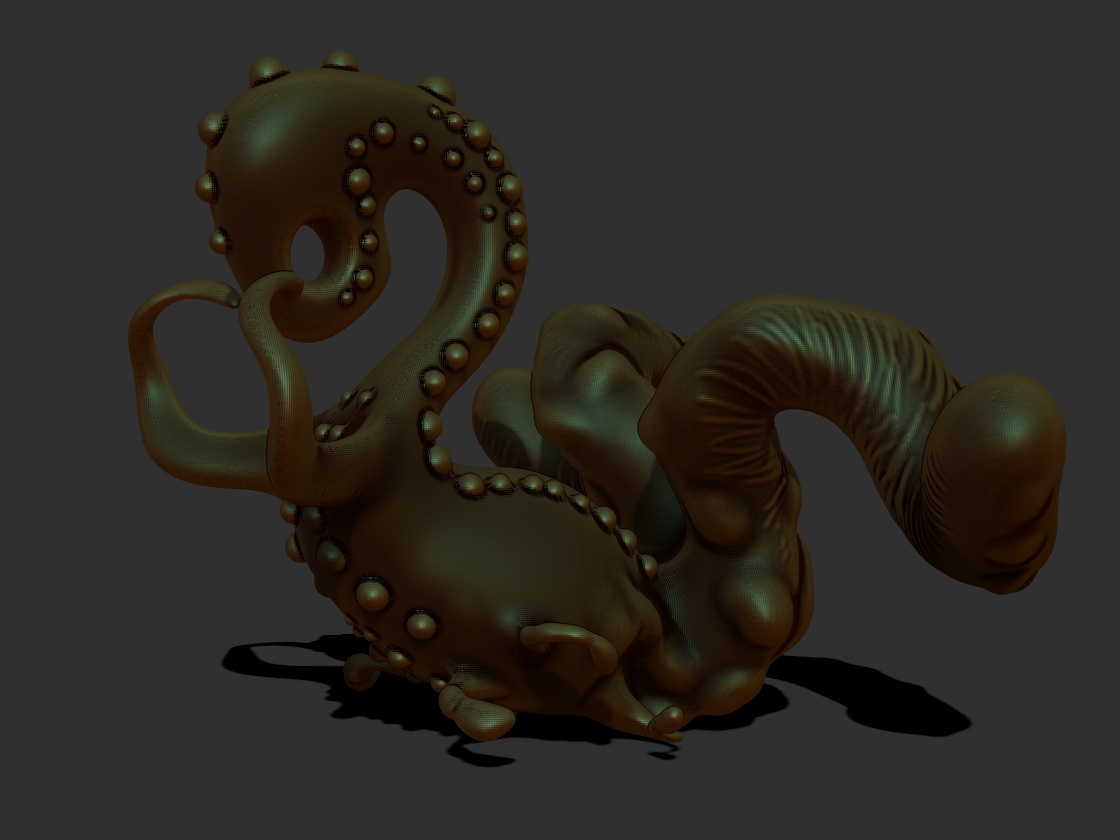
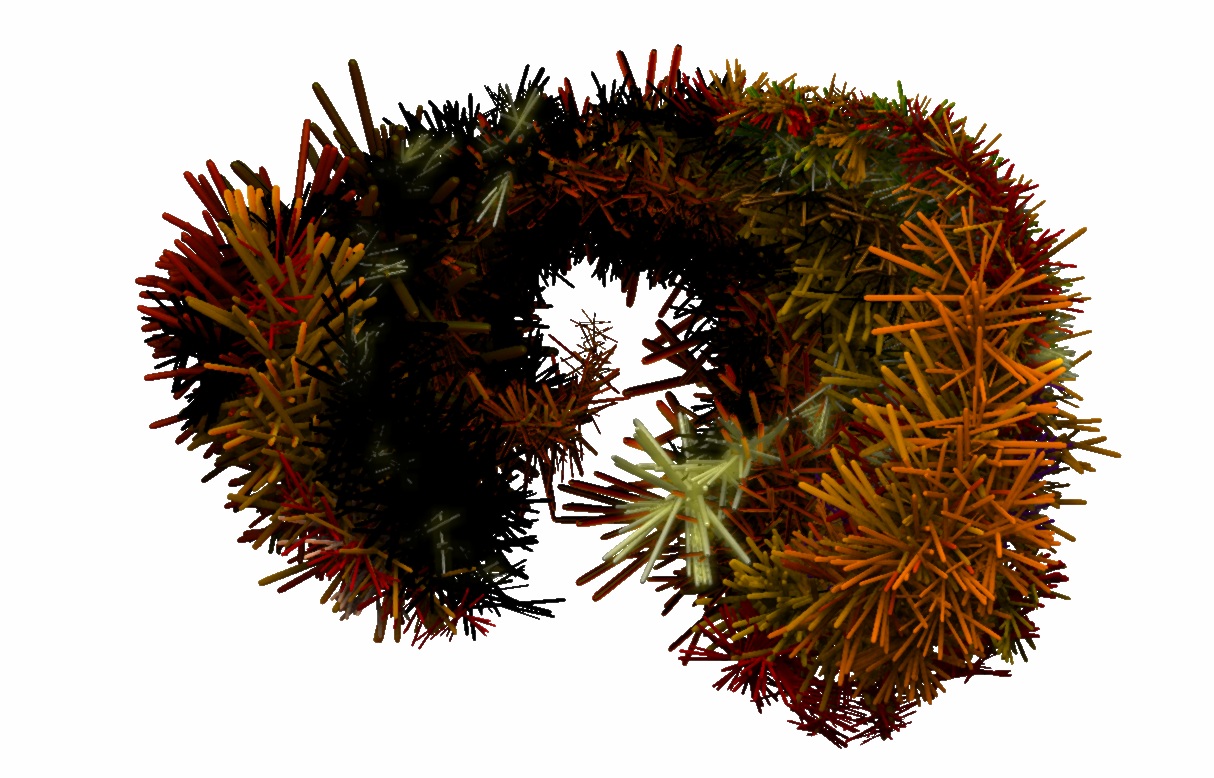
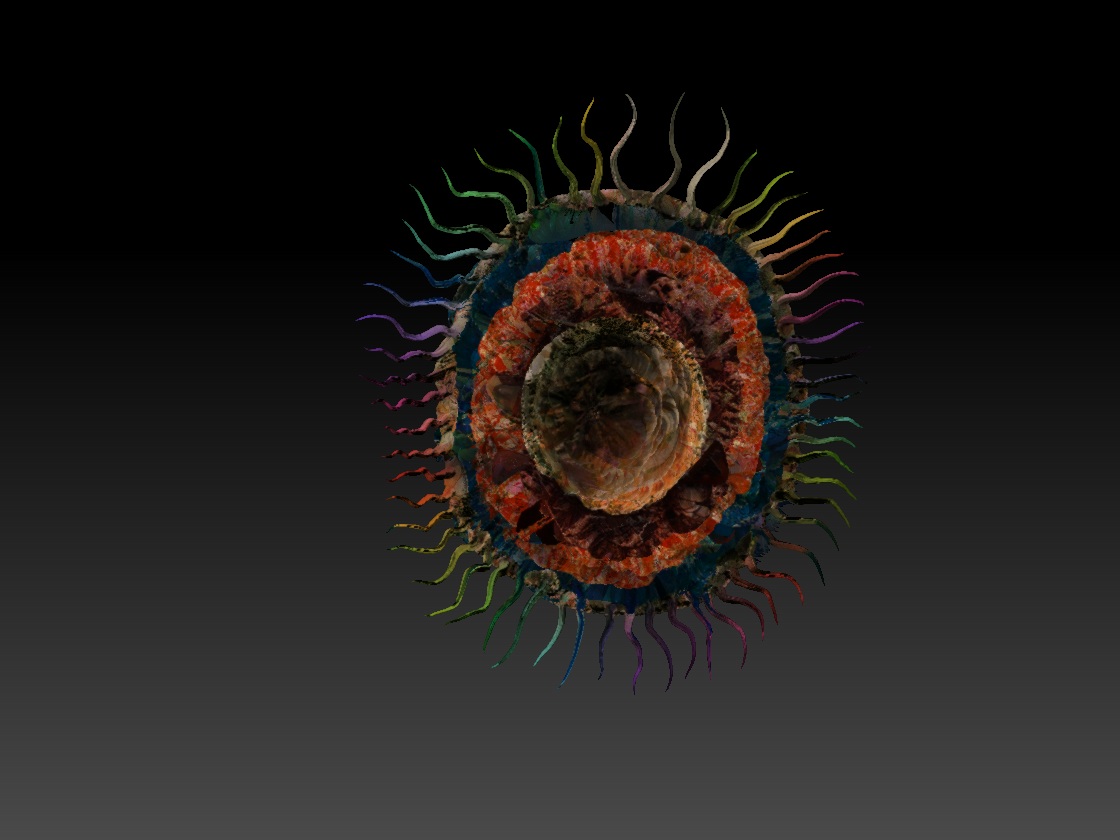
People keep asking how Pixolator made the fancy curls in his video on using Dynamesh, it had me
stumped for a while so I decided to figure it out and since people were asking I recorded the
result of this effort:
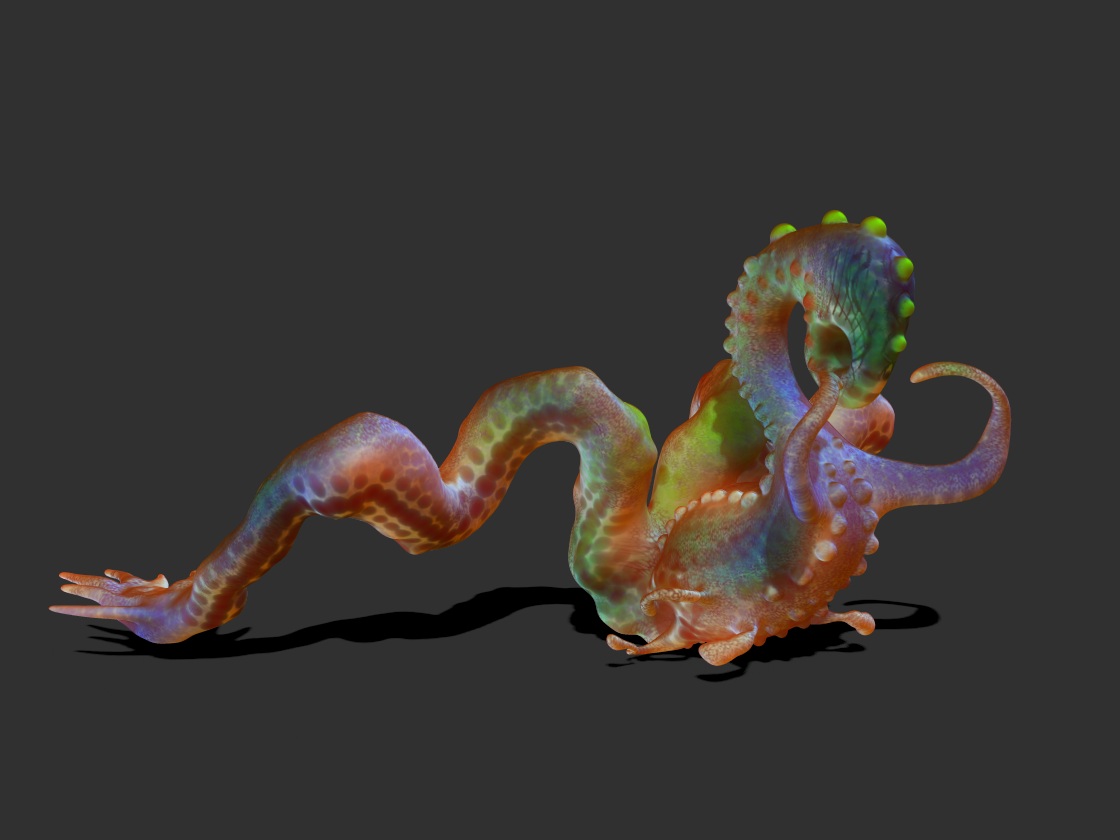
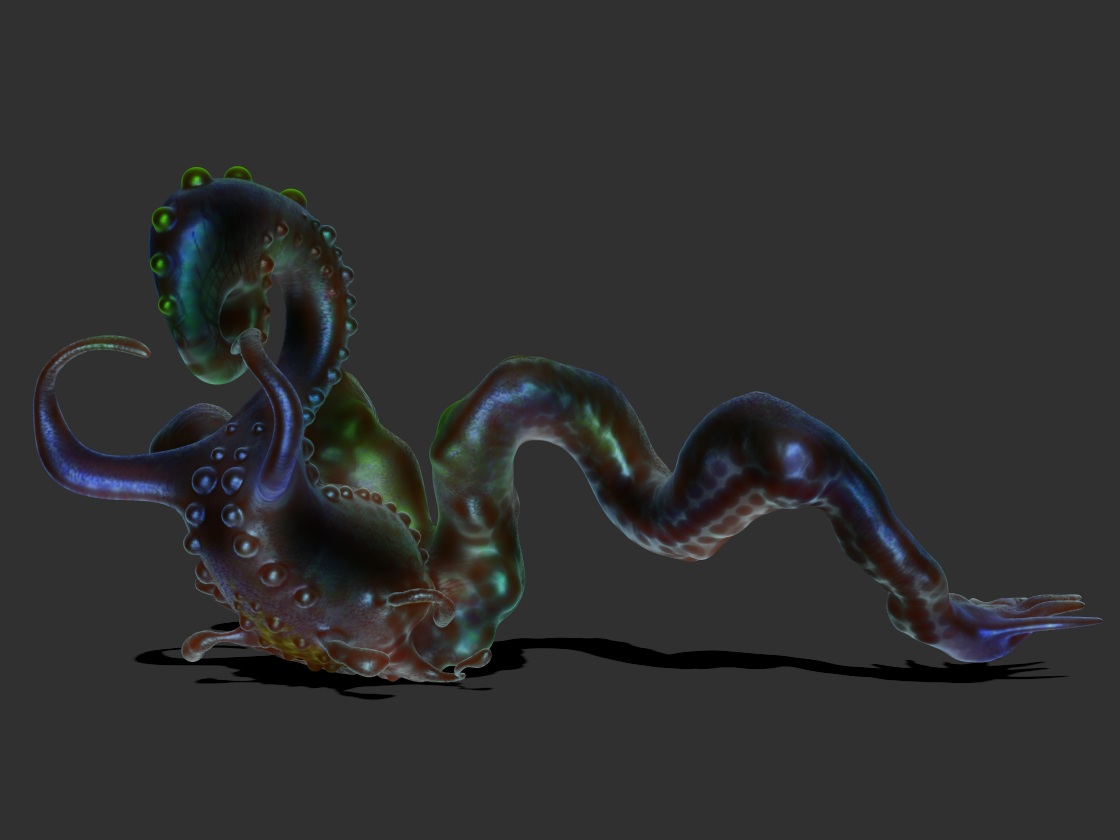
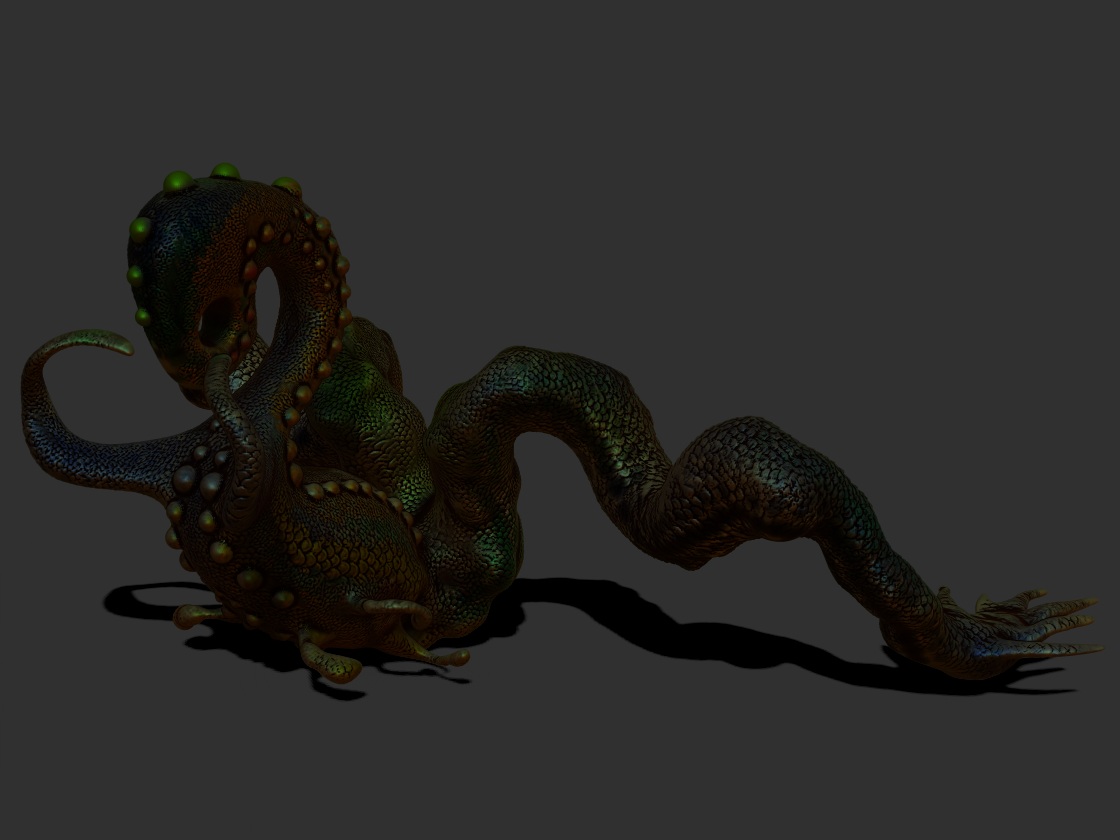
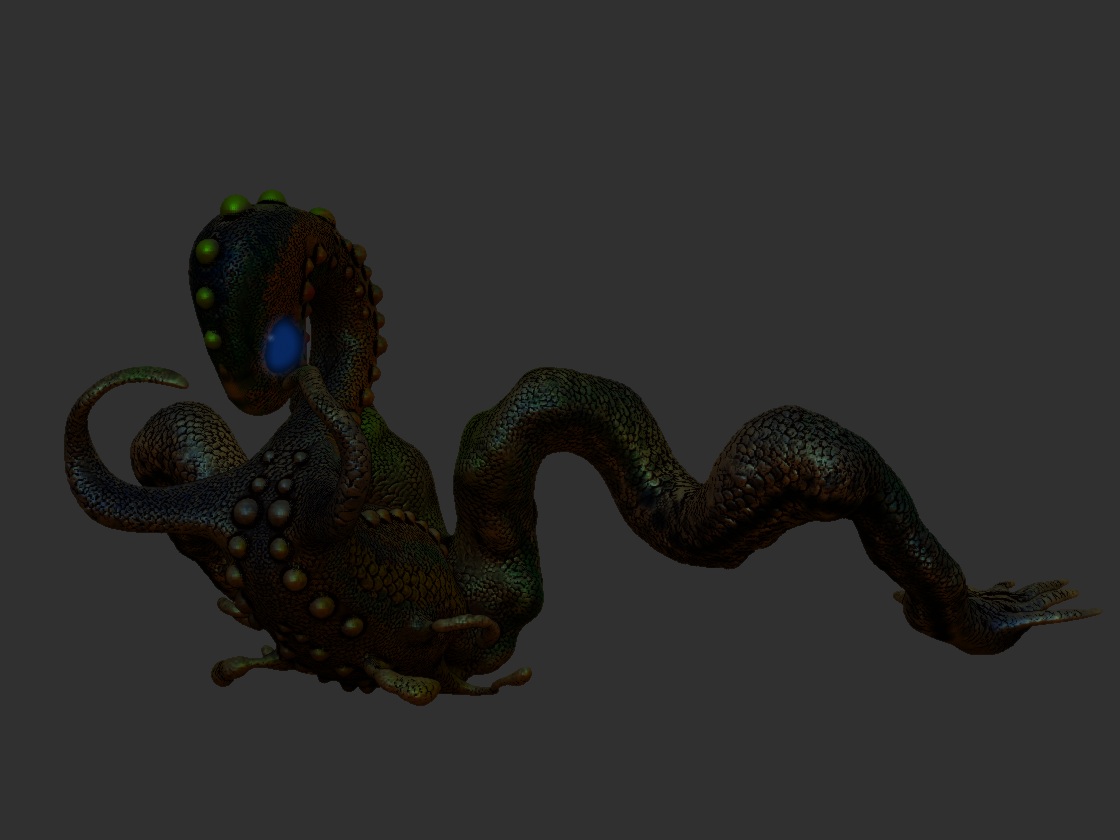
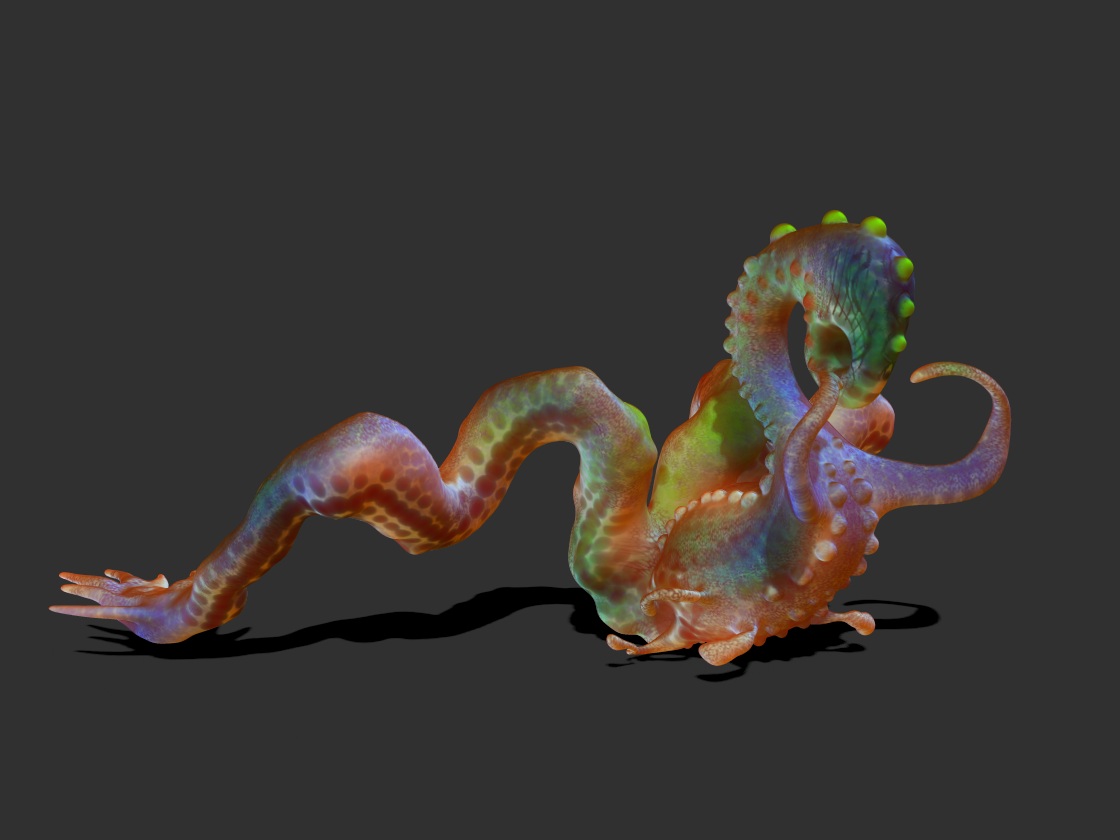
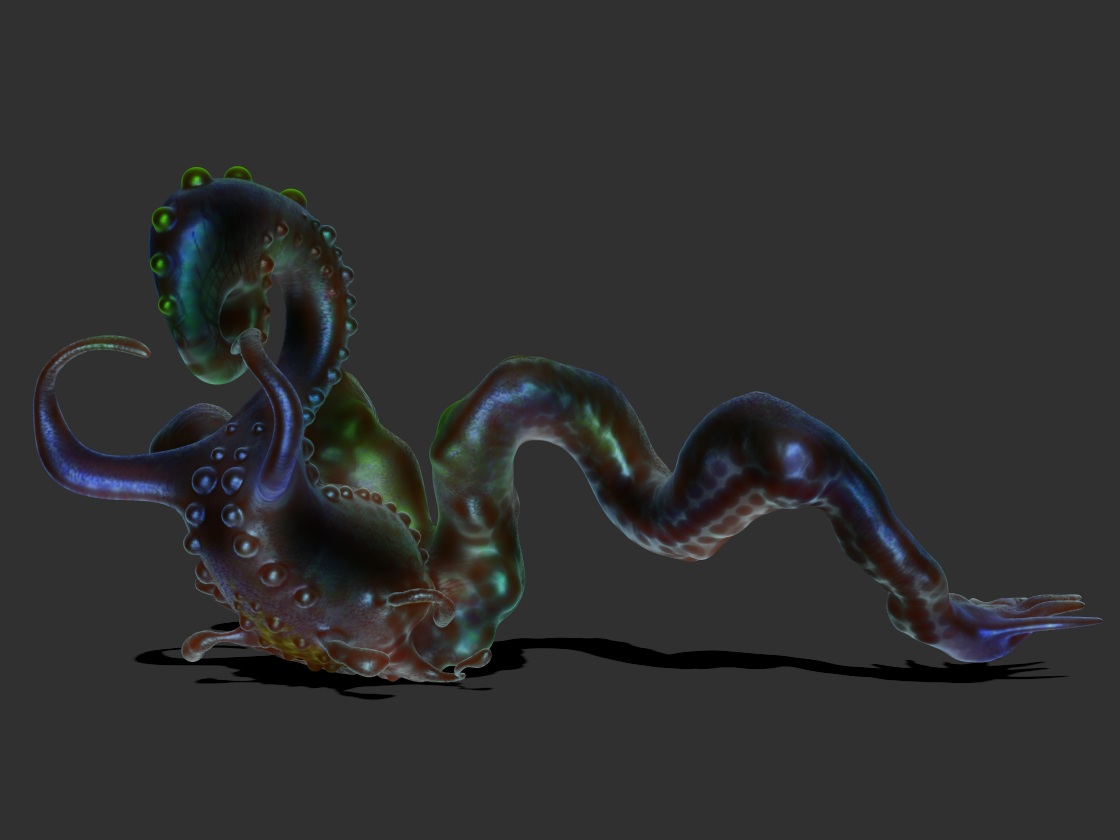
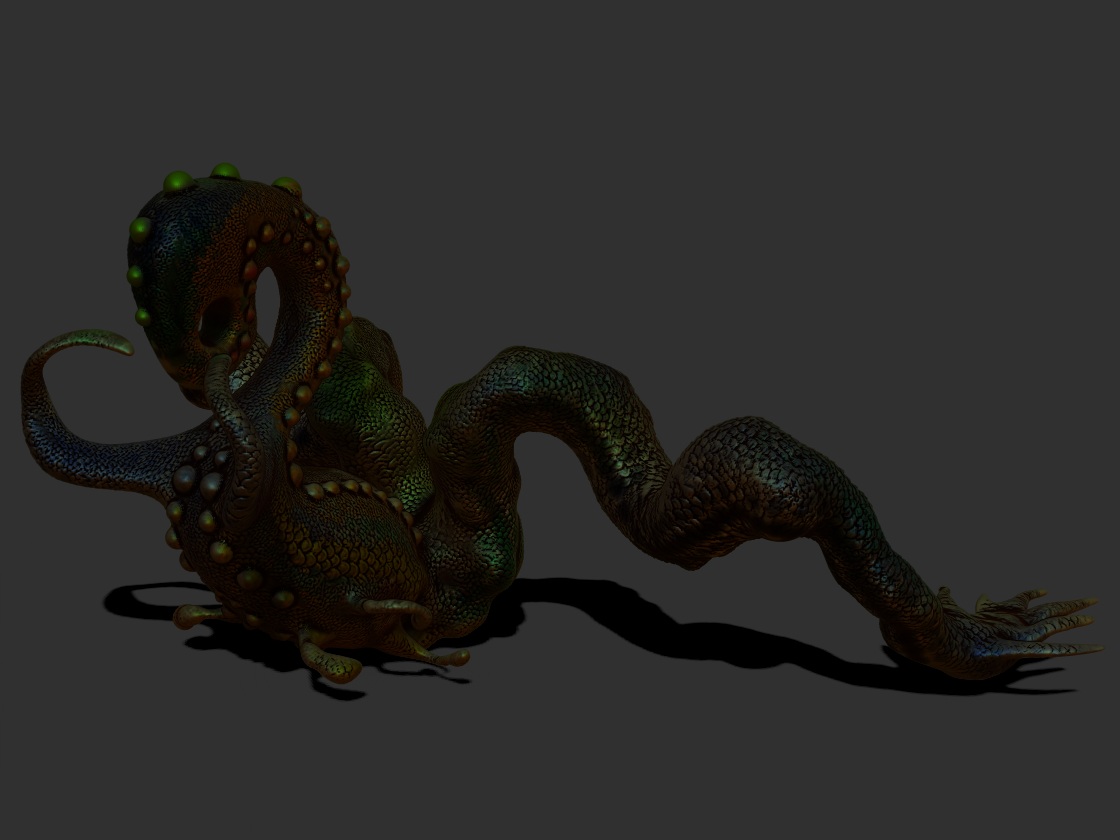
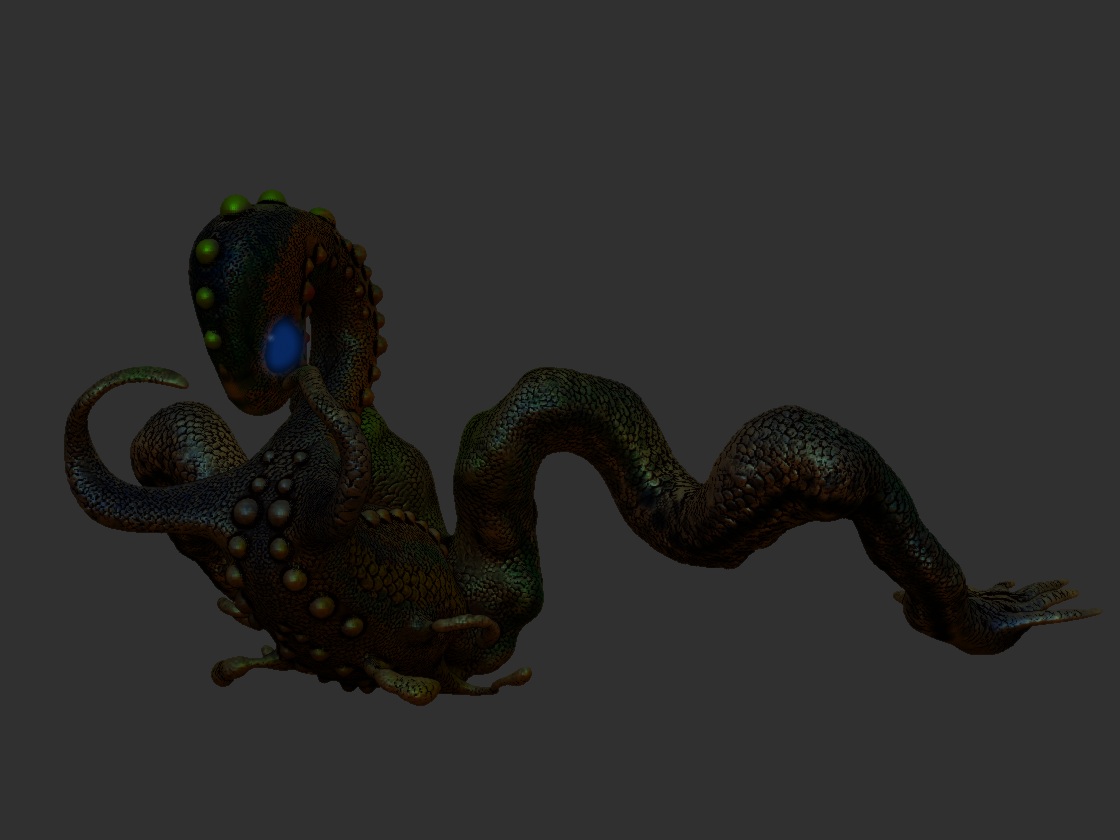
Hi Mealea,
I love this new piece … for me the first iteration works best! Thanks for the info on making a tutorial movie, hope to give it a shot this weekend! Cheers, David 
A cute creature, I love it. 
It’s a small one, yes? Not something huge under your boat LOL
I strongly recommend you to involve SSS on this. Not the wax modifier which is good and easy but the SSS node. Ask for some help, you gonna need it. 
GRIN!
Its tiny, microscopic in fact, it eats things that are so small the guys a CERN are perplexed about their very existence.
Can I have some help?
I DO need it!
I have no idea how to do anything with SSS, in fact it turns it self off (in the render pallet) a lot of the time for no apparent reason.
So… Now what?
hehehe!!!
Thank you by the way!
I almost dident see this!
I like the first one too (and thank you!) but I need to learn more stuff so I dug in a lot.
Im working on the movie thing as well, trying to figure out how to make complete things in Zbrush with sound, video and maybe even text so I can make better tutorials.
Your 2.5D work is blowing my mind and causing me no end of distraction.
Meanwhile, on your last post combine the first and the last renders in Ps. The first as a layer on top, as screen. Play with levels then. You gonna need to export a mask too to cutout. 
Hi Mealea,
Sorry for the distraction but I am glad you are enjoying the work. I am getting closer to the look I want! Cheers, David
I am getting closer to the look I want! Cheers, David 
Hi Mealea 
Luv that last critter you created on the previous page in here…Sea Horse Frog DNA Combo…or too many PCB’S in the habitat 
Would be great to see you create one of those really beautifully camouflaged sea horses that look like the kelp that they live in…Some of my favorites at the New England Aqurium…Amazing camouflage…
Anyway…Always a pleasure seeing what you are up to in your sketchbook…Movies now even :)…Alot more patience than I have…
Take Care Mealea.
Glenn
Cool creature Mealea!!!

Keep at it 
I haven’t got Photoshop but I do have ArtRage and it has layering stuff a lot like Photoshop and I’m now attempting to try your suggestions, its proving interesting and tricky to get something I like so far but I’m working on it.
More as soon as I have something wotrth looking at!
Thanks by the way, I think this might help with other things as well
hehehe! Dont worry its a very good distraction!
Thankyou!
You are referring to Leafy Sea Dragons! I LOVE THOSE (and Weedy Sea Dragons as well and ALSO Sea Horses) The movies are easy sort of but murder on bandwidth limitations…
Thank you!
And I will, Its very fun!
This is Michalis’s doing, he made a great material and this is what it caused me to make.
Here is the material:
http://www.zbrushcentral.com/showthread.php?83616-the-wrestler-(WiP-museum_scene)&p=913830&viewfull=1#post913830

This one is also Michalis’s doing, its composites of several renders done in ArtRage which is a lot of fun. (Its not done yet at all this just looked neat)

This is the result of using the move transpose lines and the control key to get around the fact(?) that lightcaps do not render in 2.5D as near as I can tell, this was a seven million polygon dynamesh and it totally crushed my computer. Lightcaps are sort of neat, I love the way you can use alphas in them its very cool.




Hi Mealea,
Lightcaps will only work with BPR which does not work with 2.5D images. I also got that sweet Terracotta material from Michalis. I love your glow in the dark creature!
Cheers,
David 
Very Cool Stuff Mealea …I particularly like the brooding effect of the lastest image with the terra cotta effect…
thanks for the lead on its location , I hope
Michalis won’t mind my ( borrowing ) it… 
This michali’s doing is killing me LOL.
No it’s mealea’s doing, always inspiring though I never quite understood how to handle this 2.5 d thing.
glad you liked the material. Find a simple old wall paint texture, paint with it/ spotlight. It will work better. The existed noise is just for previewing.
You could also use the noise brush, have you tried it? Under brush menu/noise/ you can edit it. In any case you gonna need >1M mesh, so subdivide it first.
BTW, As chalkman pointed, BPR won’t work for 2.5d, neither lightmaterials. What you could do though, is to render a simple sphere under BPR, using lightcap or anything, crop it as square and use it as matcap for best renderer.
Hi Mealea,
All the best for the Holidays and a Healthy and Joyous New Year!
Check out the SSS in Bianca’s ear. 
Cheers, David Elisa and Bianca
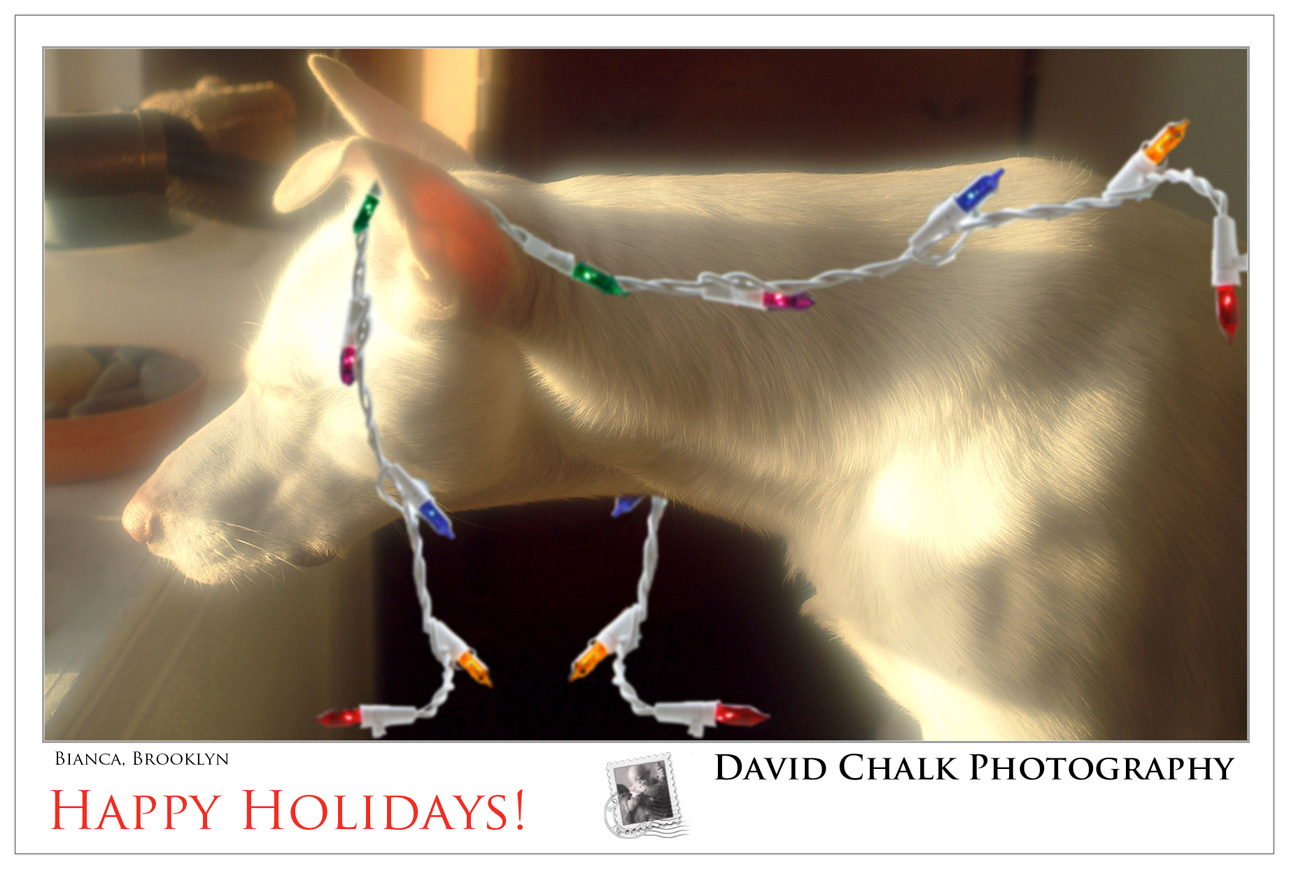
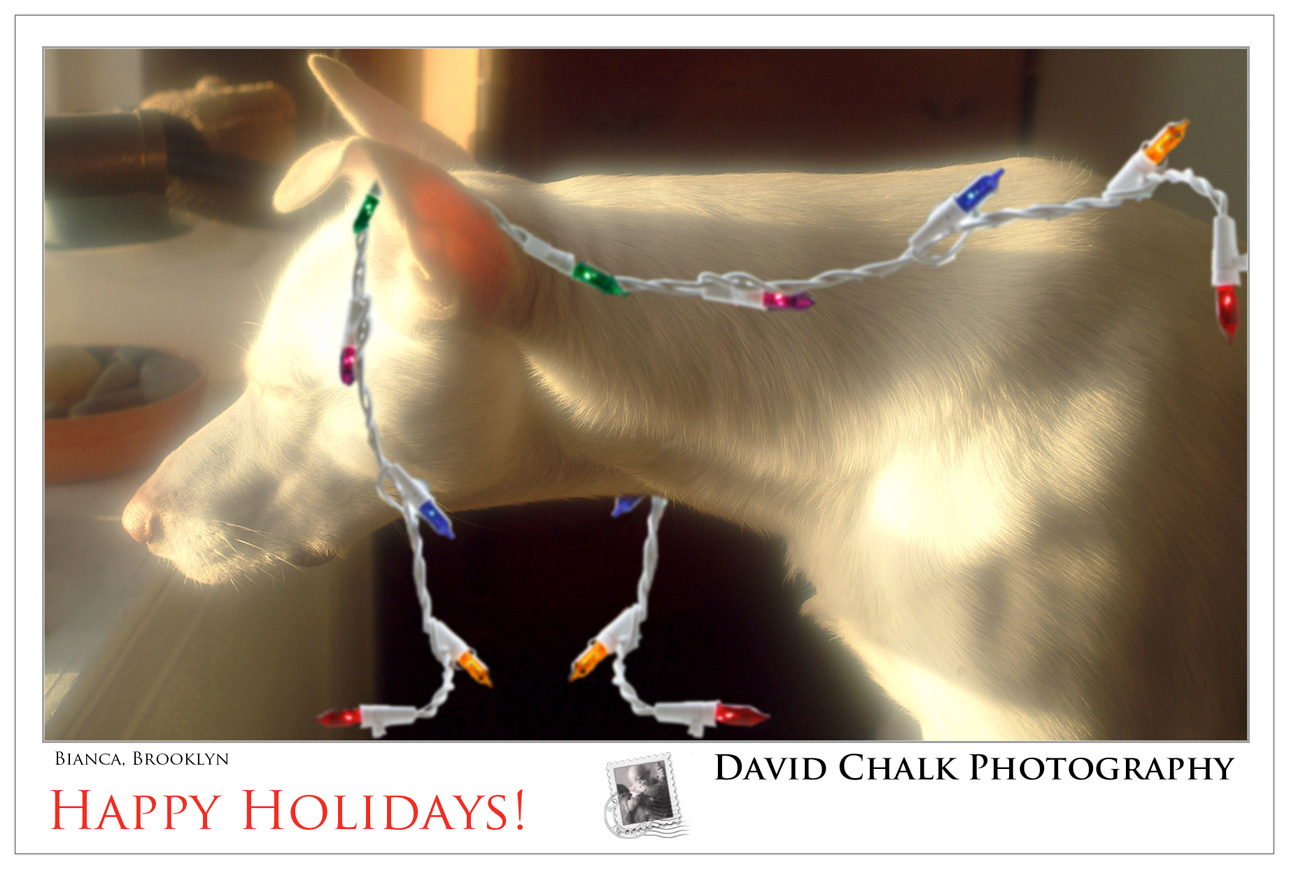
@David (Chalkman):
Thank you and the same to you!
Her ear is fantastic (and nicely decorated!), now all I have to do is make Zbrush do that too!
I know about the LightCap and BPR issue, its weird, there is now 2.5D with Best Render, 3D with Best Render and BPR, and now 3D with LightCap and no materials, its totally baffling!
@BlueFerret:
Thanks!
That was one of those “Hmmm that looks like something” things…
As for the material I dont think he will mind, he’s quite nice!
@Michalis:
hehehehe! It IS your doing!
I know it is cause I was thinking about your stuff and sugestions when those things happened. GRIN!
The matcap idea is very cool, it took me a while to figure out what you meant but now that I understand it I will try that, it could be very very cool.
I didn’t understand 2.5D at first, in fact it made me mad that it was in the middle of my already complex new software, what changed that was just simply playing with it, I found that even though I could not draw anything I intended to draw I found it fun to watch what happened and once something is fun I like it, in this case I love it.
The difference between Best and BPR rendering and even the addition of lightcap is complicating things too much and I’m learning at last why so many people render in other things, in your case Blender.
I want to paint things like SSS onto my objects, not go screw about in some other program that, in the case of Photoshop I haven’t got. I do have ArtRage and that does layering a lot like PhotoShop and that is proving VERY interesting, that and it works with ZapLink which is awesome and VERY FUN!
I have a very new version of Blender now and am slowly digging into it and attempting to relearn it, the new UI is rather different and I hope better!
Mostly I want to use it for things like rigging, the game engine, and rendering but thats all fairly advanced stuff I think. Oh and the simulation stuff, moving water, bouncing objects!
WEEEEEE!!!
I hope all of you have a wonderful Christmas and what ever else you celebrate, The whole lot of you have enriched my life in amazing ways and I cannot possibly thank you enough!
Ok enough babbling out of me…
Cheers!
Mealea