In this series of videos we will take a look at various ways to create UV’s that can be used later to bake down our polypaint information or bake shading (lighting and materials) down to our final texture.
This video will show how to quickly create UV’s in ZBrush using UV Master. These UV’s can quickly give you a way to transfer your polypaint information to a texture map.
[vv]46537178[/vv]
This video will cover how to transfer your UV’s to Maya using GoZ. We will look at planar mapping and cylindrical mapping in Maya.
[vv]46584886[/vv]
We will continue to look at how to create UV’s in Maya using the Unfold, Relax & UV Lattice Tools. (Maya)
[vv]46585047[/vv]
We will take a look at how to tile our UV borders in different areas of our model. (Maya)
[vv]46593539[/vv]
In this video we will take a look at how to set up UV’s for hands and feet in Maya.
[vv]46595077[/vv]
Mirroring UVs in Maya Method 01.
[vv]46598856[/vv]
Mirroring UVs in Maya Method 02.
[vv]46598970[/vv]
Mirroring UVs in Maya Method 03.
[vv]46599027[/vv]
Layout UVs in Maya using the UVMaster.mel mel script.
creativecrash.com/maya/downloads/scripts-plugins/c/uvmaster
[vv]46599082[/vv]
Hope these video’s helps someone out! 
Peace!
Attachments






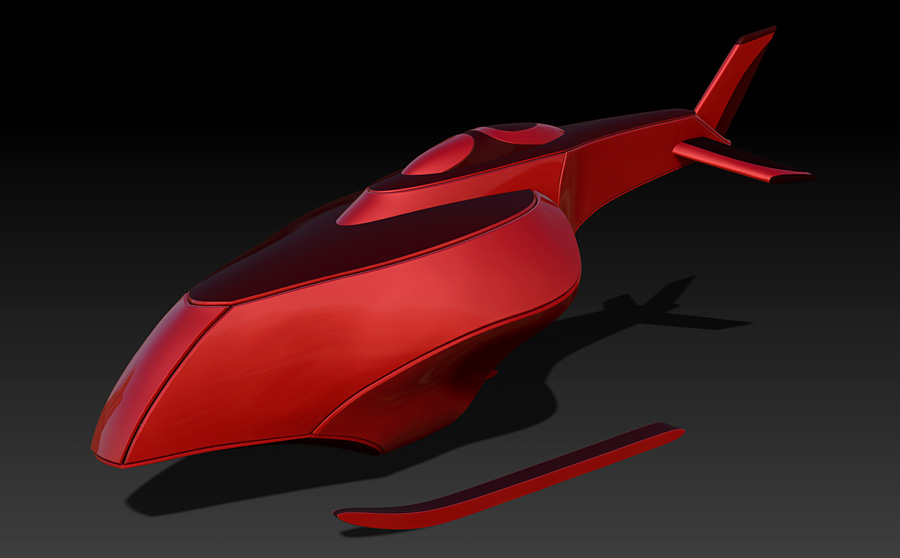

 Great stuff as always, man.
Great stuff as always, man. 