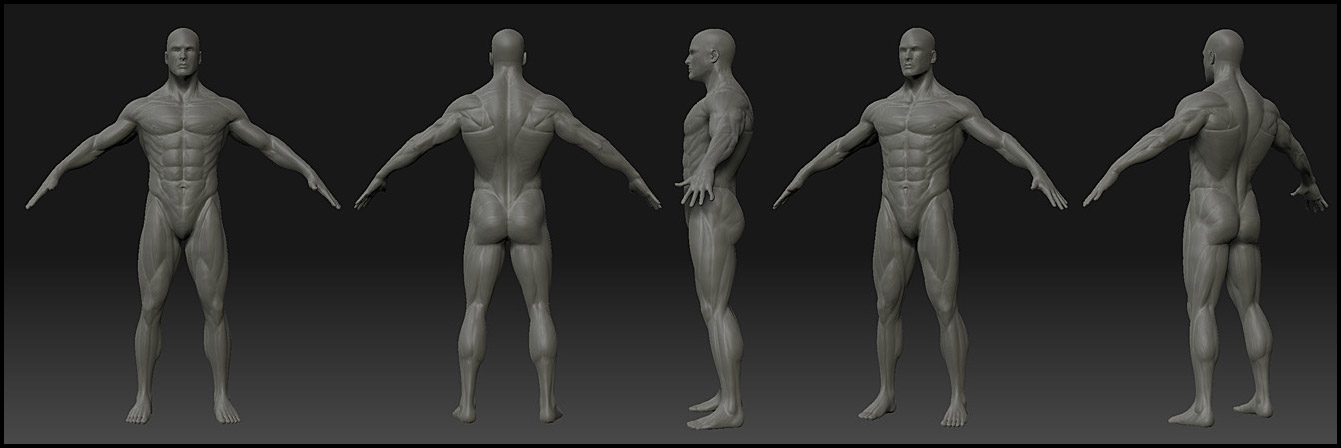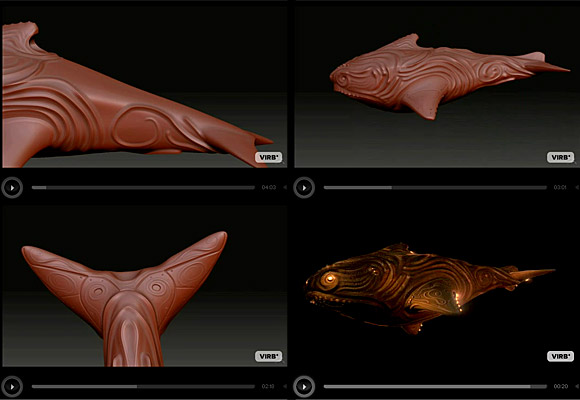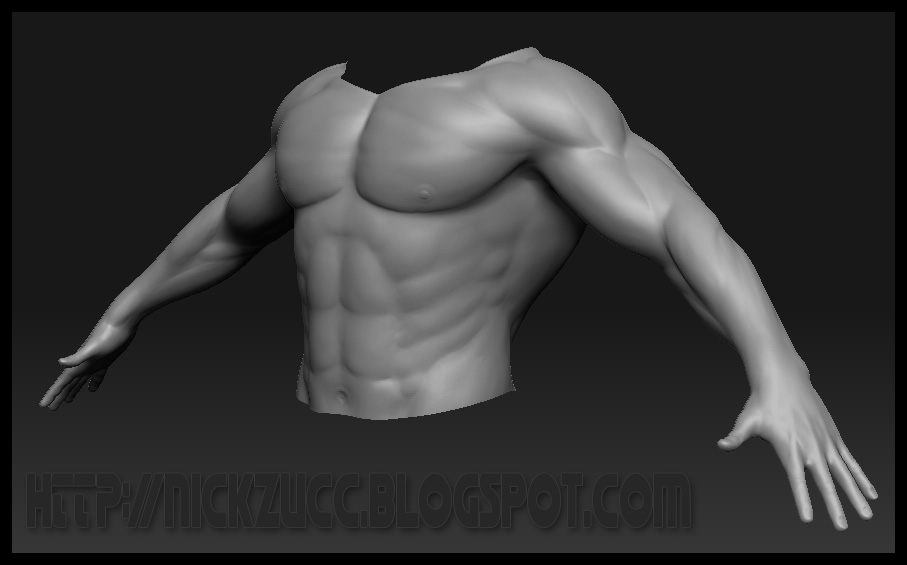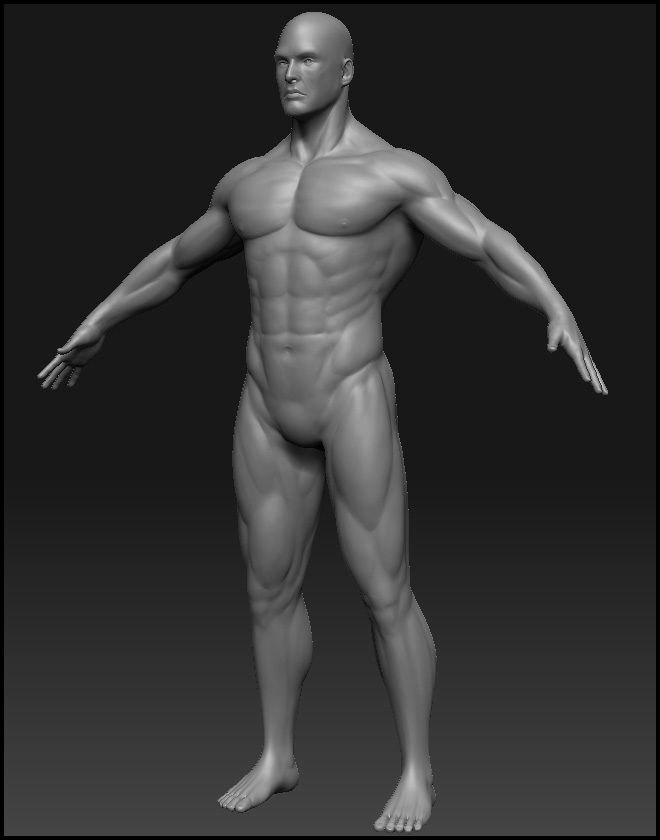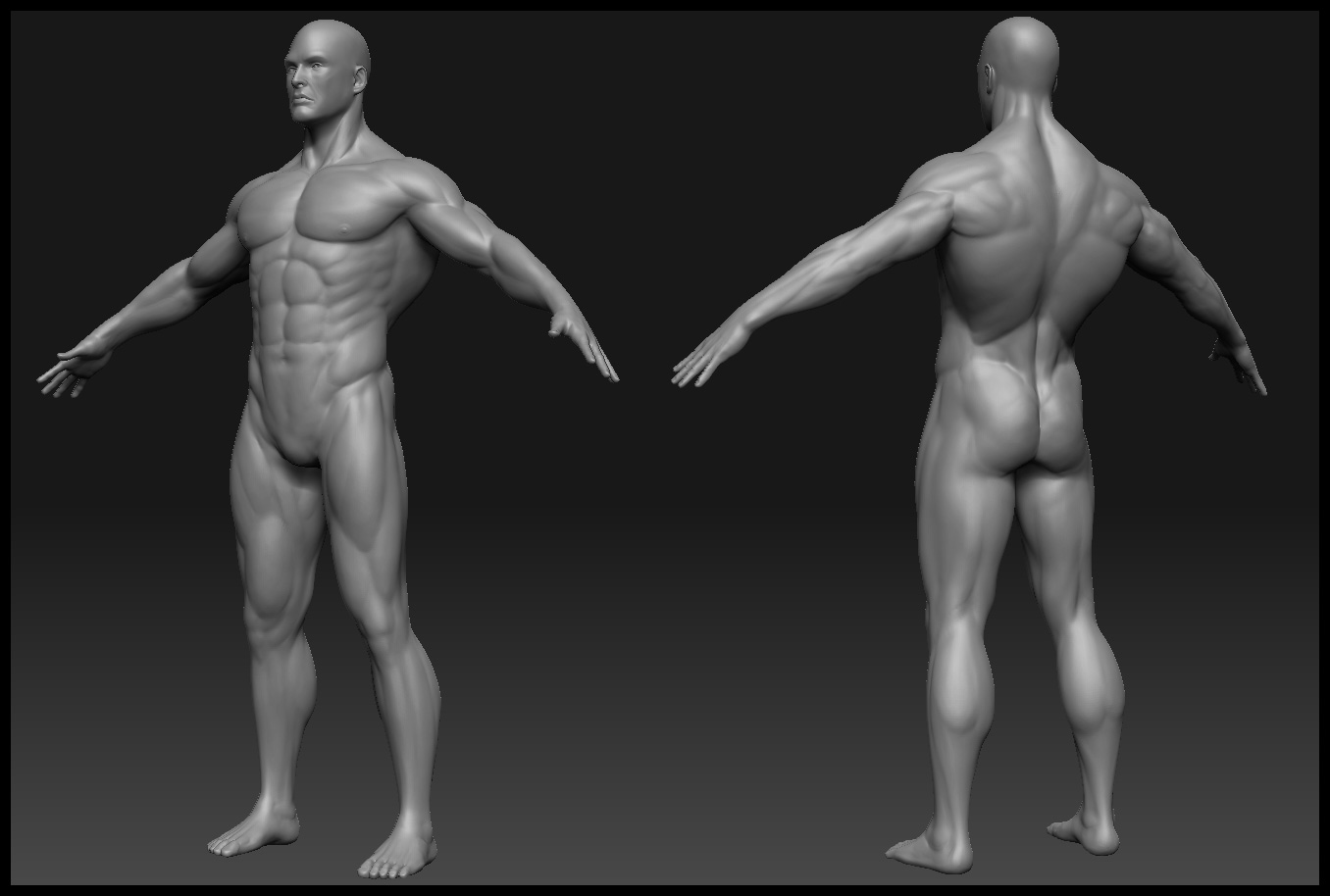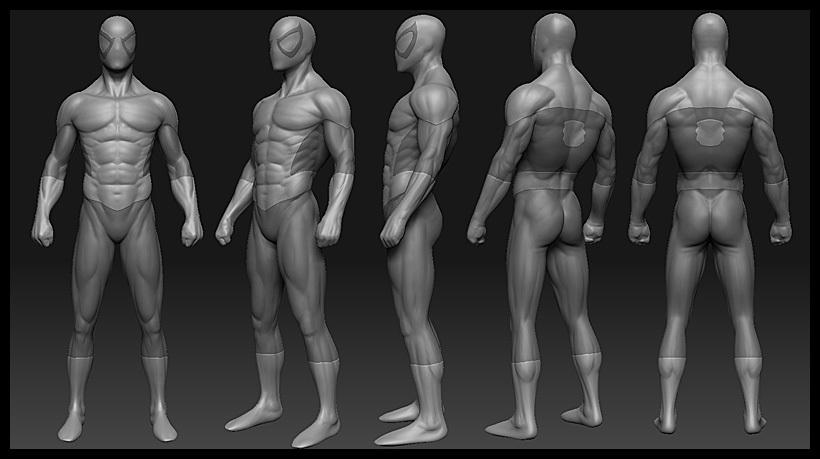Teyon - Thanks for the advise. I will work on the back of the heel.
PixcolClay- Good eye. I’m getting conflicting anatomical reference, but I agree with you, this is how I see it most the time as well. Look at the changes below and give me your thoughs. Thanks for the input.
mradamw - Glad you like the work! 
Luminous Anubis - Thanks. I did paint a texture, sort of. I used ZBrush to bake out a bronze shader to a texture. The lights are very simple, they are just point lights with a fall off set to a distance (value) this way they are intense in an area but then fade away, those settings are in the attribute editor for the point light. The engines are just cones (geometry) that have an alpha map on it that fades out toward the ends with a little of a flame look on them. I then animated the geo to revolve during the animation.
I think I have heard of “Carbon Based Lifeforms” I’m sure I would like them as well. Do you have any links to their work?
Here is the latest update to my Human Male Athletic Model. Please let me know your thoughs on things.
[attach=90505]human_male_athletic_WIP_001.jpg[/attach]
Peace,
NickZ. 
Attachments