Thank you Jantim for your generosity and tweeking/and exploration on our behalf_ a true explorer!
wayne: eh, so how do i download the stuff from the page you linked to?
Click on the material (or other file) that you want. Then just hit the download button. But remember you must be logged in. you can alos add them to a ‘lightbox’ which basically means when your finished it will zip everything you’ve added to it into one handy file for download.
Wayne…
ah, didn’t realize I had to be logged in. thanks
Oh Oh…thank you for yet another pile of rust!!! Lovely…
I have a special place on my hd just for you Jan! Wat is er mooier dan een mooie bult roest…Hahaha wonderful ******
Jeen(deridoo)
Jantim and DarthWayne, thanks so much - very usefull stuff 
Jantim,
Whoa dude you’ve done it again!!! Thank you so… much for sharing! One question; what resolution did you do your rendering, the AA looks sweet!
Hyper1:… Thanks, …the documentsize was 1280x960, blur 100,edge 100, samplesize 7, supersample 1, and i used renderdephtcue intensity 100, softnes 3
and fog with intensity 84, color black .
I sometimes use a lower samplesize and a supersample of 2 or 3, but this depends on the material i use, some materials look better with high samplesize and some just lose detail with higher settings .
jantim
GAAF MAN !!!
…and some very cool modeling too (I mean considering I wouldn’t have a clue
how to do that “hardbody” stuff in ZBrush 
Can anybody point me to some good tutorials about how to create such complicated materials ? I mean I don’t know much about them…hell I just discovered that those color buttons at the bottom of the material window
actually control something 
And thanks for the look under the bonnet !!!
The first one is indeed awesome. Thanks for the textures!
That’s a good model of a head ,Tortilla 1…as for material making …there must be some tutorials on this site…but you learn most by changing slidersettings on a material and see what changes and how these changes affect other channels…that the way i did it!..as for “hardbody " stuff,…you can get some interesting models by making a 3D model from an Alpha-image…just use” Alpha make 3D" from the alpha-palette …and if the model is to “puffy” use a negative inflate to make it "harder.
This is the model made fom the alpha thats on the image
jantim
Cool man, thanks for taking the trouble, I appreciate that 
Learned a lot from this thread but I’m afraid I’ve still only seen
10% of what ZBrush can do…I guess it’s almost an organic entity…
like a brain…I sometimes think it has new buttons growing all by themselves:D
groeten !!!
Made a little Iron myself 
I used it for the Letters. Your eroded one is the Background.
[]
Here it is:
LemoRust.zip
Lemo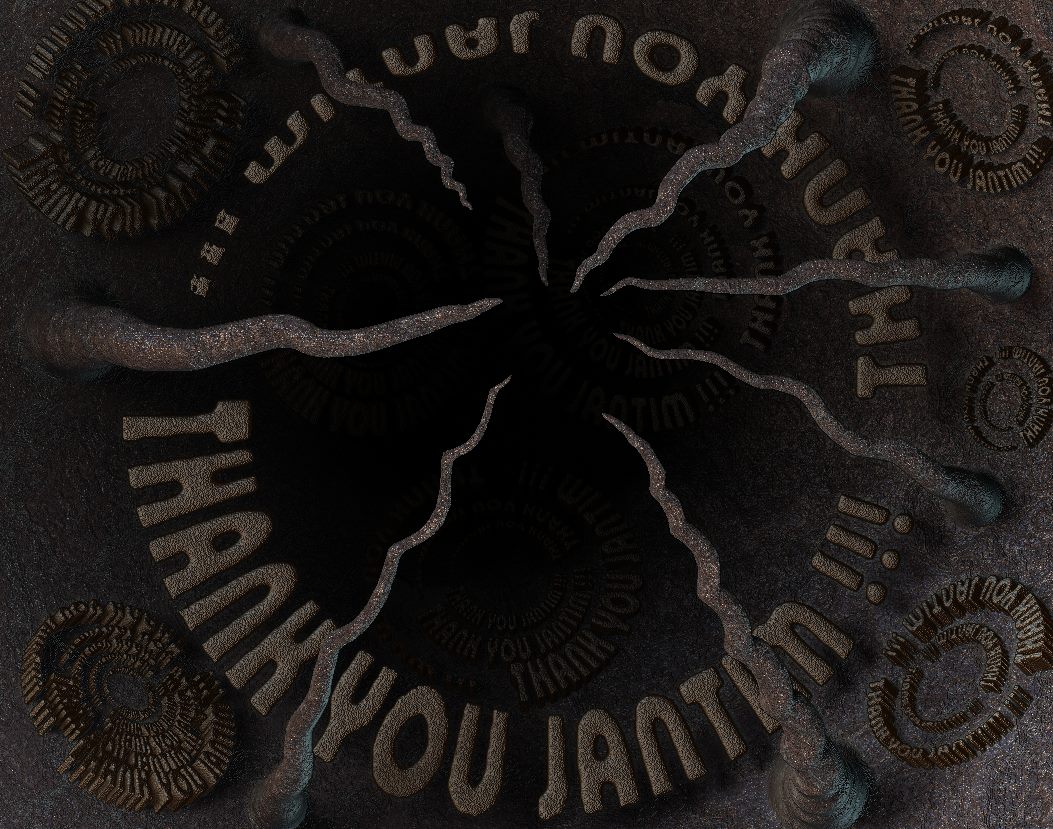 LemoRust.zip (15.6 KB)
LemoRust.zip (15.6 KB)
Thanks I’ll Take it!
Hey Lemo,
It looks like sand cast metal, pretty cool.( do you ever sleep?)
P.S. thanks for the xsi advise!
Haha, I sleep on a regular basis. However, I never needed much.
My little rust mat is easily configured with another noise setting and another ambient color.
Jantim got me hooked on materials now hahaha.
Lemo
Super cool materials! Phantastic !
Thank you very much for sharing.
this is amazing!!! I’ve always wondered how to build such a complex scene in zbrush…do you tink you could give us some advice or tutorial as to your grouping and composing techniques…how do you put that scene together?
cheers again!!! great scene, and cheers to Jantim for the sweet materials
Awesome Jantim!!
Lemmo,Zworg, Gorilla…thanks…and great that you a making materials Lemmo !
Dangerweenie,…there’s no complexity in Zbrush, it just eats those poly’s like candy…there is not so much planning in these rendering as you might think !
The idea was to make a "sort of “machine…so i used pre-made primitive’s and “alpha made 3D” stuff, i started bringing it in the scene piece by piece, no multi-marker stuff, i used the lights that i posted in this thread, and i used black fog to hide the things a bit in the background…i made the images for showing the materials, so i used only one layer …and that all !..its all made " on the fly” there was no planning for the image .
jantim
I’ve been watching this thread. Very impressive materials here Jantim.