Cool video, thanks for posting!
But the Preview window looks a bit strange, it displays the star tool when you’re applying the deformations. Is this a bug?
Cool video, thanks for posting!
But the Preview window looks a bit strange, it displays the star tool when you’re applying the deformations. Is this a bug?
Great thread Mr.Black, i’m enjoying following your progress, thanks for taking the time to put this together.
Steve 8)
thanks for the vids, man… it looks great.
looking forward to see the finished model.
-r
I am glad you all are enjoying it.
Skaven252 - Yeah its a bug. Sorry to say there are TONS of bugs right now but I am not complaining one bit. I’m finally playing with Z3 and I am sure Pixologic will take care of it all.
Husse - Do you mean the addition of edgeloops to enhance the geometry?
Bad news though. I have been doing more research and with what I have found, I might go through a retopo the body mesh to get better flow for modeling the prolegs, true legs, and better flesh flow around the spiracles. Good news is it’s great to document.
Thanks again to everyone for your kind comments, encouragement, and
enthusiasm.
•MAH•
So, I made this quick one. Its of some simple organic modeling: skin folds, pores, heavy skin cell wrinkles, fine wrinkles, and even the very popular gross zombie/monster flesh.
Looks like an advanced case of zeebees. A light dose of shift-LMB will clear that right up!
(Cool script, Mike)
Awesome designs and models
• HEAD VIDEO COMING SOON •
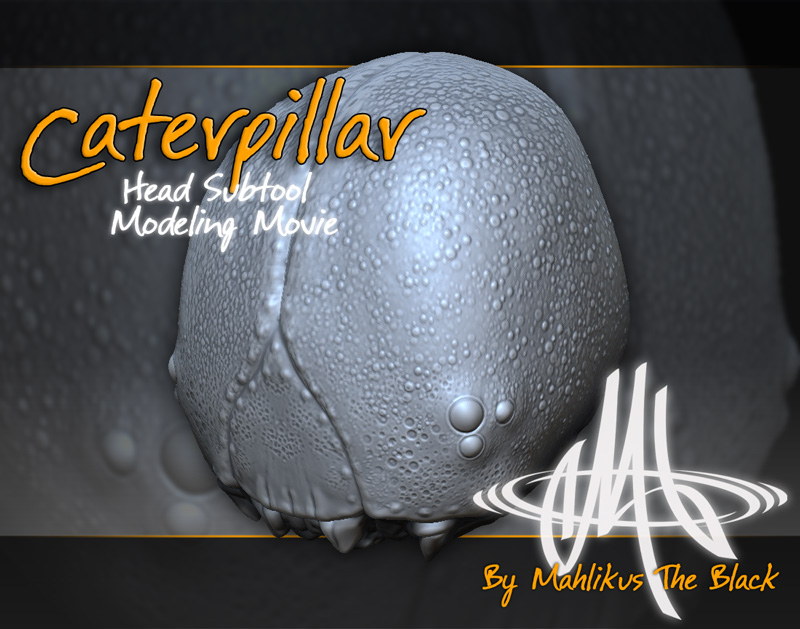
Hi MTB and others!
Well actually i managed to work my way trough and making the claw pretty close to your result. I had some trouble scaling the polygroups but i found out that i had to move the pivot point, not very easy in the preview window. maby there is a better way to do it, i will look that up.
Really looking forward to your upcomming sculpting movies!
That head movie looks promising!
Thank´s and keep them comming!
Husse
Oh. one more thing i would like to know!
How high is your polycount for the different parts?
And how many subdivisions did you make.
Would be interesting to hear your oppinion on when to
stop subdivide and say; enough polys! 
Mahlikus The Black grtae details
Neat stuff MTB!! Keep on sharing 
[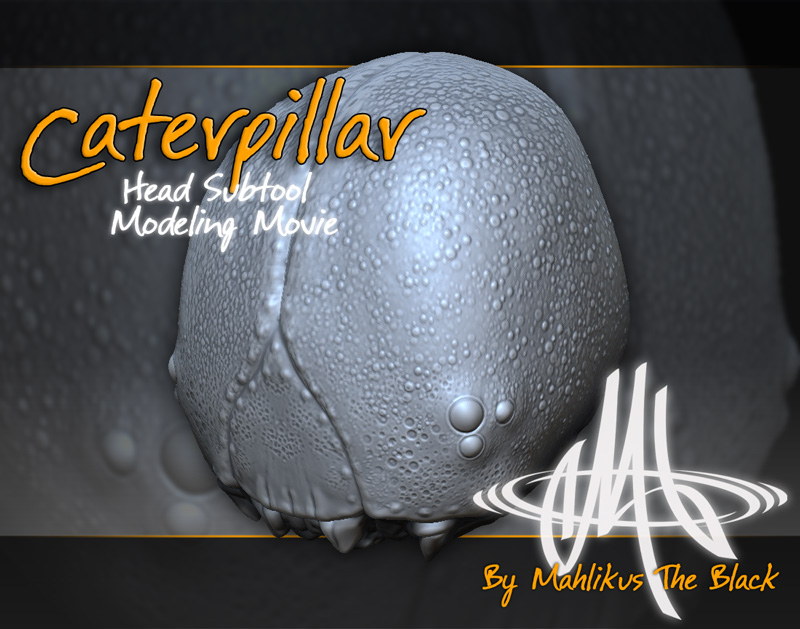 ]
]
• VIEW VIDEO NOW •
Thank you all yet again.
Husse - I am budgeting approximately 2 million for the entire
caterpillar (0.5 for subtools and 1.5 for body). This includes
claws, head, body, various hairs, and the crochets on the prolegs.
I am also budgeting 1 million polys for a stem & large leaf. Should
hit approximately 3 million for it all.
Currently:
• Head = 327,680 @ SDiv Lvl. 7
• Claw = 30,720 @ SDiv Lvl. 5
• Total Claws (x6) = 184,320
• Total Subtool Poly ct. = 512,000
Right on Budget! 

Hope you all enjoy this head modeling movie.
I took out the interface and only recorder the document
window on this one. Wanted to have more video space
to show modeling. Another thing to note is I do not
go by the default video settings in Z3. I don’t like it
when it plays too fast to see anything. If this slow play
annoys anyone though let me know. Don’t want it to be
too slow.
Enjoy.
•MAH•
Hey MTB.
Thank´s again for all the info! And again a great movie.
Personally i think it´s great that you have decided to slow the video down.
Now even i can manage to see what is going on… 

So please continue to do so! The people who think it´s to slow can always fast forward, it´s harder to do the opposite.
I´m thinking of starting to modell an ant, so i can really dig in to this way of sculpting and detailing. Your style and videos/info has truly inspired me to dare to try.
Keep it up and don´t forget to press the rec button!
Husse
Thanks so much  I prefer the slower speed. Matches the speed of my brain a little better.
I prefer the slower speed. Matches the speed of my brain a little better.
This images and videos are waesome ^^!, hey um, i was wondering, how did you got the brush to be like that? Still big, yet with that white circular brush? I’d would like to know this, its seems different, you know awesome hehe :lol:
simply amazing, may create more phonominal art 
Thank you all for the comments.
kikoshi - That is the cursor that displays during ZBrush native movies and not a user defined cursor.
Oh, dumb me heh.
I though it was a regular brush setting, because its a new look, instead of the huge looking one heh, would of worked well with my tablet
Decided to redo the topology of the body. Didn’t finish yet but you get the Idea.
I am starting to like caterpillars more… well done 

Wow - these look really cool. I was wondering… I saw the pic with the base mesh for the caterpillar, but was there a vid for that too? Or am I lame, missed it. or it was never done? I’d love to see how it was done - I’m still pretty new to ZBrush. Thank you for your hard work and for sharing!
Later - Mike