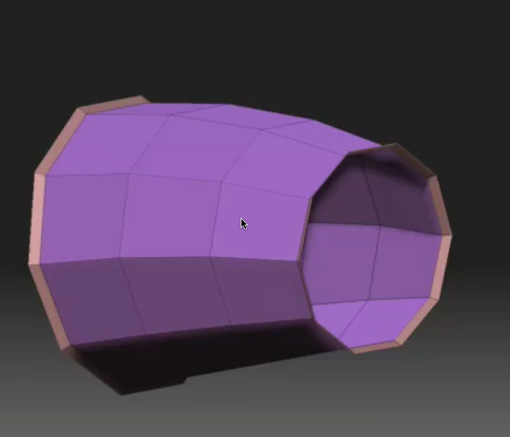That was a great show of progress!
I haven´t had time to play around with the topology feature yet, i think it looks quite a tidious thing to do. But i guess it can be very useful sometimes.
I hope you still have plans for that video showing how to get those “fatty” parts, that would be awesome!
Maby i have missed it when reading your thread but did you use poly painting?
I tried to mess around with that but when i was to make a texture map from the poly painting it didn´t work, Zbrush crashed on me…
Well that´s it for now. I hope i will have time to work a bit on my catepillar tonight.
Husse





 ]
]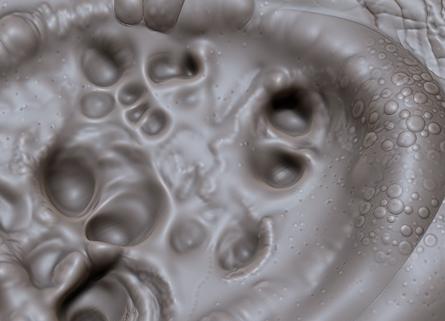



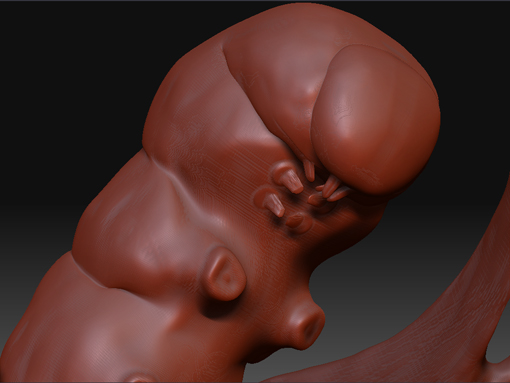
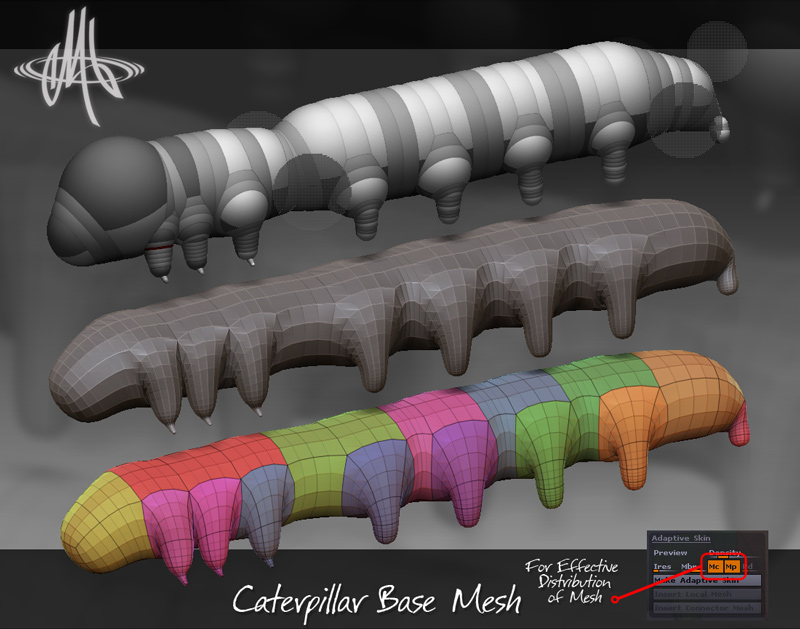 ]
]
 ]
]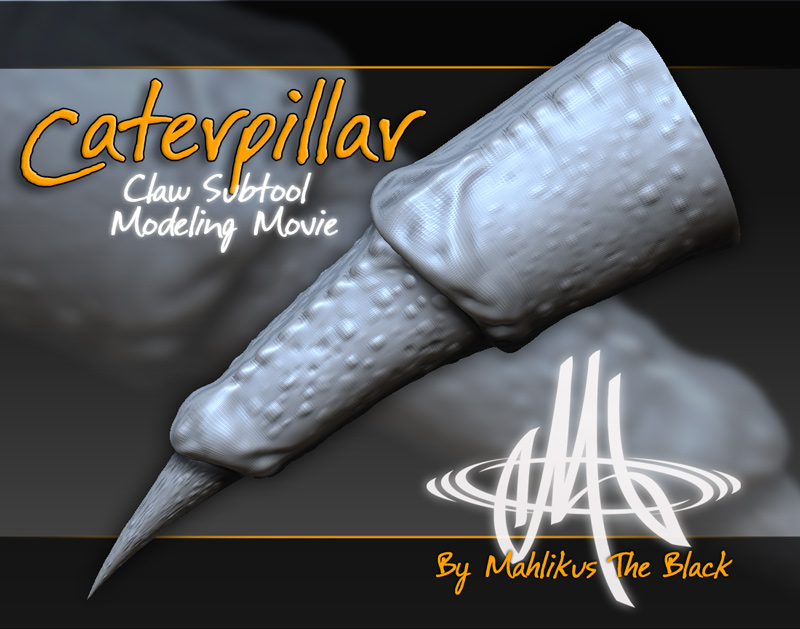 ](javascript:zb_insimg(‘58231’,‘Caterpillar Claw.jpg’,1,0))
](javascript:zb_insimg(‘58231’,‘Caterpillar Claw.jpg’,1,0))