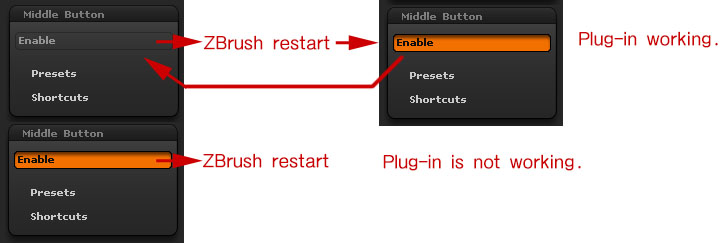Hello, I want to offer you the plug-in for ZBrush 4.6 (PC version) which allows to use the middle mouse button for navigation in a viewport in drawing/editing modes.
You can use one of three presets of key patterns for panning/rotation/scaling on the “Presets” tab in a plug-in window.
On the “Shortcuts” tab you can to see key patterns for the current preset, and also can set the combinations for preset “Custom”.
Don`t forget to press “Apply” button after change of key patterns to save it in “Custom” preset.
The behavior of the program in case of navigation with a switched on plug-in similar to behavior in the “Blender” program, i.e.
if you release a keyboard shortcut in case of being executed action of panning/rotation/scaling, action won’t be cancelled/changed while shortcut key on a mouse is pressed.
I hope my plug-in will be useful for you.
To install unzip files to \ZStartup\ZPlugs folder.
Please report bugs to [email protected]
 MiddleButton_1_0_4R6.zip (11 KB)
MiddleButton_1_0_4R6.zip (11 KB)