As Marcus said a few days ago, it’s in final beta stages & it will be out when its fully ready…
This is ZB3, not 4 or 5…
Not long now… 
As Marcus said a few days ago, it’s in final beta stages & it will be out when its fully ready…
This is ZB3, not 4 or 5…
Not long now… 
The stuff on pixo.com is official - afaik it has
always said that you could take a temp upgrade
on windows and come back to mac when it’s released.
Then a couple months back they posted the
system specs for mac 3.1 … so, it’s acknowledged.
I think they are suffering from enormous demand.
Adobe is ok, but they need to tighten it up a bit.
Type tools need to be syncronized between PS/AI/ID,
at least as far as bounding box controls go. As well
they could really benefit from doing something new
with the PS brush system, say runtime java scriptability
over the attributes, allowing vector nozzles, dynamic
forces etc… the layer effects could use an update too,
you should be able to create as many types of effects
as you want and change the effect layer order.
Hey how about accessing more than 3Gb of RAM?
PS/AE need this in a BAD way… This concludes my
Adobe rant.
As I mentioned earlier, my job is to mentor software development teams. So I spend a lot of time looking at current trends: what seems to be working and what seems to be broken.
I ran across this (http://www.inter-sections.net/2008/05/19/perfection-does-not-exist/#more-68) today, which I’m guessing explains exactly why Pixologic is alienating their user base. I’m just making an educated guess here, but I’ll bet they are using an old, very poor and many times debunked, software development method that forces them to wait until everything is perfect (whatever that means at the moment) before they release.
Again, Pixologic, I encourage you (once you’re out of crisis mode) to look for alternative approaches to software development than you have used in the past. The old ways don’t work anymore. As an industry, we’ve gotten a LOT smarter about how we approach software development. You might want to take a look at the IT world around you every once in a while: you might learn something useful.
That’s a great article.
hehe I had the 1st gen 20" intel imac before  … so its like double the performance now
… so its like double the performance now 
What I mean to say is that Adobe is, in the whole, a pretty slick company. My uses in Photoshop and Illustrator do not run the full gamut, and I’m by no means an expert in either, so I’m sure that I’m unaware of any flaws. They just suit me real well for what I do, and it’s a pleasure to have something that works well. (I’m told that ZB3 falls into this category, so we’ll see. If it does, I’ll praise it.)
As a 2D illustrator, what I feel is badly needed is a program that lets you make or import basic 3D items, easily pose, group, and orient them, then use them as a basis for 2D layouts. There are some apps (most of which I own) that claim to do this, but they don’t do it very well, or at all, really. If Illustrator had this capability, over and above the wrap-a-label-around-a-beer-can feature it now has, I would be in hog heaven!
I wonder if ZB3 can outline render a scene, sometimes called cartoon render, and leave you with a nice 2D outlined black and white “drawing” of your 3D models and/or scene.
it’s awesome isn’t it? I’m in the same boat,
just upgraded two months ago from a
dual 2 G5 to a Dual Quad Xeon w10gb
zdrey-
tell me about it… and maya dropping the ball
with Intel systems (ravix vector engine) was
horrible… lame
I’m telling you, you’re missing out not running this on bootcamp. I got Zbrush 2 weeks ago. Why wait? You can have the full power of it right now! It’s not convienient to reboot, but it’s not THAT much of a pain. The benefits of owning software this awesome definitely out weigh the downsides of running windows. Just my advice. I almost waited a year.
As far as being a 2d illustrator, I do the same kind of work. One of the first things I did with Zbrush is sculpt a spider, opened it in photoshop via Finder, and made line art with it through filtering. I also opened it in painter and made a pencil sketch with it. Great fun to do.
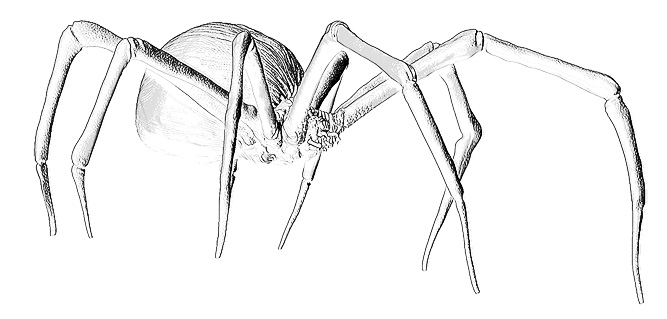
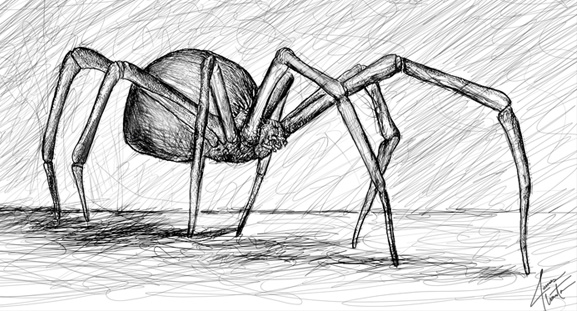
And what about us poor PPC users not having the luxury of bootcamp?
Apparently It’ll take a couple of months to port 3D Coat to the Mac so not long now:
I know it won’t be as comprehensive as ZB but I’ll buy it when it comes out anyway because it looks well worth supporting. In the meantime although I hate having to go into vista to use it, I really love ZB3 
Perhaps Pixologic will surprise everyone with a fully 64bit mac version!
Sav
Wow, what’s that man? This 3D coat thing looks awesome… I can’t wait to try it on my mac…Is it going to be PPC / UB or intel only?
This is where the problem comes into play. I do feel for you too because it really does run smooth in bootcamp. More than a year is a long time to wait. By now, I just expect them to release Zbrush 4. The intel chips are pretty new, too, so I know there’s a lot of you out there in this boat. My point is that if someone can run bootcamp, they really shouldn’t wait. This is an important addition to the workflow. Especially for a 2d artist who will merely be exporting a psd. Rebooting isn’t a big enough excuse.
3 d coat looks weak in comparison. Don’t waste too much money on substitutes. They are in the very final stages of beta testing. Not to say that they couldn’t be running into time costing problems, but the application itself is in fact being used right now.
I have Boot Camp running on my Intel Mac and I concur that ZB3 runs smoothly on it. My only problem is that when you install Boot Camp you are presented with a choice of two ways to partition your hard drive. The first way is supposed to be very stable, but you can’t transfer files from one OS to the other. That’s the way I did it, so if I make a model in ZB3 under Windows I have to burn it onto a CD in order to bring it into my Mac OS partition when I reboot. That’s a pain, not to mention wasting CD blanks.
With the second way, you can access files from one partition to the other, but they kind of warn you that therein may lie trouble, not sure what kind. That warning is why I went with the inconvenient first method.
To anyone running ZB3 under Boot Camp: Did you use the file sharing method, and if you did, have you encountered any problems because of it?
I’m gonna give it a go with the fusion 2 beta (free).
I wouldn’t have done it a couple months ago but
I have enough system resources now I think it
should be ok.
Native soon!!! zapplink baby!
With your new resources you should be okay. I tried fusion 2 a while back on my 2.33 gighz 2 gig ram Intel iMac and there was an unacceptible lag. Had to give it up and go back to Boot Camp.
Use a jump drive. They’re cheap and good to have even if you rarely use computers.
No problems at all. I actually access the exported zbrush psd straght from finder in Leopard. I can even use cover flow. That being said, I only export psd’s from Zbrush as a 2d illustrator. Someone exporting files for 3d use might have more complications, I dunno.
If you already have the hard drive partitioned, a jump drive would be the best solution. You still have to reboot to access files in Finder, so technically, it wouldn’t save you any time at all to repartition the hard drive. Plus it sounds like you have windows running stable, so why waste a night messing with it? Go spend $30 on a jump drive. It’ll pay itself off in wasted CD’s!
ZB2 could do this so I’d say yes, it’s all in the material settings mainly using the cavity shader…
If you do a search there are some old ZB2 threads showing how to do it…

I’ve partitioned my Macbook with Bootcamp to use Windows as well. As long as I am in OS X, I can see the Windows partitioned drive and move files to and from it. Shows up right on the desktop. No need to use a cd or jump drive. You should be able to see your Windows partitioned drive as well.
But I couldn’t see the Mac partition from Windows for some reason.
The problem here is Windows. Accessing files and dragging to and from both sections of the hard drive is a special feature of Leopard only. It was created to make converting pc users to mac easier to do. I have to admit, it’s nice knowing that I have both OS’s fully functioning on one machine. Both have their advantages. If you have two large hard drives in a mac, each OS can have it’s own. That would be pretty cool.