There is a problem in the document setup.
Change width an hight and there it is!!!
Attachments
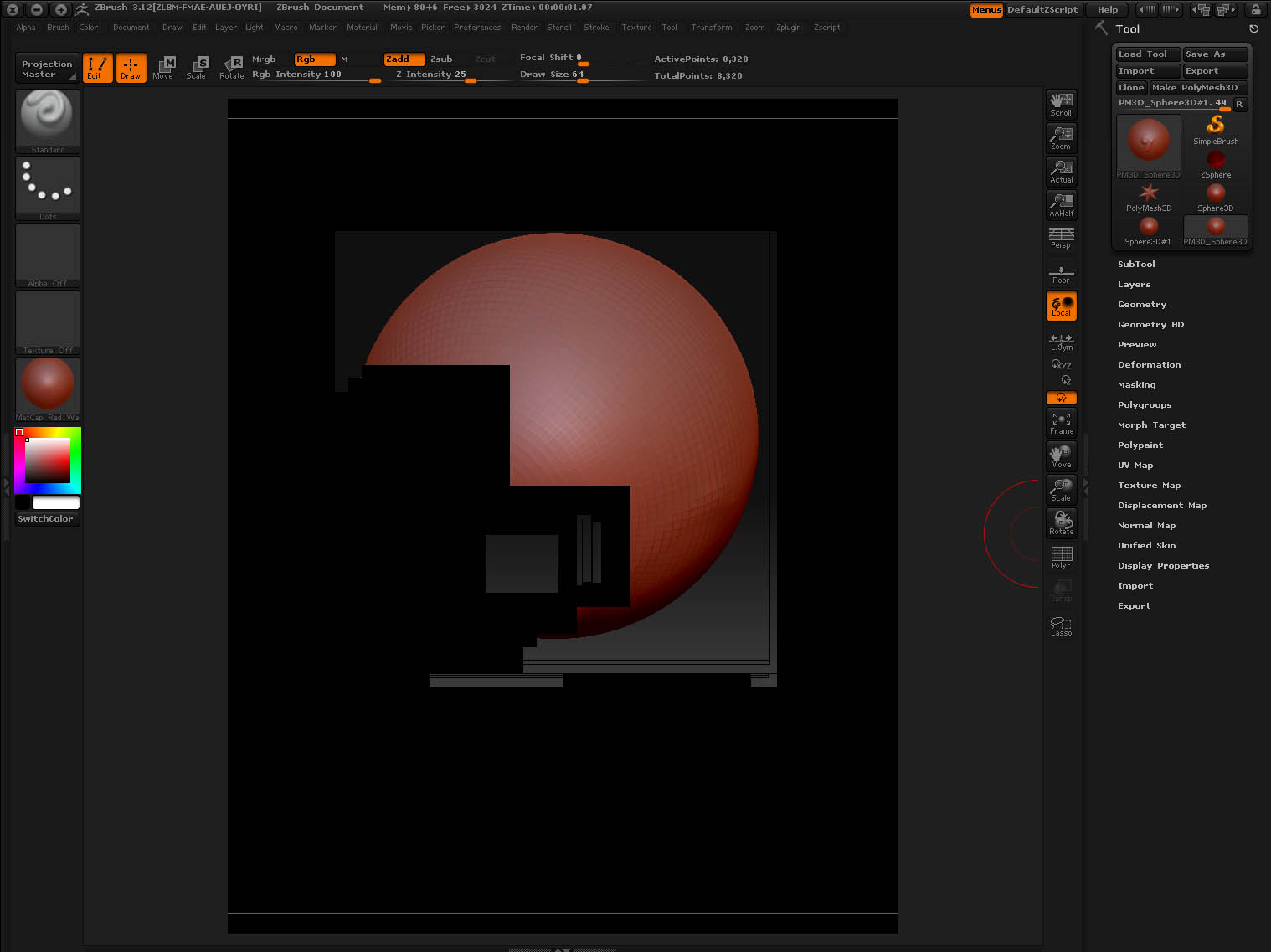
There is a problem in the document setup.
Change width an hight and there it is!!!
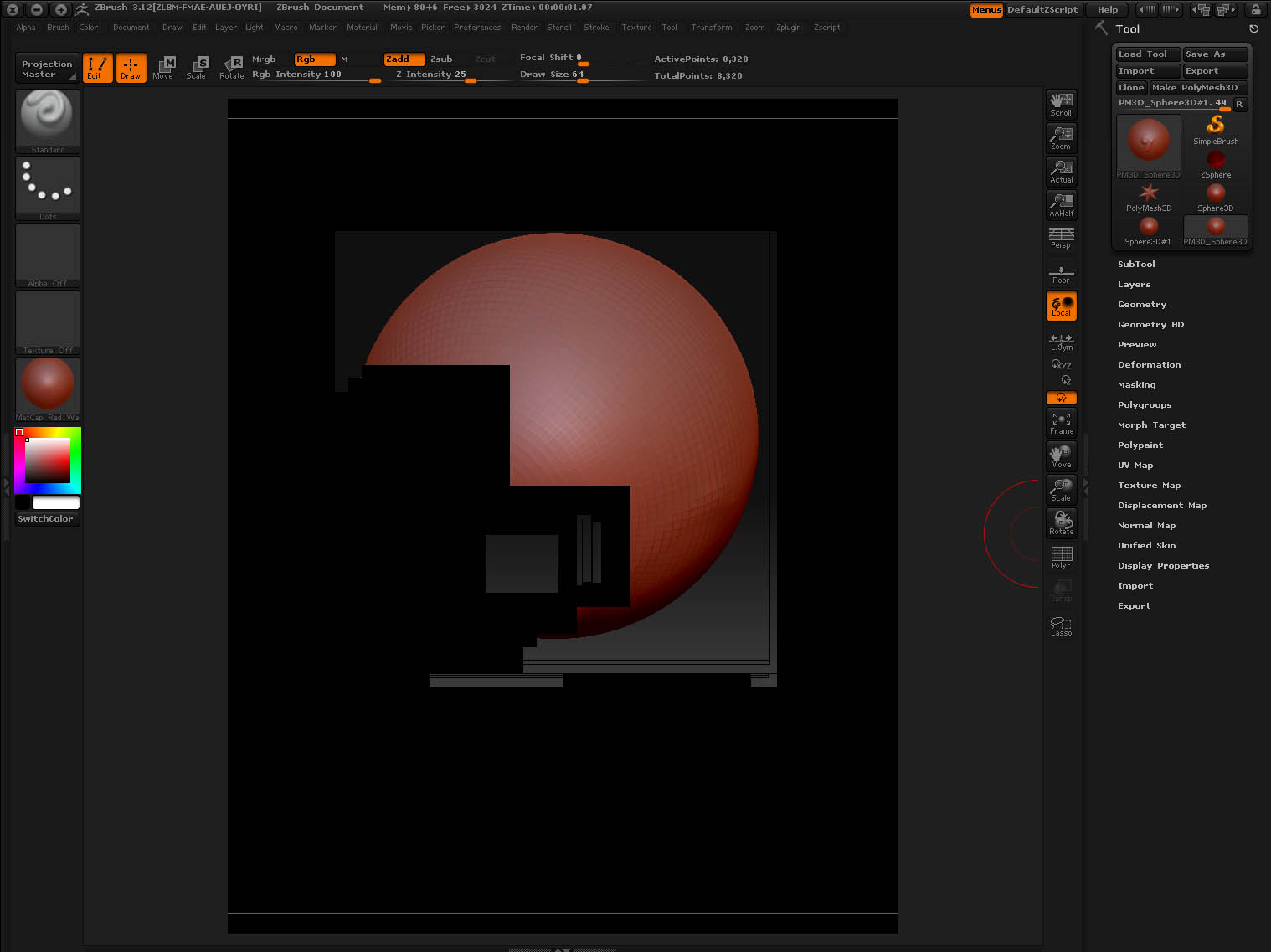
So on the 15th Sept I received an email case 50255 clarifying that my upgrade will be processed on 30th and I don’t need to do anything else but wait. Its been 2 days now, should I be getting concerned? I realise there has been an almighty cock up in the distribution but I’d like to make sure I’m at least in a queue.
Thanks
Sav
Well… I couldn’t wait until I got home so I called my wife and had her activate it and it worked fine so YAY… one more person out of the line!
Well, Mine was a couple of days later than yours and I haven’t gotten mine yet either.
Aurick says (in the opening post) to contact support after 48 hours. I don’t know if that’s 48 hours from the release, or 48 hours from today, or what, but my guess is he means 48 hours from today (when he updated the post).
My wacom tablet is working in zbrush. (latest drivers)
But I can’t change any tablet prefs? Did I miss a thread about this?

Resizing works fine here. Only problem I’m having is the option key not working occasionally, but that may be more an issue with my wireless bluetooth keyboard which I’ve had problems with on previous occasions.
I sent in my request on the 29th and got a reply on the Second of Sept (Case #49020). Since then nada. As a purchaser of the 1.5 version (got it at a MacWorld in S.F. – gotta love irony  ) I guess that I’ve never been in the Cleverbridge (which I pronounce mentally “cleaver-bridge” for some odd reason) system. That means that my upgrade to 3.12 needs to be done manually.
) I guess that I’ve never been in the Cleverbridge (which I pronounce mentally “cleaver-bridge” for some odd reason) system. That means that my upgrade to 3.12 needs to be done manually.
Will Pixologic continue doing the Manual notifications through the weekend or will those who don’t receive one by Friday have to wait till Monday?
Please help us, Aurick, you’re our only hope!
Three.
You forgot the monkeys, who sit in the trees, laughing and throwing peanuts.
Monkeys are cool!
OK thanks Pete, its all a tad confusing and messy. The waiting/guessing games continue I see 
Sav
ok, I just hope its one of the first ones updated.
thanks for the update.
edit - is there going to be a place to see and or view the new plugins as they get released?
I see no mac centric place to download plugins yet (maybe because they do not exist?)
Okay, apparently I’m all licensed up and good to go now. I missed the bit on the first page about using a web mail client to retrieve the attachment. Something about the way it’s encoded I guess. Whatever. There’s always some explanation for these things, but who cares? It’s just email, something we’ve had since like the 70’s. Shouldn’t be that complicated.
Speaking of complicated, the transpose tool seems a bit more tricky than I thought. But that’s for another thread.
Lol, you’re right. How could I forget the monkeys? This whole ordeal turned me over to the Dark Side and in my Sith rage I forgot the monkeys.
Yep, got a display problem here. I changed the size of the document, and now it’s doing weirdness.
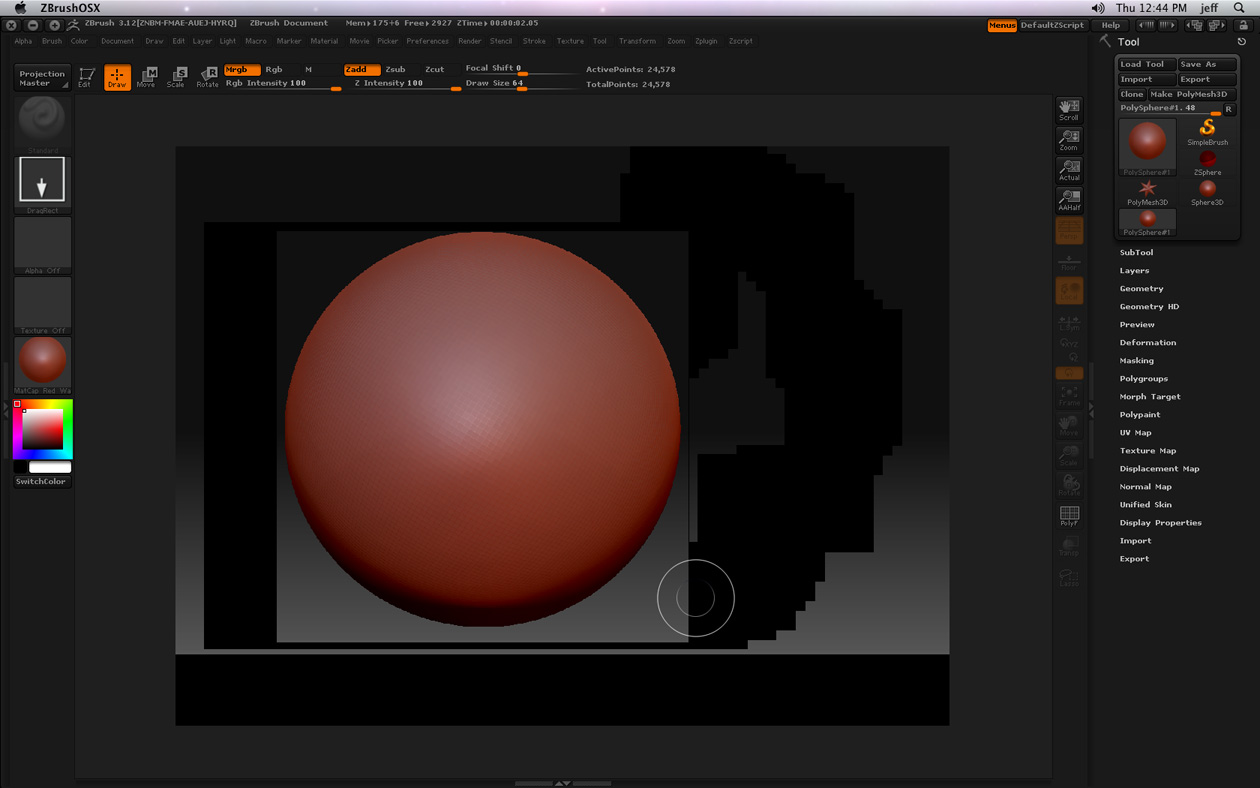
All customers who were affected by the “email address does not match” error should now be taken care of. Please try another web activation if you have not yet done so.
If you still receive the error, choose email activation instead and change the address so that it’s sent to [email protected]. I don’t believe that more than a few people will end up requiring this, though.
Next up: I’ll be working on upgrades for people who don’t yet have their links. There were a significant number of upgrade emails that bounced back to us for whatever reason, which is why a lot of you haven’t received your instructions yet. Stay tuned as I get a plan in place and provide further instructions.
Curses! Foiled again! But, good for you!
I’m STILL waiting, ever so patiently…
Why do I have the feeling I’m going to be waiting a looooong time?
Those who griped the most get the download last? :lol:
On the Zbrush wiki it says:
Online activation allows you to take ZBrush with you from office to job site and back. Your ZBrush license is valid for two installations: work and home
However I have found that I can’t do that since I’m told I’ve reached my maximum installs ( I only installed on one machine).
I’m interested in how this relates to Mac owners.
I’m poking around the interface at the moment to see if I find any issues.
wolf, that is probably because of all the problems pixo is having at the moment, most of us do not have 1 installation, much less the need to worry about 2 yet! lol
The Mac3Support address is the winner. Mathew got back to me in just a few minutes. I now am running Zbrush 3 on my Mac without Micro$oft!!  (whew).
(whew).



For problems with display refresh errors like have been mentioned on the last page:

Please contact [email protected]. I’ll add another activation to your account.
ONLY do this if you actually NEED the second activation right away. We are going to automatically update everyone’s account to allow for the second installation. Barraging me with requests for an activation that you won’t need for a few days (if ever) will only slow support for everyone.