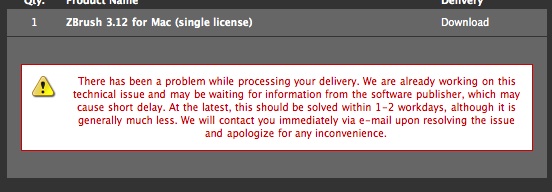[EDITED BY MODERATOR]
This thread is for any questions or problems regarding the new release of ZBrush 3.12 for Mac OS X.
- Check your spam filter and junk mail folder. It’s possible that you DID get the email, but it got filtered away from your inbox. The email will be from Cleverbridge; NOT from Pixologic.
- If you have verified that the email is not present, please email [email protected]. Include the following info:
- Your Order ID/Cleverbridge Reference Number (if purchased through the Pixologic store).
- The name of the reseller you purchased through (if purchased through a reseller).
- The name that was used for the purchase.
- The email address that was used for the purchase.
- Any other info that might help us locate your account.
- We will manually process/re-process your upgrade request with the new info.
- The cut off for inclusion in any day’s batch is 4:00 pm Pacific time, and upgrade links should be resent that night. Any requests received after that time will have to wait until the following night.
- If you already emailed Mac3Support once regarding not having received your upgrade link, it is not necessary to email again. Your request will be processed as quickly as possible.
- If you receive an error when activating ZBrush, make sure you’re choosing the “Web Activation” option. Your serial number will not work with the “Activation Code” option.
- There is no letter O in any serial number. It is ALWAYS going to be the number 0.
- If you do a web activation and receive a message that the email address does not match, please email [email protected]. Include your Cleverbridge reference number so that we can locate your account and resolve the issue.
- If you do a web activation and then receive an email with no attachment, try the following:
- [list]
- See here: http://www.zbrushcentral.com/zbc/showpost.php?p=494322&postcount=294
- Open the email in your ISP’s web browser client. It should then show the attachment.
-
If you still have the web activation page open you can copy the activation code from that page into ZBrush by clicking the Activation Code button on the activation screen.
-
Restart ZBrush. If activation has not been completed, it will return to the activation screen. Choose web activation again and fill out the form. You will be told that ZBrush has been activated for that machine and be asked if you’d like to resend the activation key. Say yes, at which point you’ll also be given a screen with the activation code. Copy that code and enter it into ZBrush after clicking the Activation Code button.