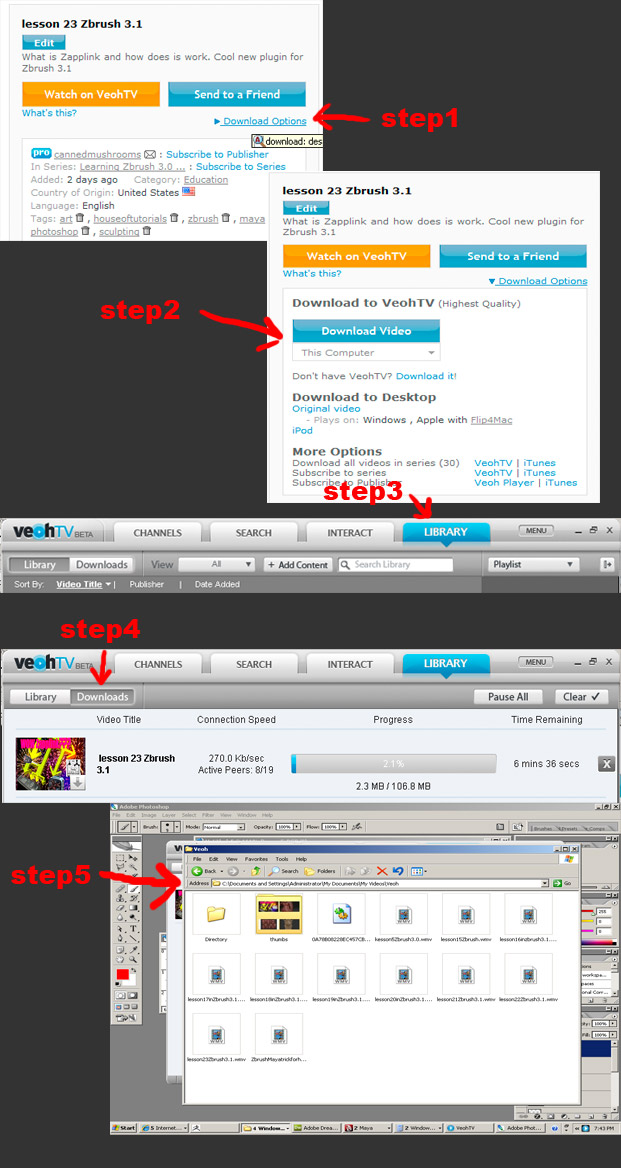Your Private email is full, so i’m gonna risk adding to your cool tutorial for the whole world to see. 
PhotoshopCS2
as per your great tutorial (thanks BTW!)
 Ctrl+J (Duplicate Layer) As many times as you need.
Ctrl+J (Duplicate Layer) As many times as you need.
With the Texture Above the Front Layer
 Ctrl+E (Merge Layer Down)
Ctrl+E (Merge Layer Down)
It will retain the layer below, name. Saves you a step of typing anyway.
Photoshop CS2 Workflow:
1) Shift + LM To bring Texture into ZappLink File
Place Texture Above The Views created in ZappLink.
Front, Back, Right, Left ect.
2) Ctrl+J (To Duplicate the Texture)
Drag duplicate texture above next view. With the duplicate layer still selected Ctrl+J and continue the process for as many views as you need.
3) Ctrl+E (Merge Texture Layer Down)
In this example there are only Two Textures. This is what the layer order in PS should look like after you duplicate and place your texture.
Front ZShading (do not edit)
Layer 1 <Your Texture1>  Ctrl+E (Merge Layer)
Ctrl+E (Merge Layer)
Front
Back ZShading (do not edit)
Layer 1 <Your Texture2>  Ctrl+E (Merge Layer)
Ctrl+E (Merge Layer)
Back




 Ctrl+J (Duplicate Layer) As many times as you need.
Ctrl+J (Duplicate Layer) As many times as you need.