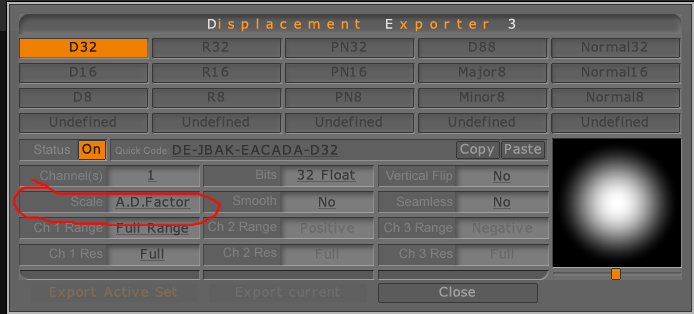bandwidth exceeded says the host
Looks like the members have been learning at a really fast pace.
What with all the 1.2 terabytes and 45 members.
HAHa house has reached a stage where I have no idea how to contain it anymore. There isnt a server out there with 1.2 tbs of bandwidth under what the site actually yields. And thats still with veoh backing it.
I’m not raising prices either that won’t help anything. I’m just going to have to ask the members of house to ride this out at the end of each month. Thats when the bandwidth gets exceeeded and then its only down for a day or two.
I wonder how much this is tasking veohs systems;)
btw its back up now









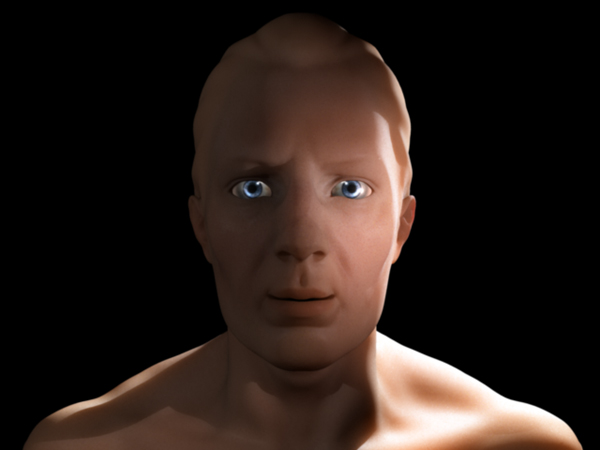
 So back in Maya i can’t reach the details i normaly should have at my highest subd in ZBrush
So back in Maya i can’t reach the details i normaly should have at my highest subd in ZBrush