Hey JaySus…
Looks like you are having a lot of fun with and in your sketchbook…Great things to see. …I know that I had fun going through it this morning anyway.:D…Love those racoons…I have a few of them that live in a hollowed out tree behind my house that have taken a liking to my trash cans amongst other things around my house as of lately…Hard to keep one step ahead of those little suckers…they sure manage to keep me on my toes trying to…never ending task…but a fun one in it’s own pecuilar sort of way, which is why I let them stay…in spite of themselves…
…I know that I had fun going through it this morning anyway.:D…Love those racoons…I have a few of them that live in a hollowed out tree behind my house that have taken a liking to my trash cans amongst other things around my house as of lately…Hard to keep one step ahead of those little suckers…they sure manage to keep me on my toes trying to…never ending task…but a fun one in it’s own pecuilar sort of way, which is why I let them stay…in spite of themselves…
Keep having fun in your own way. .and also… thanks for stopping by my sketchbook thread by the way…
.and also… thanks for stopping by my sketchbook thread by the way…
aight, since i like Mr. Interest Rates so much i also used my godlike powers to give him colour! no wonder there are spiders and such in the world, would have been utterly boring to just create teddy bears and cute bunnies i guess…

Attachments

lol, gratz to your coons, sadly we dont have any round here, just squirrels and all they do is hide nuts -.-, kinda jealous now XD
hey and thx for stopping by aswell 
Last one is great!
My crits, bigger, deeper eyes, just saying.

thex michalis 
will try to remmber deeper bigger eyes for the next one 
anyway, atm im kinda stuck at somin… the rigging:
it kinda distorts the bound mesh alot if i do a simple rotate or move 
does anyone knwo why that happens or how i could prevent it?
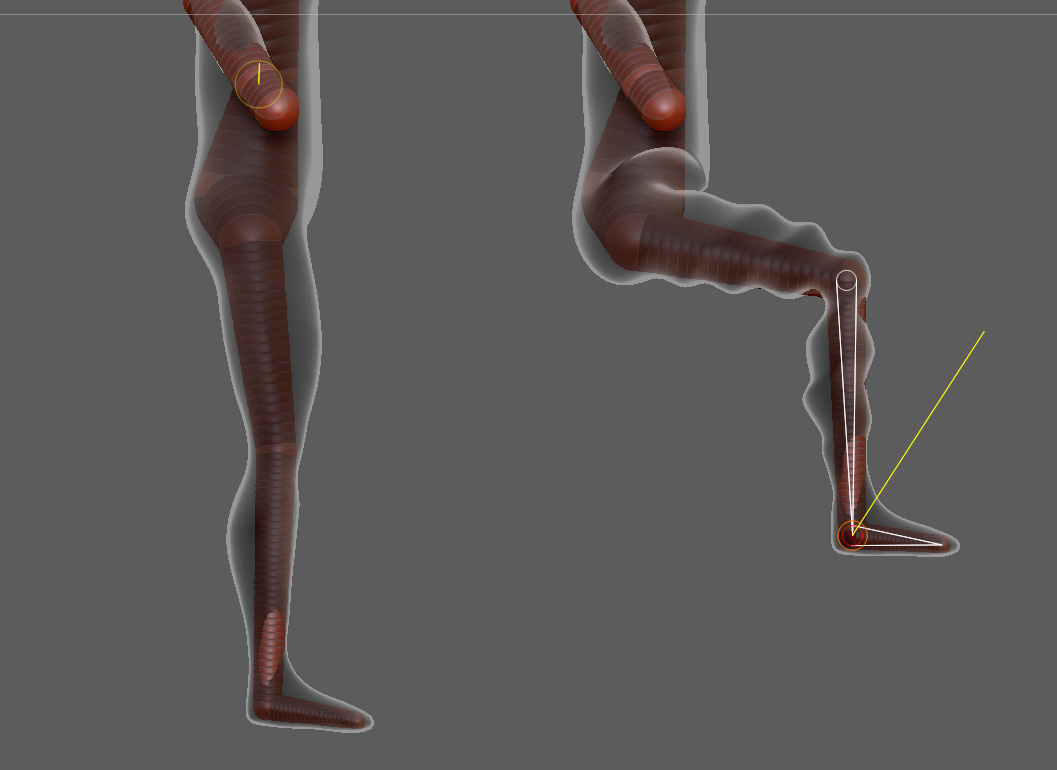
oh and short timelapse of my current main WIP:
well same thing happens in 4R1, its as if the parent “bone” gets twisted horizontally if you move/rotate the child “bone” vertically which to me makes no sense at all 
any help/ideas/tips welcome! …alot!
edit:
happens in 3R2 just aswell…
tried it with a simple cylinder in case my dynamesh would be too weird (which i doubt) and still it happens 
Hi JaySus…
http://www.zbrushcentral.com/showthread.php?99157-DID-YOU-KNOW-THAT-for-ZBrush-4
Above is a link to something that may be useful to you…Frame 3…Don’t know that much about rigging myself, but it looks like the underlying zsphere skeleton is sticking out through the mesh around the ankle area…right above the ankle joint on your piece…Maybe that is what is causing the problem …That zsphere skeleton should be a safe distance from the mesh walls that it lies within to get movement in the figure without distortion…At least that’s the way I understand it after watching those demo’s in the link posted above…But like I said,…i’m not that familar with the rigging process myself.
Surprized that one of the many animators in this forum haven’t come around and helped you out yet…
ya been checking that link myself and those “control zsphere” he uses kinda do the trick
posted the problem in the troubleshooting forum yet and thats basicly the only solution, the problem is simply that child bone movement twists the parent and the only solution so far seem to be those control spheres which restrict the imaginary “weightpainting” of those spheres,
the size and if they penetrate the surface doesnt seem to matter, they dont seem to have a size at all but get calculated from a point in their center which has no size and extends its area of influence until it reaches the influence area of another zsphere unlike traditional rigging in max or maya or whatever where you can paint the influence area (weightpainting) yourself
…at least thats my theory XD
just another bust…
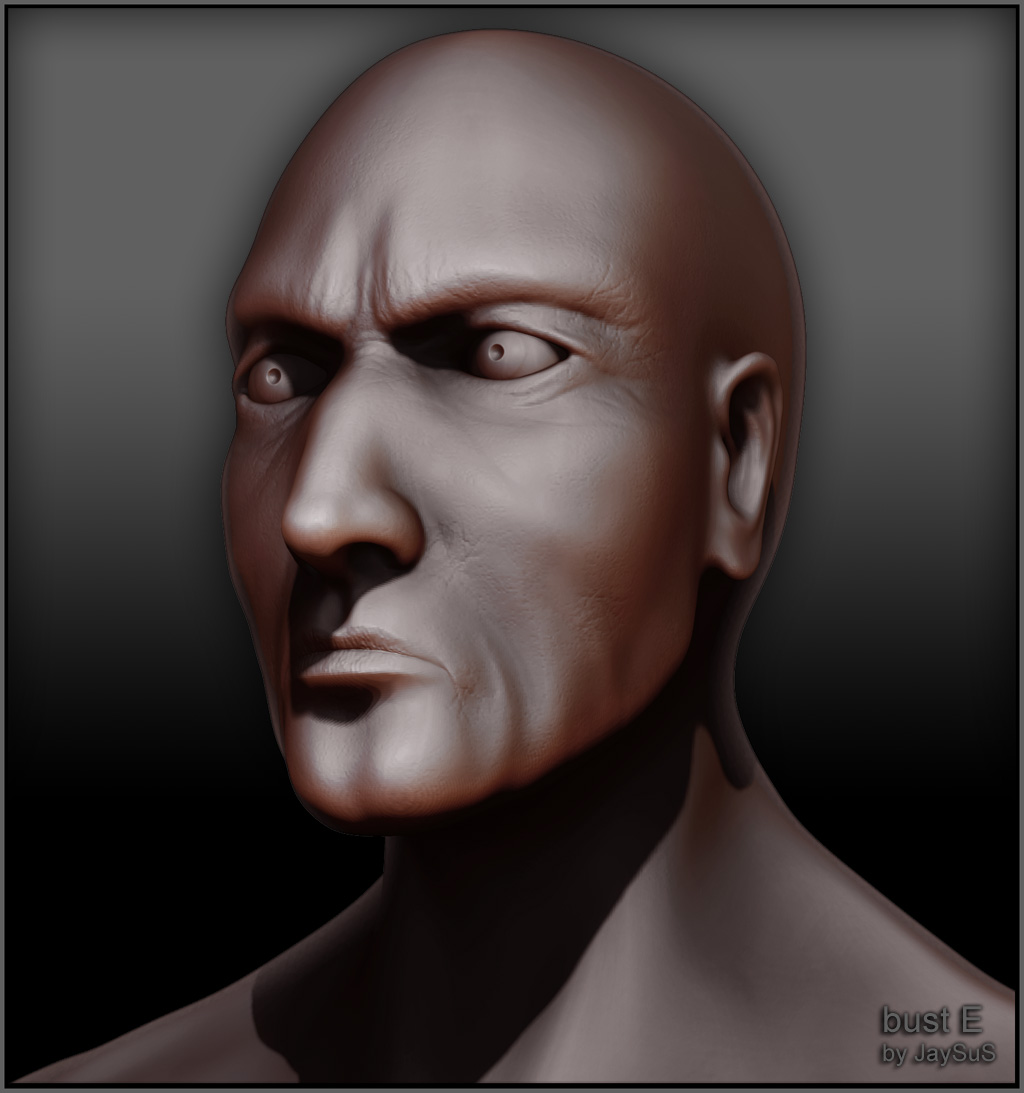
been playing around with a succubus type sculpt atm, however kinda only got time spent on its armor so far but assume i finally found a way to make a nice one, not really happy with its current shape but i learnt alot once again 
hands still need to get some kind of blade extension, ears not done, boots suck, etc, WIP basicly
but im quite happy how i turned out so far 

Attachments

been rather busy checking out the new elder scrolls skyrim game and adding weapons of my own to it those last few days…
and while i got quite used to my old ways of creating realtime assets i wanted to try something new since i saw in crysis 2 that they simply used some kind of algorythm to reduce poly count for low poly cages and didnt retopo by hand, at least for stiff stuff that doesnt need morphing animations like cloth… well not sure if they did but the ingame wireframes suggested it
so i tried decimation master in combination with skyrim, and hell its awesome, took me some time to figure out a workflow but now i can finally sculpt freely and let zrbush bother with creating a low poly item for me 
workflow:
create high poly sculpt with polypaint and all
duplicate the subtool
decimate the duplicate as low as you wish
add some subDs to the duplicate
export lowest subD and uvmap it (or use uv master if you feel comfy with that thing), if you like fix geometry a bit or even use an additional poly cruncher to lower poly count even more
make duplicate and original subtool visible, select duplicate, click “project all”
bake your textures on the duplicate
export subD 1 of the duplicate and prepare for whatever engine you need it for
problems:
-slight distortions, kinda annoying tbh but acceptable
-harsh to create smoothgroups afterwards but depending on engine you dont even need that, the nomal maps were enough for skyrim at least it seems
yes its the lazy way but as i see it its a no brainer if you get nearly the same polycount, it still look good enough and you save a few hours
===================================================
deci master output, acceptable indeed 

==================================
and somin unrelated to deci master but still for skyrim, must say im proud of that one and know what i want for xmas now 
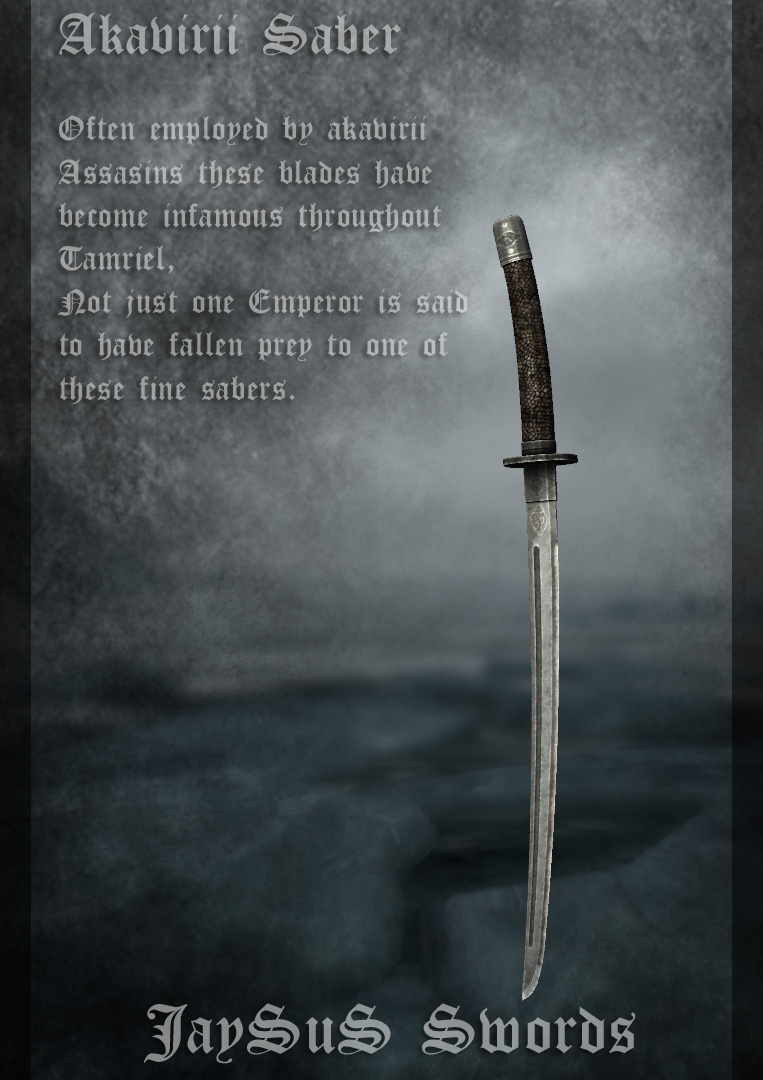
redid the axe high poly and made another one right away as not to forget that workflow lol…
will probably make a bunch more high polies tho before ill release the next update for: JaySuS Swords a mod for The Elder Scrolls Skyrim
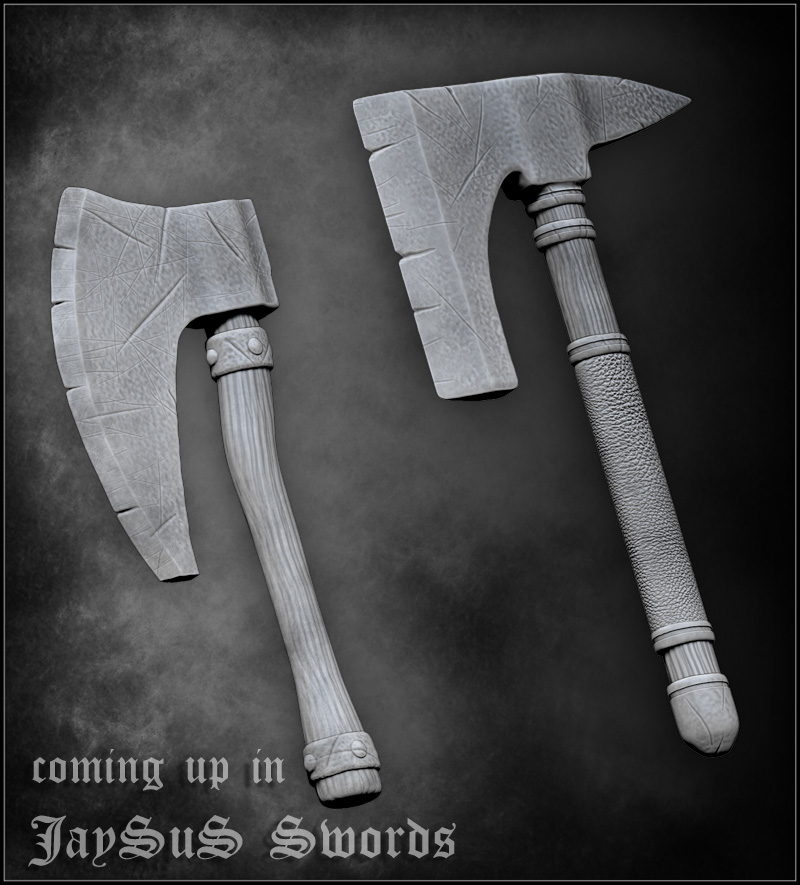
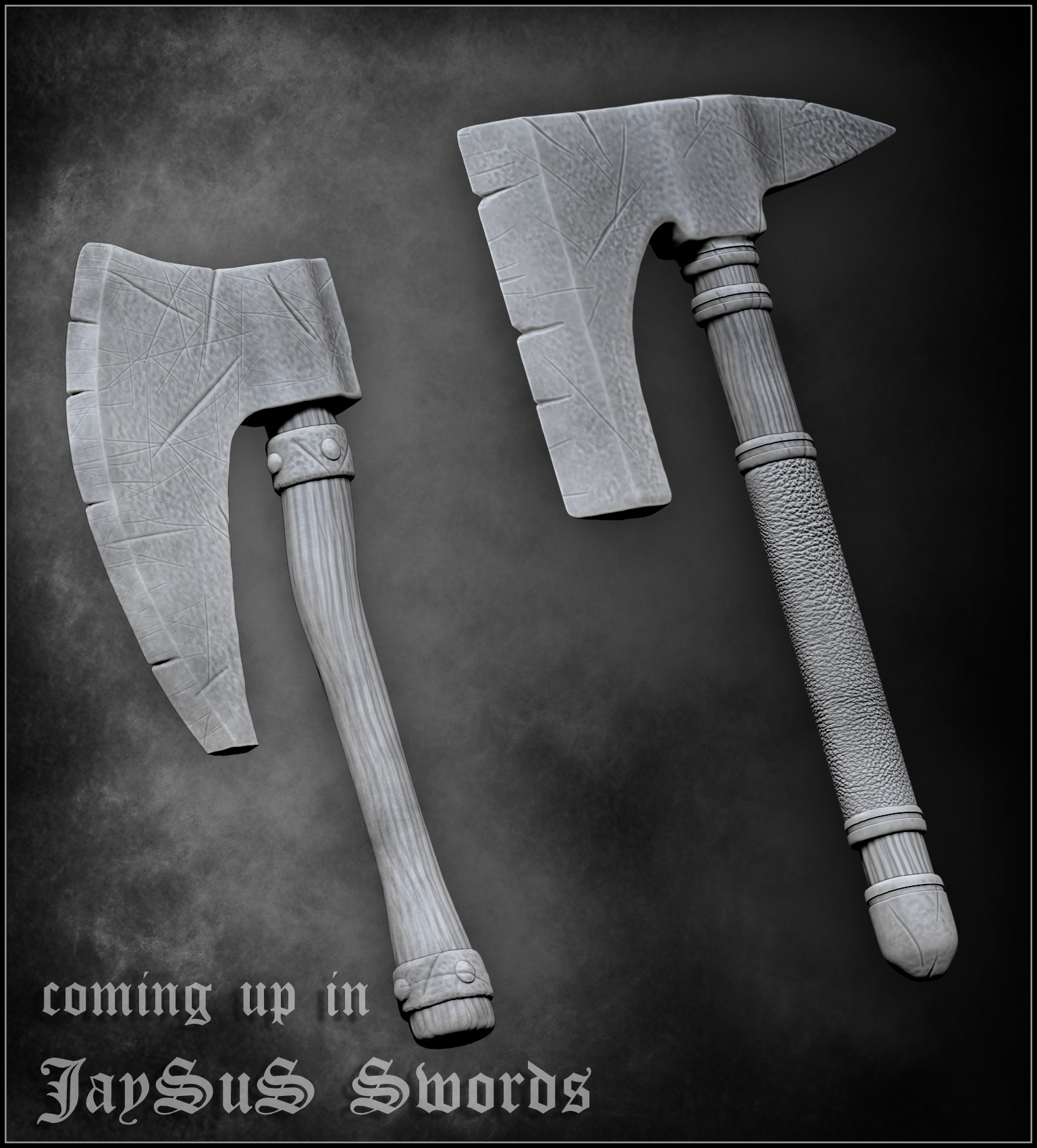
Attachments
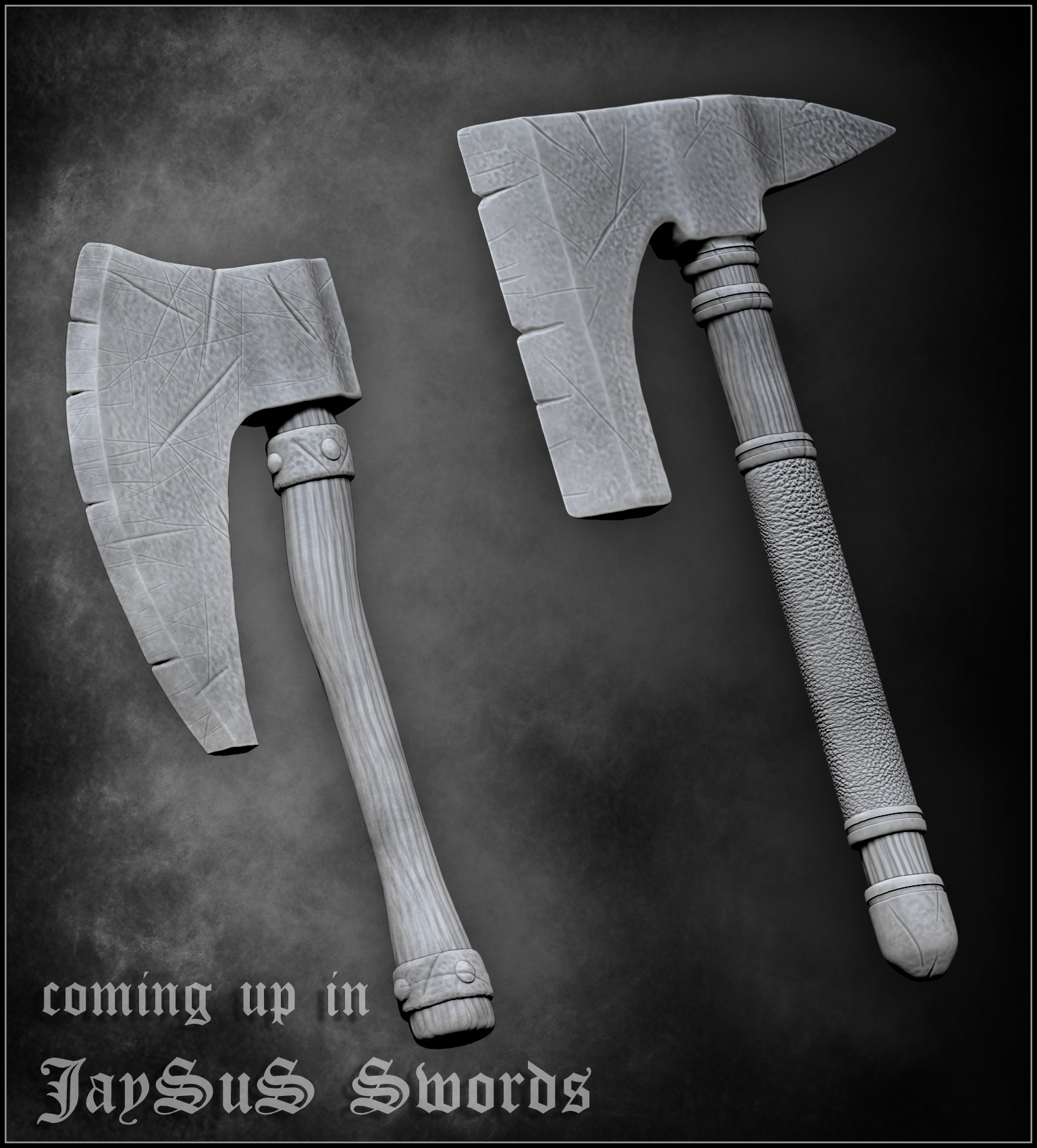
Nice job on the weapons
so i keep making high poly models for skyrim weapons and its fun and all… im just getting started to fear the uvs will get too distorted with deci master 

Soooooooo glad you posted this workflow:) I’ve been an ES fan since way back and have been wanting to try my hand at making some weapon and armor mods. If you have anymore tips please share.
if you want the workflow to get your models into the game without any SDK check this:
needs some understanding tho as its really simplified, so if you never bothered making models for the prior TES or Fallout games you might wanna read up some of the tutorials concerning those games too as its basicly the same
What kind of maps do you generate for these models?
-texture and normal in ZBrush
-AO in 3dmax since zbrush doesnt take subtools into calculation or rather doesnt create any AO or cavity maps since 4R2 for some reason, i just get weird results that having nothing to do with maps lol
-from the texture i create the specular in photoshop (most of the time some more contrast and black/white adjustments are enough)
-for environment i usually just take a generic one from the game, theyre quite ok for the job, as long as realtime env maps are a thing of the future id say dont create “real environment maps” for realtime use as a forest env map for example would look odd indoors
-if you got some glowing stuff a glow map is obviously useful too but that can be done in photoshop quite easily if your uvmap is ok
Thank you for the info jay. Are all those maps necessary for “weapons”? I know the normal and texture are a must.
you just need the diffuse texture and the normal map… glow, environment, etc are all extras you can use
the specular however is quite needed less you want your weapon to look like a piece of plastic (no spec = 100% white… white = 100% reflective), you put the specular into the normal maps alpha channel (either dxt 3 or 5)