wierdest thing, loaded up zb1 did a few scribbles, kept the program on, and loaded up zb2 and for the first time it actually worked straight away no load time…so i tried it again and now it doesnt work lol this sucks so much
Hi, you might want to check through some of the earlier messages on this board and I think you will find it is possible to get Zbrush running on your Intel Mac.
I have Both a Macbook Pro and a pretty beefy MacPro Dual 3 Ghz system that is really loaded and Zbrush runs OK, on both.
The issue is in the startup not in the running. Once you do get it to boot it runs fine.
What I have to do is simply keep on force quitting the App and trying to reopen it. The most I have had to do to get it to open is 10 times but usually around 5 boot attempts with the usual Force quit in between and I end up getting it to run. I know this sounds a bit stupid repeating a thing on a computer without making any changes from the previous attempt is usually a recipe for time wasting, but in this case repeatedly opening and Force quitting the App, does eventually work for most people.
Pixologic is working on a Universal Binary, it is just not released yet.
I have tried everything in this forum and so far the only thing that has really worked for me is to be patient and keep on rebooting until it comes up. Once it is up it runs fine, but I would not leave it as a background application for too long if you are planning on using Zbrush and another App at the Same time.
Jason Belec has posted some scripts that seem to benefit some people out there, but unfortunately for me they don’t work for me but they are obviously worth a try as some people do benefit from them.
Stay in touch and especially read Jason’s messages he certainly helped me get over the hump so to speak.
Stuart
Stuartpa, can you try lengthening the delay of the script, I think we have it at 6, so try something absurd like 20. If that rocks, start lowering it. Your system is not letting go of Rosetta, that is why you are having such a hard time getting things rockin. 
pete_huish, remove all plugins from your startup folder (keep them someplace nice). Also, try doing as I mentioned for Stuartpa and make sure you save the script out to bu Universal. You don’t want to be adding to the mess that is Rosetta.
Zbrush support is fantastic, however they never claimed Zbrush would run under Intel! However some of us figured we could get it going and have been fairly successful. The new version of Zbrush, when it gets released for the Mac should be fine. Don’t get too excited, may be awhile, we are a minority.
BLUEFROG, you are just seeing the result of the known issue. You are doing enough things to get Rosetta to let go. Patience is a must until you get Zbrush running, then you can let go of your frustration and work like the possessed.
lildragon, glad this has got you going again. Post some work (not on this thread!) 
Hi Jason, I could try lengthening the script, but as it stands now that I have removed a couple of startup items that I only use during backups with Retrospect (Rosetta based of course) I seem to be getting Zbrush usually by the 3rd launch, which for an application that according to Pixologic does not work on Intel Macs seems pretty good to me.
As far as Pixologix is concerned, when i was talking to them about buying Zbrush, they told me up front that it would not run on an Intel Mac. I still bought it as I do have several other Macs here, but so far I have never used Zbrush on anything other than an Intel Mac, and it works on all of them very well apart from the slight launch issue.
I will give the script a mod to see if I can get an immediate launch, that would be convenient to say the least.
Stuart
May not be any use to anyone as I’m a bit late for the party, but I have installed the demo onto my 17" Macbook Pro, 2Gb of ram, Core Duo 2 2.33Mhz…
At first I got the beachball of death so I force quit…
The second time was the same…
On the third attempt I started ZB & left it for about 30 secs & it worked fine. Since then I’ve had no hang ups or crashes at all, everything is fab & to be honest I see no performance issues at all, it’s like good old ZB… 
Apologies if this post is useless now, I’m just happy & needed to tell someone… 
Hello Buckie, glad you joined us. If you run into any issues grab the script above, it solves almost everything. I originally had your success, but others had issues, so we’ve been nailing them down. Keep us informed and happy Zbrushing! 
I’ve tried 3 times so far to get up and running. spinning beachball every time. I stall at the screen with the sword where I’m asked to close or pick another link.
Mac Dual 3 gig, 4gigs RAM, ATI X1900
The part that kills me is that it was up and running fine until I ran a tutorial script. Is there a way to purge that script? Check out the screenshot attached. Does anything look different here?
Attachments
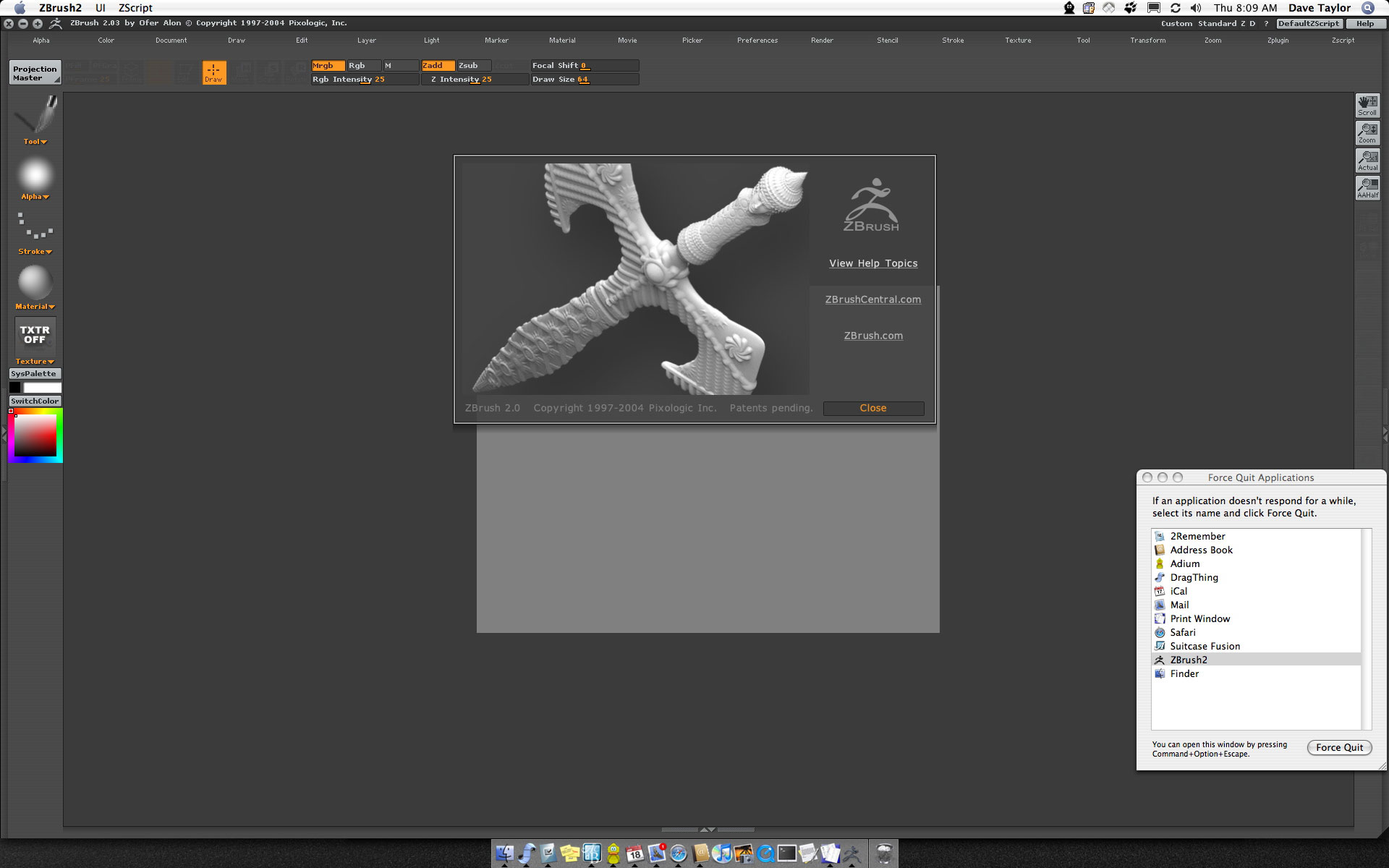
Have you tried running the script above that I wrote?
The problem isn’t Zbrush or the script you ran, at least not directly. After all Zbrush is not supposed to work on Intel Mac’s anyway. The problem that I have tracked down thus far is completely Rosetta - she is greedy and once she turns to the naughty side of things, you are along for the ride.
Give the script a save, you must run Zbrush from it. Make sure the folder name is the same and save as instructed so it’s Universal.
Let us know. 
HI Jason I have tried your scripts Etc so far of course no joy.
I really cannot see Rosetta as the issue here. The fact that Zbrush works under Rosetta at all, is just a lucky consequence for us Zbrush owners.
I mean Rosetta is just a Sim of a PowerMac Environ for those Apps that are not Intel Mac compatible. I doubt very much that when Pixologic do come out with a UB, that they will even bother to try and work with Rosetta there would be no point.
I know we would all like Zbrush to be a UB, but its not, the real miracle is that it works on Intel Macs for most people, it just requires a few launches and off you go, truly amazing, probably the only application that will actually launch in an inhospitable (for it at least) environment.
Rosetta is just another of those bridges that keep Apple’s sales up until all the Software in current use is in compliance with Apple’s software specs both older and New, they do it all the time. Personally I am glad they do, I am glad i came to this page and found out how to get Zbrush running, I am glad Rosetta exists, some of the previous emulators were downright awful.
The real solution will come when Pixologic finally release their next version.
Stuart
Hi Timaging, I know how you feel I was there myself not that long ago.
What i had to do in your position was to reinstall Zbrush then it worked fine again. You can run the tutorials from a manual that Pixologic supplies that is excellent but I do not recomend modifying the interface too much. I have managed to do this succesfully now on both my Macbook Pro and on my McPro system, however I do feel that I will end up crossing aline eventually, and have to reinstall again, the interface as it is supplied is pretty good and you can set tool sets up in the side palettes with no problem at all, just remember to save the UI as a custom one, under the scripts menu.
THe only thing I have found that really works, is to keep on trying to launch Zbrush.
I set things up so I can launch from the Folder Icon itself, and use the right click or conrol click the dock icon to kill it when it is obvious it is not going to launch.
Sooner or later, for me it is usually around try 6 or 7 I can hit the button and then Zbrush works perfectly no problem. Once you see the Spinning ball, you might as well kill it, its going nowhere. It needs yet another relaunch.
I would really like to know who has the highest number of attempts at launching before Zbrush actually takes so to speak
So keep on killing it and relaunching it and i would be pretty surprised if you did not get a succesful launch in the end.
Stuart
Hi Stuartpa, just to be clear. Rosetta is a core technology, it does a lot more than you precieve and will remain with OSX for a long time, as quite a few technologies depend on it. These apps not loading properly are a known issue, Zbrush is not the first. It has a lot to do with memory allocation od OSX, Rosetta and Zbrush and a few other things that are all fighting for the same things at time of launch. (The problem is similar to people having a long startup time once they install several things that all start on launch of the system instead of staggering each properly - every manufacturer has had to accept/believe the public when they say they want the stuff they run to run ASAP.)
I know you feel your solution doesn’t coincide with what I have posted, but if you give me a little assitance I’ll sort it out.
Can you be more detailed? Specifically the steps, 1 by one and rough time between each the way you are doing it until Zbrush launches. Then the same thing running the script I provided so I can get a sense of what might be an issue. Also can you provide me with what apps are running at the time, especially anything that is PPC. I’d like to solve your issue. 
Hi Jason,
I did finally get something going after I trashed and reinstalled version 2. It seems to be sort of a crap shoot on getting the program to run, but I appreciate your efforts. I sure would love to get a solid date on the Universal upgrade though so I don’t have to wonder from day to day if I can use the program in my daily workflow.
Dave
Yes we all want a Universal binary, it looks like it will still be awhile.
This shouldn’t be an issue for either of you if you grabbed the script and followed the instructions, so I’d like very much if you could do the same as I’ve asked of Stuartpa, so I can track that issue and hopefully fix it for you. 
Hi Jason,
I did grab the script. I also reinstalled version 2. It still never starts up the first time, but it’s a little better now.
Dave
HI Jason, I know Rosetta is part of the core yechnology of the OS X OS, if it was not then Aple would definitely not be ble to sell any of their Intel systems. I also have no doubt it will be with us for a while as there is so much that depends on Rosetta, even in the Intel form of OS X.
It is just that I don’t believe that when Pixologic release Zbrush the UB, that it will be as dependant on Rosetta as it is now.
As to what this page on this site in particular has done for me, it has been very helpful. It has let me get into my own system and see what is happening and help me interpret what is going on. IF it had not been for your statement regarding Rosetta I doubt I would have even bothered to look for the items that were initially stopping me use Zbrush. I am definitely not against what you are saying on this page, how could I without I would be having to use Zbrush 1.55 and not V2 which is whole lot better. Also I would not be surprised to find that once the UB verion of Zbrush is release, it will have the capability of being launched in Rosetta, in fact that is part of what a UB is, an application tht can be used in either a Power PC environment or an Intel based one. Allowing UB’s to be launched in Rosetta can be helpful. Safari is a good example of that. Until the Flip4Mac apps came out, if you wanted to watch anything that had to use the Windows Media player and you had that installed, the only way you could get the Windows player to function was to launch Safari in Rosetta. As time goes by and the OS itself gets all its code Intel Native we will still see Rosetta as there will be a lot of things that will need it just to run. I had to take a big hit on Performance for a while with Maya as it was PowerPC only until this latest release which has resolved that problem.
So please do not think I find this forum a waste of time, I don’t if I did I would not visit it, and this is the page I visit all of the time.
When I launch Zbrush, I get the usual log in window, and after about 3-5 secs I get the old Beach Ball. If I abort Zbrush, wait about a minute, and keep on doing that I will get Zbrush fully operational and i am definitely able to do anything with the app that it offers. I cannot say that I do anything obviously different between launches that eventually allows me succes, it just appears to be a repeat process until Zbrush works.
The one thing I did directly wit hZbrush that also seemed to help was, I would Cmd click the dock Icon so I got to the Zbrush Folder, then launched Zbrush from inside the actual folder and not via the Dock or any alias.
I use the Dock icon with a right clcick (Control click ) of my mouse t oabort the launch when I get the Beachball. This seems to be the way I get the shortest number of relaunches. Plus it takes less time to kill the Zbrush app, this way rather than having to get the Firce quit window open.
The hardest part was modding the Interface, if you recall I had the same issue as Timage had when you first started this forum. even that works fine now. In some ways I don’t really feel that I have a problem with Zbrush 2 as I can get it to work, and this is even after Pixologic told me up front that it would not work on the Intel Macs.
Once I visited this page, and saw that it would run, I just did what was suggested here in the early posts and I was able to use Zbrush with no problems.
About the only thing I have noticed that causes me a problem is if I leave Zbrush in the background for too long. then it becomes clunky, windows do not refresh properly even the Mouse cursor jerks across the screen and I have to go through the relaunch process. This happens with Rosetta based apps or Intel UBs and I have not seen any differences between the two types.
I have manged to cut some time off the launch process by reducing the number of applications that I loaded on Startup. Those early clues on Rosetta were very helpful here, Restrospect was a big culprit here as a lot of its startup items were not in my account’s login items, they were in the System’s startup items and also in other places. Plus I had Palm Desktop loading, along with MS Office, and Stuffit 10 until they released V11. V11 did cause some finder crashes when they released I think it was 1.1.2, but they have released a fix for that problem. Cutting that lot out has definitely helped me get a quicker launch of Zbrush.
I can see what you mean about Rosetta being a memory hog, it would be really nice if I could set aside a block of RAM just prior to launching Zbrush that is reserved for it, but mess with the OS at your own risk according to Apple.
Most of the time if I am running concurrent apps with Zbrush, Photoshop CS2 will be the main app I have open. With Zbrush, but these days I do tend not to have any other Apps open when using Zbrush.
I do have some add ons that I use, Default Folder, Snapz Pro (the newest version as of last week) and Wiretap Pro. I have stopped Stuffit from launching the Magic Menu as that was cuasing problems with a lot of stuff, I think Apple does not like its useage anyway.
I really do appreciate you trying to get the launch of Zbrush resolved and I do use the tools you have posted.
The system I am on now is really loaded, I have FormZ Radiosity, Maya Unlimited, Cinema 4D studio, Image modeler, a ton of graphics apps, the Final Cut Pro Suite and a whole load of major audio Video apps installed. so much stuff, but having several people using this machne on occasions requires it.
I did notice that with Less RAM and software on board, that the MacBook Pro used to launch Zbrush ater around 4 attempts.
My Startup drive is pretty much reserved for applications and their support files and that is now at 101.05G and I have a lot of the support files loaded onto one of the other Internal drives. I have 9G of RAM, which may in fact be too much, I am not really sure about that but I do think it is possible to be using too much RAM in some situations.
If you want I could send you the extensions and applications output from the system profiler.
I have not messed around with Boot camp or Parallels yet but I think once Leopard is out I probably will be doing.
I have a 500G startup drive and all the other bays have 400G Glyph drives in them so this is one heavy bunch of hardware, plus i even was stupid enough ot get the NVIDIA Quadro FX 4500 card installed, I think I should have got the high end ATI, but Iwas not certain of the built in drivers, and as far as I know there are no separate drivers for the High End ATI cards.
I have to admit even with all that lot, Zbrush still started which really did suprise me.
So keep on posting fixes and I will try them have no fear on that score, I am just convinced that Rosetta is not the primary problem, although it could dfinitely be affecting the memory allocation. (Do you have a list of the Apps that comprise Rosetta?)
Phew that took some writing.
Stuart
OK, guys. Thanbks for the info Stuartpa, this gives a lot more info on your environment. How much disk space do you have available on the drive Zbrush is starting on?
By the way, the start stop thing you are doing, just eventually does what the script does. You are running the script each time right? It will launch ZBrush when it’s safest.
RAM amount sounds fine, the system allocates as needed, it’s more about when it’s shared, timing seems to be an issue. I have a lot on this system as well, with only about 30GB left on 100GB drive, that is the max recommended or weird stuff starts to happen.
I’ll wait until you answer those questions above, and yes you can email me the system profile. Just send me an email on my profile link, click on my name. I’ll respond and you will have my email if you don’t already. It’s gone up on the board lots and I’m trying to give the spam servers a break. 
HI Jason, I figures that was what the script was doing, pretty much what I am doing except automatically.
There is definitely a timing sequence involved and it is when i hit it right that Zbrush launches, maybe my system needs different timimg routine.
THe Startup drive has about 360 G left on it and I pretty much work by the old fashionedrule of leaving around 10% of the space available for System funtions Etc but I am nowhere needing to worry about that yet. I ran the latest script for about a week but really did not seem to get anywhere with it, so I do try it occasionally but usually end up just doing the Launch Kill Launch thing.
As for total drive space you should get that off the XML file from the system profiler I am sending you, the actual file is an archive of around 80k I used the built in archive instead of stuffit to ensure compatibility. The actual file is around 1.4 Megs.
opefully it will give you some clues, but i have to admit I have not managed to get anything more out of it than the Startup files that I was using and some of them I actually need to use, (Maybe I need to log on a different User for Zbrush that is a bare bones user).
Hope this is of value. Right now the script is not on the system as I have been doing more audio work than Graphic and that software isreally picky, especially Logic Pro and the hardware I use externally on it
Sent you an email stuartpa.
Well the script does it the correct way is all.
Now just a side note: you should never exceed 75% of a drive. Ever. Especially your system drive.
I was going to suggest you try as a new user. Also if you are inclined, get Super Duper and a drive the same size as your main one and put a clean copy of OSX and kep apps. No funny stuff. This way you can always keep in control and quickly get yourself back to a working environment.
I actually have a drive for every main app, at least. This keeps everything modular and keeps the system very clean. As I do a lot of development and fancy stuff, it has saved my bacon many times. Drives are cheap, data is not.

I have tried a spare user, but that does not seem to work either. I have so many major apps on this system, I would need a ton of drives to use one for one.
At the moment i do have a spare MacPro so I could try an install on tht but would Pixologic allow me to do that (Do you know how many installes they allow).
I used to be in software development full time, but now that I am taking an early retirement (We did OK) I am more inclined ot use software than create it.
Zbrush is something that i have dreamed of having for years and the next version with multiple 3D layers sounds like a killer.
You actually have a totally separate drive for every main app that you use?.
Do you mean that each drive has its own Os installed and then the main App?.
Or do you imply that for each group of apps for example 3D modelling and Animation one drive, 2D Graphics one drive Etc.
I pretty much kep everything on one drive and I so far have not lost anything. I keep all my dat on separate drives and use Retrospect with A tape drive and Large Firewire drives for backup.
Super Duper is a real class act especially with the way I can constantly keep a copy of my main drive and also a copy of the main drive one set of updates back on it.
I don’t really use it for full backups, in case I do trash something that I might need later although I could get it back via Retrospect.
I know that keeping all this stuff on my startup drive slows my startups, but so far I have no applicaions that fail to launch at all, except a small graphics utility that the developer is not going ot bother with anymore.
For me the biggest killer in slowing startup or application install was keeping a copy of my Idisk online, but I do not do that anymore at all.
I have considered going to an Application Server system, but for what we do here these days it seems pretty excessive.
Thanks for oyur help, I ma sure once we get the UB I will be bugging you with Questions on that, hopefully soon, at least I should be getting that update free.
Stuart
Hey Stuartpa, I work on so many things, that it just made so much more sense to have a drive for each project/client. Each app is stored on the main drive, everything else is on an external drive. Then I clone my main drive just in case. Actually I keep disk images of various states, usually 3-4, auto updated monthly.
When if I’m working a project I just plug in the data, and use links to make sure apps are going to the right places. It is quite easy once you do it a few times and can be automated, with Automator now that scripts can be run (Originally called Pipeline).
This way I have no down time, and can handle lots of projects even if some are on hold. Since I also have many apps being built nightly, it ensures no suprises. 
I never liked Retrospect, but Super Duper is amazing. I also use RSYNC on almost everything to keep an ongoing live backup of the day. Just in case. On time critical stuff that I’m pushing some system boundaries on, I also run SoftRAID in mirror, just in case.
Paranoid? No, just experienced and since I can’t seem to fire that Mr. Murphy fella, I have to take steps. 
I don’t use application servers either, in fact over the years several of us just ended up developing steps and processes that worked on various platforms and kept our butts out of the flames. 
By the way - have you looked at Ruby On Rails yet? I’m in the process of applying it to all productions (beyond the original intended uses), it is rather amazing how much time can be saved. Great tools.
Will look at your data…