Ah yeah gotcha Marcus that makes sense. Will give it a try later on but think I actually like the version of doing things in the walkthrough you posted
I have to say, this plugin is great! I’ve been using it, and teaching it to my students at the Art Institute of California, San Francisco since the Zbrush 2 version. I have to say though that in 2.0, things did run a bit smoother. A, there is the (known) issue of not being able to see your brush size in 3.1, and B, the manipulation of the plane takes longer/seems more RAM intensive than it was in 2.0. I have in my tutorial, the need to subdivide the image plane, because missing the points ends up rotating the plane, which causes you to have to start all over again. This wasn’t a RAM problem in 2.0, but it is in 3.1. Any ideas there? It would be nice, ultimately if this issues get sorted out, but I find that it is still such a valuable workflow that it needs to be used regardless.
For my students (who are visual learners) I have put together the following picture tutorial of what I have found to be a working workflow:

http://andrewklein.net/ai/zbrushweek3.html
I also wanted to share some of the big student successes using this tool on a bust project I have them create:
http://andrewklein.net/ai/zbrushweek6.html
Thanks again Marcus, and keep us updated.
-Andrew
When i Try to load an Image using the image plane i get an error that says “alpha off in IAlpha alpha off”. anybody know whats wrong
Andrew,
Thanks for posting the links to your tutorial and students’ work. That’s great that you are finding Image Plane so useful. Things work slightly differently in 3.1 so that may be giving the problems you describe but I will give the plugin an overhaul at some point to see if I can improve it.
Pr0ject,
What version of ZBrush are you using? This is only for ZBrush 3.1.
I thought I’d use ImagePlane to import reference images so I could scale and shape my humanoid models with the image behind them, but unfortunately I don’t seem to be able to move the edge of my mesh with the move brush. I can move the polys that are facing me, but not the outer edge?
Does anyone know how to solve this please? 
Wozrush,
In the Preferences palette, go to the Picker submenu and set the Sample Size slider to 1. That will solve the problem.
Brilliant… thanks Marcus! 
woow,wonderful efforts here in this thread,thanks everybody 
you are good sort,thanks!
Hey. thanks for the plugin. i am glad i came across it. its the type of thing i’d of thort Zbrush would already have in it. you need to be payed for it and get it put in as a feature!
could you make a toggle button so it can be turned on and off? or can you already do that and i dont know how.
also is there away to make it scal with the model? so i can zoom in?
[i am using it to model somthing from a ref. image so have that in the background
Thank you Sir
you are a ****in greatman
Is there any updates to this plugin. It has one flaw that gets to me. When working on the edge or silhouette of a model it becomes impossible to move the points on the mesh with a image loaded in the background when the points are over the image. I have to move the model off to an edge or clear the screen if I want to work on the silhouette.
Set the Preferences>Picker>Sample Size to 1.
thank you Marcus civis
^0^
Yes thank you Marcus, this has hampered my work flow for far too long. Thanks for the tip.
Hi, thank marcus. Image Plane is a great plugin and very useful!!! Thank you very much!!
I’m from Argentina, I hope that my “terrible english” could be understanded. 
So, I’m trying to do something similar to video tutorial of “Texturing with photo reference”. But I’m still with some questions about it.
From the beginning, I’m getting these material images in my experiment. Following the tutorial steps, I can get these results…
Model:
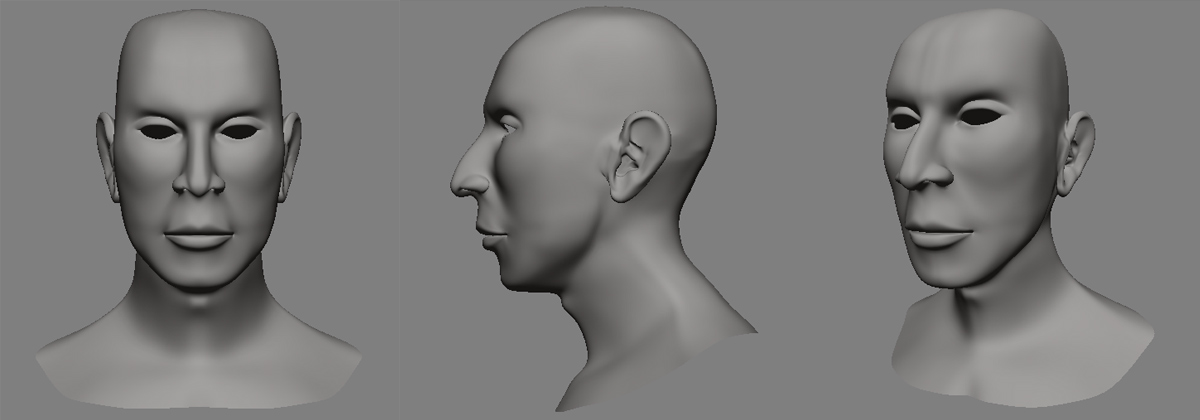
But my question is: How to mix the diferent images projections (from ImagePlane+ProjectionMaster) in photoshop to get similar results? It’s suppose a very difficult task, I mean… tricky white areas in the cheen, ears, eyes… etcetera…
When I play the second part of the tutorial, when the guy explain, "¿how can we get more detail in the model through alpha channel generated from the images?..
he doesn´t show how to fuse the layers into one composition Image texture (in photoshop). It was very perfect projection, with no seams problems, no hole, no white areas…
I’m using XSI for modelling.
- Headus UVLayout for UVs.
- Pictures resolution: 2304 x 3072.
What do you recomend me to get similar results?
Maybe, Are there some problems with pictures reference?:lol:
So, thanks a lot…
Cheers!! and Happy Xmas Pixeling!! lol 
Attachments
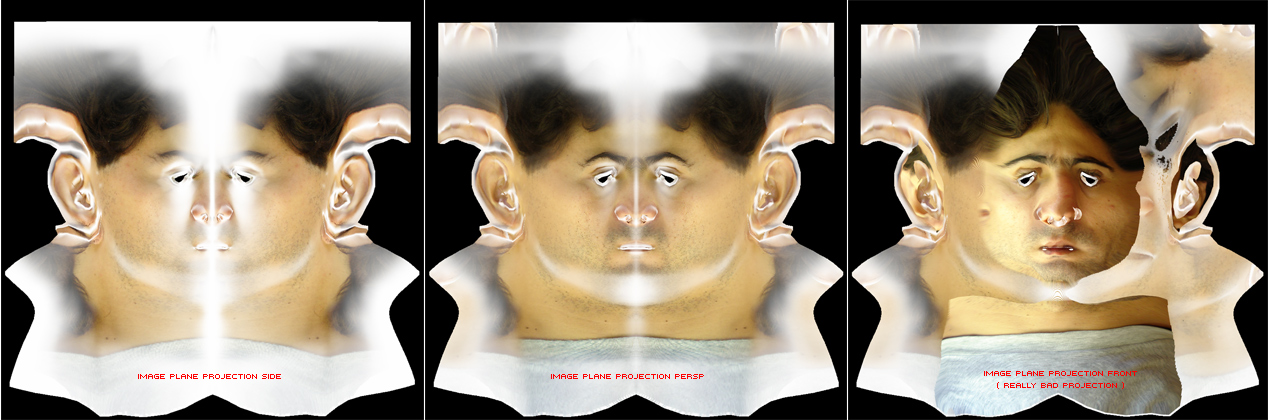

Hello Marcus,
I have a new issue setting the repose position.
When I Shift - click I get the notice that “no position stored. Shift-click button to store position”. Same result.
The most recent event was swapping my sapphire tablet for an artzII tablet.
Are there known conflicts with other plug-ins?
I’ve recently added Svengali, subtool master and transpose master.
The plug-in is great! I’m spoiled and miss this function.
Hanko
I reverted to the standard UI and it resolved the problem.
Reloaded custon UI and all is good.
Thanks.