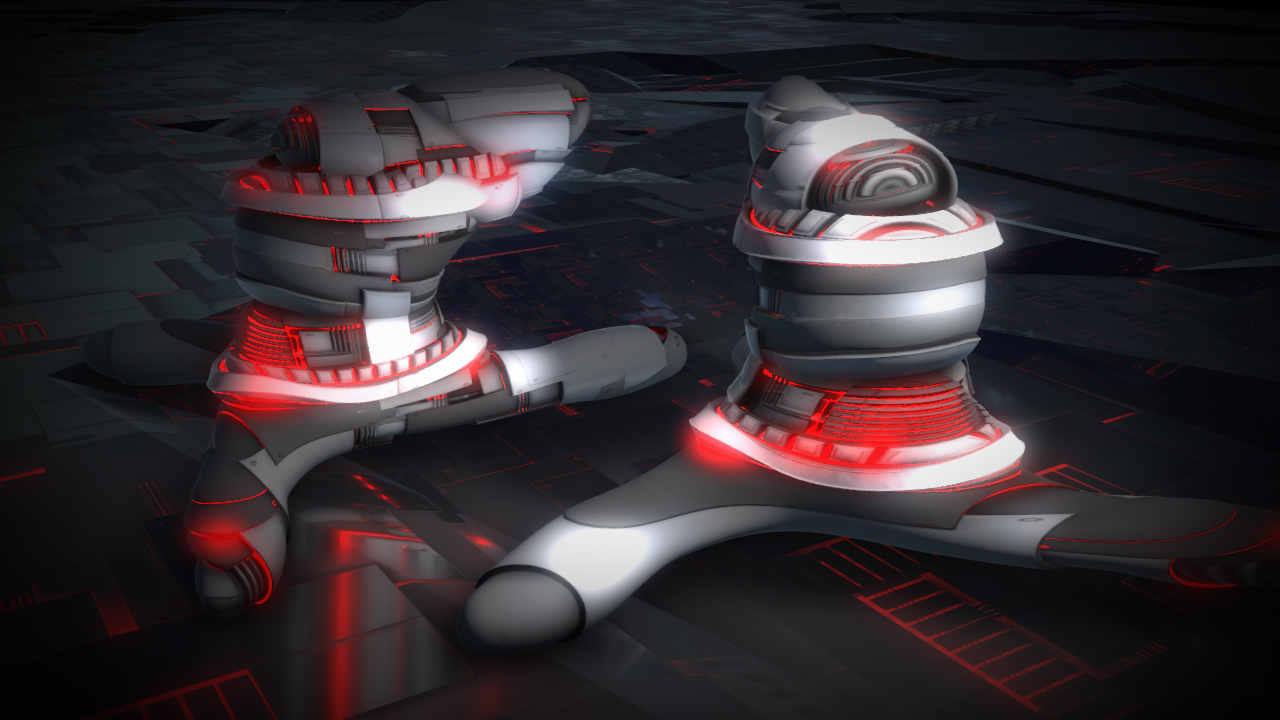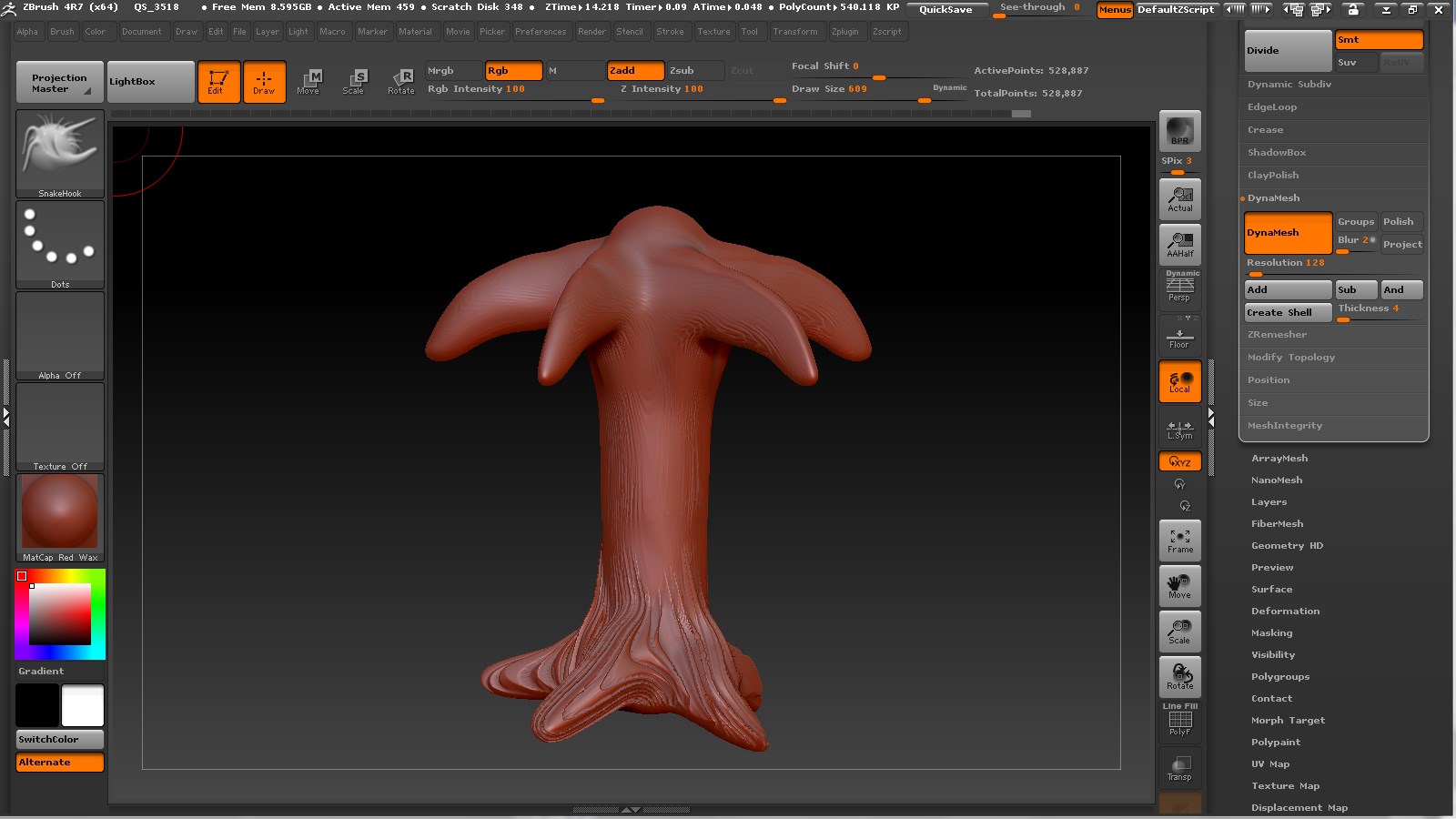michalis,
you make it look so easy…would love to see a detailed explanation,
e.g. 1. make a polymesh (or import an obj) 2. run ZRemesher, etc.
I always listen to what you say, even if I don’t always understand the
work flow. I want to learn how. :)
E.g. I tried using the mid level slider but it didn’t seem to do anything.
I’m missing something simple…just don’t see it yet.
For low poly assets with normal maps (tangent) support, we may need another thread devoted to this surprisingly difficult task.
Would you like to start it? 
Nice models & renders…mine never look that clean, even though I use Antialiasing on the texture map.
But do you even need more than just a white texture for displacements?
I still need to get better at UVs in Blender, too. Oliver Villar’s videois a great help
(based on your map & method). Just need to practice over & over.
I’m still learning to use paleo3d’s displacement map-less displacement method.
GMP1993,
how did you get such clean displacements in those cool “things” 2 pages back? What level of division & poly count?
Great to see you animating in E3D. Very cool! 
BTW, michalis says jpgs are bad for displacements, and to use 16bit tiff instead, or 32bit exr (I can’t get ZB to use an exr
as a displacement map).
All of your maps are jpg, but seem to work well for you.
Is RAW any good for depth maps?
Looking forward to your E3D creations using greebled ZBrush meshes. ;)