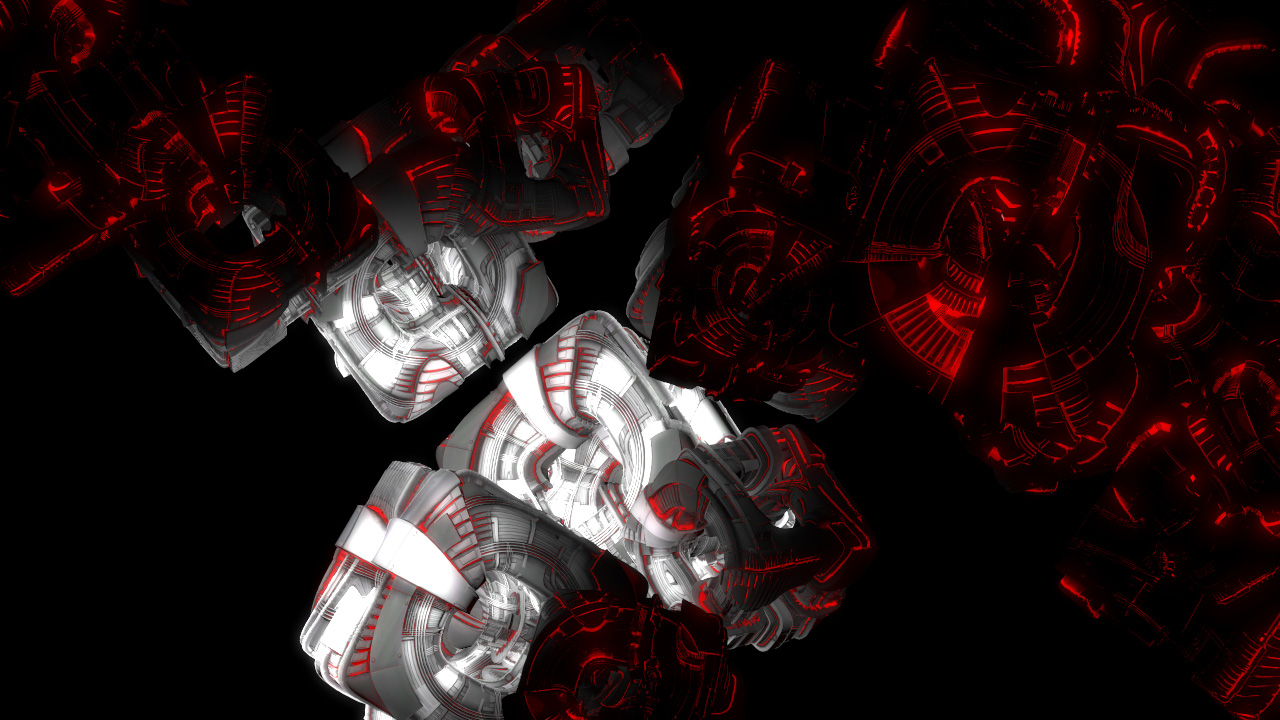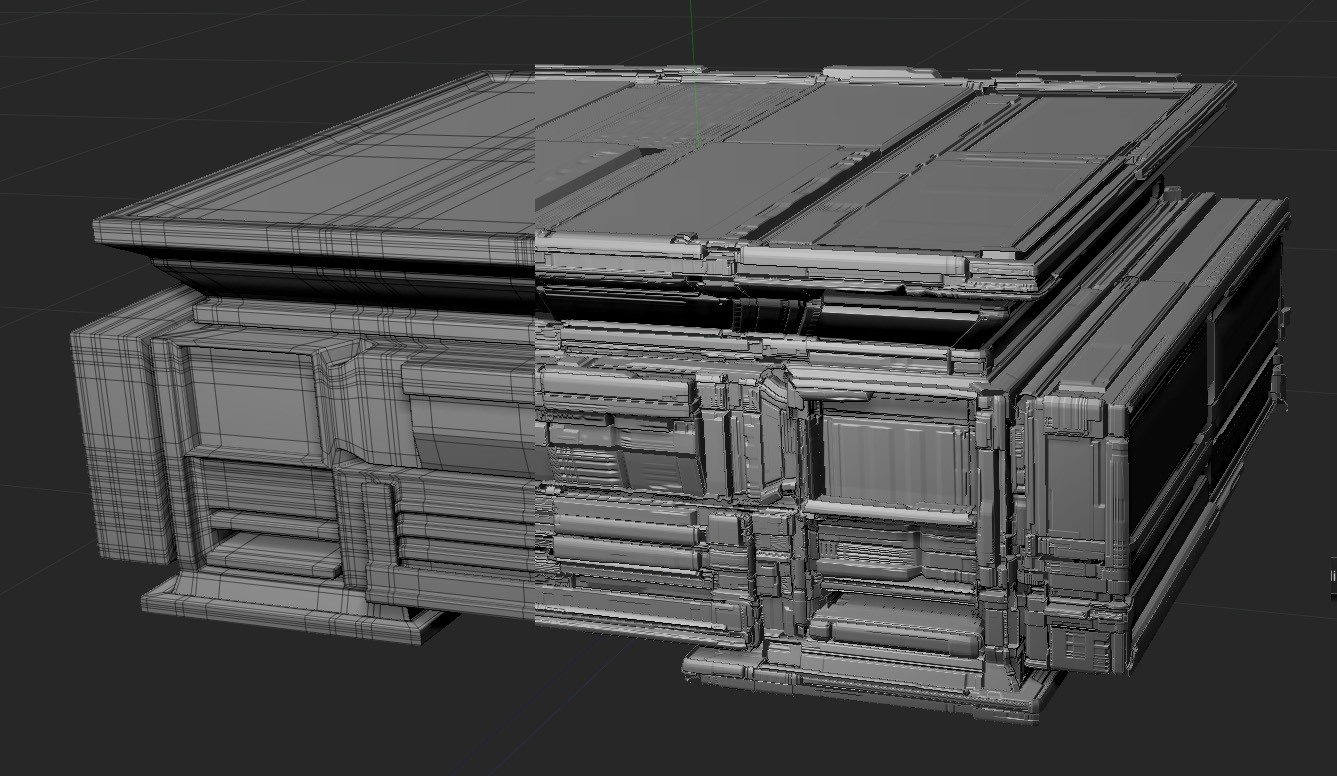Great dialogues…I hope others will join in, ask questions, show their works using GreeblePack2
or at least the using the maps you gave us.
This is only a small part of ZBrush, but is so important for detailing, and exporting models to use
in other apps.
ZBrush has finally become one of my core apps…really essential for complex modeling.
Here is the text I put together so far of what’s been said. I find it very helpful to print it out so I
can mentally chew on it as I apply it in ZBrush. Also handy when I have to wait somewhere, e.g.
the checkout Q.
Also printed out the 4R7 “What’s New Guide”…very helpful for learning ArrayMesh, NanoMesh, etc.
I’m off to the desert till Friday, and hope to have something to show then. 
Here’s the text…
http://www.zbrushcentral.com/showthread.php?191993-Greeble-Pack-for-Zbrush-4R7/page6
Paleo3D
Here’s how I do it…for each subtool…
- After you have properly UVed your ( finished) low polymesh ( with as many repeats as you like )
divide, divide, divide into the millions…
- Import your displacement map as a TEXTURE
- With Mrgb turned ON ( or “rgb/m” for other subtools ) click FILL OBJECT and your displacement
map will appear on you object ( or subtool ) with ALL of your repeats.
- Click Masking/Color/Intensity and now your object will be proportionally masked to your
displacement map.
- INFLATE at will in the Deformation subPalette
- Clear the Mask ( and color/texture to your liking).
( try the ZMetal material to better visualize the effects )
And Voila!!..your object is now fully “displaced” with ALL of the repeats
Quick 3D Edit is still ON and you can send this object to KeyShot, if you so desire, with Zero
problems with displacement info.
…
michalis
a possible workaround on displacements:
Preview your map, adjust tilling etc etc, when you’re happy,
- turn off subdivisions and export obj.
- re import obj and UVs now perfectly work on displacement panel.
…
http://www.zbrushcentral.com/showthread.php?191993-Greeble-Pack-for-Zbrush-4R7/page7
michalis
Some comments on the last video tut:
- The use of inflate deformation. You don’t really need to do so.
Under displacement panel, there is a mid value slider. It determines how the grey scale (displ map) will work.
By default it’s 0.5. Grey will be neutral, black carves deeper, white extrudes. Value 0 mean black will be neutral. Everything will work as inflate deformation. You may preview how it works (mode displ On). Fortunately it works when applying displ. Oh yeah, lol.
- The use of tiff displ maps. Tiff 16 bit. JPG adds noise of course, it is also 8 bit, will produce nasty scale effect on gradients.
- To upload maps, my suggestion is dropbox. Zip (compress these tiff files and upload / share in dropbox.
Example, using IMM greeble brush, seamless (in Pshop), tiff B&W 16 bit, 2044x2044 ~ 8.5 Mb. Zipped ~165 k only.
Dropbox download link
BTW, michalis = Michael.
…
GMP
The more you play with Displacements the More you understand you dont need super complex Geometry. All I did was Pull out some shapes with Snake Hook brush and use the move a bit on a DynaMesh sphere, then Zremeshed at the Defaullt values to get a 5k mesh then start exploring with uv’s change the tilling till I saw something I liked, did all the displacement process, and finally took over to Keyshot did my little lighting trick with reapplying my Depth Map as a Bump Map, Viola something Cool and Unique.
…
GMP
re: seamless tiles
Did find that its nice to be seamless when applying UVp and UVtile on lowres models it’ll wrap seamlessly around a edge. With PUV/GUV not Necessary.
…
http://www.zbrushcentral.com/showthread.php?191993-Greeble-Pack-for-Zbrush-4R7/page8
michalis
Of course, not in zbrush though.
The general idea is:
Don’t even think to use prebaked “panels” (tangent space normal maps) same way as the displacement maps. Rotating and placing UV islands on such maps will result to wrong XYZ tangent coordinates.
This said, you need an app that supports multiple UV maps and can transfer/convert/bake displacement maps into a second UV set, well distributed for the task.
Most of the well known 3d packages-apps can do it, blender among them.
Zbrush can bake tangent normal maps from multiresolution. So, applying displacement maps, delete UVs, recreate appropriate UVs and bake N-maps will work. However, 3d community avoids such approaches, for very well known issues.
…



 (all of which I wish I had!).
(all of which I wish I had!).