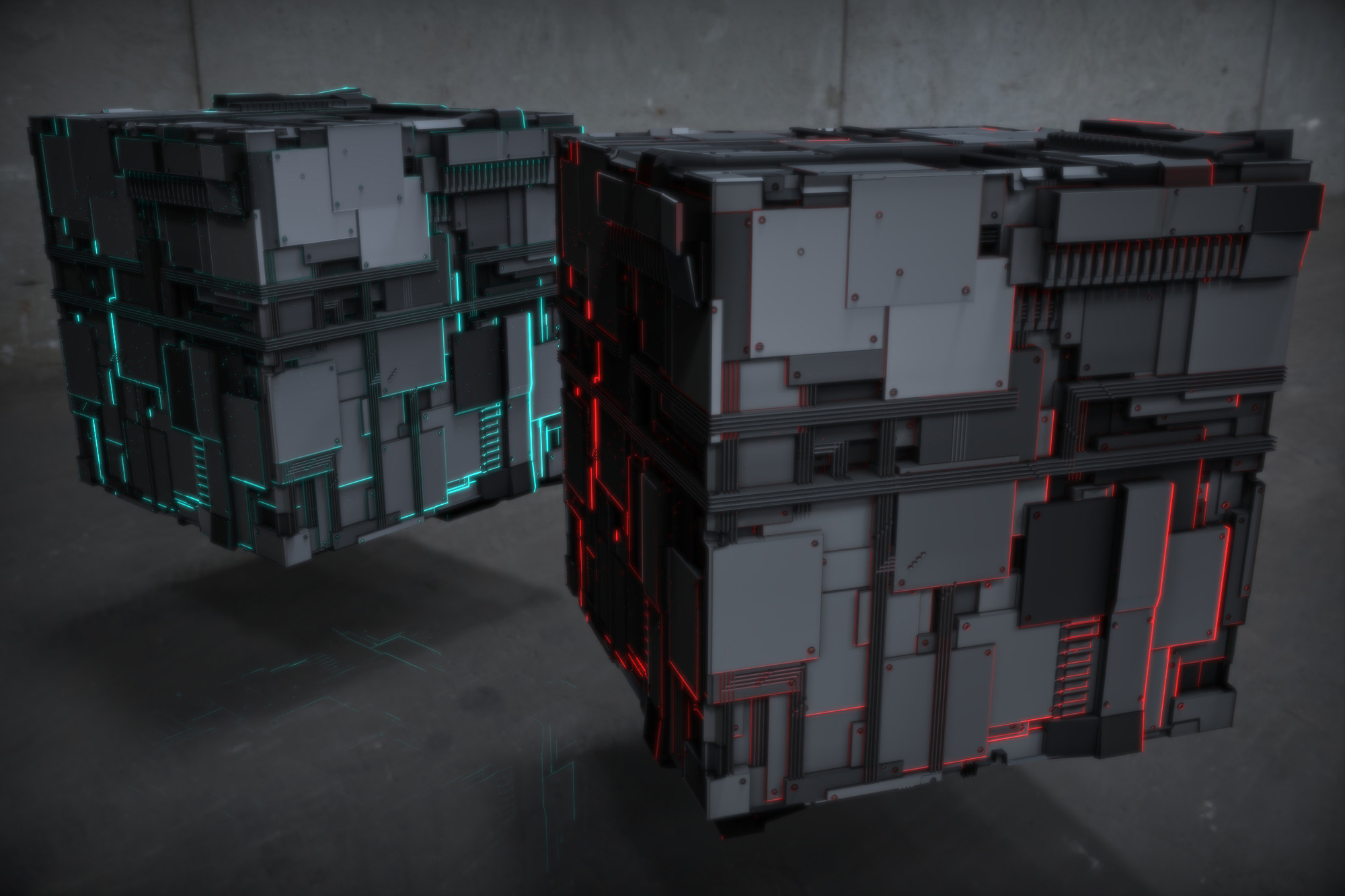This is Amazing!!! Congrats!
Hey Glenn,
just trying it out, but having problems.
I’ve looked at the video, but it’s for the 6 ztls, not the updated version.
Anyway, I unzipped the update 003 pack, loaded the single ztl that has the 6 subtools.
I re-sized to 1024x1024, loaded one of the sub-tools, >edit mode, framed it, went to Nanomesh,
but the Nanomesh tools are grayed out(?)
Also, when I loaded the subtool, it looks like this, i.e. different shades of the material instead of height like yours in the video.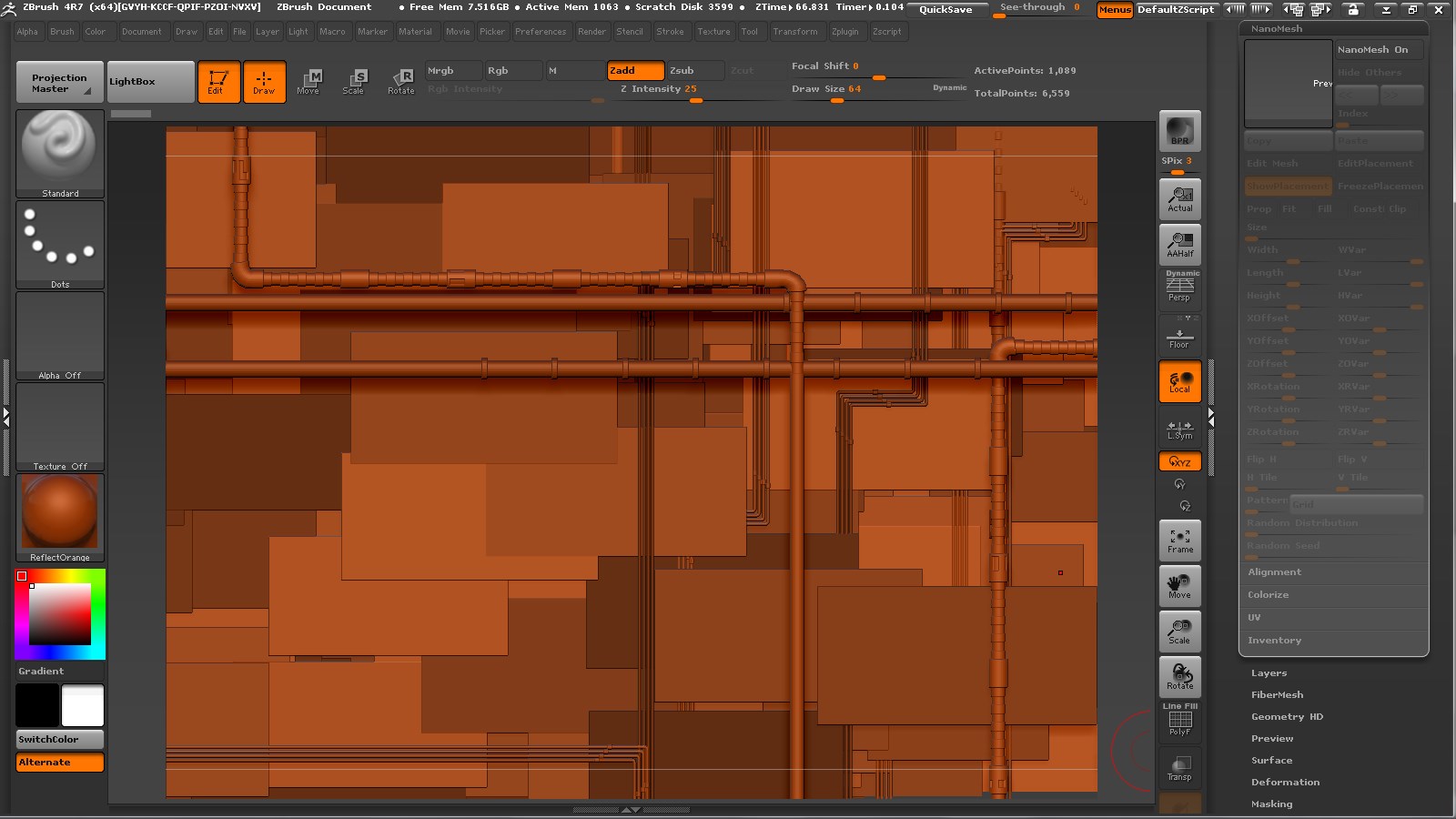
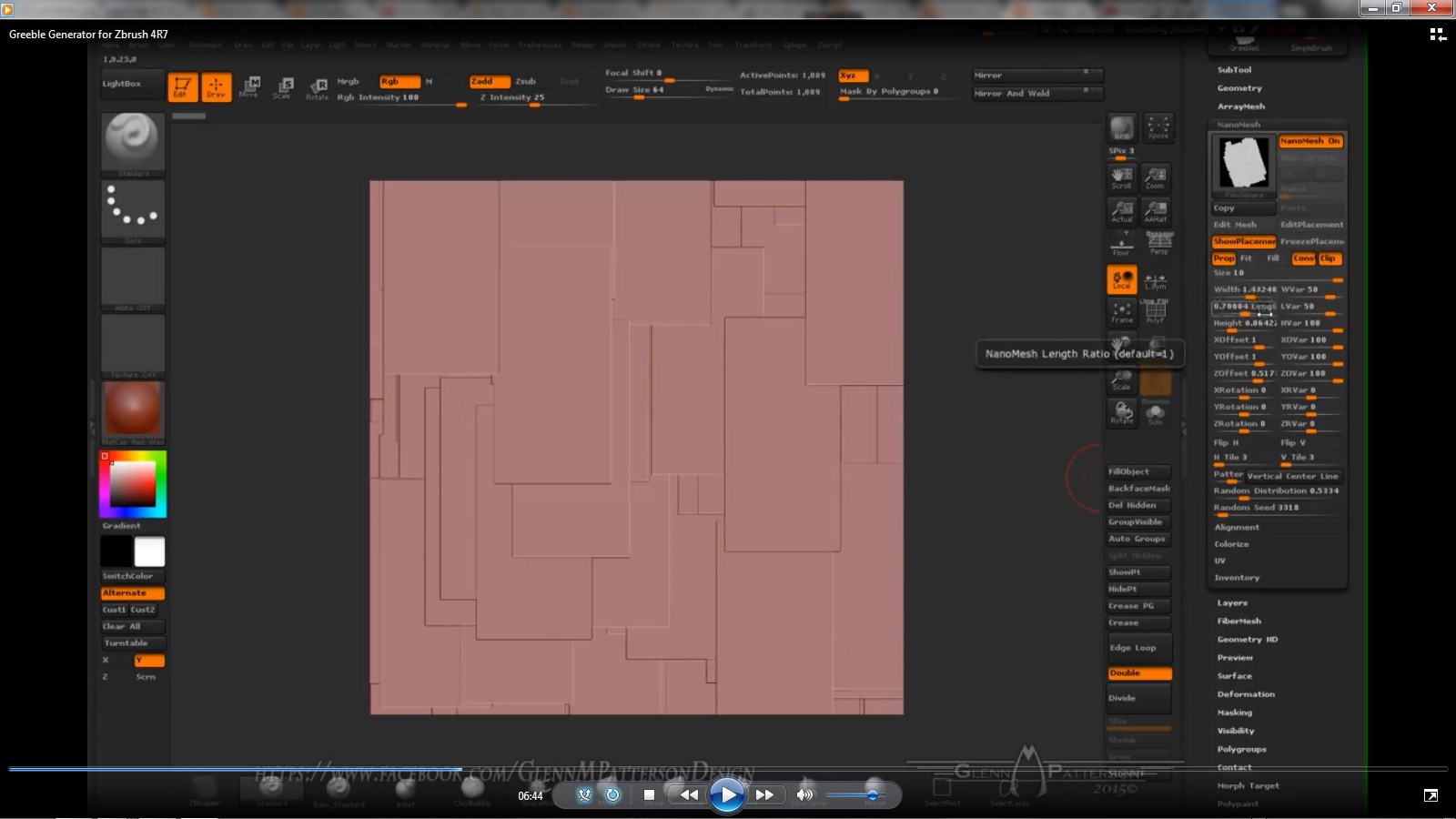
Attachments
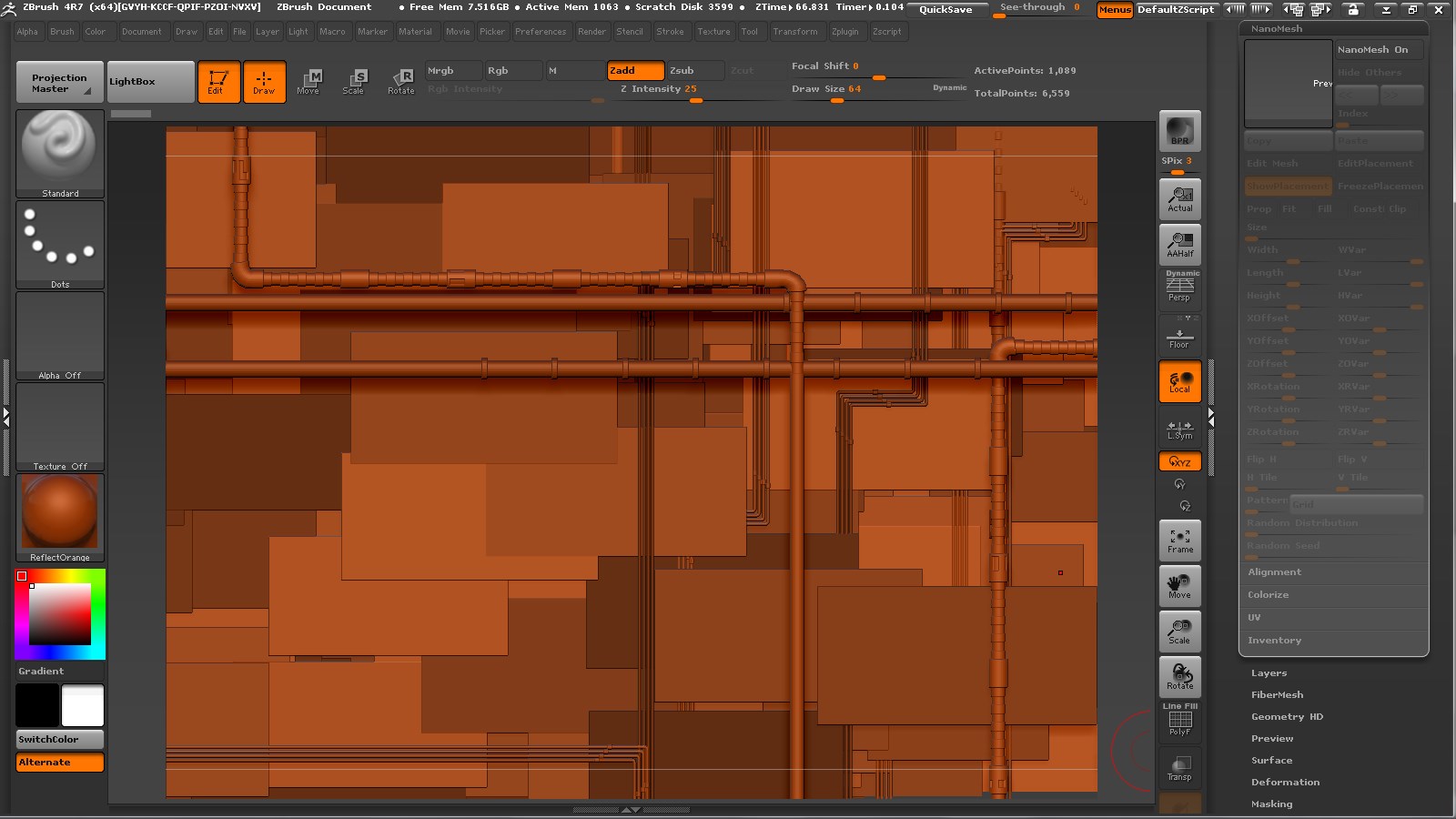
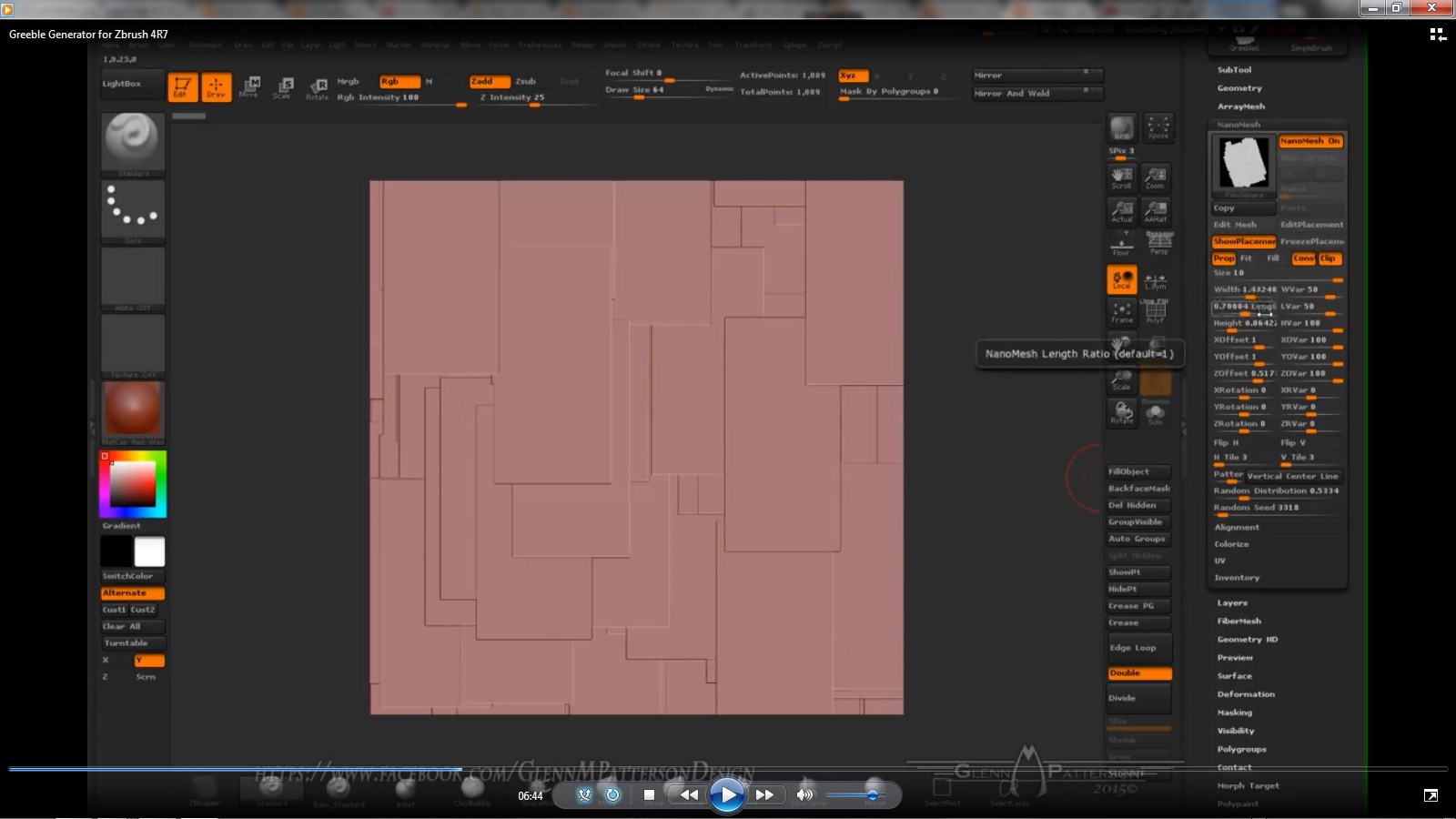
megacal Hey Glenn,
just trying it out, but having problems.
I’ve looked at the video, but it’s for the 6 ztls, not the updated version.
Anyway, I unzipped the update 003 pack, loaded the single ztl that has the 6 subtools.
I re-sized to 1024x1024, loaded one of the sub-tools, >edit mode, framed it, went to Nanomesh,
but the Nanomesh tools are grayed out(?)
Also, when I loaded the subtool, it looks like this, i.e. different shades of the material instead of height like yours in the video.
Sorry about not watching the Thread for responses. Just Click NanoMesh On in the NanoMesh Panel in the upper right to activate the NanoMesh and all the Tools should become active. I’m unsure about the render setup I had for the original video, but if you just hit BPR and after its done rendering, go to BPR passes in the Render Panel and click and save out a depth map. If you use the new project file it has all the render settings tweaked, just save depth out for displacement and export your document for a texture map. I’ll have a full demo tomorrow afternoon. Try to do one today but got Busy, Sorry.
Just Click NanoMesh On
Aha! Knew it must be something simple. 
Thanks!
I’ll have a full demo tomorrow afternoon. Try to do one today but got Busy, Sorry.
Whenever you have time. We just appreciate you sharing such an awesome addon (is it considered an
addon?).
Resuming countdown. 
Greeble V2 Demo Video
Downloads Below
Greeble1024_1024.zip (257 KB)
GreeblePackV2.zip (164 KB)
TechBall.zip (43.2 KB)Greeble1024_1024.zip (257 KB)GreeblePackV2.zip (164 KB)TechBall.zip (43.2 KB)
Attachments
Hi Glenn,
just downloaded the latest (greatest!) ztls & am going through the video. Very nice job all around.
Could we get your layout? I can’t find the Solo button in mine.
Thanks so much for all your work on this, and sharing it with us.
Waaaaay cool! 
megacal Hi Glenn,
just downloaded the latest (greatest!) ztls & am going through the video. Very nice job all around.
Could we get your layout? I can’t find the Solo button in mine.
Thanks so much for all your work on this, and sharing it with us.
Waaaaay cool!
Glad you enjoyed it. Got my UI Below
GlennsZbrushUI.zip (3.19 KB)GlennsZbrushUI.zip (3.19 KB)
LVXIFER This is Amazing!!! Congrats!
Thanks. Hope you Enjoy it.
Thanks for the UI!
Happy camper. 
 small_orange_diamond
small_orange_diamond small_orange_diamond
small_orange_diamond
Thankyou so much…This is a great set. heres a test i did of the Greebles.
Attachments

Excellent, Promethias. 
Which renderer?
Promethias Thankyou so much…This is a great set. heres a test i did of the Greebles.
Very Cool. Thanks for Sharing
I used Keyshot for the render, I am new with it still but loving it. I edited it in photoshop to add the clouds on the lower section.
re: KeyShot…yes, easy to use. Nice render! 
I’d get it in a flash if ZBrush had a full animation system. 
Here’s a Quick Walk through of how to Create a Tilable version of your Greebles using the Generator and Photoshop, with a little Bonus at the end on how to Create a Glowing Tech Cube Rendered in Keyshot. Enjoy 
Example Below is the same Model used in Video with a little Photoshop Love
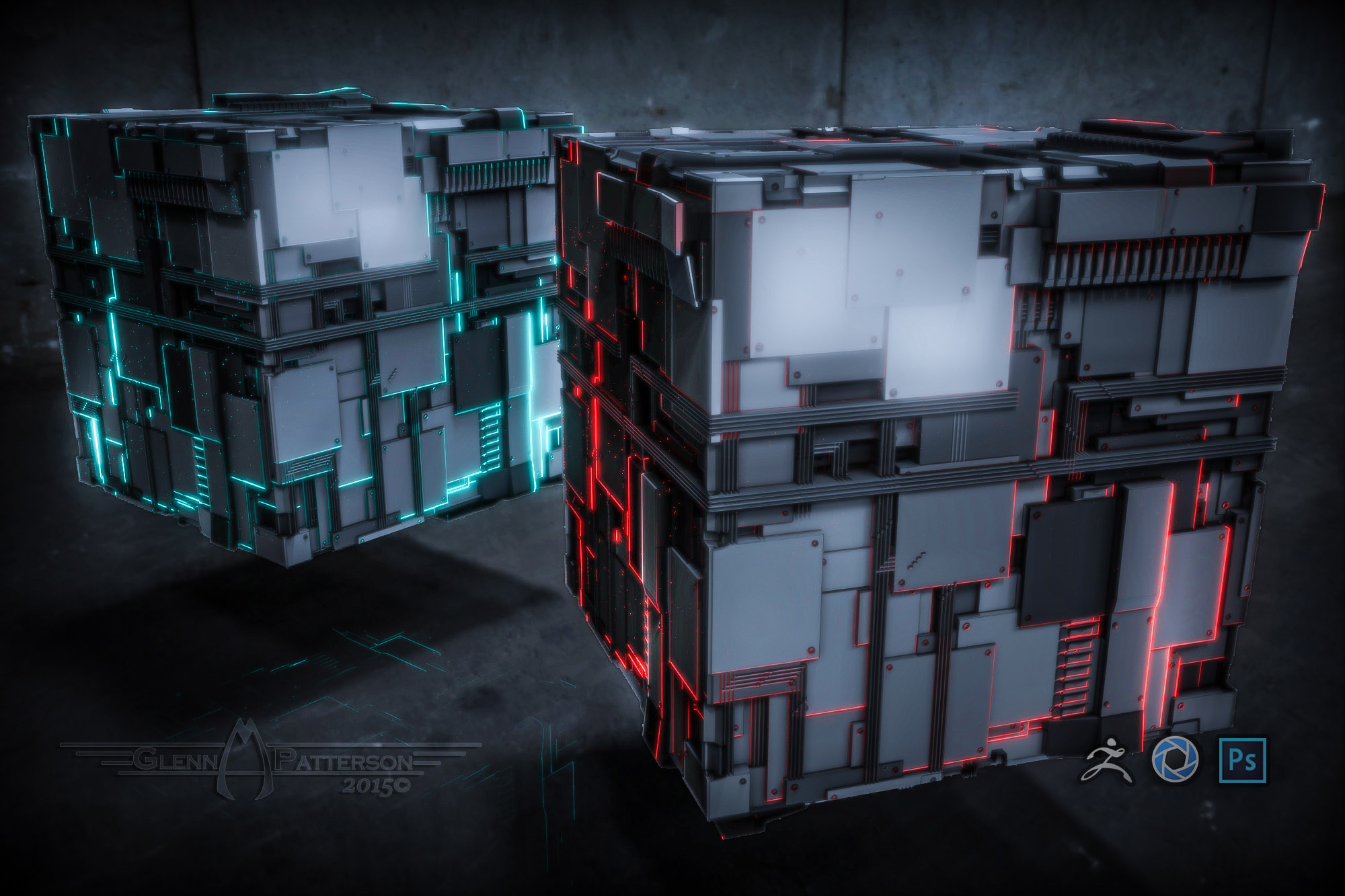
Attachments
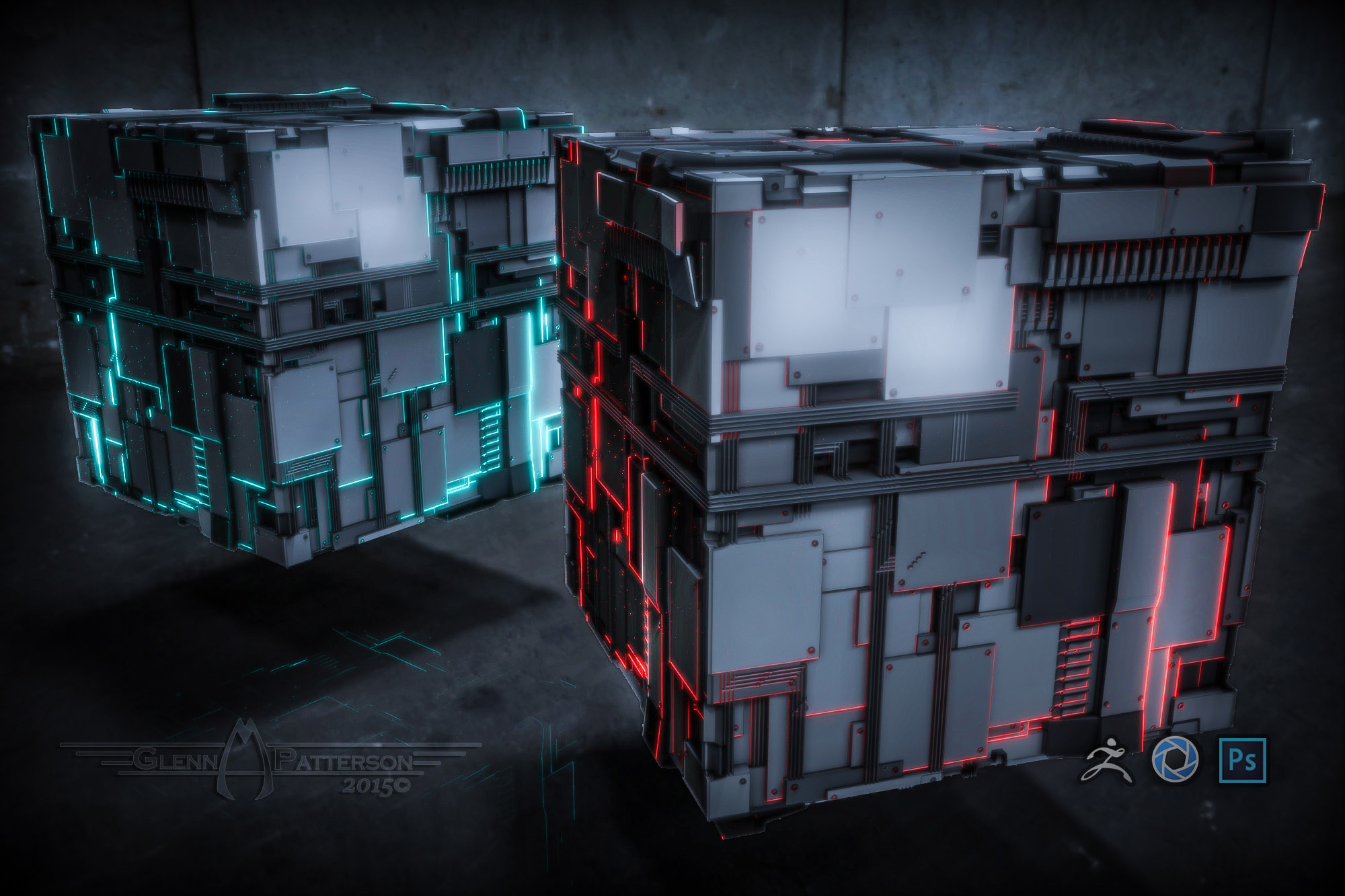
Great image! 
What did the KeyShot render look like before PS?
I’m working on one, too, but can’t post till later. 
I’ll post a Pic when Zbrush Central fixes the Site. Every time I click on a Thread it sends me to page not found. I wonder if everyone is having the same issue.
Yes - or at least I was - found your post okay!
megacal Great image!
What did the KeyShot render look like before PS?
I’m working on one, too, but can’t post till later.
Here’s the Keyshot Render before Photoshop. I never accept a Render straight out of Zbrush/Keyshot, I know I can always make it look even Better with a little Photoshop Love.
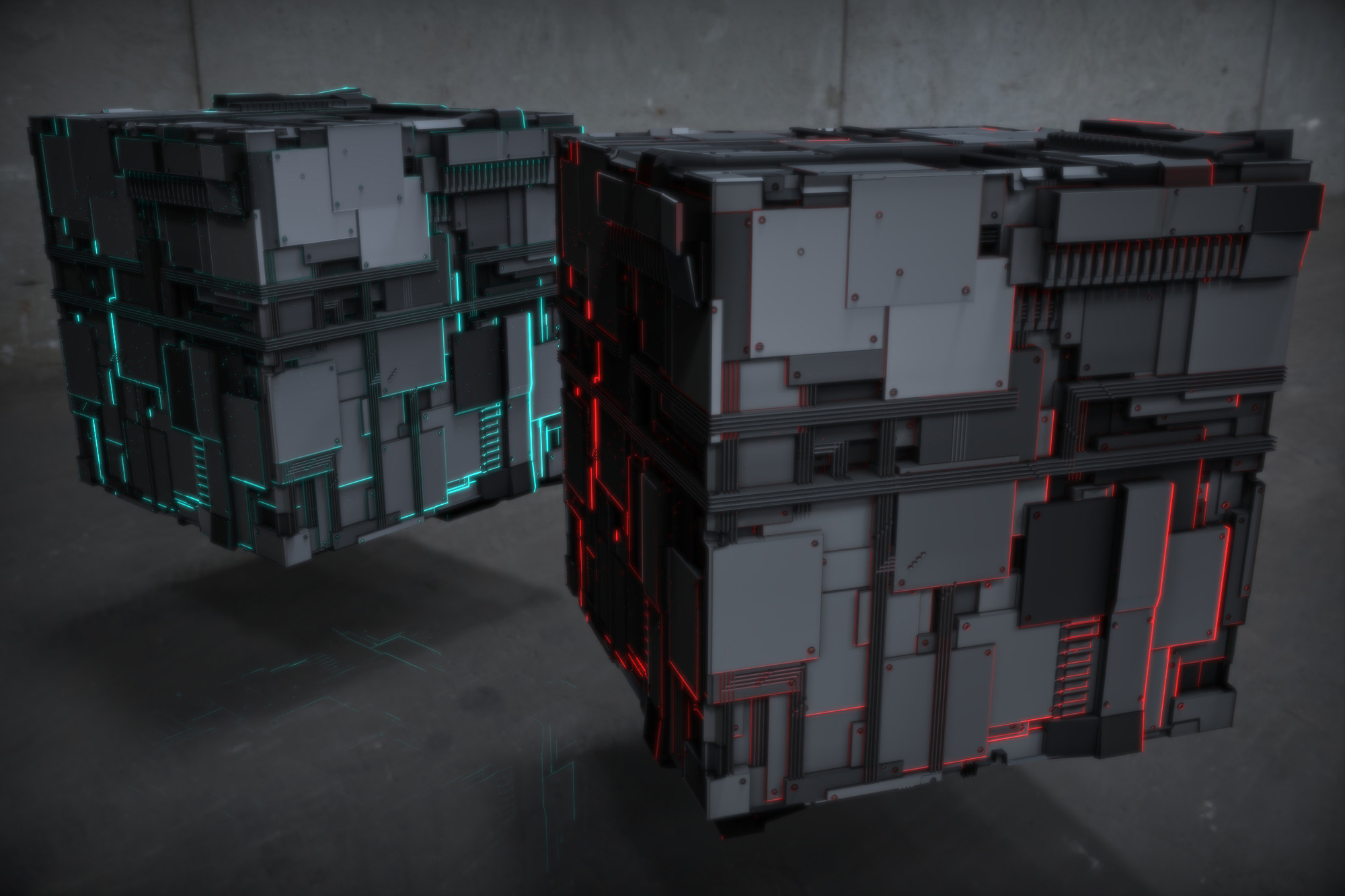
lensman888 Yes - or at least I was - found your post okay!
Got scared there for a sec, thought all my Threads disappeared, then I saw everyone elses wouldn’t load either. But were up and running again. Panic Attack Over Lol
Attachments