DrApple
“Thanks for the Greebles. What happens if I feed them after dark?”
Never Feed Them After Midnight! And NEVER NEVER get them WET, you get them Wet and they will Multiply all Over your Model Lol.
DrApple
“Thanks for the Greebles. What happens if I feed them after dark?”
Never Feed Them After Midnight! And NEVER NEVER get them WET, you get them Wet and they will Multiply all Over your Model Lol.
@DrApple I downloaded FastPictureViewer and works great! Thanx for this.
@ Glenn
I tried your Updated version and…its kind of cool!
Thanx for putting this thing together…very practical.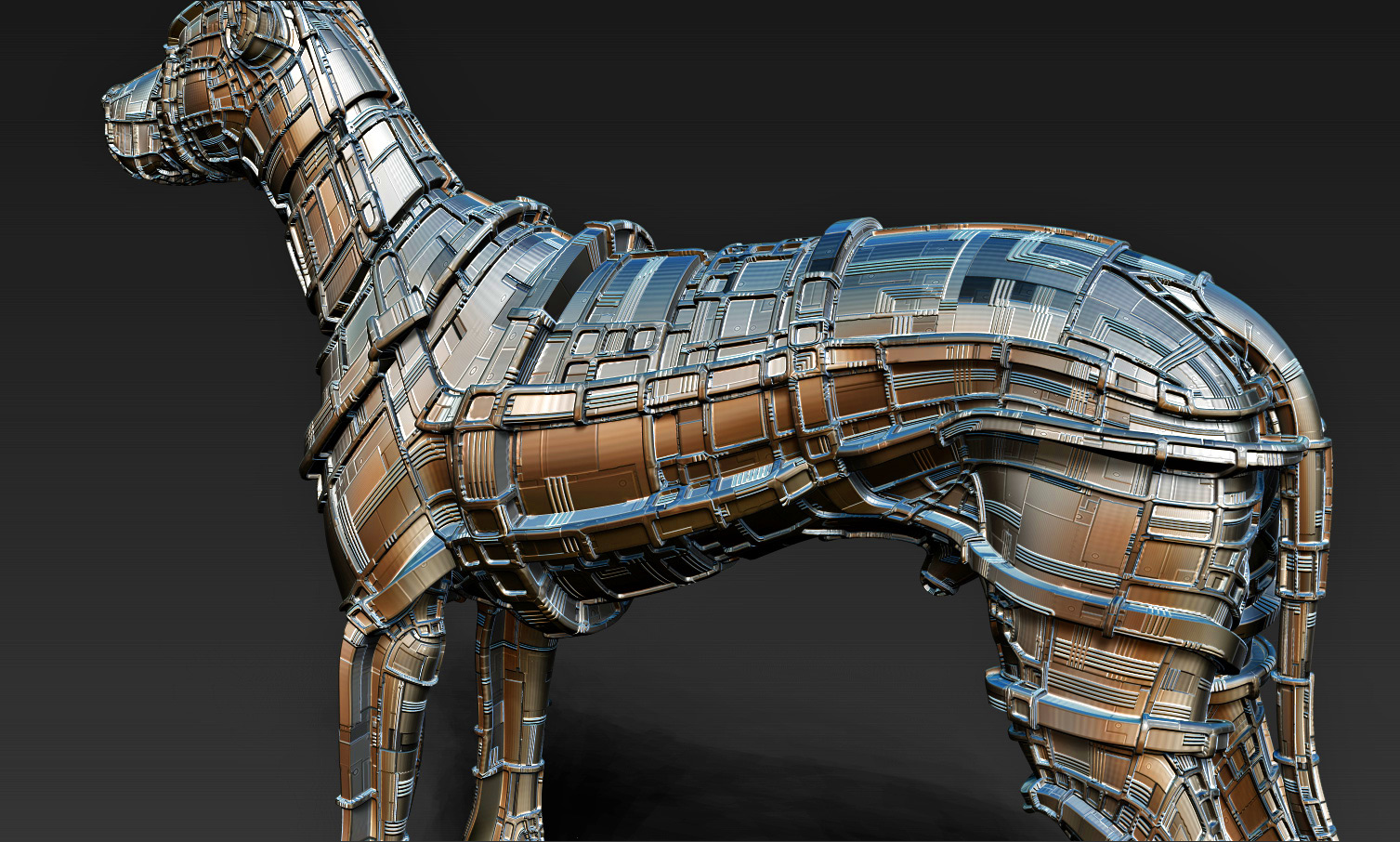

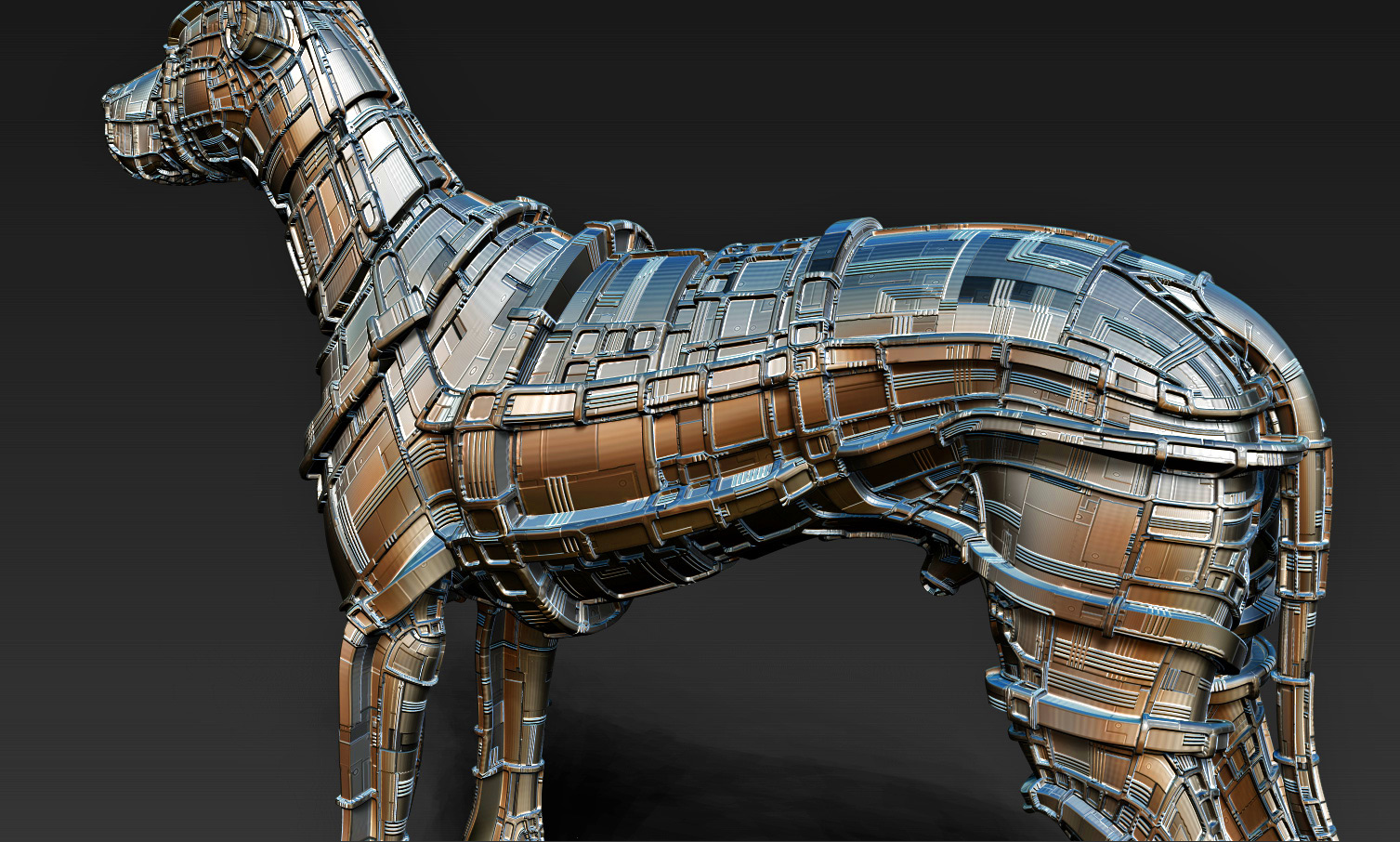

I second all the above, thanks for the work. 
I tried your Updated version and…its kind of cool!
Thanx for putting this thing together…very practical.
Looks Great. I’m Glad your getting some use out of it. More Options to Come. Plan on Having Numerous Subtools with 3 to 4 NanoMeshes built into each one i.e. like the Pipes Subtool, so you can have a Ton of Variables to Play with. Gonna be a Few Days though.
Freewaldo I second all the above, thanks for the work.
Your Welcome. More to Come
Quick Update. Packed all Greebles into One. Click on Greeble you want out of Subtool Pallet and Turn on its NanoMesh in the NanoMesh Pallet. Pipes Subtool has 2 NanoMeshes Now, Change the Index to Manipulate the Individual Pipes, you can use both Pipes or Click Hide others to just use the one. All Greebles now have Variable Grayscale Colors on them to add more Variety when Generating the Texture Map. Wish I had more time to explain things, but off to work I go. Enjoy 
DOWNLOAD NEW PACK BELOW
GreeblePackUpdate002.zip (97.5 KB)GreeblePackUpdate002.zip (97.5 KB)
thnx.
a quick displacement test in keyshot with map from version 2.

not the best render and material i ever made, but was in a hurry.
grtz p
Nice Job Patpotlood, is that a Single Pass in Keyshot or did you do a couple passes for that Material. Like to Pick your Brain for some nice Keyshot Materials.
Done with the Pipes on Greeble Pack. Below are Some Example Textures that I Generated Quickly along with my Rendering Settings. If you find Better Settings, Let me know. Enjoy 
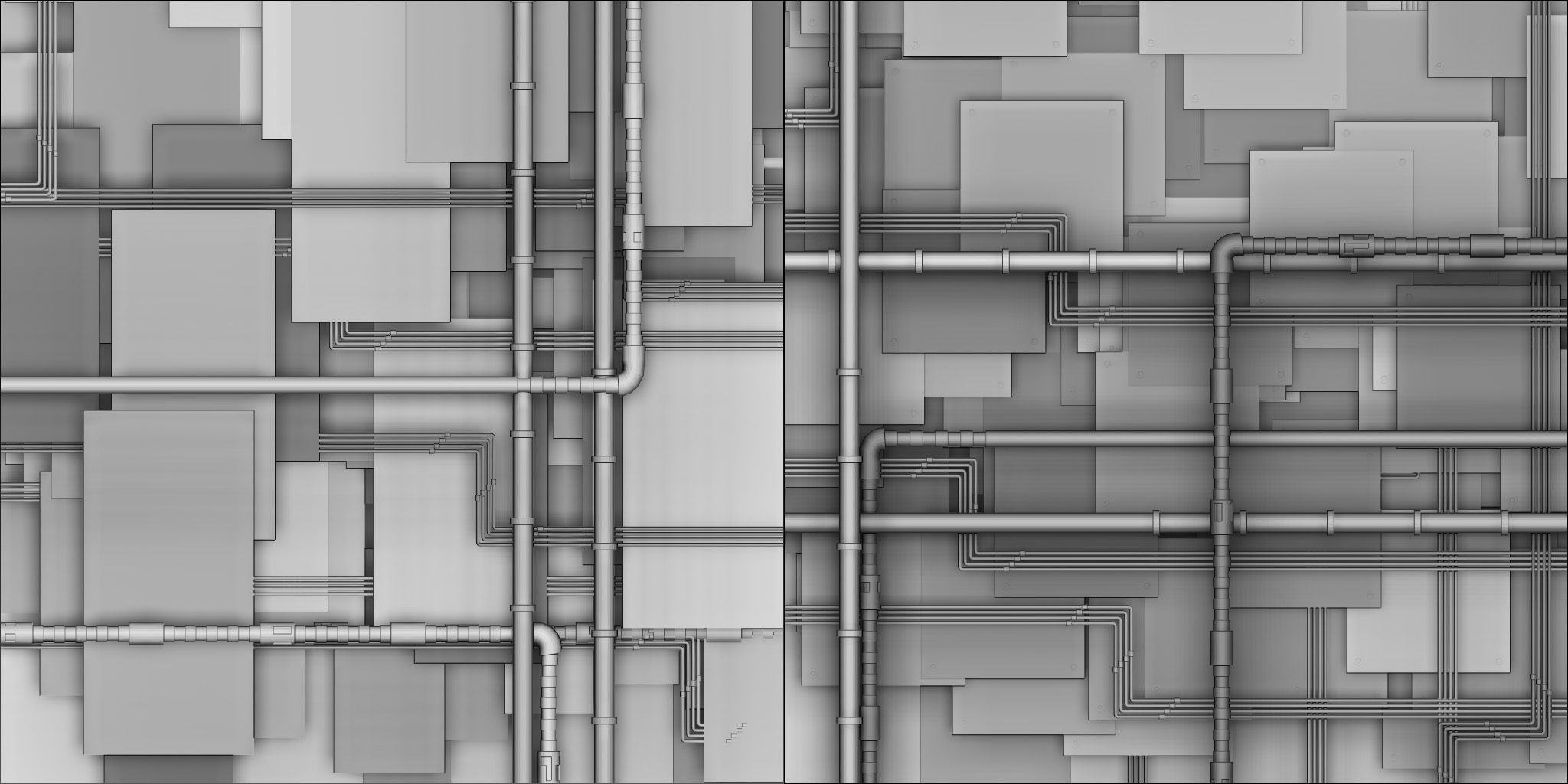
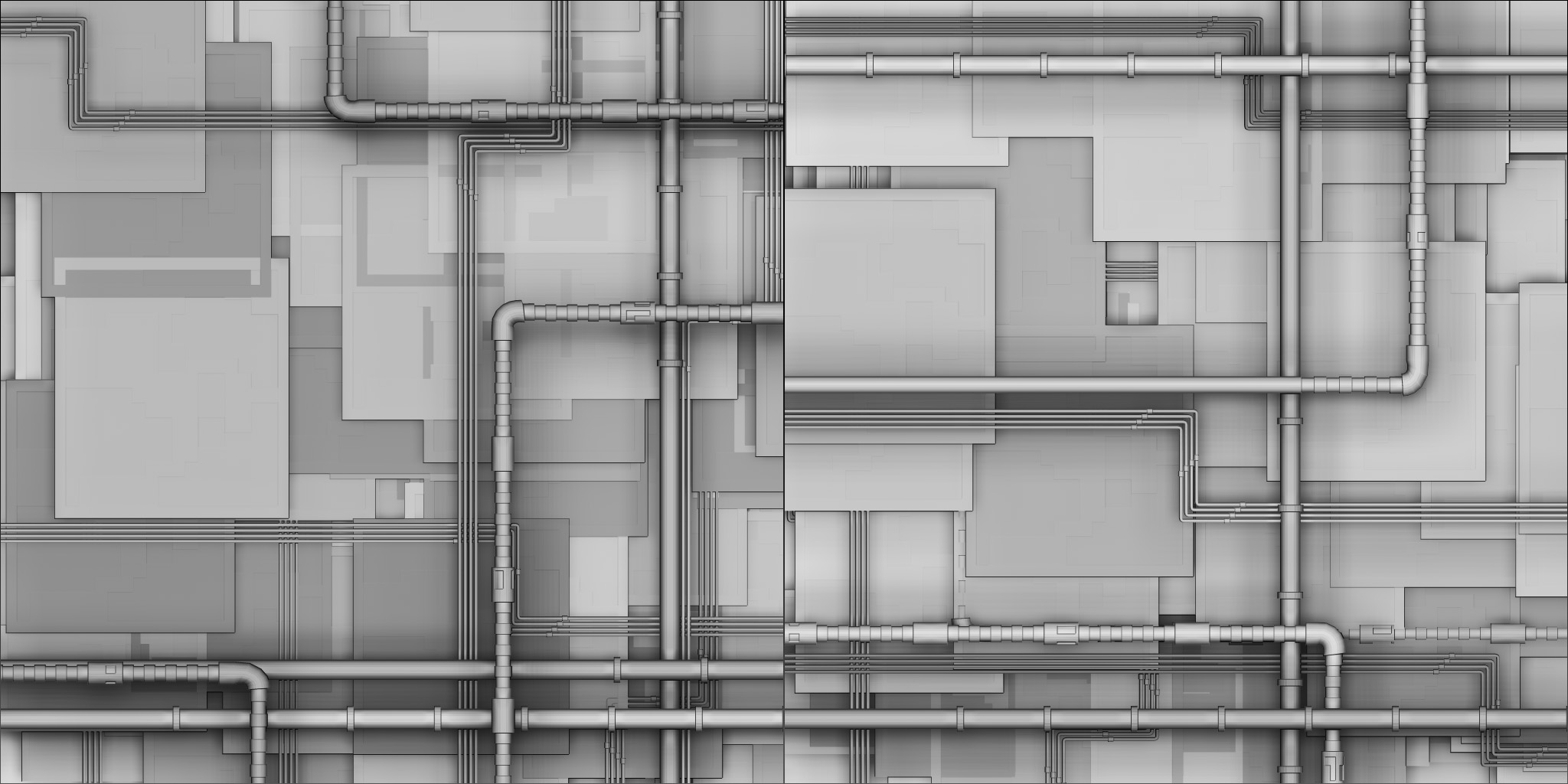
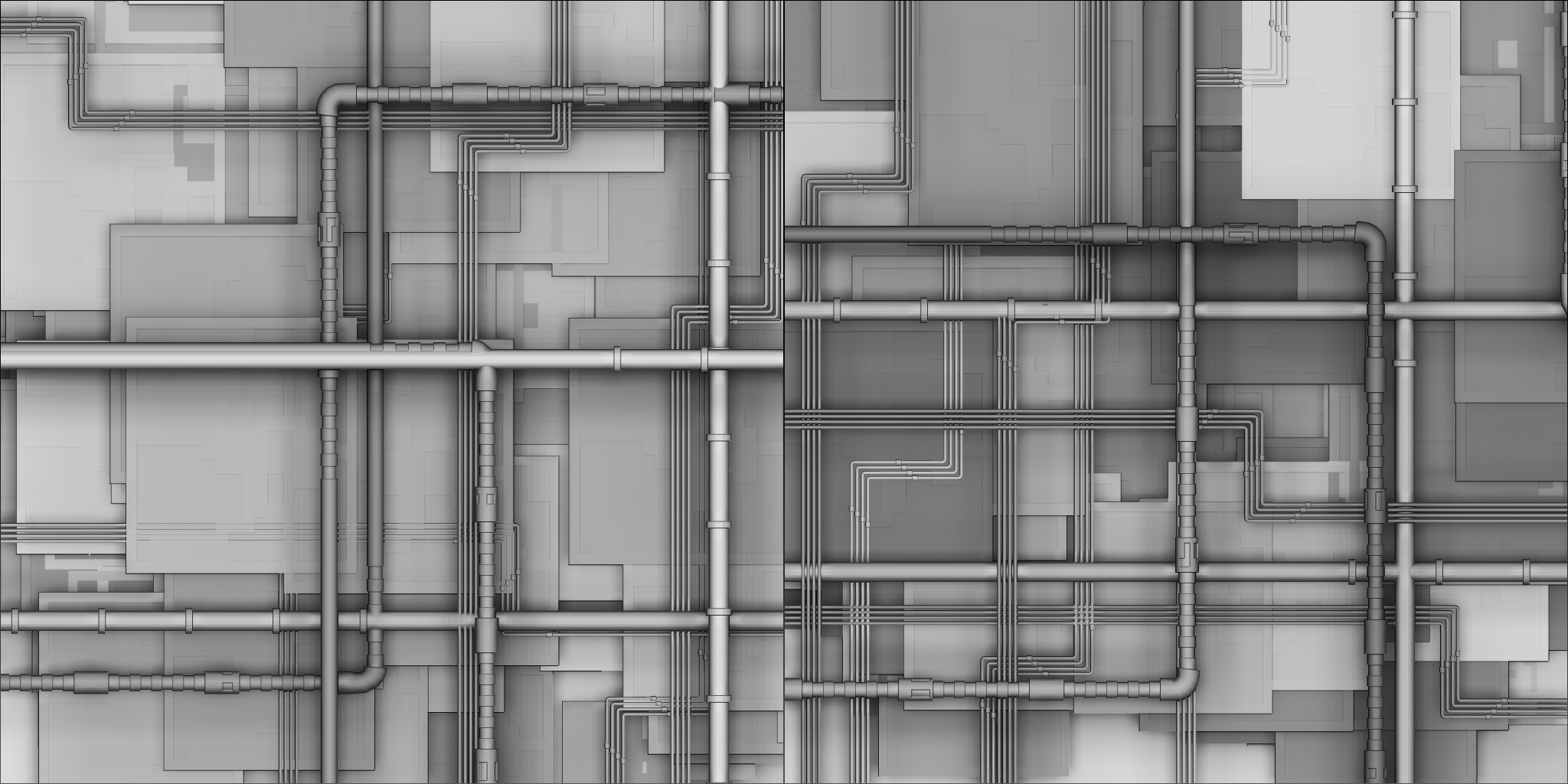
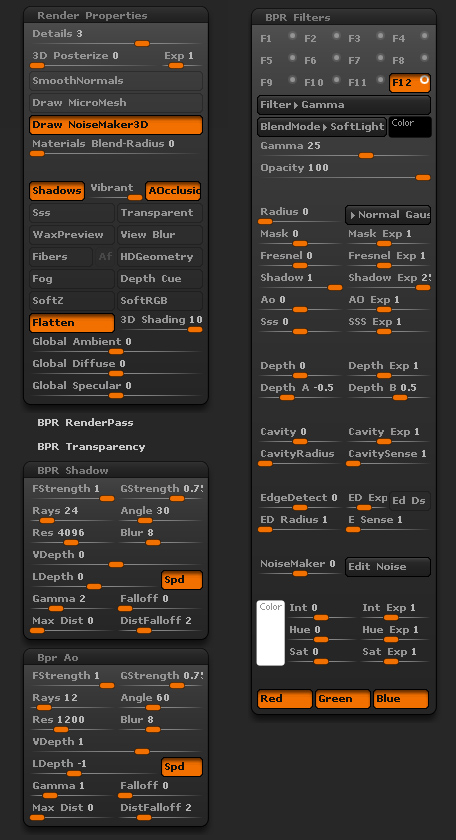
DOWNLOAD UPDATED GREEBLE PACK BELOW
GreeblePackUpdate03.zip (118 KB)GreeblePackUpdate03.zip (118 KB)
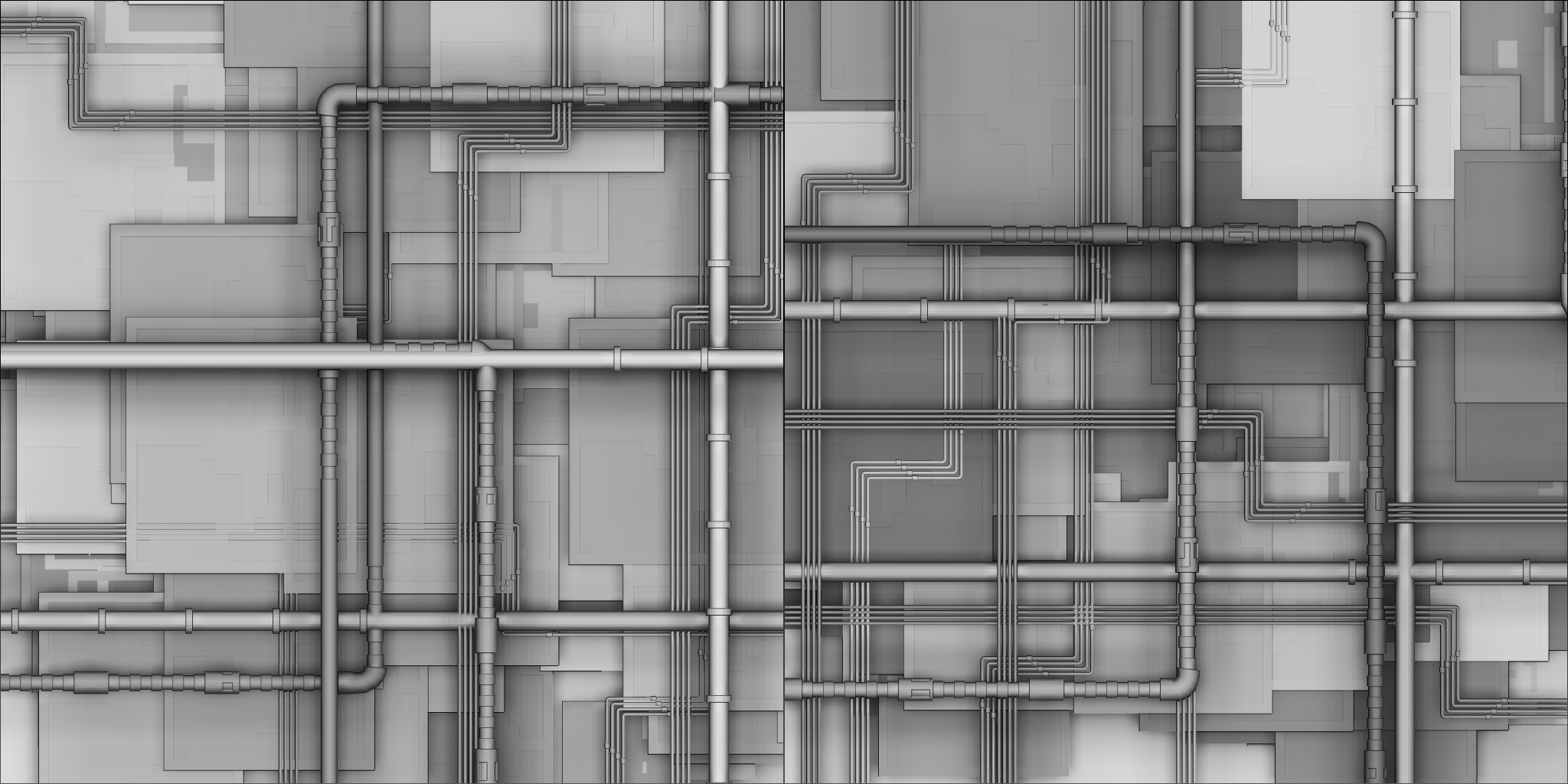
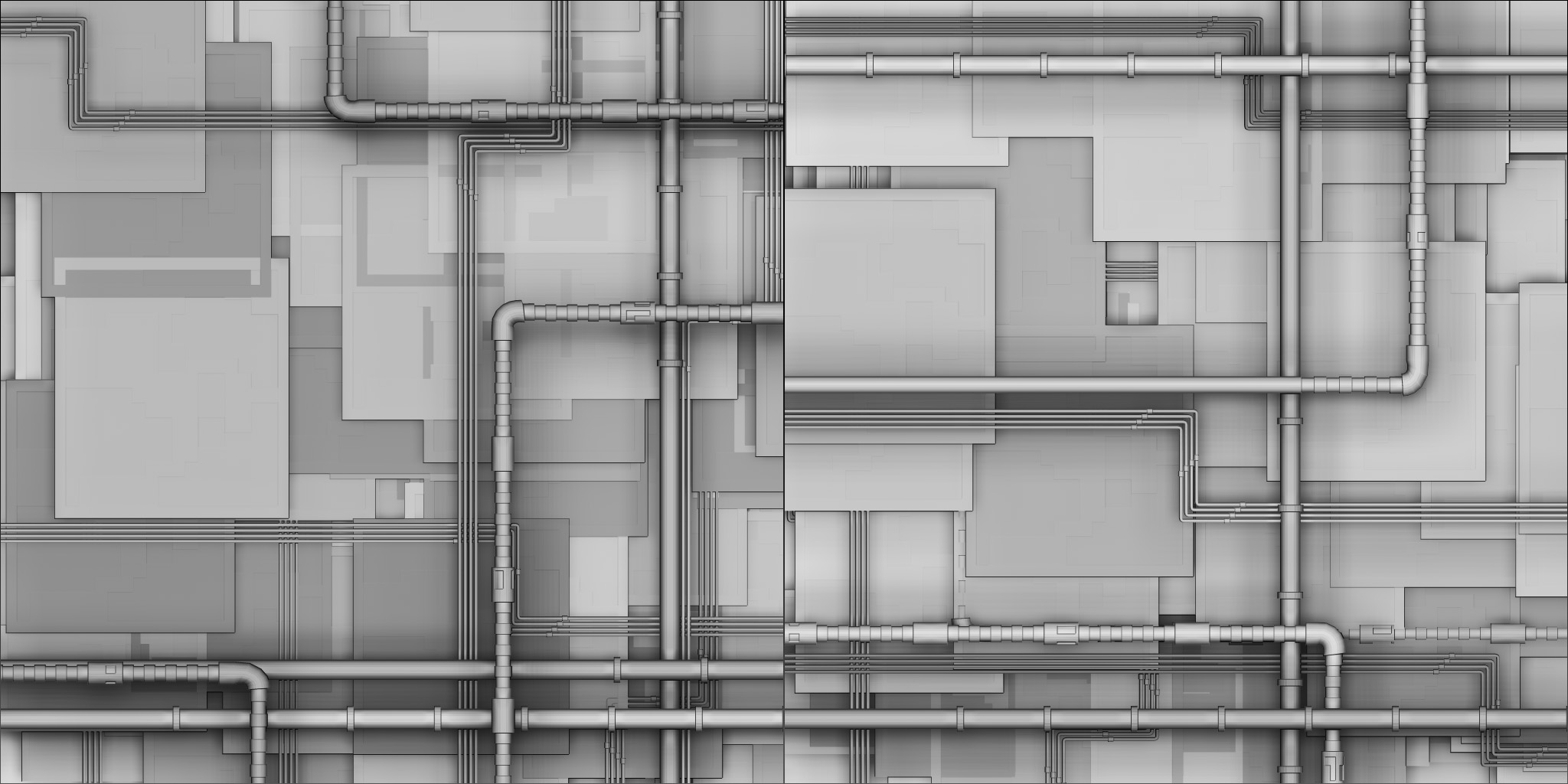
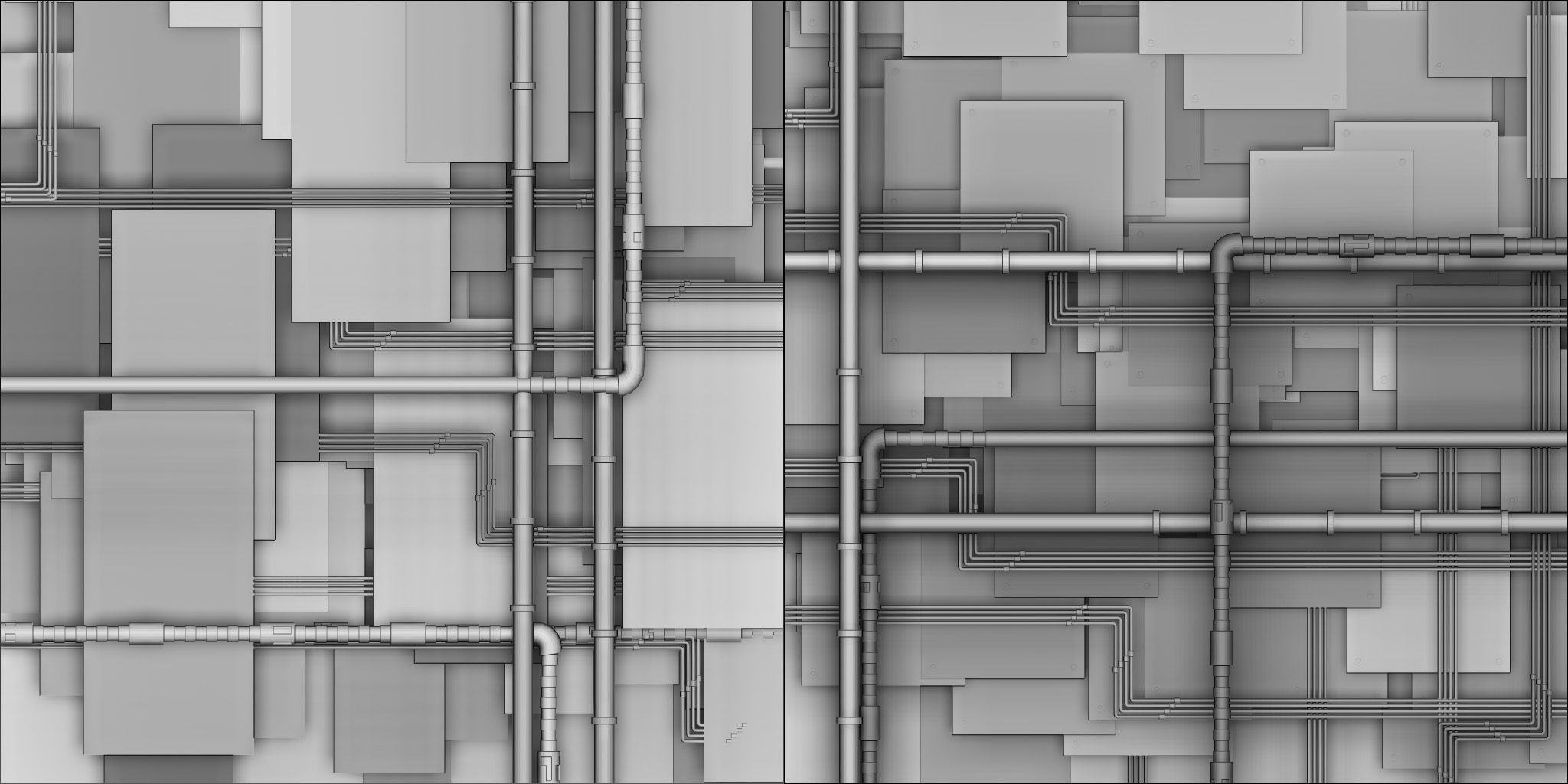
nice update.
yes, it’s a single render in keyshot.
basic material is a matcap from pixologics download site “RUSTED GRAY METAL”
it exports to keyshot as diffuse map when using the bridge, but as a advanced material.
i change that to metal material and in the bumpslot i place a greeble renderer, and play a bit with the scale-slider.
grtz p
Wow, thanks a lot for sharing. This looks very useful! 
Cheers!
This is getting better by the minute…
Thanks for the updates. Have a lot of playing to do.
@gmp1993
About AO maps (pass)
Is this 60º angle that does the trick?
Interesting. However, we possibly need a less expanded AO shadow effect.
To work well with bumps only. I’m perfectly sure, you’re following such ideas.
Well done!!! Many thanks, and a hug.
About AO maps (pass)
Is this 60º angle that does the trick?
Interesting. However, we possibly need a less expanded AO shadow effect.
To work well with bumps only. I’m perfectly sure, you’re following such ideas.
Well done!!! Many thanks, and a hug.
Your right about the shadow effect on there, its to expanded. I was having a issue with banding in the A/O pass, still there but not to noticeable now. I’ve not Master A/O controls myself yet. Do you use the A/O souly for your displacements or a combo of Depth and A/O?
Had fun putting this Pack Together. Here’s Version 2.0 for you. Asides the 6 Base Greebles, you now have 3 new Accessory Packs with 3 NanoMeshes built into them, Pipe Pack, Block Pack, and Bolt Pack. So many Variations are Possible Now. The Results are Awesome and so Easy to Customize. I’ll have a Demo Walkthrough here in the Coming Days, as well as a Quickquide for you. Enjoy 
DOWNLOAD PACK BELOW
GreeblePackV2.zip (164 KB)
DOWNLOAD PROJECT FILE BELOW. 1024x1024 .ZPR project file with Greebles already Loaded, along with my Latest Render Settings, all set-up for you to speed up your workflow.
Greeble1024_1024.zip (257 KB)
DOWNLOAD TECH BALL BELOW. Little Tech Ball for you to Follow along with During Tech Demo (Demo Coming Soon)
TechBall.zip (43.2 KB)Greeble1024_1024.zip (257 KB)GreeblePackV2.zip (164 KB)TechBall.zip (43.2 KB)
Do you use the A/O souly for your displacements or a combo of Depth and A/O?
AO as texture, Depth-map as displacement.
Glenn,
thank you, thank you, thank you!
I feel like a little kid walking into a candy store or toy store.
WOW! :p
ps- just pm’d you. 
megacal Glenn,
thank you, thank you, thank you!
I feel like a little kid walking into a candy store or toy store.
WOW! :p
Your Welcome. Have Fun with it.
AO as texture, Depth-map as displacement.
Okay, thats what I thought. I think with the Settings I got now, I’ll probably use the Shaded Pass with BPR Filters added to it, the Results turn out real good, still need to get a Handle on the A/O.