Some really good tips, especially on dealing with large poly models, thanks. Yes, I think my sampling was only 30 just to get a halfway decent image. For your final renders what number do you normally use? I saw someone on another site gave a user the tip to set it to 1000 and go to bed - then wake up to magic!
You gave 32gig of RAM?! Yikes, I have 8… and no GPU. Making matters worse is the fact that my machine is one of those all-in-one jobs with the CPU built in behind the monitor. Terrible design for those working on CPU intensive jobs. I had to remove the back a few years ago and install an exterior fan to keep it cool, otherwise on rendering multiple times - even just in ZBrush - it would literally shut off without warning due to overheating. Time to upgrade, I think.
Thanks again for all your help.

 … i have also an all in one, an imac, so far i had no heat problems… toi,toi,toi that this stays so …
… i have also an all in one, an imac, so far i had no heat problems… toi,toi,toi that this stays so … … ah, thank you for the reminder of vrml, i always forget this option.
… ah, thank you for the reminder of vrml, i always forget this option.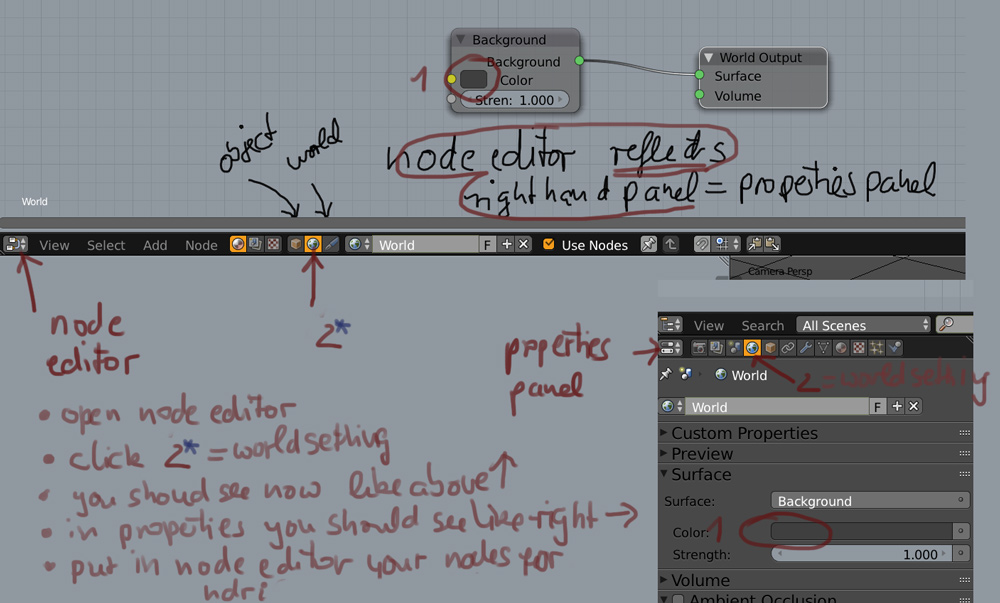



 blender, zbrush, substance painter and photoshop were used to create these images. i hope you enjoy. i know they are not perfect, but i learned a lot and it was big fun …
blender, zbrush, substance painter and photoshop were used to create these images. i hope you enjoy. i know they are not perfect, but i learned a lot and it was big fun …

