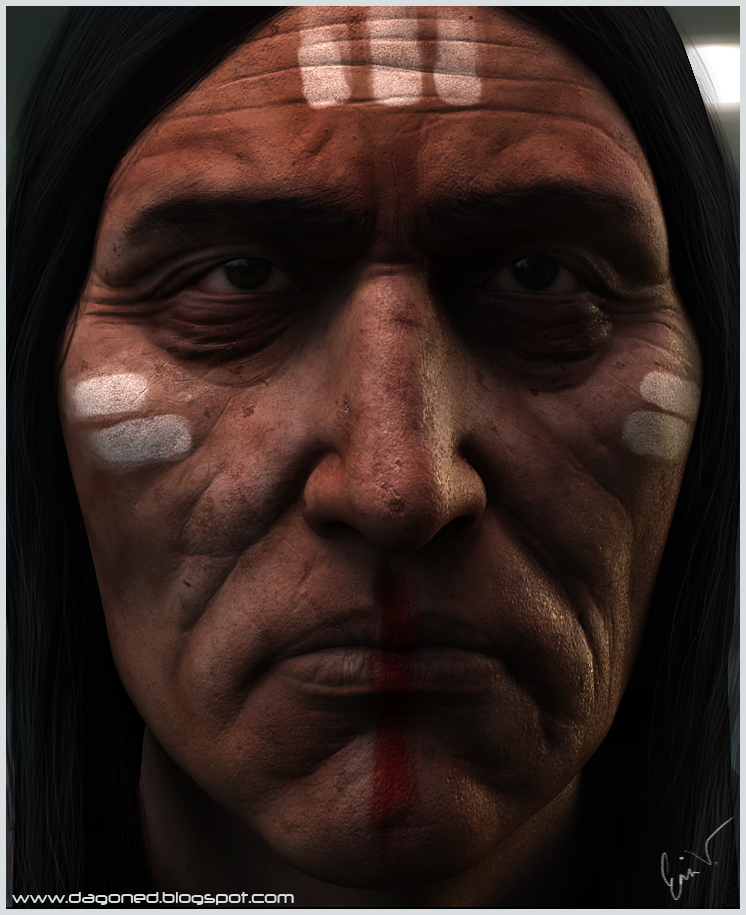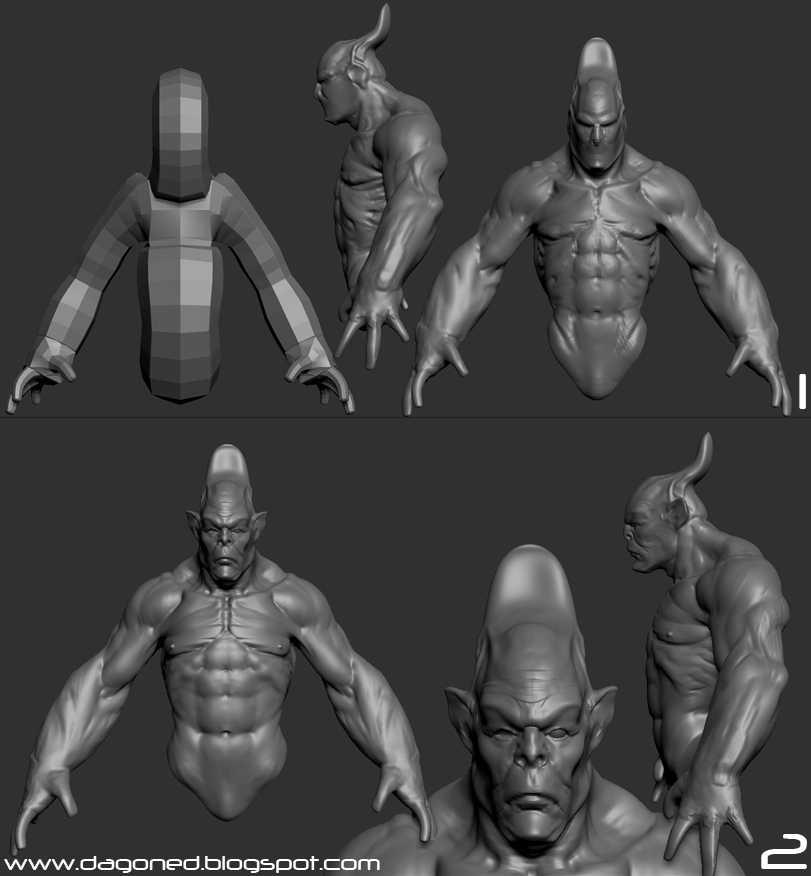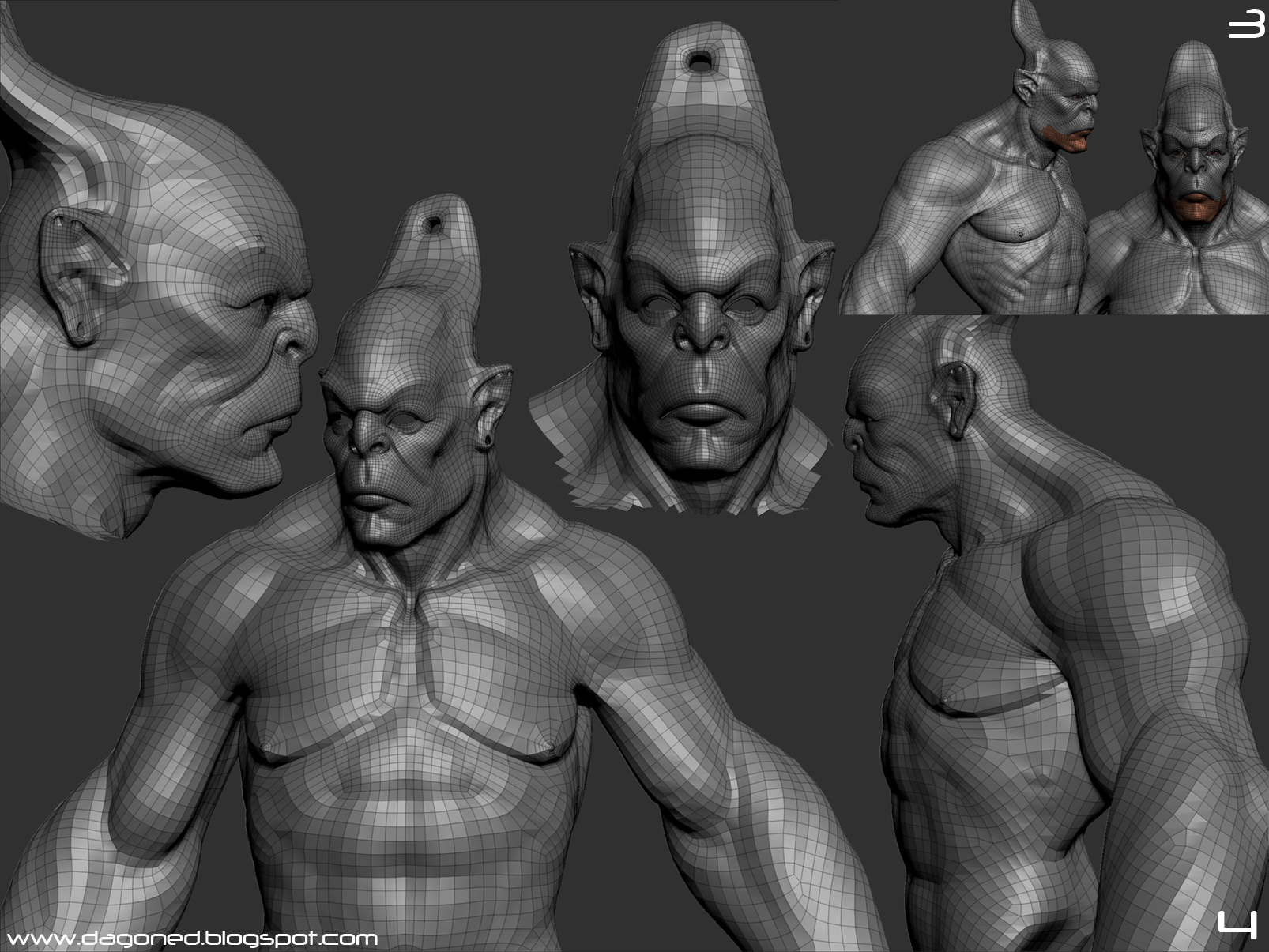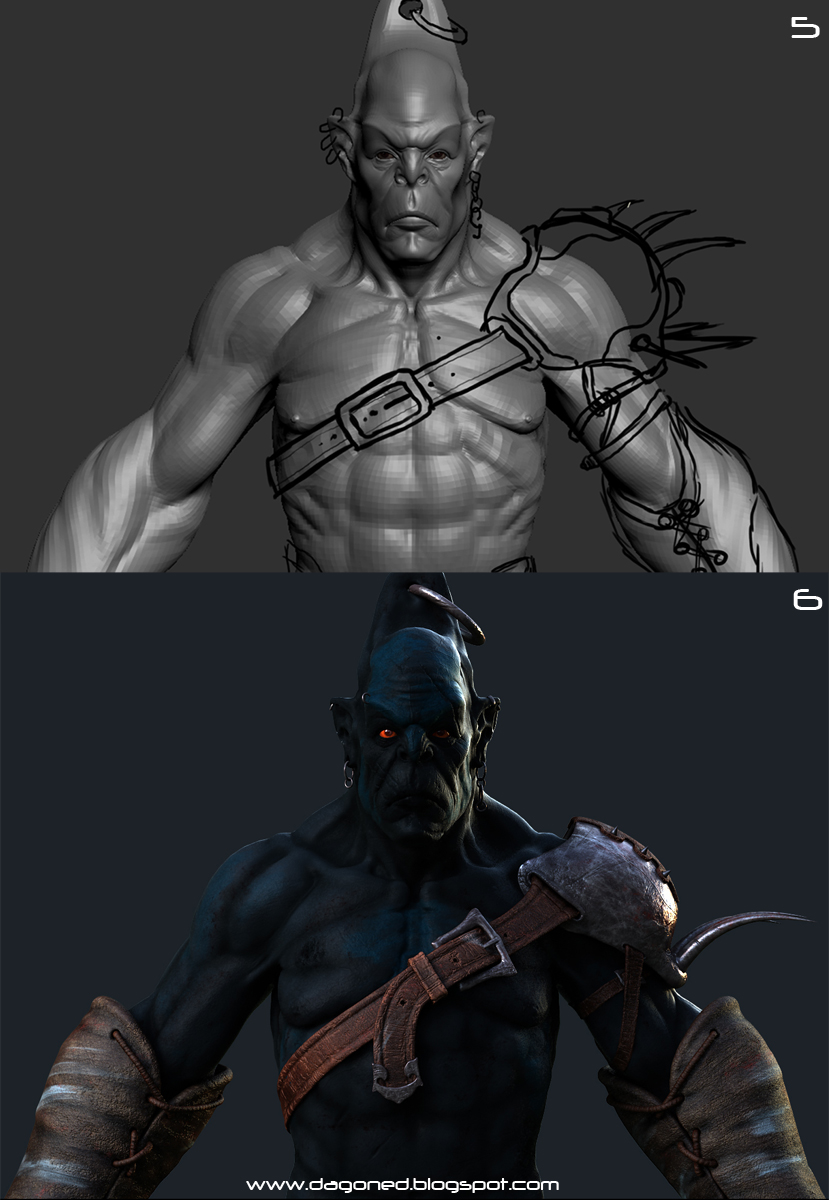Interesting sculpts!
But as most zbrushers, you did the same mistake.
Anatomy is good for details only, never a guide to sculpt “in stone”. Simple clean faces is the key, like abstract art I could say.
Here is a common wrong image that most people here has about this area due to unclear anatomic maps. This maps don’t suppose to show us how things look, rather they try to give some names.
I really like your efforts here, just spontaneously speaking.
Attachments
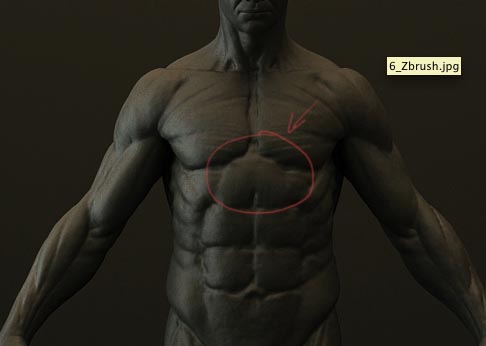
 . I’ll look through beta testers threads again I’m sure there is a ton of information there. Thank you very much.
. I’ll look through beta testers threads again I’m sure there is a ton of information there. Thank you very much.