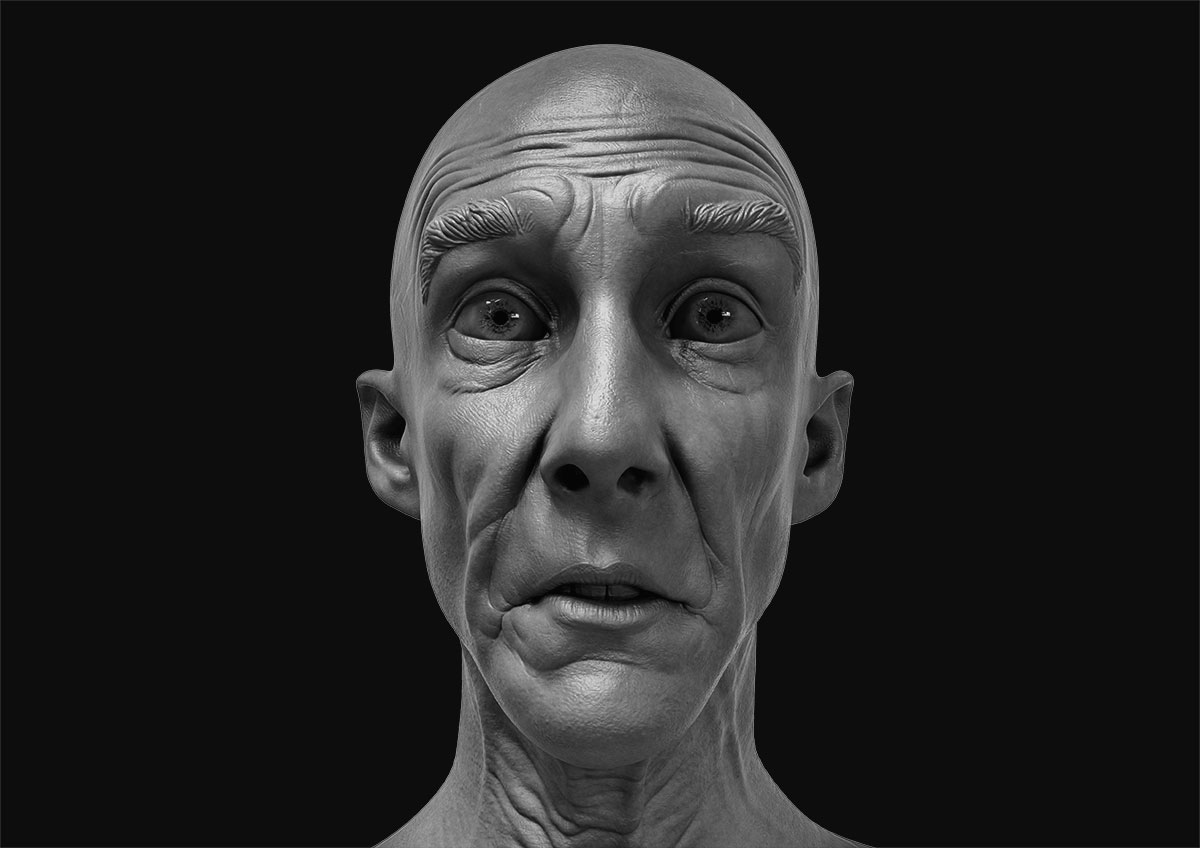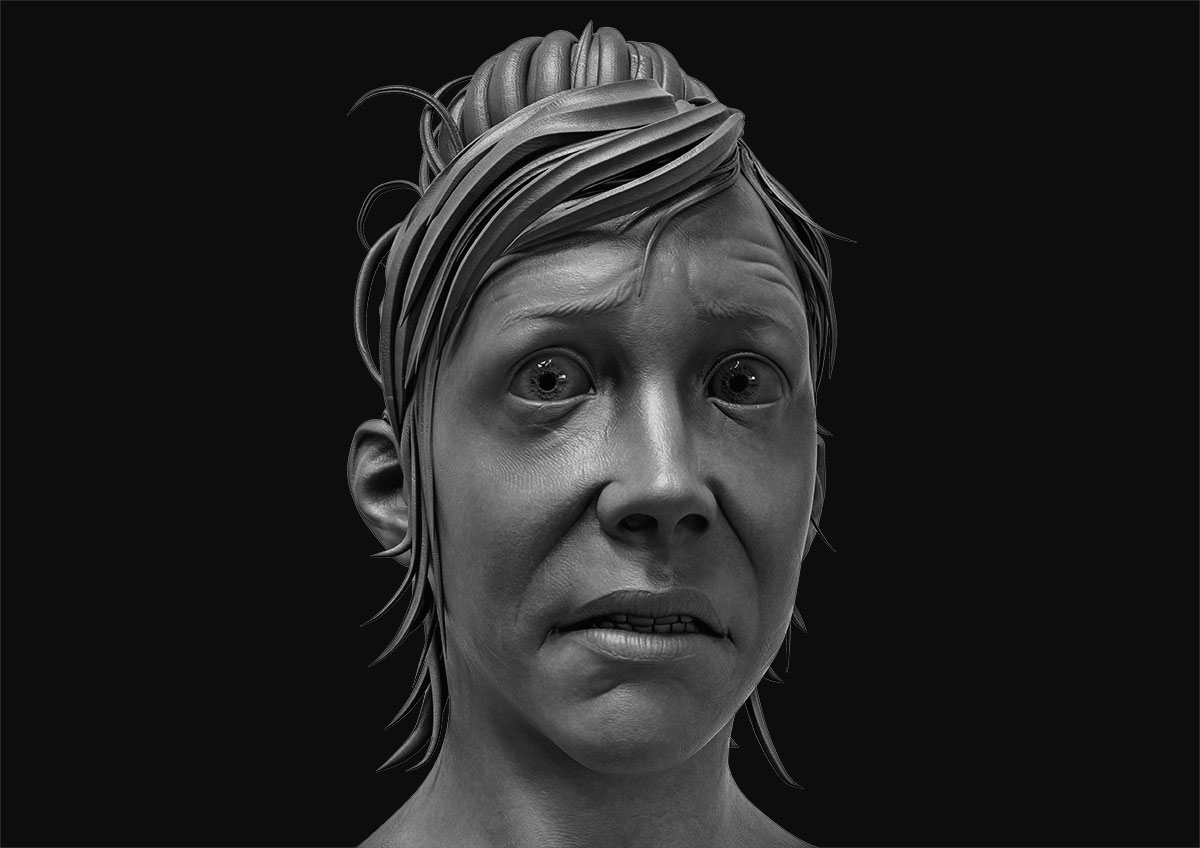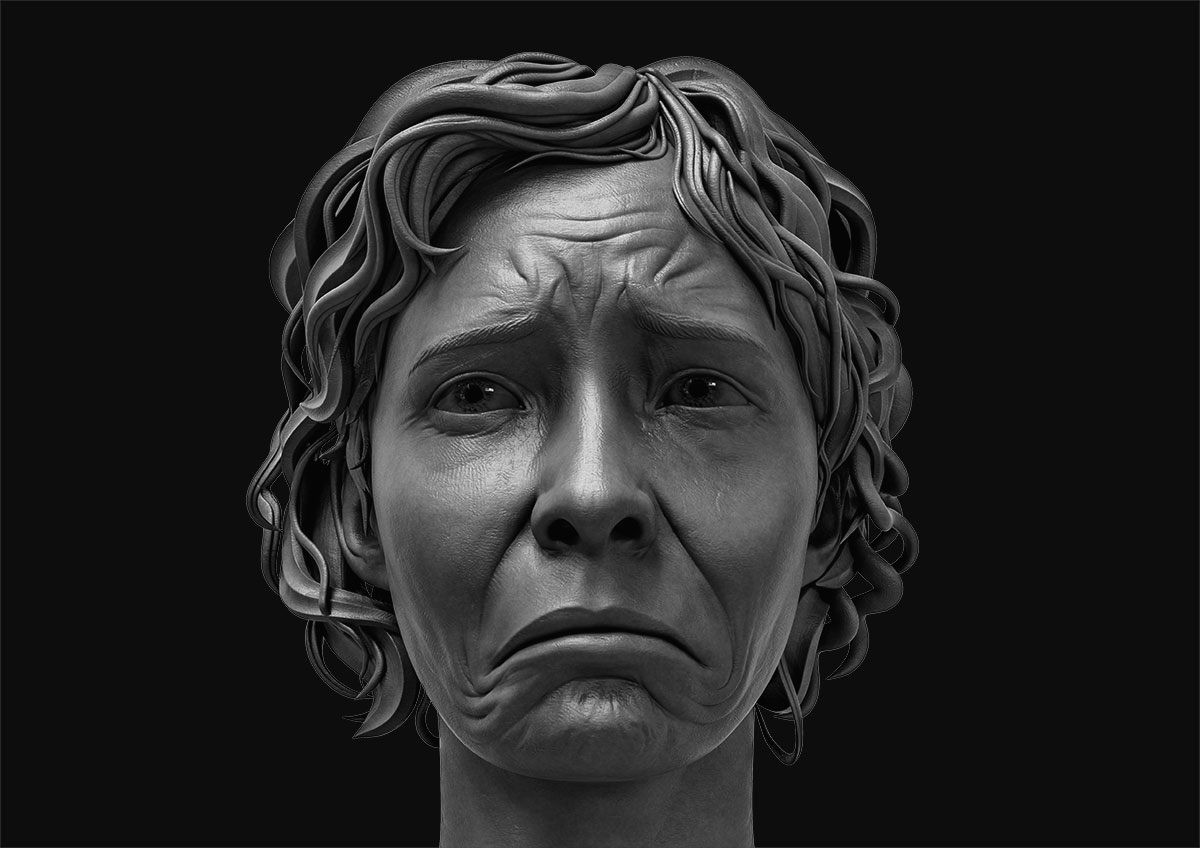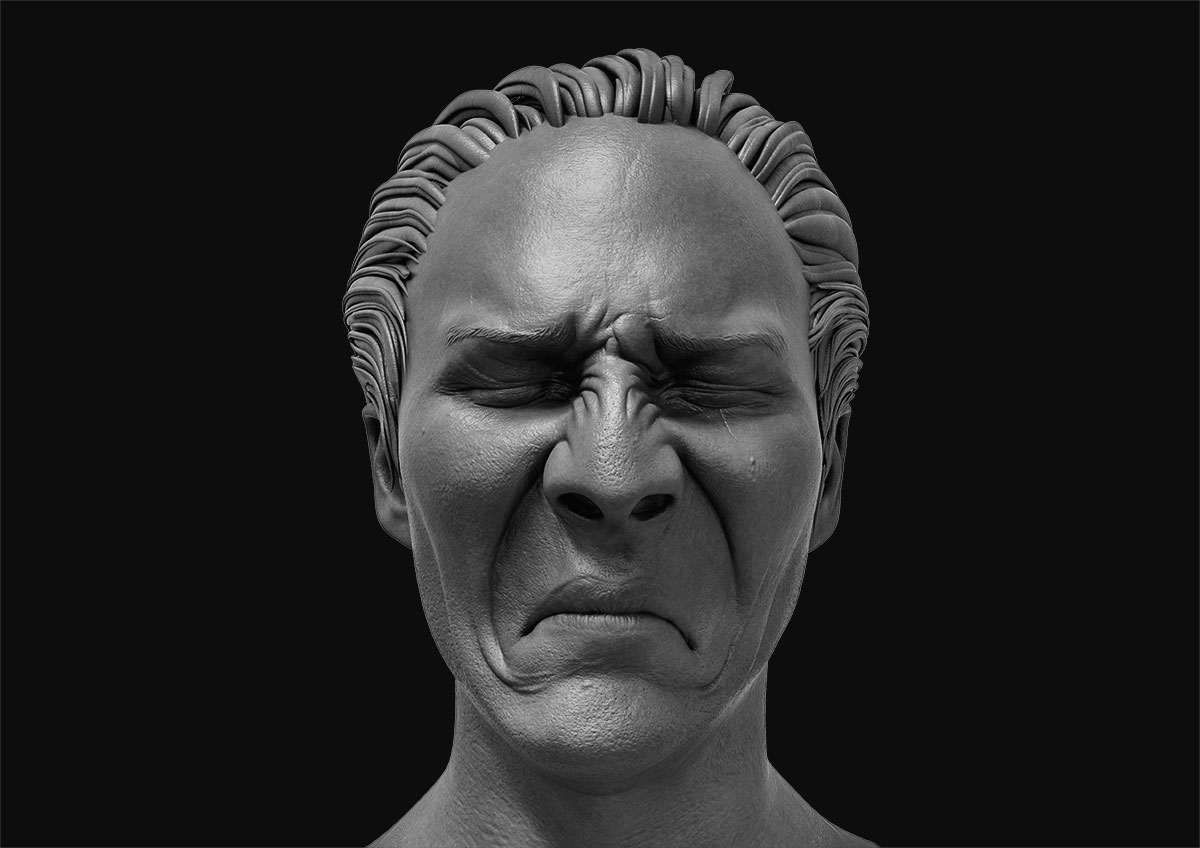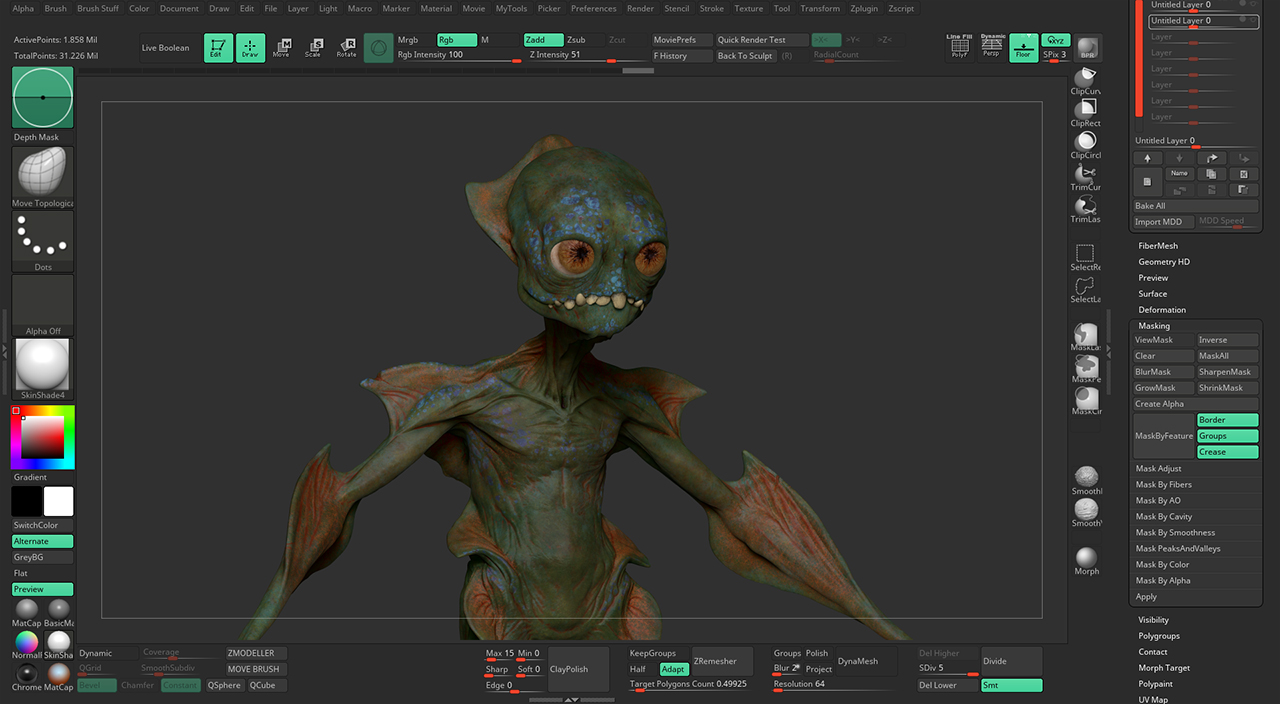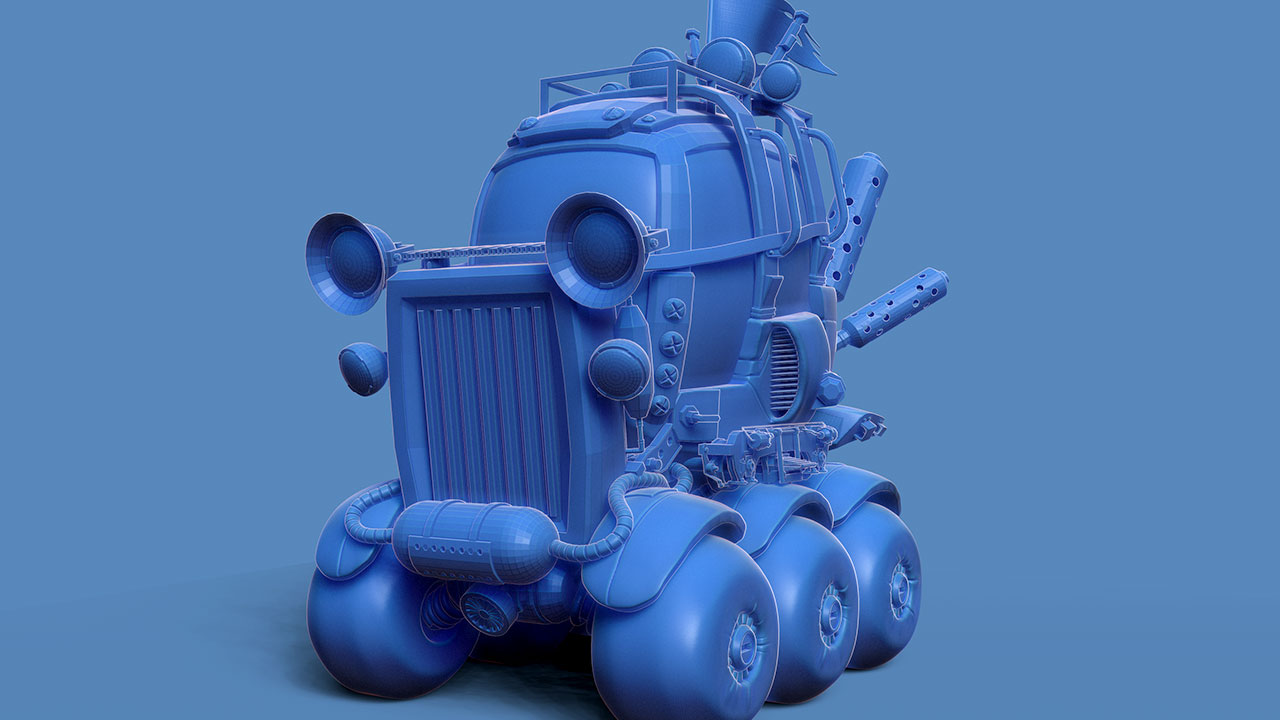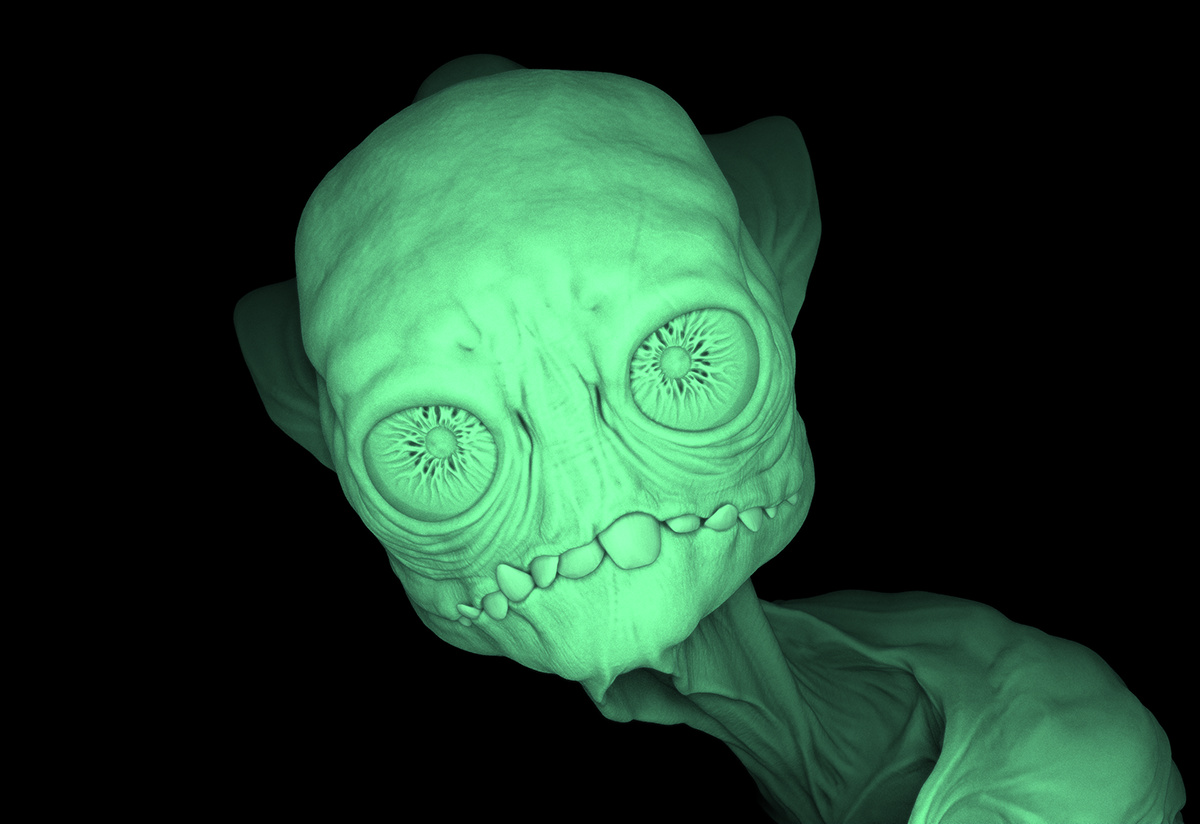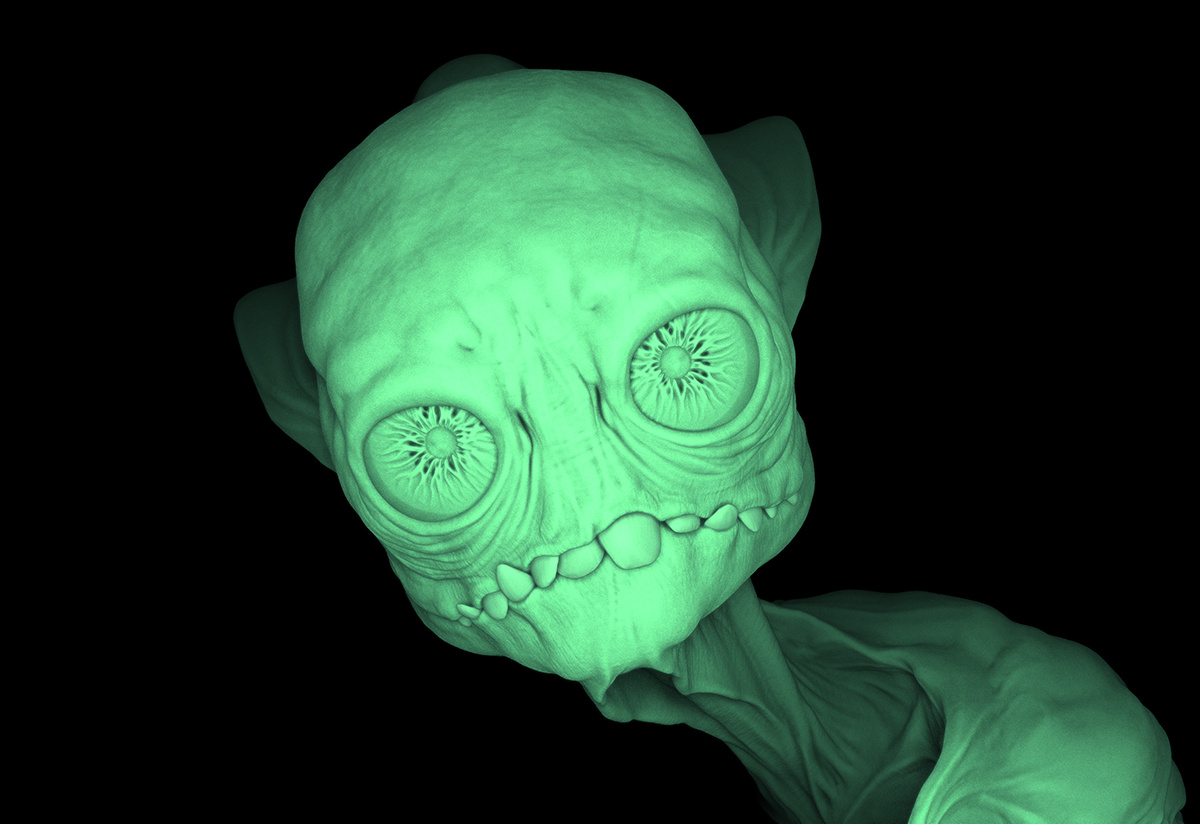I just realised the series made it to the TOP ROW! Thank you so much for the feedback guys and for sharing this!
@MetinSeven You’re very welcome! I’m really glad you enjoy all the updates 
@nebular My pleasure, thank you for the kind words.
@Marzalet Awesome! let me know how you go.
@Erik Heyninck Thanks for the kind works mate! and thank you for the suggestion, much appreciated! I did have something similar in mind but I took your suggestion and merged it with my original idea. Now you can download all the HD videos for $5 bucks, but I also added a ‘Digital Mystery Box’ with some additional content with the download, for those willing to ‘risk it’ hahaha:

@nickz Thanks Nick, it means a lot. Glad you like it
@marciani @MarcSper you’re welcome! To make UVs, I think you can’t beat the manual retopology workflow, but there are some interesting workarounds to produce UVs. You can, for instance, make use of the polygroups generated at the time of making the boolean mesh and use the Frame mesh option (under stroke palette) to create curves around the edges and then use those curves as guides for the ZRemesher. You can also separate the resulting boolean mesh into parts based on the polygroups and use the UV master to handle them separately (the downside is that you end up with multiple maps for a single object). I hope this helps.
@MarcSper It might be something to do with your browser, could you try perhaps a different one? I’m setting up a Gumroad and Cubebrush account to give people other options in case the current one fails, I’ll let you know when they are up in those sites. cheers!