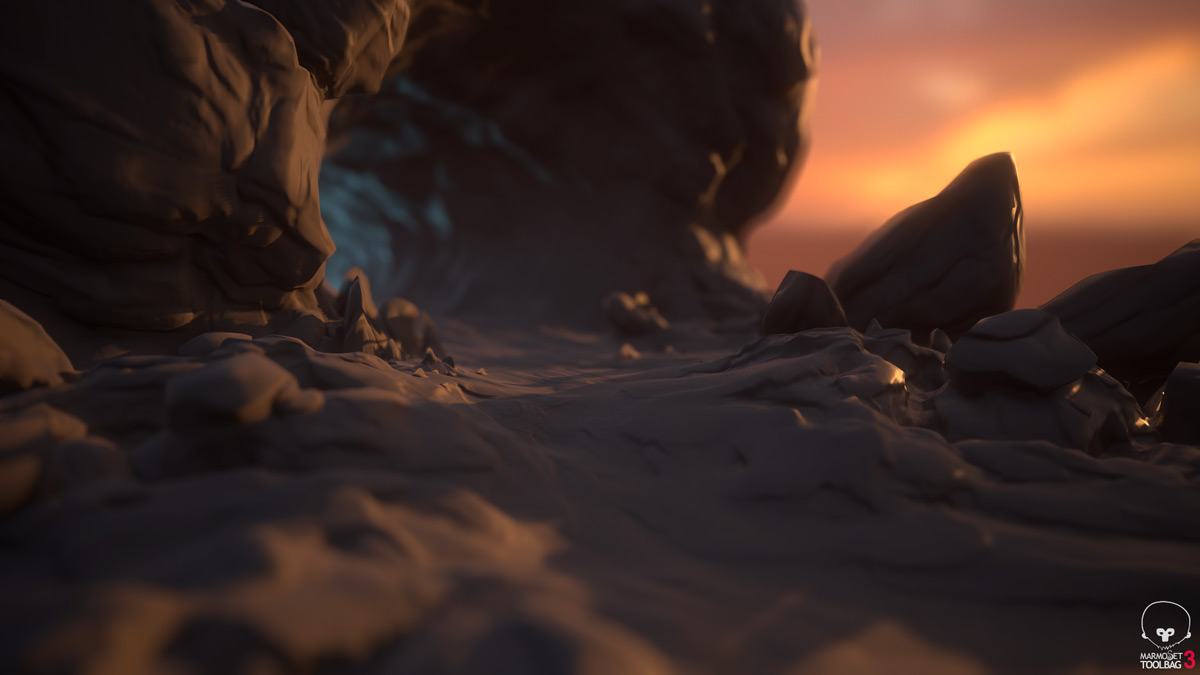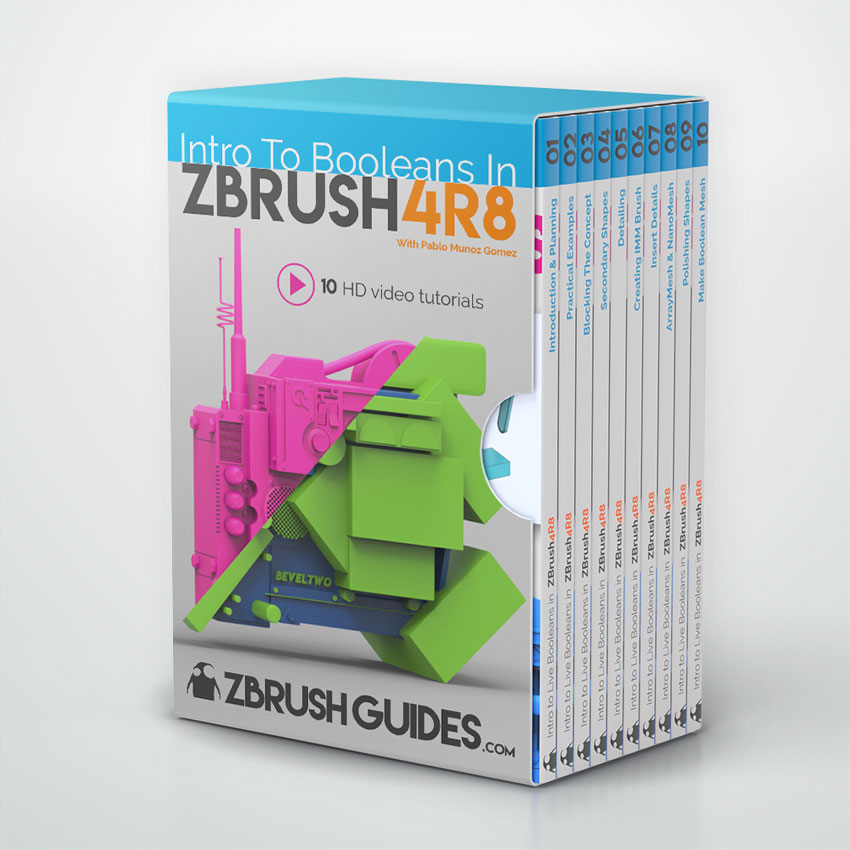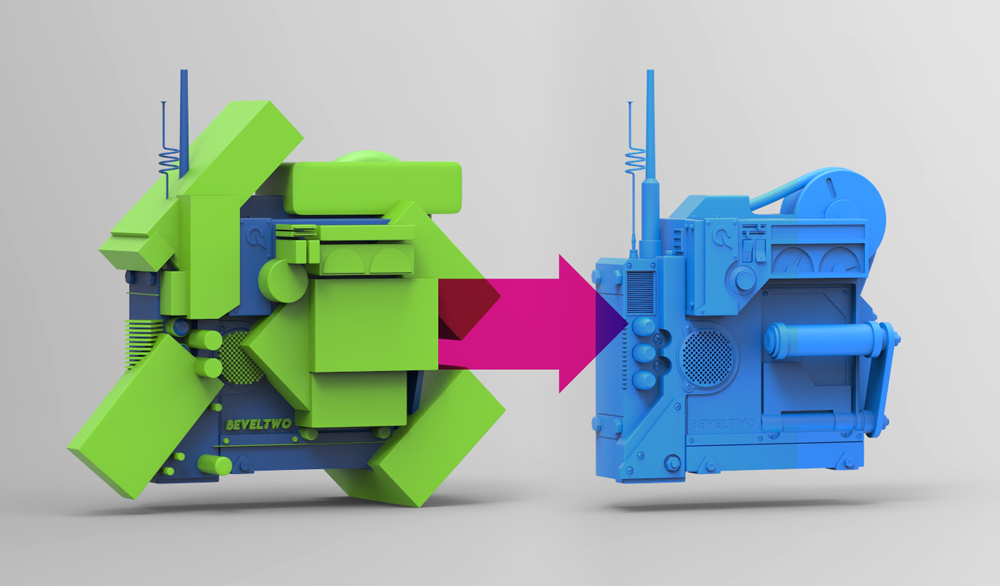Splendid , the rhythms are the colour
Wow!!!very nice
Hey guys just a quick update to let you know the PART 3 of the ‘double action’ brushes tutorial series is online now:
Attachments

Great looking character.
I like your work, really do.
And thanks foryour ZBrush Guides. A site I have bookmarked.
@bfgnz Cheers mate!
@Erik Heyninck Thanks! glad you like my work
Alright, I finally got a chance to pack the resources for the PART 3 of the “double action” brushes tutorial series. its a small pack of 9 custom brushes to create/detail rock formations and you they are up on the ZBGs website already (link on the right-hand side of the post):
hope you like them!
Thanks!
Much appreciated!
Hey guys! my new ZBrush set of advanced brushes for rock creation is online with a new tutorial. If you are interested here is the link
I used the brushes from this pack to create the basis for this concept (rendered with Keyshot and paint over in Photoshop) I’ll probably do a short breakdown of these images if you guys wanna see the process:

Here are some other rocks created with the brushes from the pack to give you an idea of what you can do with them (more images samples on the ZBGs).
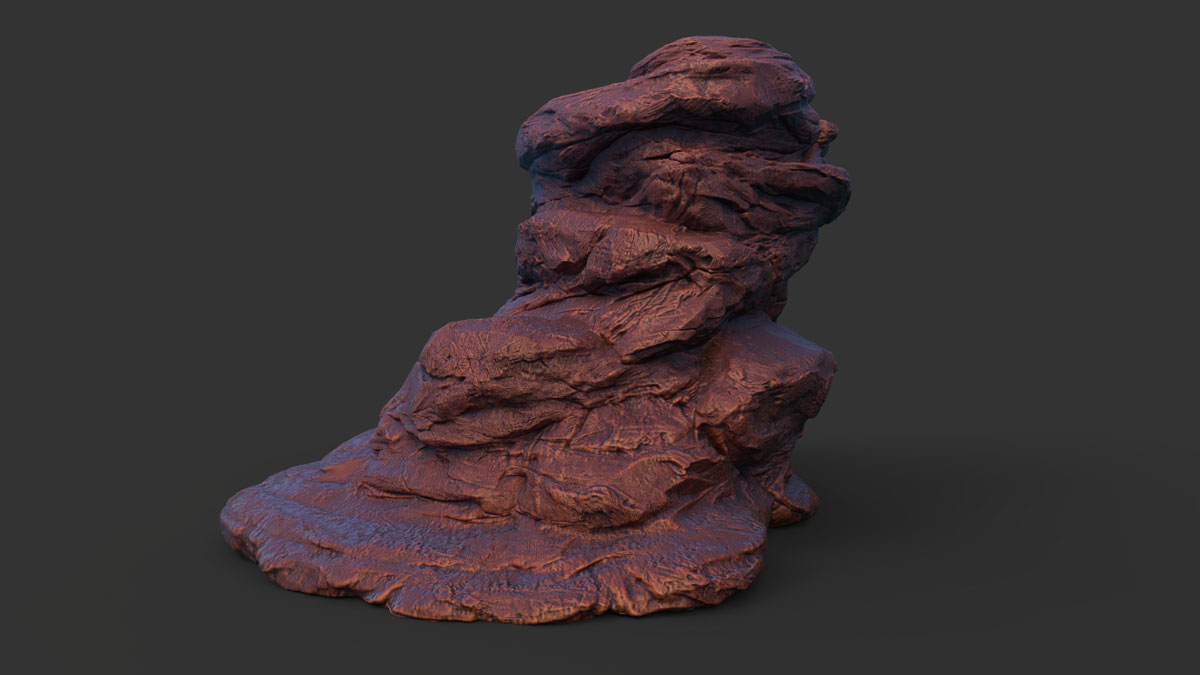
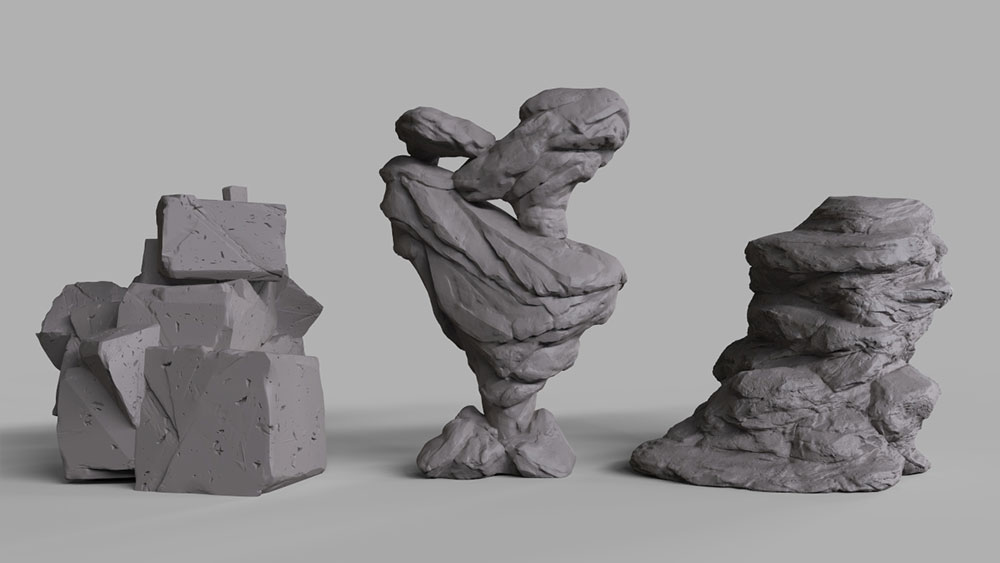

Hope you find these resources useful!
Attachments

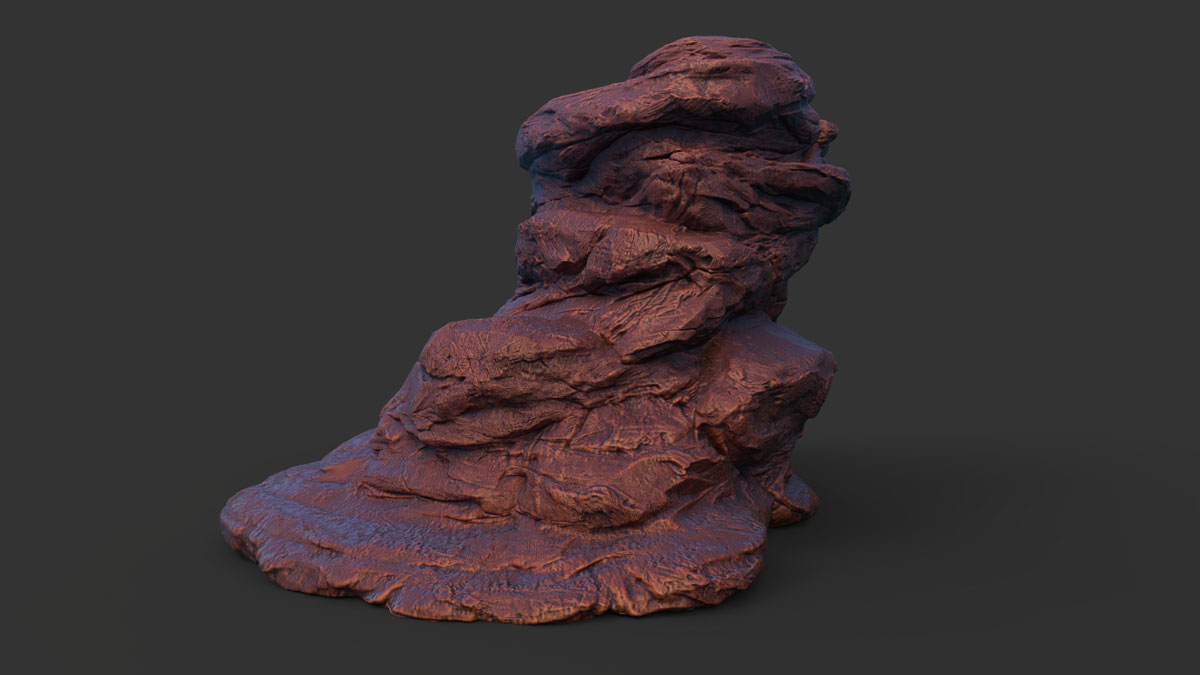

paid. immediately.
and downloading.
and thanks Pablo!
I’m trying to get back into the ‘warm up’ routine of a quick bust/head before working on a project, so here is a session from last week…

Attachments

Hey guys, I just wanted to share a preview of the update coming to the ZBrush Advanced brushes pack for rocks, I shared a few weeks ago.
I’ve been creating new ‘double action’ brushes making use of the new brush modifiers in 4R8 as well as some VDMs for quick concepts… here is a quick Marmoset render of the ‘cave entrance’ concept, sketched under 2 min.
Looking forward to new “Chisel” brushes (VDM)
Hey Guys! I’ve been away for a while but I’m back and ready to start posting here more regularly.
In case you haven’t seen it, Michael Pavlovich @Pavlovich went through my entire eBook on ZBrush - Comic Style Render and created a series of super useful videos explaining every single step on the PDF.
I’ve also made some little updates and added a bunch of extra Comic matcaps that I think you’ll enjoy. Here is an example of the comic material working with the amazing booleans:
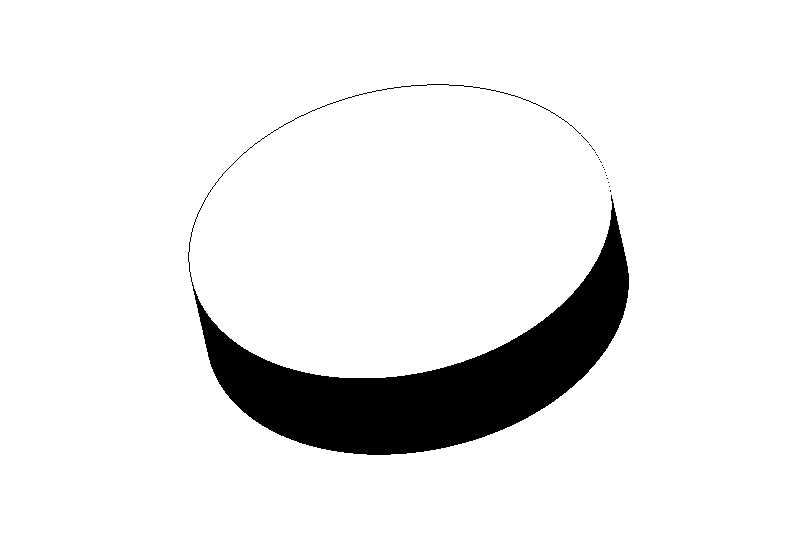
and here are a couple of images using a hard surface model I did while BETA testing and the comic material you can make yourself following the tutorial:
from Grey matcap to comic macap:
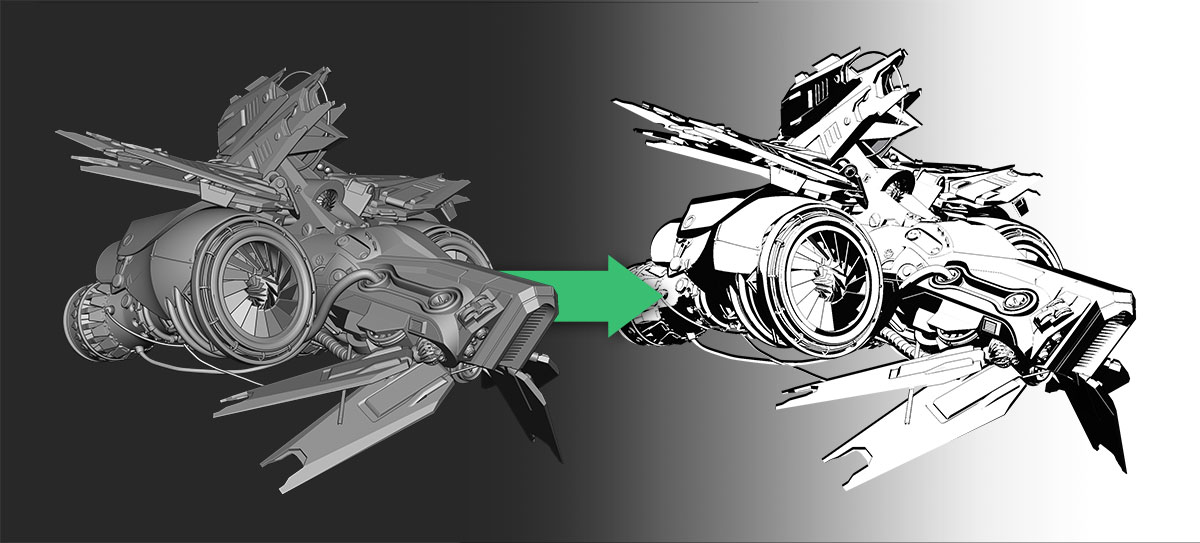
After some Photoshop tweaks:
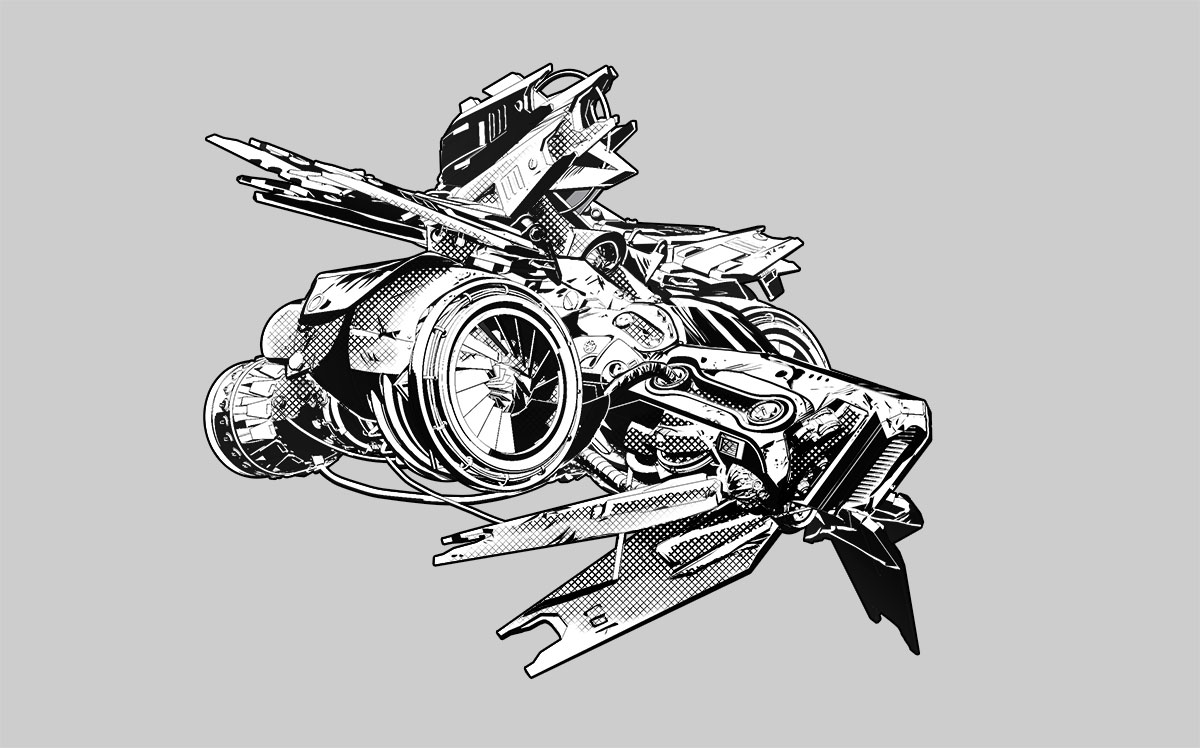
If you want to read more about this process, here is the latest post I did about it:
COMIC ILLUSTRATION WITH ZBRUSH
Attachments
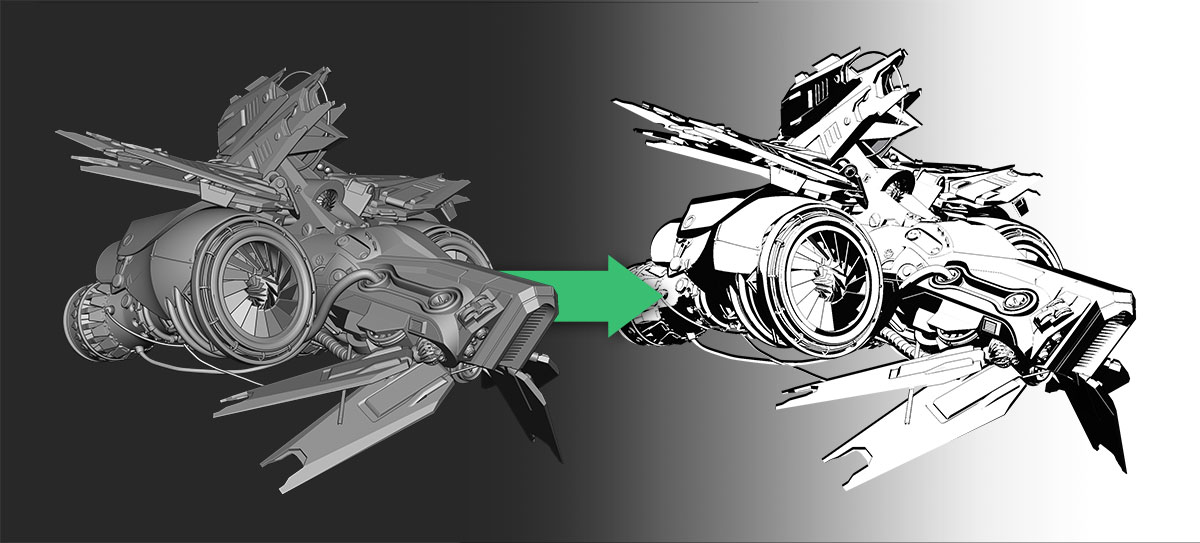
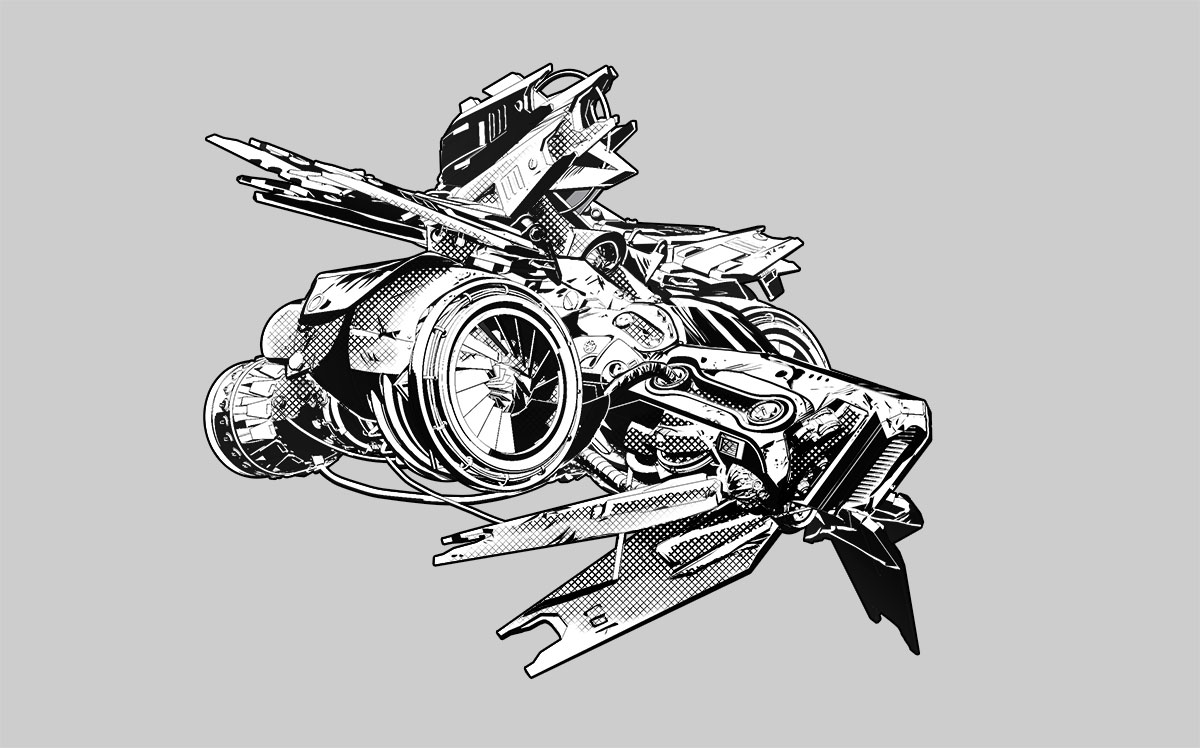
I started to play around with some ideas for the upcoming Booleans tutorial. This is just a test to establish some basic rules for a simple workflow… Booleans are seriously amazing!

The tutorial will be focusing on the modeling, the workflow, techniques, and some tricks… but I couldn’t resist and I gave it a bit of substance painter love to rough out some colour and material ideas.

I don’t know what it is, but that’s wonderful!
I got a brand new tutorial series for you guys! And is now live at the #ZBGs
It’s all about the Boolean System in 4R8 right now, so this series of 10 HD videos introduces the concept of boolean and explores possible workflows with a practical example, as we take on the project of a Sci-fi Switch from start to finish. Resources included too 
Please share this with anyone that you think might benefit from this short free course, hope you find it useful!
Attachments
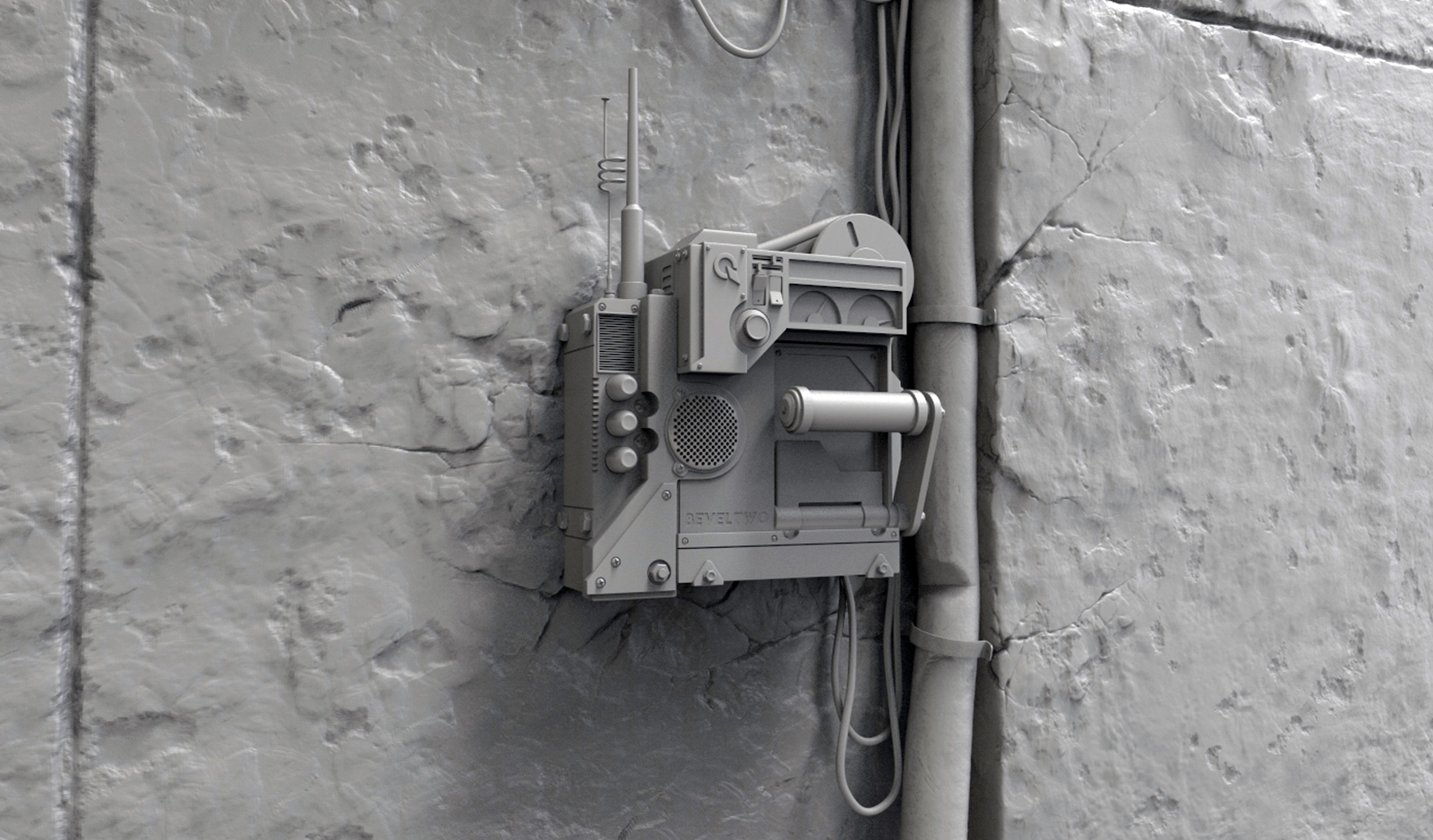
Thanks for your time and effort, much appreciated. Your site is part of my favorite RSS / ATOM feeds. 
Thanks mate for another great source of knowledge  I will watch it with pleasure and I really much appreciate your efforts to make ZB community a better place
I will watch it with pleasure and I really much appreciate your efforts to make ZB community a better place 
This looks very interesting, Pablo. I have to spare some time to watch them!