I am still reading your other tutorials , and AGAIN you’ve made an EPIC one , thank you very much !!
Purchased, thank you so much!
thanks a lot for more tutorial goodies.
really appriciate you share all this cool stuff.
-r
Hey guys, thanks so much for the feedback and all the positive comments I really appreciate them! Don’t forget to share your comic render using the hashtag #zbrushcomic I also appreciate the renders you’ve sent to my email, very cool stuff!
I’m working on a little follow up to the tutorial to give you some extra tips based on some comments I have been getting, so stay tuned for that!
@ArtBot: Thanks mate glad you liked it. The comic render tutorial is FREE, just type $0 in the value box and hit download!
@Pixolshaper: Thanks so much for the kind words! I’m glad to hear you like it and find it useful.
Huge thanks Pablander 
It’s an invaluable resource you’ve created, of which I’ll be using for a long time to come.
Not only this, but all of your comprehensive tutorials, such a wealth of information to digest and use in projects.
They’re extremely well explained and laid out.
Very much appreciated for all the time and effort you put into creating these for the community to learn from.
If I ever hit Oz, I’ll buy you a drink, Cheers Pab ~ Bangers
Wow this is awesome. I hope I get time to read that one day soon.
Thanks.
Hey guys I did a tiny video tutorial to show you a couple of extra techniques and a different way to use the Comic Materials.
The follow up video is no longer than 15 min but I think you’ll find the technique very useful.
click the image below to go to the video tutorial:
And here is the link to download the Comic Eye MatCap in case you want it: http://goo.gl/nqLH1t
Cheers!
(Sorry about the audio quality, I think I killed my mic interface. I’ll fix it up for the next video)
Hey Guys, I just wanted to let you know, that I’ve been working on an alternative to my previous tool: The Multi-Eye Tool, but this time is just a single Material for ZBrush.
Here are some quick BPR renders using the shader, It took me less than 2 minutes to make these variations so I think it has potential for a quick sketch or prototype or to bake the eye as texture and use it somewhere else.
The shader is ready but I’ll do s short guide to show you how it works, stay tuned.

Looks fun and useful. You have some of the best tutorial design layouts.
He has THE best tutorial layouts and design sense I’ve seen in the 3D world. Mad skills Pablander!
@sadicus and @nuzzletops thanks guys! I’m really glad you like them.
The Multi-Eye ZBrush Material is nearly ready!
this time lapse is the result of 6 minutes of tweaking a few attributes of the Multi-Eye shader.
I think it is pretty flexible and I got it to a point, where I’m ready to share it so that you guys can take it to the next level!
As I mentioned before the shader is ready but I’m writing a really short guide so you can make the most our of it. It will be ready to download soon!
Hope you guys like it!
<iframe src="https://player.vimeo.com/video/148086911?color=d91ee3" width="720" height="582" frameborder="0" webkitallowfullscreen mozallowfullscreen allowfullscreen <p><a href="https://vimeo.com/148086911">Multi-Eye Shader sneakPeak</a> from <a href="https://vimeo.com/pablander">Pablo Munoz</a> on <a href="https://vimeo.com">Vimeo</a>.</p>Very nice!
Hey guys, here is an early Christmas present for you! My ZBrush Multi-Eye Shader is ready to download, I’m quite happy with it and I reckon you guys are going to enjoy it. hopefully you’ll find some good use for it within your projects. let me know what you make with this!
All the best and happy ZBrushing!
Cool! You always have very nice tutorials with a nice presentation!
Oh tank you.  This is really a great present hehe.
This is really a great present hehe.
Thanks, happy ZBrushing!
Thank You !!!
Fantastic Pablander ~ I’m going to go read & then play with this now :)
Huge Thanks dude  small_orange_diamond
small_orange_diamond small_orange_diamond
small_orange_diamond
& Hippy Crispness -°’:D’°-
I started the year trying to learn new stuff. So far I’m having a lot of fun with Substance Painter and I’m starting to get more comfortable with it as part of my ZBrush workflow. Here are a couple of PBR renders I did today, hope you guys like it.
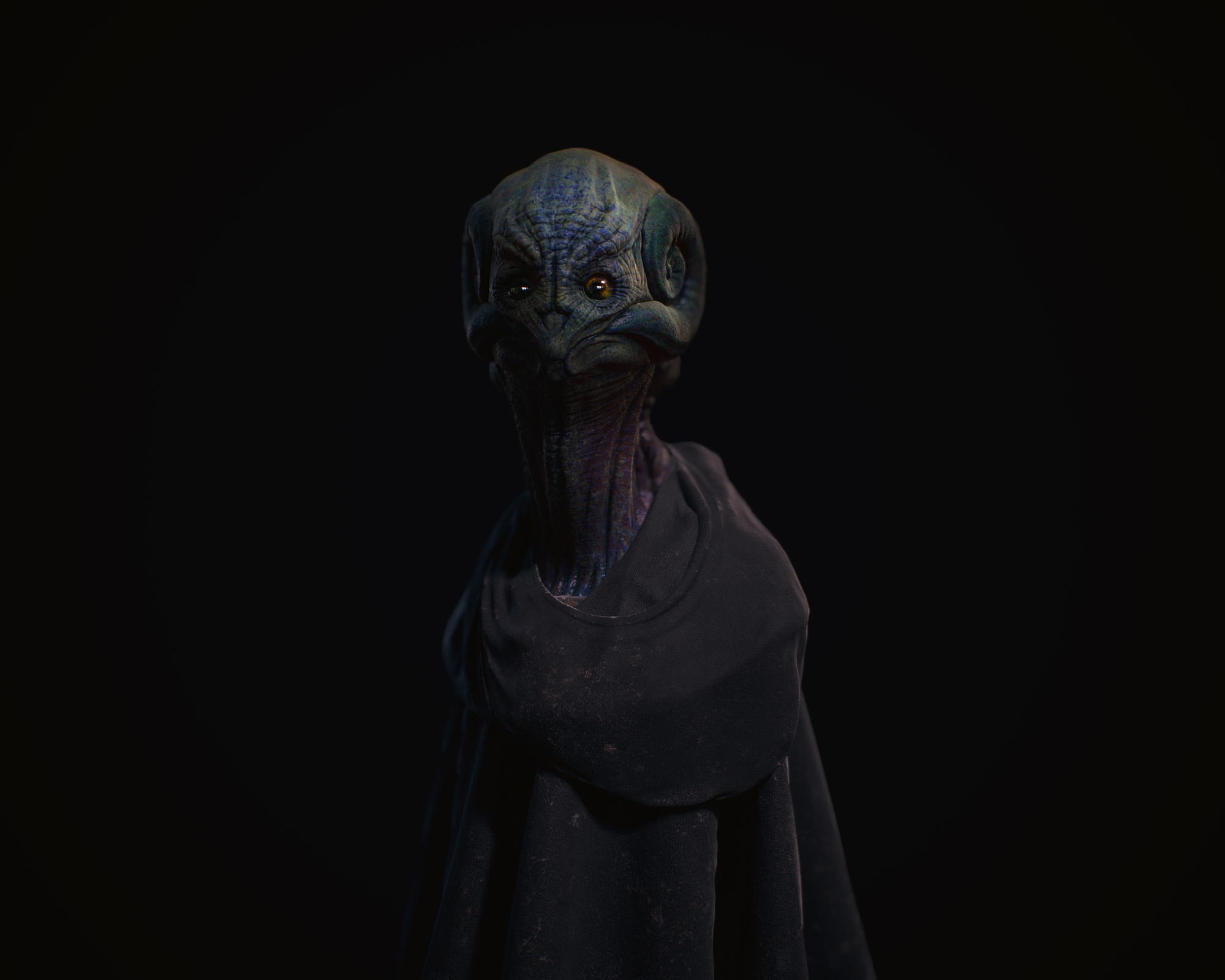
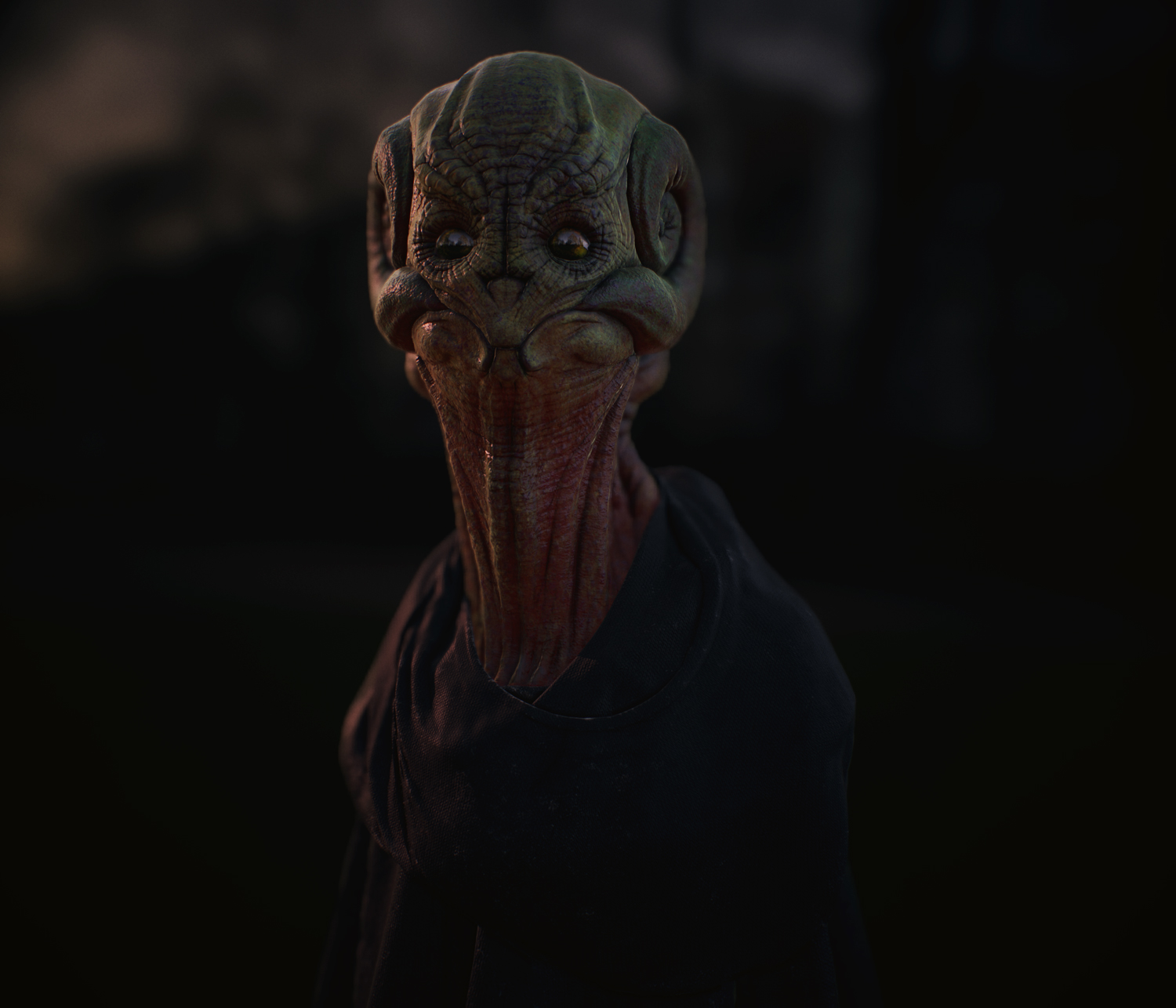
More renders and the Marmoset Viewer in my ArtStation and this is the ZBrush sketch:

Attachments
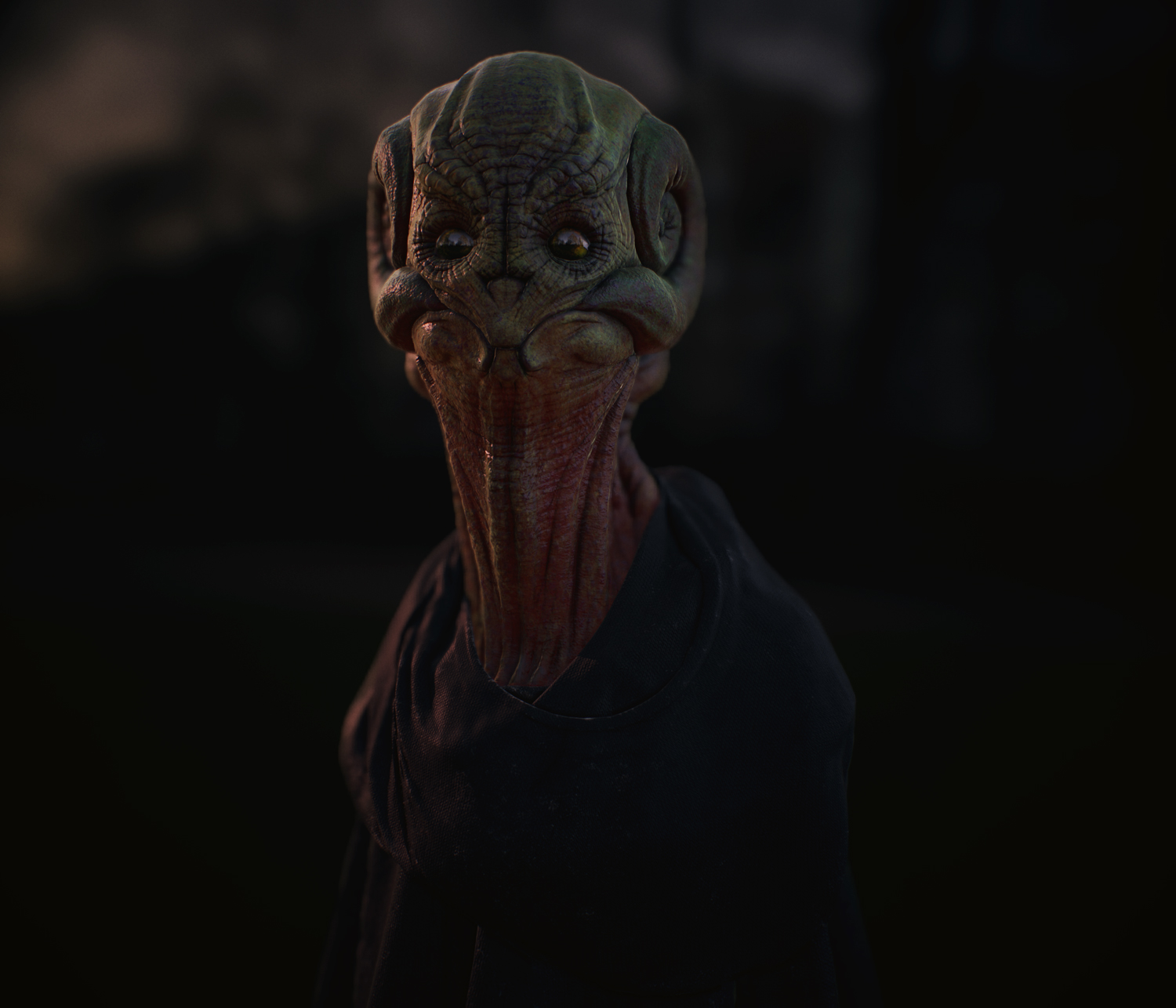
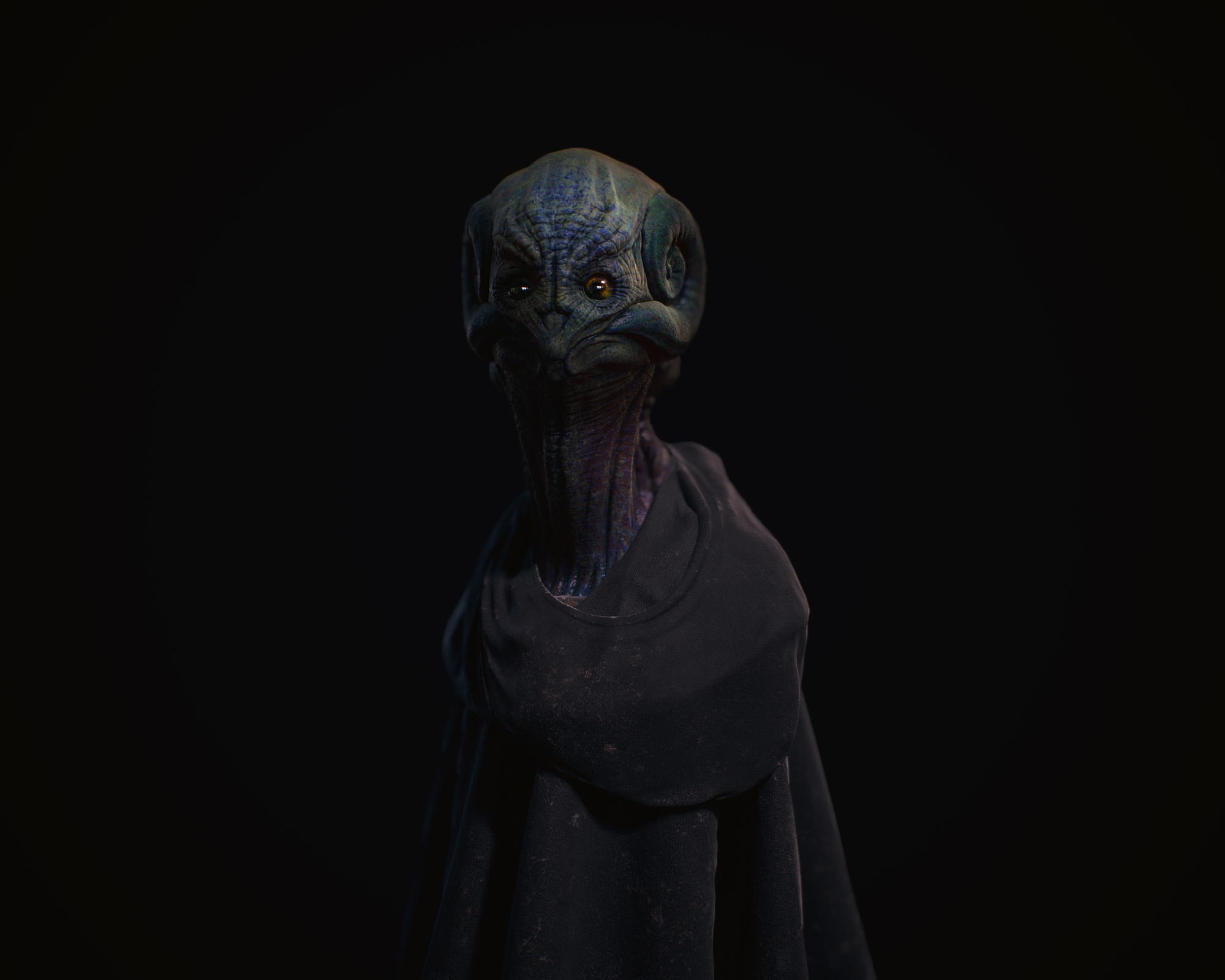
Nice job Alien Grays as we know them.


