Hell yeh I want to play with some feathers! Thank you!!! PS your chicken creature is really creepy… in a good way.
Thanks for sharing this amazing brush!
Hello Pablander !
SO happy to read your Zbrush adventures again and so excited each time you decide to share your knowledge and experiences, it’s very kind of you as always.
I just wanna thank you for that!
You put so many efforts in designing and teaching in your ebooks that I’m a fan of your approach. Just keep up the good work and make us dream again and again.
I love the chicken!!! And you are very kind to share the brush. I’m going to download and try it out. Poor chicken’s had a bad feather day.
I’d consider it rude to pluck your feathers without thanking you.
Thank you.
What’s up guys! Thanks so much for all the nice comments I have seen a couple of great pieces using the MMI Feather brush! awesome!!!
now… here is a big update/post! I finally finished a little project I worked on for the last 3 weeks and I’m very exited to share it with you and see what you guys think.
Basically I got a Wacom Cintiq Companion (never own a Cintiq before), and apart from being super exited to have it, I wanted to push it to the limit so I traveled to the Norther Territory of Australia and spent a week in the outback just sculpting and painting with the Cintiq, awesome experience! so here I’m sharing with you guys my review on the Cintiq Companion and the artwork I produced in that one week (just the more polished pieces):
The Australian:
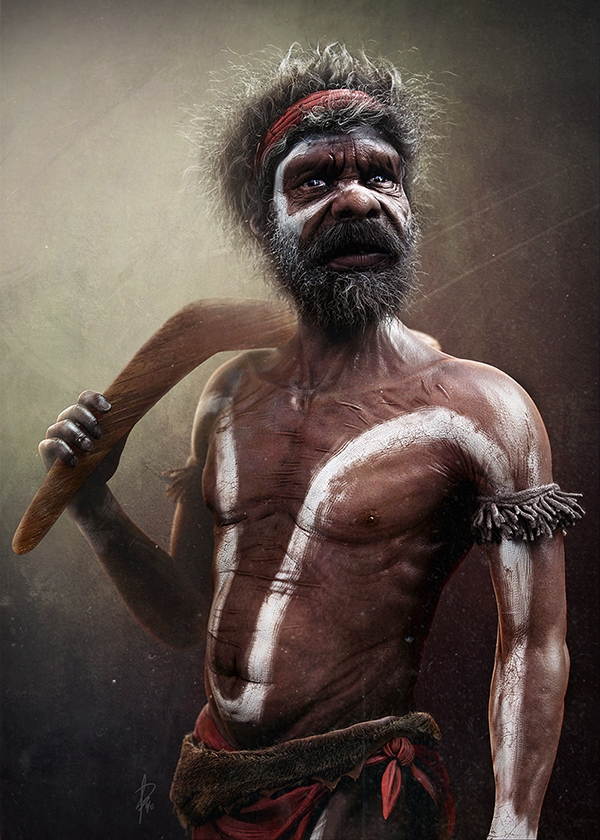
Lost Creatures - Pingua Glider:

Great White:
(you might recognize the feathers… they were the first attempt before I creating the MMI brush)

Arac - creature

Also if you want to see some bits of the process and a couple of resource that you might find useful like my custom ZBrush UI for the tablet (vertical use, weird?).
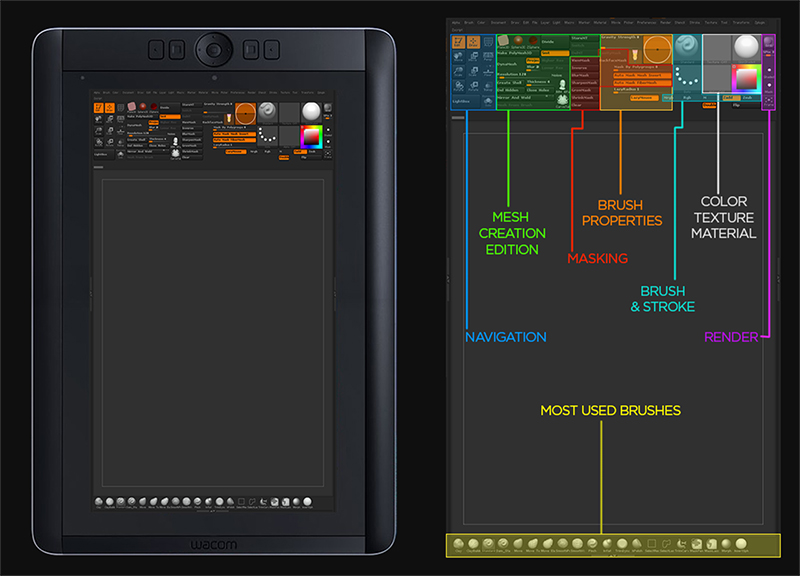
here is the link to the full review (click the image below):
I also recorded a few hours of video that turned into a short video with music by Hugo Lippens, I hope you like it:
[Inspired by Nature - Companion In The Wild](https://vimeo.com/121763774) from [Pablo Munoz](https://vimeo.com/pablander) on [Vimeo](https://vimeo.com).Attachments

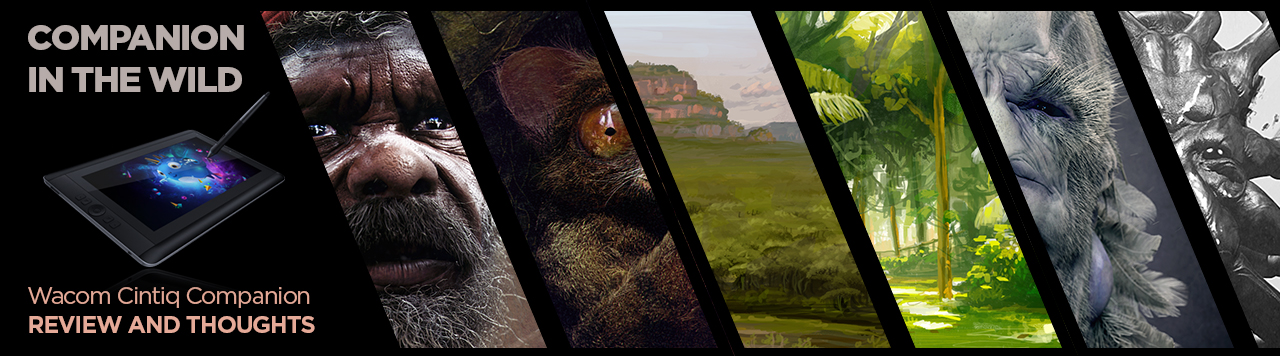
Wow…
This is seriously wonderful, and one hell of a “little project”.
absolutely marvellous work! Very inspiring stuff, want to jump into ZBrush right away lol small_orange_diamond
small_orange_diamond small_orange_diamond
small_orange_diamond
and your other work is so neat. Love your gallery!
hey guys, a quick update… I just added a couple of extra renders to the latest article I posted on my website. Also a few people asked me about how I did the render of “The Australian” so I shared the passes I rendered out of BPR to create the final image, as well as the extra renders like this (if you want to read the full post you can click the image):
On another note, I will be posting soon WIPs of the Feather tutorial. stay tuned and thanks for all the support and comments!
stunning work Pablo! and amazing to see it been down on the road too.
Yeah, really fantastic result.
the aboriginal is great!!
What a coincidence, I saw 3 days ago the movie Ten Canoes and got fascinated by the Aboriginals. I would love to go to NT someday!
again, wonderful work capturing his essence
Amazing work, should be so cool to create digital art wherever you want!
I’d be curious to know how do you use the normal pass in “the Australian” compositing.
Thanks for sharing!
thanks so much for all the comments!
here is a compressed version of one of the ways I would use the Normal Matcap pass to add subtle effects to my renders. In general, I use it to mask by colour certain areas to add a bit of “shine” or tint shadows with some colour. also to define volumes a bit more when necessary.
Keep in mind that this image is only taking into account the contribution of the Nromal pass over a flat colour. I exaggerated the effect so it is more visible:
Hope it helps, cheers!
Attachments
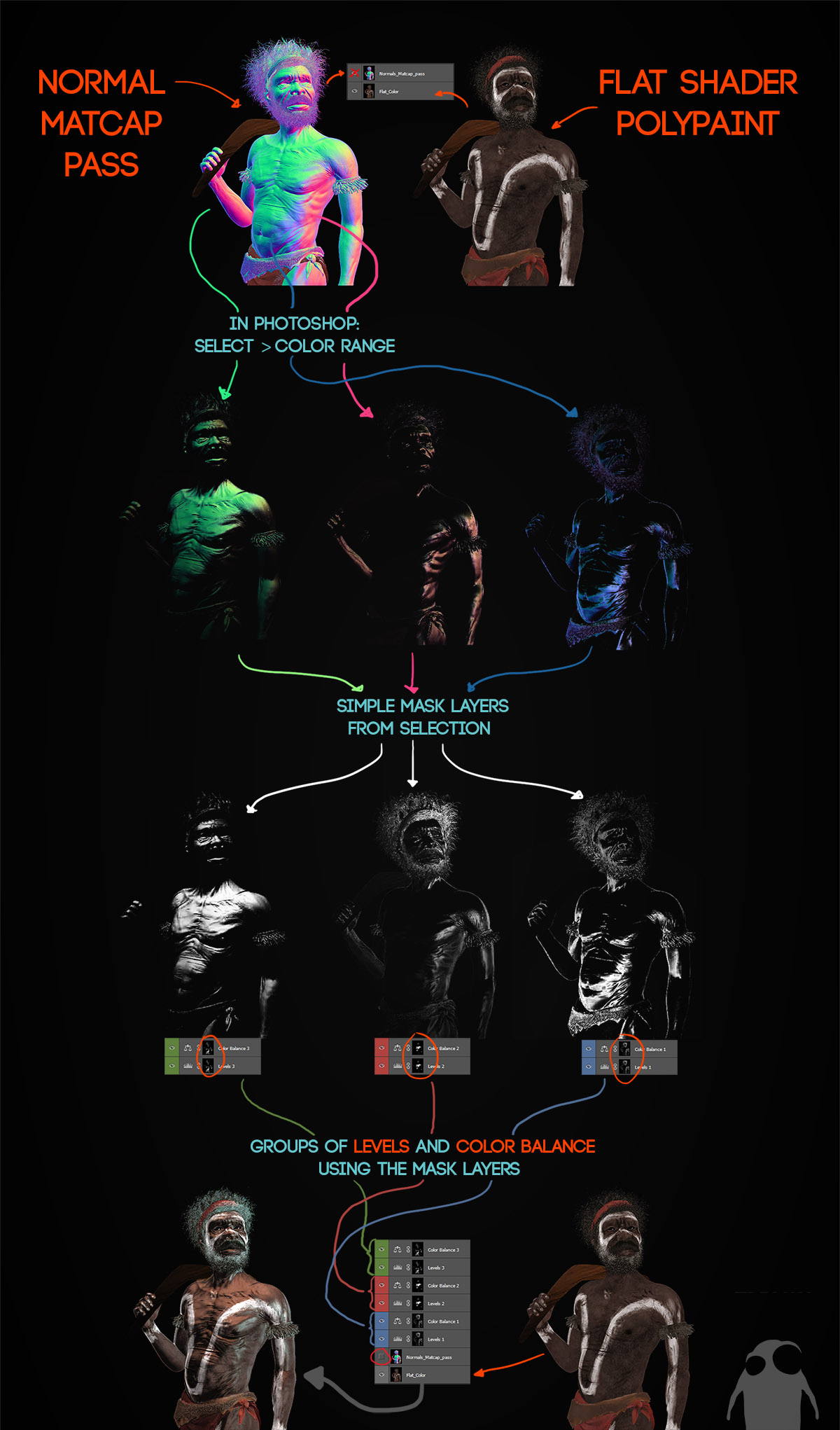
Whats up guys! Here a quickillustration I did today.
To be honest, I have no idea how I endup with this dude… I was doing some tests for the FEATHERS TUTORIALusing fibermesh and I made a mistake that looked like an Ushanka soinstead off using the classic “Ctrl + z”, I kept working onsomething completely unrelated to what I was originally doing, I wenta bit crazy with the fibers as you can see but I kind of like thefinal result…

anyway I actually wanted to give youguys an update on the feathers tutorial: is not going to be huge soit should be ready very soon and I will be sharing some cool tips andabout 6 methods to quickly create feathers in zbrush!
Love the effect and the final render!
You have a wonderful way with fibermesh. 
I like this guy. He looks like a Prussian soldier, of the early 20th century maybe.
Fortunately you only ended up with the dude metaphorically .
He has the look of a gentlemen that prefers his own way.
This is not the first mustache piece you have created that I have admired
Lovely use of fibermesh to artistic effect.

What’s up guys! I have some good news… The Feather Tutorial is ready to download!
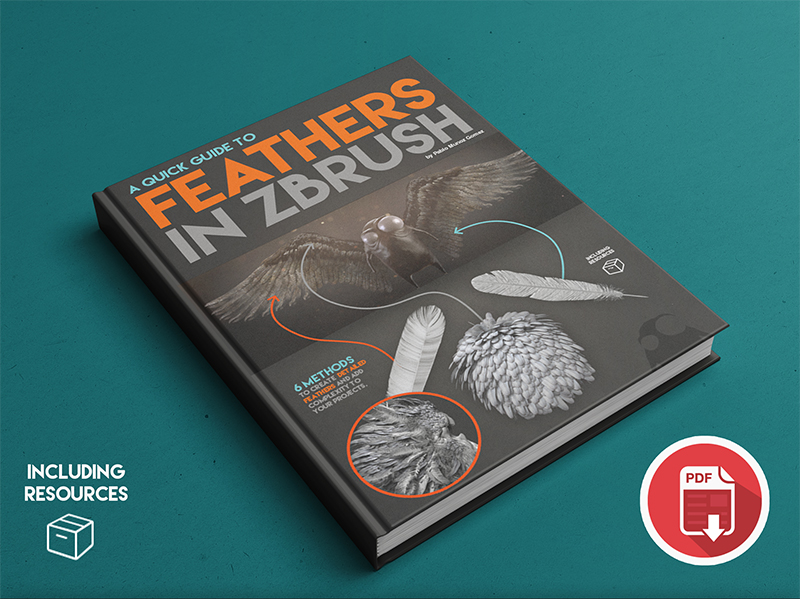
It’s a 14 pages guide / tutorial, to show you 6 quick methods on how to create feathers in ZBrush. I am sharing it through my brand new “Selz Store” which has all my previous eBooks. They are FREE don’t worry, is just that I was sharing tutorials and resources all over the place. It was a bit messy for me to manage them and for you to find them. Now in my Selz store you can find everything in one place (I’ll be killing some dead links soon).
I hope you can find some useful information in this new tutorial. Please let me know what you think in the comments and as always send me stuff you make with this! I’m always amazed with what you guys come up!
Attachments

Thanks Pablander,
I really appreciate all the hard work you put into your tutorials. A small gesture to say thanks, I donated my weeks sainty money into your account!
Cheers
Wyattfox
