wckedsunny: [color=DimGray]Thank you for the contribution. I am glad you found the Spell Dancer technique helpful. Keep in mind though, that my renders are painted-over in that technique.
yfchild: Thank you for sharing your image! Interesting world.
My painting tutorial is still pending, but I have another workflow. This painting took me 3 1/2 hours to create.
[ ](javascript:zb_insimg(‘51562’,‘Hunter4.jpg’,1,0))
](javascript:zb_insimg(‘51562’,‘Hunter4.jpg’,1,0))
Attachments
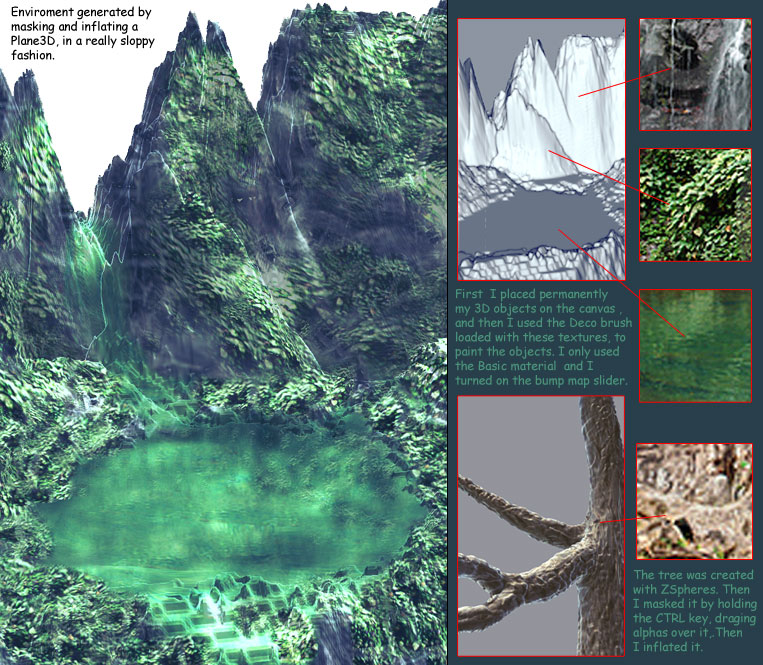
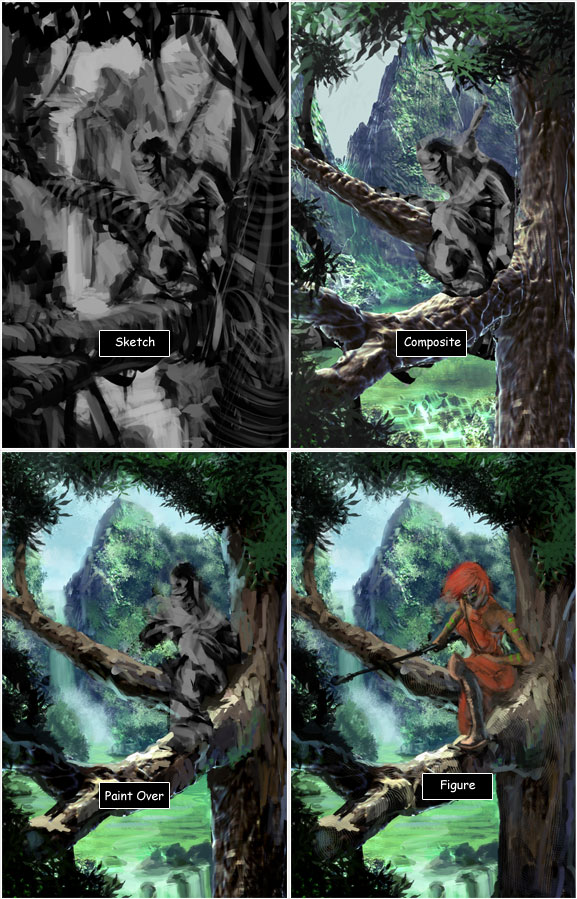
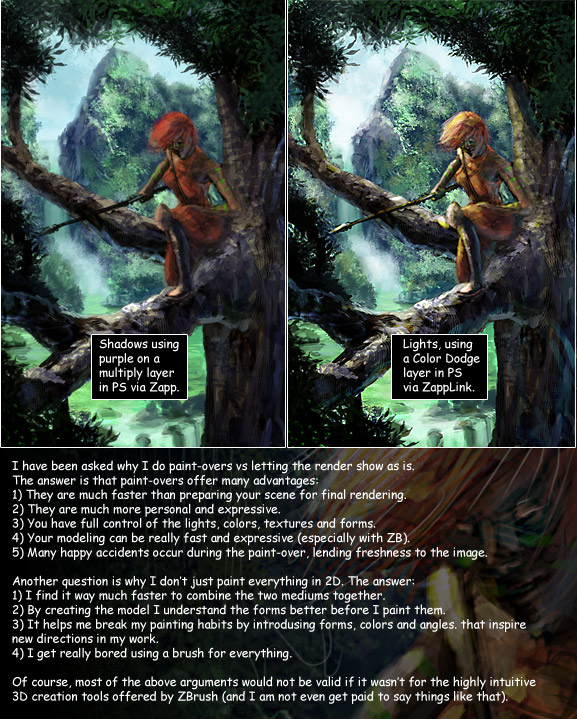


 ](javascript:zb_insimg(‘51644’,‘Passage.jpg’,1,0))
](javascript:zb_insimg(‘51644’,‘Passage.jpg’,1,0))
 ](javascript:zb_insimg(‘52156’,‘landscaping1.jpg’,1,0))
](javascript:zb_insimg(‘52156’,‘landscaping1.jpg’,1,0))



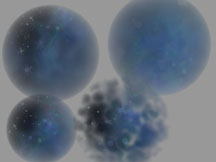


 ](javascript:zb_insimg(‘52211’,‘landschap5.jpg’,1,0))
](javascript:zb_insimg(‘52211’,‘landschap5.jpg’,1,0))