Hey Mytholon, I thought the Spell Dancer was rendered in layers and composted in photo shop:qu: How did you use projection master in creating it:qu: Just curious, I love that tutorial, it is what got me into CG and Zbrush. I have been working on my experiment of painting an entire seen in projection master, I will hopefully some Post results today.
Harmonic, I am glad SpellDancer had such an impact on you. This image was indeed composed out of layers, but the textured (colored) layers were created with that technique. That is why I posted the close ups, where most of that work can be seen.
Hey everyone, Well this has been interesting. I was curious if you could place many models in a zbrush seen and then paint the hole seen in projection master. I tried deforming a polymesh plane with the alpha from the seen but I wasn’t happy with that because as you can see below everything comes out really flat so it didn’t really shade right, and that is half the point of doing this to have zbrush put in basic shadows for me.
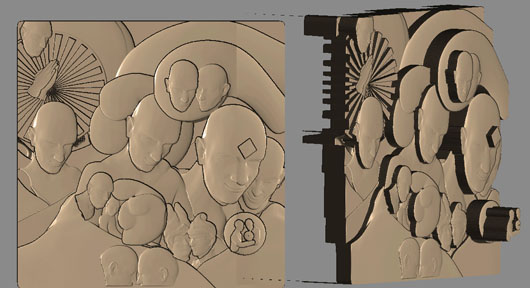
Here is my wip as it stands now, just a basic color pas from PM and a few materials composted together. I am not a fast painter, I will post the final result if this thread is still going when I get it done.:lol: This post is much more about experiment with PM much more than my amazing painting skills.:lol:
Attachments

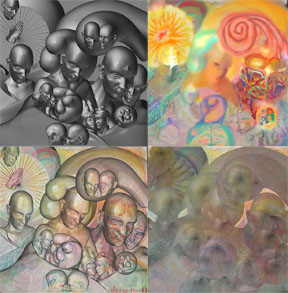
Hamonic: Interesting experiments! Thank you for sharing!
 Some feedback: You could use layers for your elements. When you come out from Projection Master, the rest of the layers will still be there.
Some feedback: You could use layers for your elements. When you come out from Projection Master, the rest of the layers will still be there.
In SpellDancer I used Projection Master in conjuction with layers and markers. That way I could take objects one at a time in projection master and work on them, and still have them live by using the markers to bring them back when I needed to work on them some more.
Also, depending on the result you are trying to achieve, perhaps you do not need to go through projection master at all. I use it for single objects (or MarkerMastered multimarked polymeshes). For a whole scene, you could just place the objects on your scene and paint on them in regular mode. You do not have to be in Projection Master to use ZApplink.
 I have noticed though, that when I get to ZApplink outside of Projection Master, colored materials (such as the ReflectedMap material) come greyscale in Photoshop. Any feedback on that
I have noticed though, that when I get to ZApplink outside of Projection Master, colored materials (such as the ReflectedMap material) come greyscale in Photoshop. Any feedback on that 
You don’t have to be in projection master to use zapplink!! Well I guess that makes that technique useless, :o that’s a bit of a bummer I thought that was such a clever trick, but I cant’ think of any other reason it would be useful. But in the end that just simplifies things and I am really excited about experimenting with this more!! I will have to experiment with markers more, I tried Marker Master but it didn’t seem reliable, sometimes things would be marked and sometimes not? As for material coming out grayscale in zapplink, I had that happen when I worked on this yesterday. So I experimented with zapplick today to see if I could find some cleaver solution and I took every transparent and reflective and colored material I could find into zapplink and they all showed up perfectly in Photoshop, both inside and outside of projection master. I cant explain it, I swear it didn’t work yesterday??
omg! i understand alot of things now =) GREAT WORK[yes it deserves some caps because its so good] keep it up!
Here are more characters, created with the techniques of this lab. Except PUG, the others are created exclusively in ZBrush, The pending painting tutorial has been delayed due to too much work, but it is still on the way.
PUG took me about 2 hours to create. The other two paintings took about an hour and a half each (mixing paint is too time consuming).
[ ](javascript:zb_insimg(‘50776’,‘CattleDog.jpg’,1,0))
](javascript:zb_insimg(‘50776’,‘CattleDog.jpg’,1,0))
Attachments

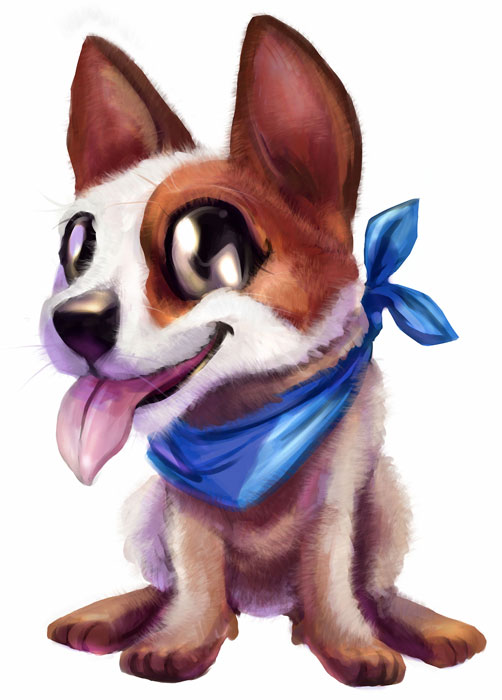
Very cool! Would love to see a tutorial about all this.
I really like the second one, with the small body and the big head; nice shading. Great to hear you are still working on the tut. If we can wait a long time for Zbrush 2.5 we can wait a bit for this goody as well. 
Beautiful as allways! The first thing I noticed wasthe truly amazing eyes! You make them look so alive!
Hi Antonis
I did went through your tutorials, but was not able to add in before.
I learned your spell dancer technique before I had the accident and I have to thank you that you showed me a way which is very efficient in creating stand alone illustrations.
the coloring and painting part is never my problem, till now I was stuck with detailing. I have understood zspheres takes more time in detailing. For stand alone illustrations sculpting individual parts is much easier, consumes less time with very less polygons. And more polygons can be added anytime to give more smooth detailing.
Heres what I have created -
[]
N.B. - I need to mention, I touched zbrush after 2 months yesterday. and I am working on a notebook with only 512 mb of ram without any plugins installed… this was all I could create with the touch pad mouse. So do not expect much detailed or smooth results. 
Thanks for these techniques, you made me forget the pain of my broken knee. 
[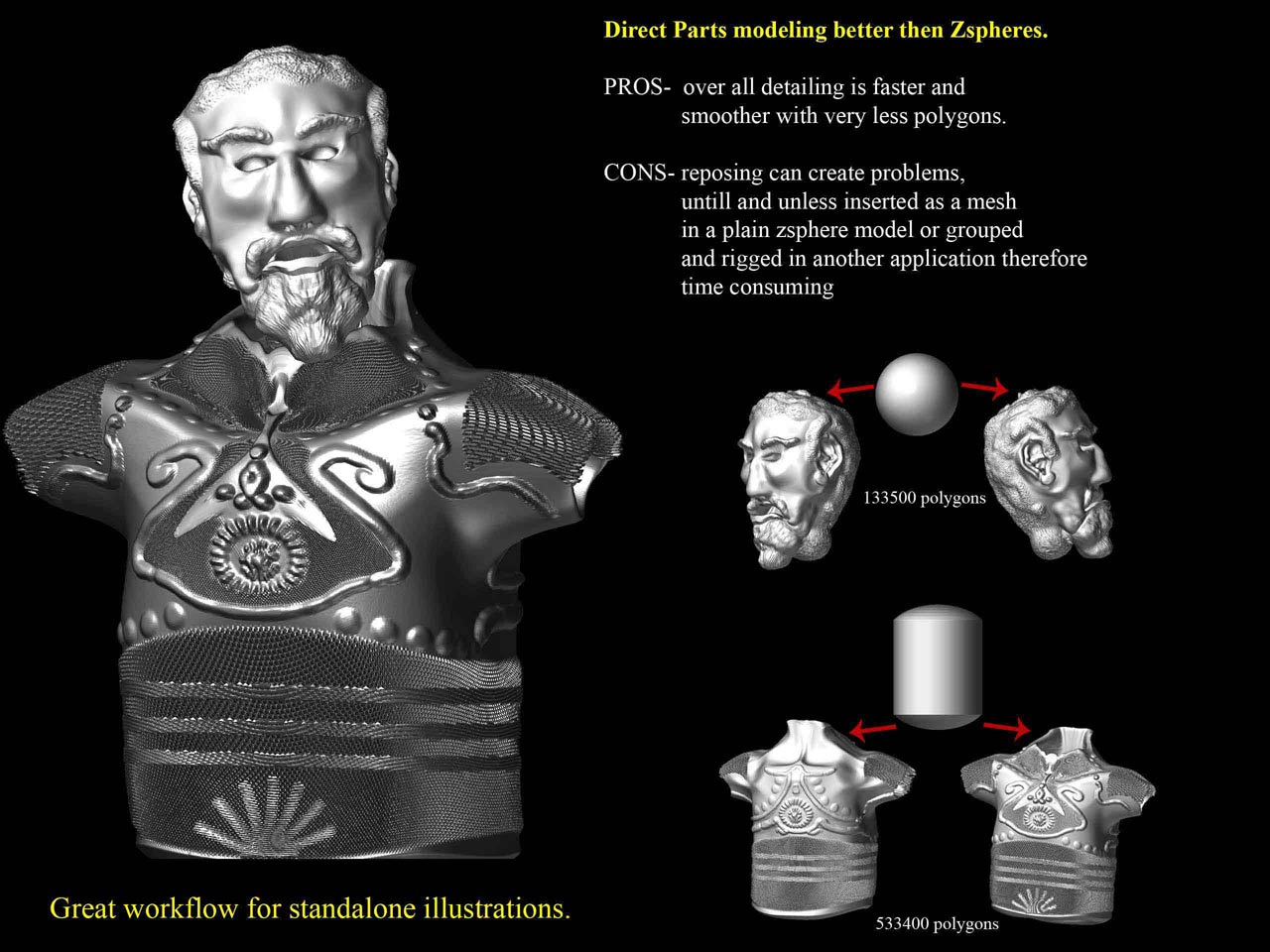 ]
]
Mytholon, you are like my friggin hero. amazing work. it inspires me alot.
It would be fantastic to have a color swatch pop up in the righ click menu with the mouse or a key. The only thing which is holding me back most of the time is the lack of a nice color pallet.
Lemo
Isn’t that an easy thing to make with a Zplugin or script? Not that I’m capable of writing such a thing? But maybe it’s peanuts for someone else?
Maybe that will change with Z3.
I should shutup, the great pixol has many eyes, nonethless he will decide to add that as well , delaying the realse again 
I don’t know Plakkie. I am thinking along the line of a circular color wheel with radial sections of harmonic colors and an outside rim of definable custom colors.
And maybe a smudge area… And all pops up on a key press aeound the cursor. So it would only take a very small move to pick up a new color or shade. A bit along the line of the stencil tool functionality.
Lemo
PS:Cool tool: http://wellstyled.com/tools/colorscheme2/index-en.html
Just found this…
http://www.zbrushcentral.com/zbc/showthread.php?t=23194
That’s almost what I was thinking about.
Lemo
Mytholon/Saltapiedras are for me goods mentors, very diferente styles but i love this guys;)
This image"mother ship is come back" i made it with “art speed painting from Mytholon”. Sorry i don´t think for this image… and try no stop and i want a burn rose purple colors. I love it like that. I do it several versions, orange, blue, etc. but il like this one.
For info:
All brushes are made in zbrush, i convert to alfa, and convert to brushes in photoshop.
All background building are made in zbrush
The ship are made like Mytholon, and create 3/5 objects diferents for the big ship (the mother ship . The little are = same way.
The “big vegetal” at the right = same way and duplicate the layer, and convert alfa for have mask in photoshop.
Mytholon = now i like the experience zbrush = thanks a lot, you re a very good artist
Sorry for my bad english.
Attachments

i wanna be there
Hey Mytholon! Just to let you know: despite the Z3-rush we are looking forward to your toutorial too! Maybe it’s time for a movie about it’s upcoming features? :lol: