Jaw=Drop!
Lemo
Cool script. It’s funny, when I first watched it I thought that something went wrong because I was watching at what looked like a complete mess for 20 minutes and eventually pressed Escape :lol: But decided to try again and when I watched till the end I thought: Mytholon is Genius! Genius!!! 
—Tomas
Thanks for the script!
Cal
Mytholon,your style and work is very inspiring.
keep it up man… 

and heres my small contribution ,1.5 hours.

Hey Micro, that’s looking great. Looks like an Escher! 
I’m the first to acknowledge that my drawing talents are nothing short of disastrous, but Mytholon’s threads keep showing ways of digital painting that seem so appealing. And now I finally tried it myself. It’s so much fun!! This is actually the first handdrawn computer image I ever made! Took 1.5 hours to make (by my standards the longest time drawing I ever did). First made a greeble object from a cylinder, lighted it, baked the image and selected a colorblended smudge tool to give it a painted look…
Then suddenly an hour had passed and there was a sort of roller on my screen moving over a blob of… paint?
[ ](javascript:zb_insimg(‘49846’,‘Roller.jpg’,1,0))
](javascript:zb_insimg(‘49846’,‘Roller.jpg’,1,0))
To me, it actually looks a bit like an illustration. I could never have imagined the highlights and shades myself, so I see now how Zbrush can help with that.
Keep posting and scripting Mytholon, you are actually making ME paint.  small_orange_diamond
small_orange_diamond

Looks great Plakkie! Handmade always looks good! I did some stuff to but it’s… errr… not quite there yet lol. Any case, I’m infected as well.
Lemo
Way to go, Plakkie! That looks awesome!
Mr.Micro: That is super. I like the perspective and the grand scale of it. Thank you for trhe contribution.
Plakkie: That is so nice for a first time out! The color mixing on the paint blob is very succesfully oily. To give you courage towards that direction I will say that most finished digital illustrations take an average of 10 to 20 hours to create. Spend that much time and you will have great results too. :lol:
People, if this thread has inspired you to create, then it is a great success. This is a very rewarding experience.
Hey Guys
I have asked my brother to bring my hardisk from my house and attach with this laptop, I really dont know that way zbrush will work or not, but I simply cannot miss this wip.
I am dying to tryout mytholons zscript.
Lemo I was not able to understand the z tolerence part but let zbrush come may be then I will try it out.
Nice mossy waterpaint-like work MrMicro.Please make some more 
Lemo, Steve & Mytholon: thanks for the encouraging words! My first go at digital painting, and I have this thread to thank for it! It feels a bit like cheating, 'cause Zbrush has done all the perspective and lighting things for me, but I’ve caught myself making tiny creative decisions while painting over the things Zbrush computed. I’ll try ‘Imitatio’ first and maybe the ‘Aemulatio’ will gradually follow. This technique helps me get started on something where I would normally give up after three misplaced lines.
I had a go at the building-block technique and had fun doing it for 2 hours straight. Although this is a thread about ergonomic workflow maybe I’ll try a 10 hour session to see where it goes Mytholon! 
[ ](javascript:zb_insimg(‘49867’,‘gebouwen2.jpg’,1,0))
](javascript:zb_insimg(‘49867’,‘gebouwen2.jpg’,1,0))
Mytholon and Mr. Micro: I really like the sharpness you get in your images, and still have that painted look. For those of us who never used PS (or Zbrush) for painting before, can you explain or show a bit about how you paint those objects? (brushes, tools, etc)
Lemo, I’m looking forward to seeing what the infection has done to you. 
…to transform the Mytholon Zcript Bulfrog above in 640*480 zscript for the demos users?
Because nothing is visible  (double, resize…are not permited)
(double, resize…are not permited)
Thx by advance 
@mister micro & Plakkie 
Plakkie, I think you just defined the reason WHY this thread has the name it carries. It’s about cutting off the ‘routine’ actions while starting a concept and being able to focus quickly on the main subject and focus on the ‘little’ creative decisions which in the end make out the character of the piece.
You simple geometry has character. It looks interesting and the scratches and tonal variations give it character. Without your work on it it would be a common 5 minute ZBrush blob. Now it already looks nice. Comp some plants in or paint a figure or more standing on a ledge and you already have a cool scene going.
Cheers
Lemo
PS:My experiments have brought me forward quite a bit as well. I am now able to compete with 4th graders… 
Thanks Lemo! I’m in my abstract period right now, so a figure on a ledge would be a big step forward.  Maybe with some Zsphere figure… hm…
Maybe with some Zsphere figure… hm…
I wanted to comp in some plants, but my Vue 6 didn’t start anymore. :mad:
I’ll study Mytholons first landscape pictures and see if I can mimic some of his flora.
How did you do those palmtrees? They look a bit Vue-ish.
Plakkie: Check out the section in my images where I show my alpha brushes. This is how I did the vegetation. You could create similar alphas in ZBrush, and paint over your image to create the impression of trees and flora. Vue would not be as ergonomic as that.
Pilou: I didn’t know that. I will see if I can make another such script.
Another character concept called: All Things Come To He Who Waits
[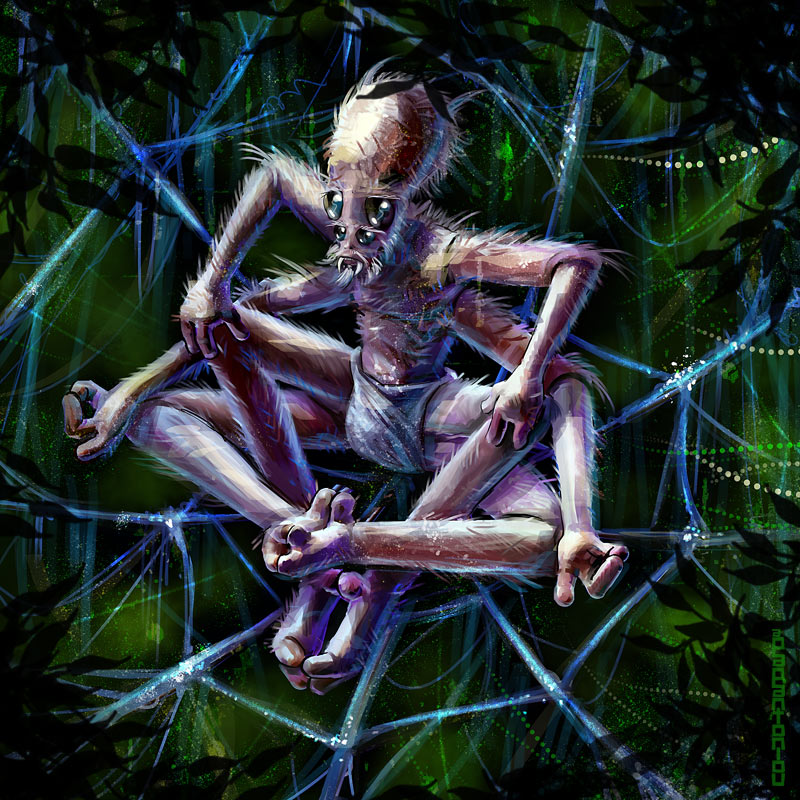 ]
]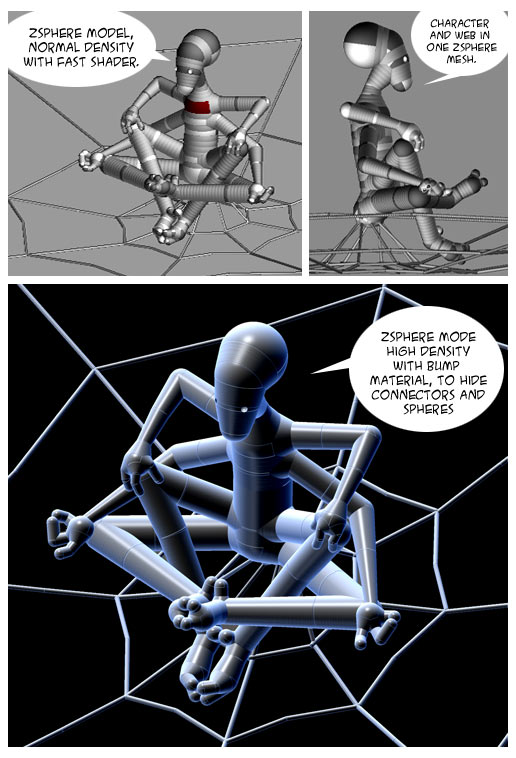
…Thinking Spider! 
And subtile mix comics / tut 
[QUOTE=lemonnado]You’re welcome. Also check out the mostly unnoticed Draw -> Channels -> Z-Tolerance slider. Together with the ability to lock the brush into a Z-Plane with the right Picker setting (Once Z, or Z depth slider there), you can do amazing things like paint earth layers in a canyon according to depth etc…
Cheers
Lemo
Sample: Every color is on it’s on depth layer using the picker on Z-Once and a Z-Tollerance of 0.3. The brush is a single layer brush, single stroke, and flat alpha. Variations are plentiful and yield very interesting results. I am sure it’s a cool weapon for manual fog with lower color intensity settings.
Another great use is to lock the depth to paint a grout into a tile floor and then the tile colors on top without ruining the grout…
Quick and dirty depth limited texturing sample (2 minutes total):
LEMO,
I apologize for my absolute ignorance but I can’t seem to get your comments above to work. I’m not sure what I’m doing wrong but I can’t
seem to lock depth and control anything, color or depth with the Draw > Channels > Z Tolerance slider and the pick once depth. I see your examples but cen’t seem to control anything. For example in the gout example I can draw the cubes of different colors on a plane but when I try to color I get a sinle color smearing over everything without stopping at any cube borders. I’ve played with this for a couple of hours and I know I’m missing something.
Brian
Lemo,
Sorry about the above comment. I finally figured out how to get it to work and it is really a neat trick. I can’t beleive how much there is still to learn about this program and the really cool stuff you can do with it.
Thanks again for your contribution. I would never have even looked at this feature before.
Brian
That spider must be an Astronaut… 
L
PS:I’ll make a short vid for the depth stuff.