- This little boy's expression is in place***12290;People one will be able to remember
I love all of the work that you have done but my favorite is the child because of the pose and the expression on the face which evokes some sort of emotion–takes me back in the day when as a kid I had to wear uncomfortable and ridiculously ill fitted clothes to sunday school which always seemed to be hot. Your feel for expression is amazing. Reminiscent of the work of colored pencil artist, Bernard Poulin, does a lot of child portraiture. Thank you so much for posting this.
Thank you so much to all of you ^^
I wanted to answer with a new picture, but I’ve been well busy working on professional stuffs.
I’ve been inspired by the work of Chris Ayers, so I’m working on a little something ! Not something ambitious, but I’ve done quite a lot of realistic models the last few months, and now I need to do something different.
No more anatomy studies this time !
Thanks again !
Here is a new one, mainly to try some of zbrush retopology new features.
Obviously, I used maya for cleaning the mesh up, adding some edge loops where needed, merging parts together, … but Qremesher and the topology brush have been quite efficient ^^
This character is inspired on a design from Chris Ayers that I found in the first volume of “The Daily Zoo”.
The matcap I’m using is the orange_matte_plastic from bio-designer (http://www.zbrushcentral.com/showthread.php?171080-Professional-ZBrush-Display-MatCaps-for-download)
Other than that, nothing fancy : zsphere -> dynamesh -> retopo -> uvs (uvlayout) -> textures in zbrush and then rendered with vray and nuke.
Comments are more than welcome ^^


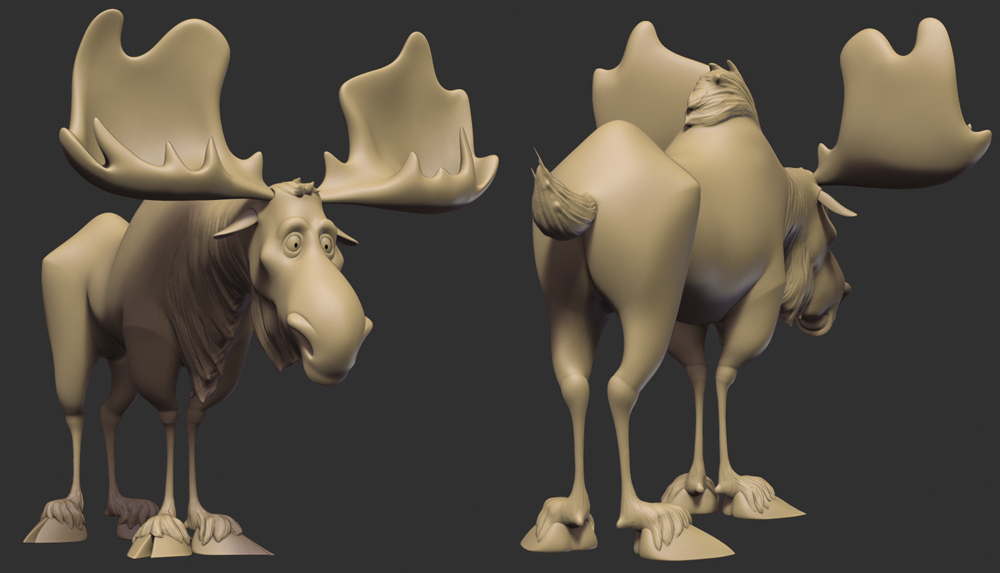

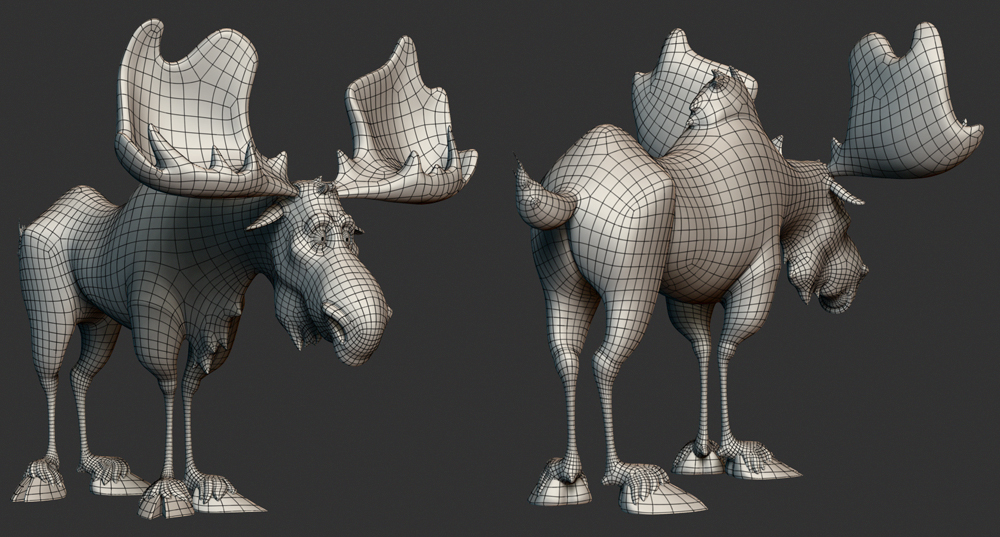
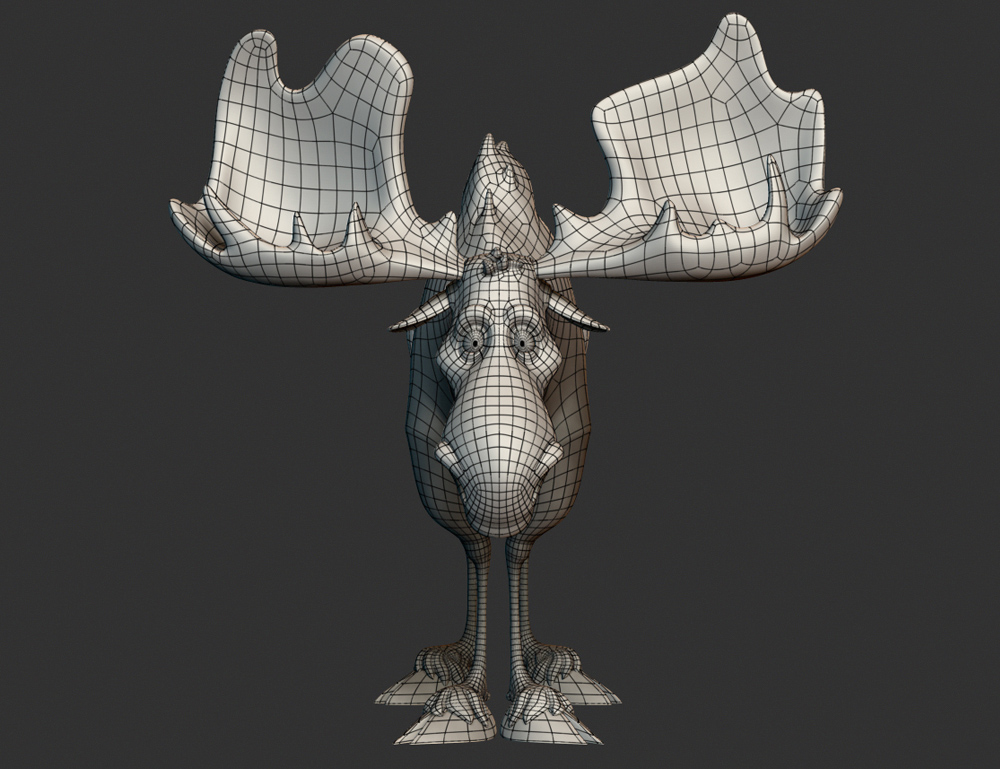

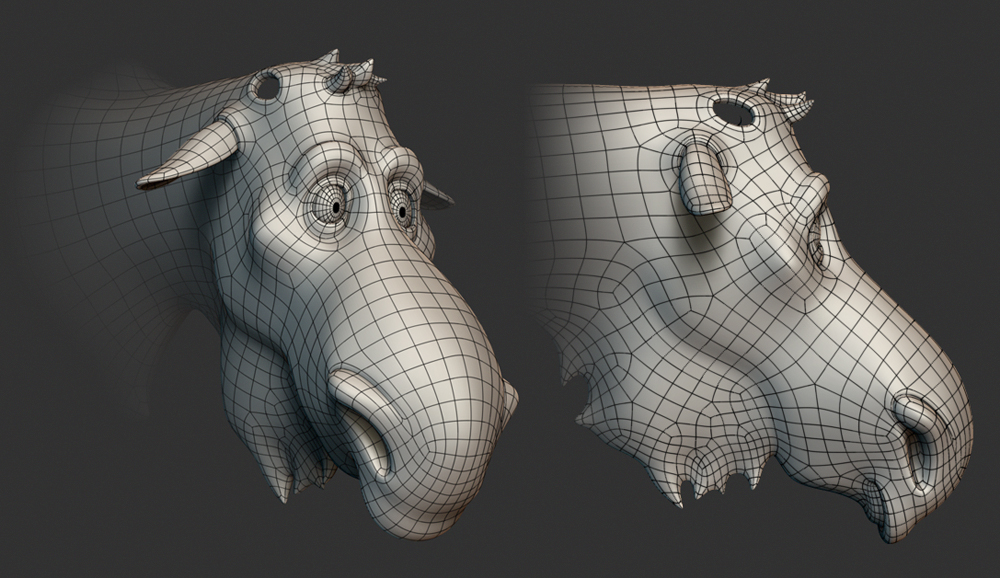
awesome, great stuff  love the anatomy the most!!
love the anatomy the most!!
Loving this moose! Great work!
Love the “look” of this moose.
Great work.
Dude… Great choice for making a 3D version out of! You’ve transitioned it nicely!  Very fun & cute.
Very fun & cute.
Nice model and a very nice edgeflow!
Can you explain the workflow in qRemesher?
Can you describe how you got the lines drawn?
wow !!! this is the best “advertisement” for zbrush topology tools i ever have seen… but, seriously, it is great work, the topology is awesome… love the little “high-poly-spot” at the tail, looks like the finger print of qremesher… and, besides of the topology, you created an awesome character 
Thanks everybody for the kind words, I really appreciate it ^^
Kokoro : I was smiling when I read the word “advertisement” in your post !
This project was kind of an exercise for me as I like being able to do the maximum of my work within the same software.
But honnestly, if I’ve got the opportunity to use Topogun, NEX, or Diamant Tools instead of Zbrush, I would do it. As I said in my post, Qremesher and the topology brush have been really useful, but I’m not sure that I’m going to use them again for building a “final” topology. It’s too much work compare to Topogun (not being able to add an edge loop in a single click for instance) but it’s obviously possible  !
!
Jovomo : About Qremesher, I didn’t really used it like shown in the tutorials on Zbrushcentral.
I mean instead of drawing lines all over my geometry trying to achieve the best topology in one click, I was considering the legs, the neck, the torso and the fur parts as separated pieces of geometry.
I was mainly drawing those straight lines making a circle around the geometry (visible here : http://www.pixologic.com/zclassroom/homeroom/lesson/topology/ in the video called Topology Brush Accessories).
For the head and some specific areas like the fur on the feet, I used the topologogy brush to build the main lines and edge loops of my mesh (around the eyes, the mouth, the shape of the nose, …).
And finally I exported everything in Maya to tweak my points, merge and attache my different parts together, add some edge loops to crease where I needed like on the legs, around the eyes, the nose, …
It was quite a long process, and whatever the soft I use, I still need (more or less) Maya to finalize my mesh.
Nothing fancy, no magic trick ! Sorry about that, it’s still a lot of tweaking and a lot of time !
But thank you very much ^^
Fantastic work! your anatomy studies will be inspiration for me to get better and keep on learning more! You’ve captured the beauty of the human form incredibly well.
Hey guys … almost 2 years later !!! Time flies ^^
No fancy update, I thought I would post some of the speed sculpts I’ve been doing lately to test my surface pro 2.
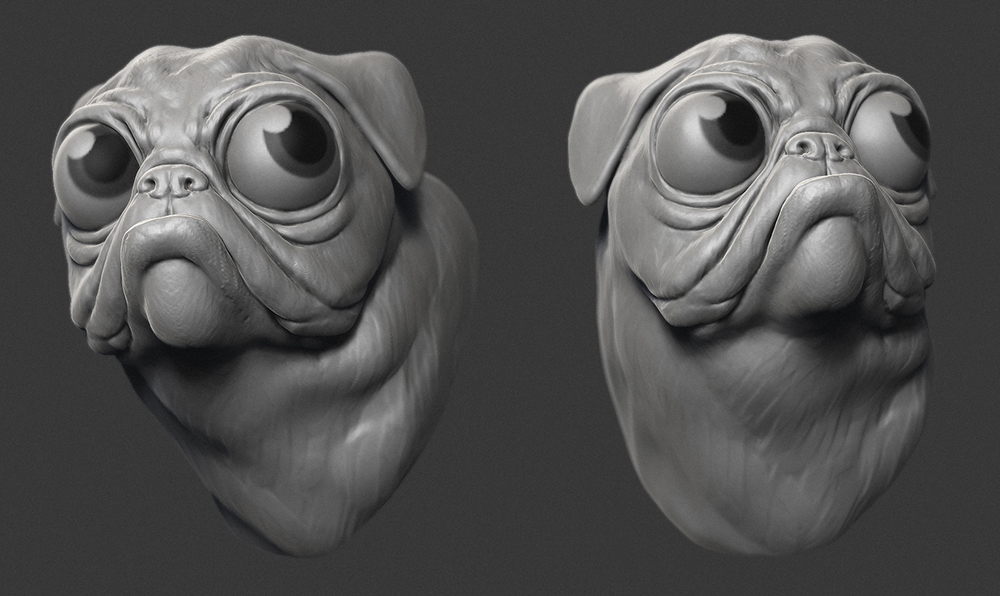
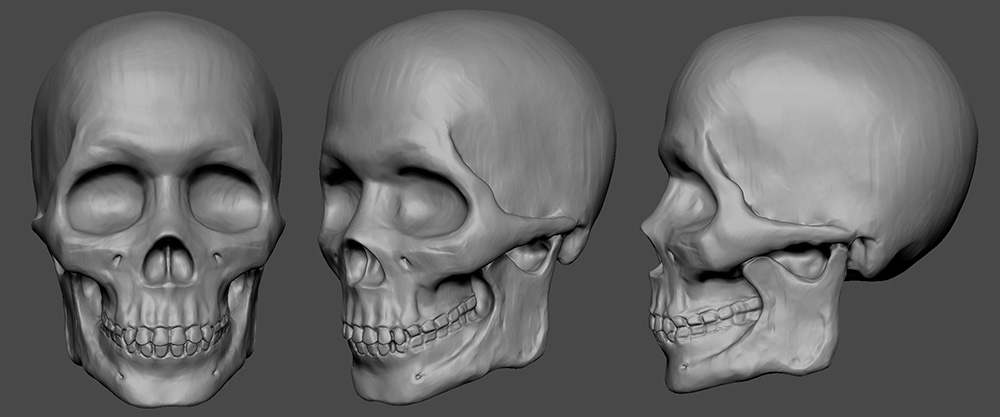
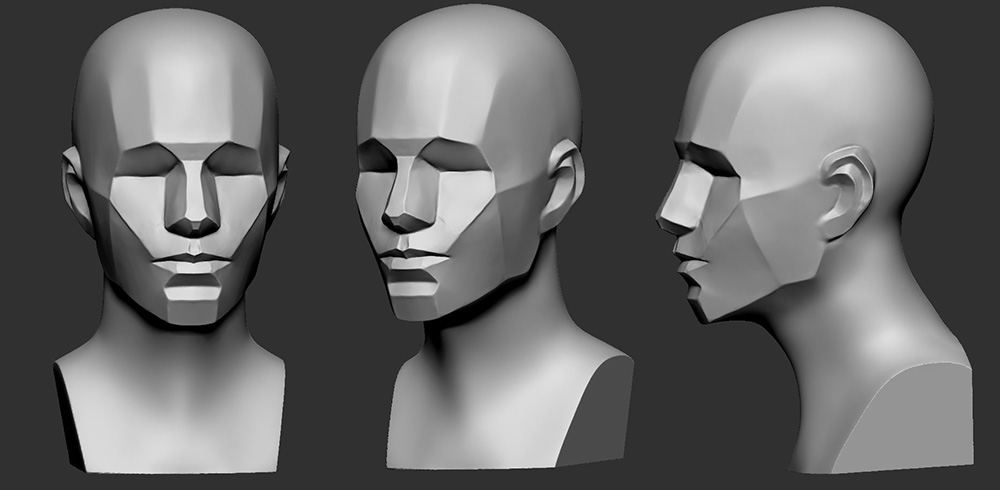
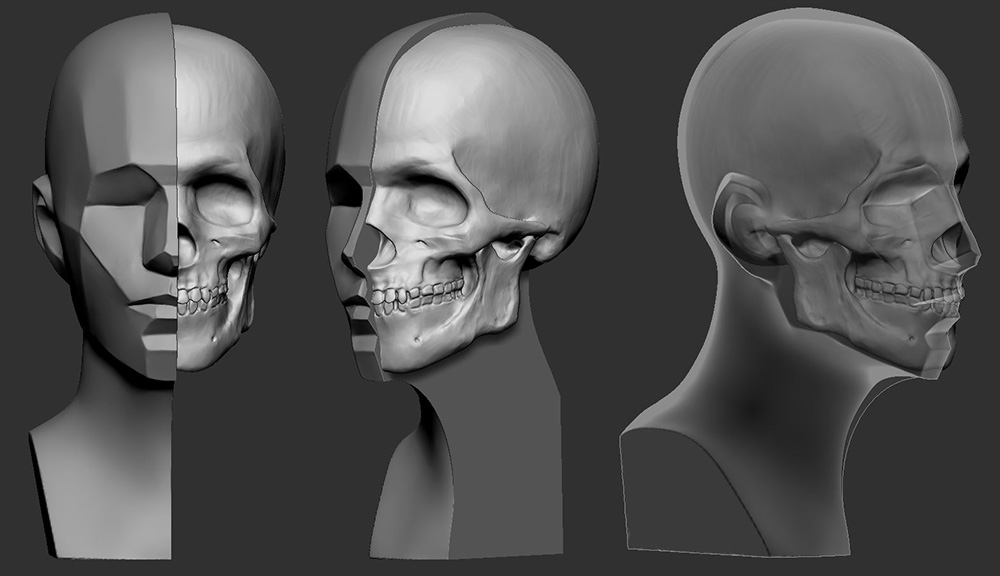
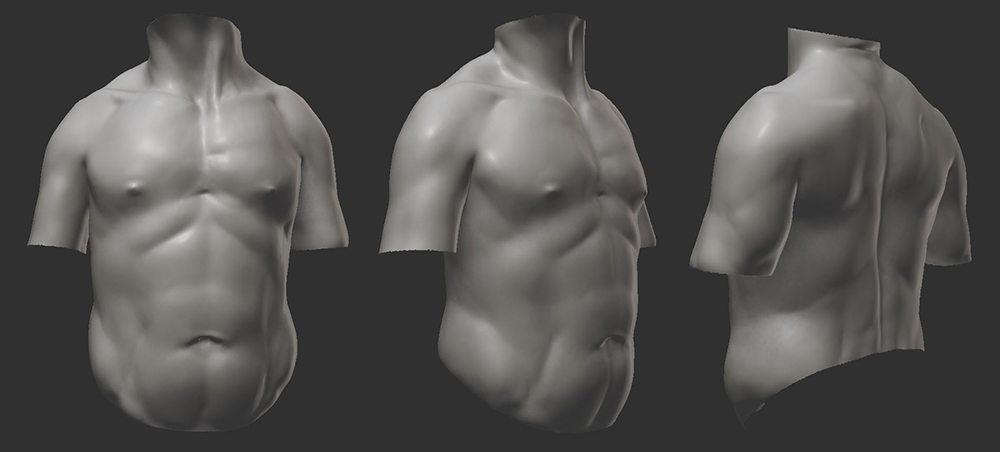
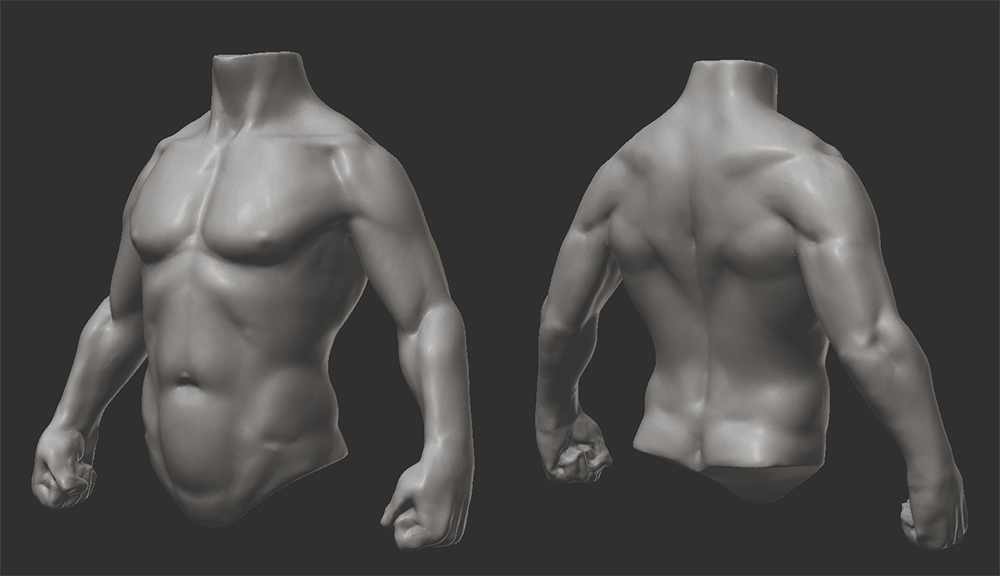
And I’ve made a timelapse for each of them :
It’s insane how such a tiny computer can handle Zbrush ! I’m really happy with it it’s really worth the money ^^
I never had the chance to try the cintiq companion, must be pretty cool too. But being able to sculpt on your sofa is priceless 
Haha that pug is adorable! I like all the other sculpts too, except perhaps for the last one, something’s a bit off there.
So you used the Surface Pro for this? That’s amazing! I didn’t realize it was quite that capable. Consider me intrigued.
Thanks a lot Nagulov ^^
The only issue so far with the surface is this kind of weird acceleration of the cursor when I get close to the borders of the screen. Pretty annoying …
Hey guys,
Here is a quick one. Done mainly from memory, sorry about hands and feet, it wasn’t really the point here ^^
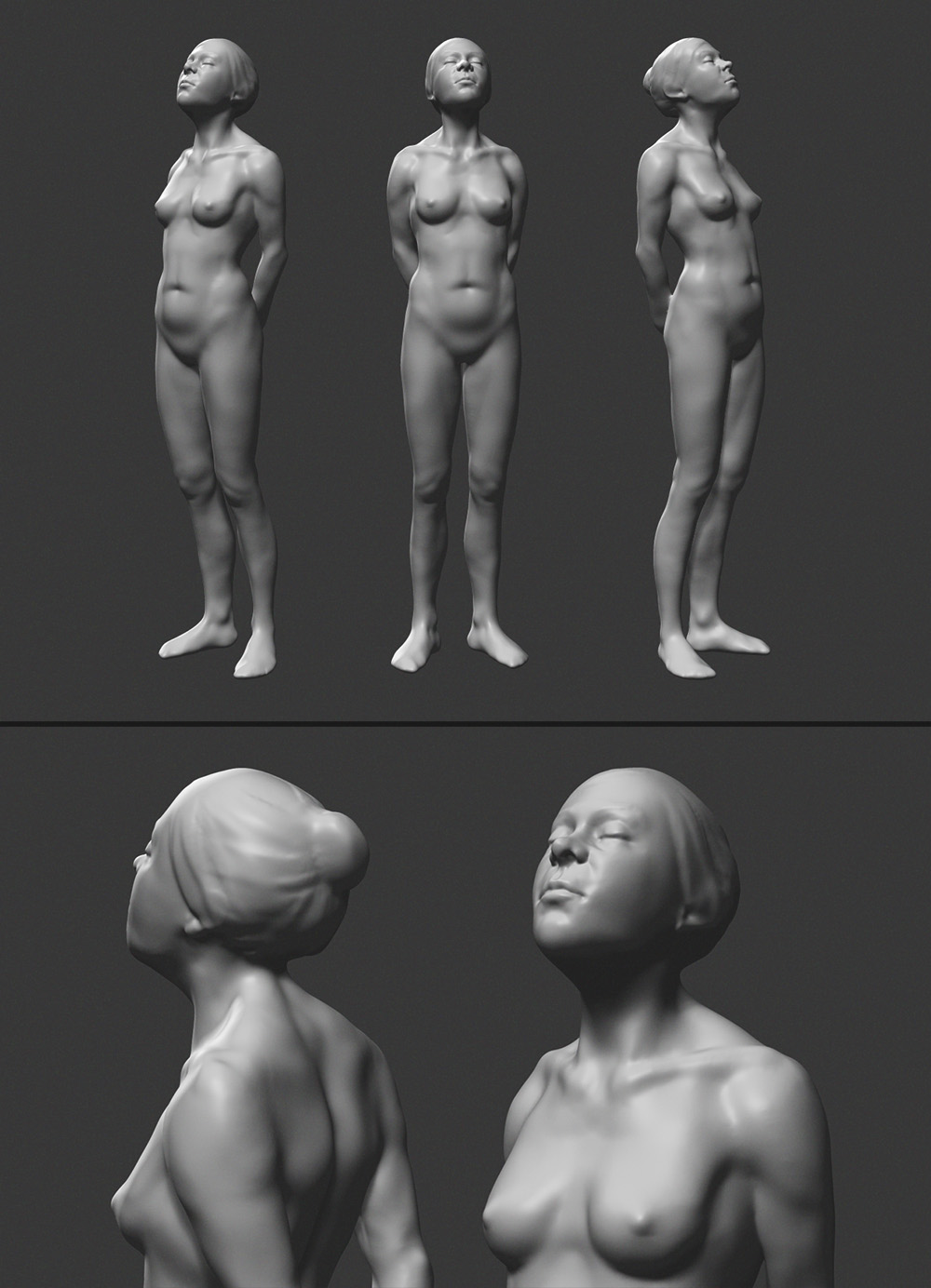
Here is a timelapse for those interested :
<iframe width=“854” height=“510” src="//www.youtube.com/embed/-Ou0sffmIdU" frameborder=“0” allowfullscreen="">
https://www.youtube.com/watch?v=-Ou0sffmIdU
Cheers !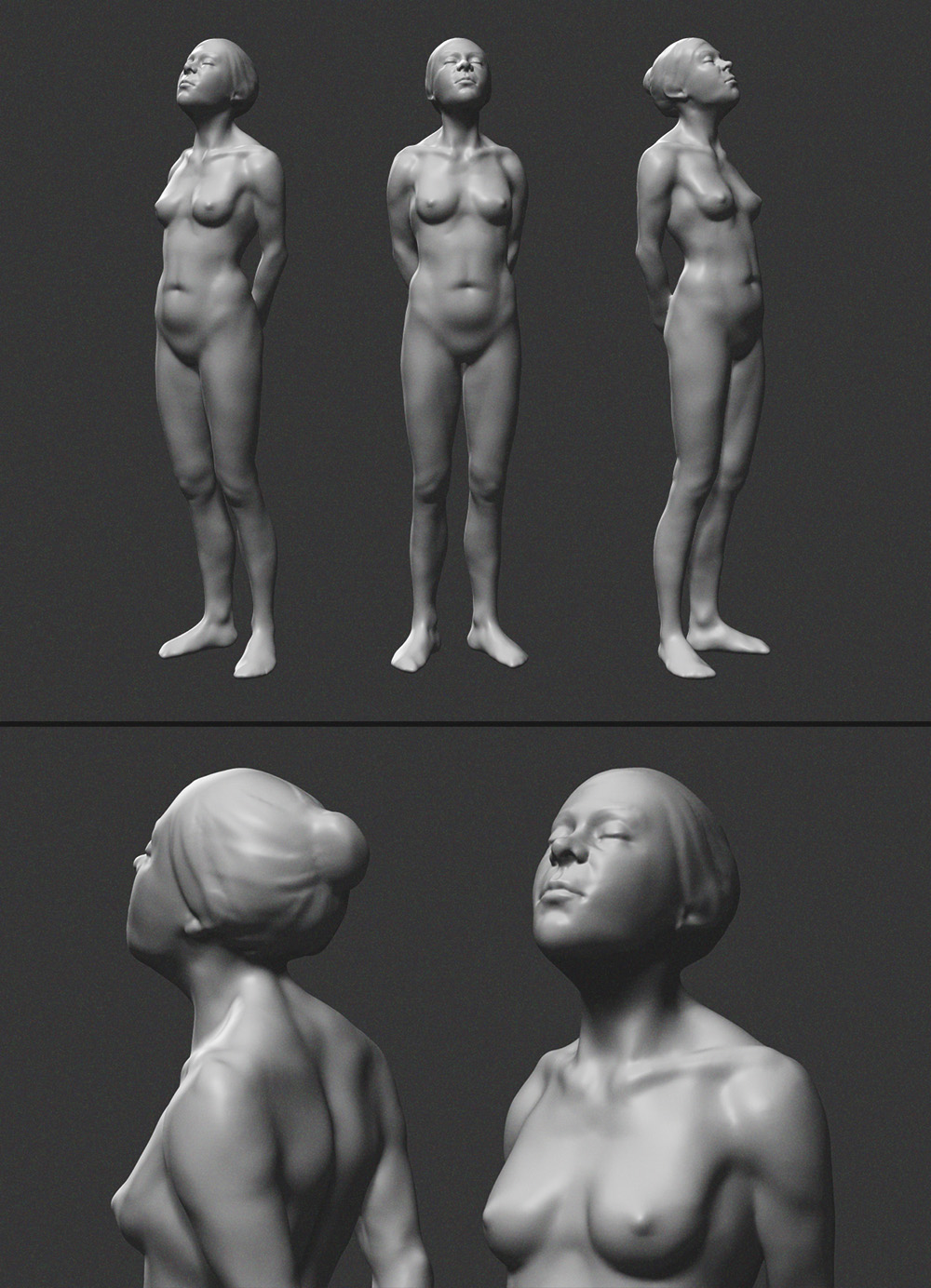
Nice study! Love the forms and proportions, good job on that!
I think the bottom border of the medial part of the clavicle (uff…) shouldn’t be so exposed but more blended with pectoralis m.
Thanks a lot !
You got a good point here, I’ll take extra care next time ^^
Hey guys,
Here is my last one, trying to go out of my comfort zone a little bit ^^ Or at least trying to do something I’ve never done before !
Based on an original concept by Pythosblaze : http://pythosart.tumblr.com/. Check it out : http://pythosblaze.deviantart.com/art/Agate-369557361
When I first saw this dragon, I loved the silhouette and the uncommon horns. I decided to play with different types of textures, but I really wanted to keep some of the main features from the original concept. I just made it a bit more agressive !
Hope you like it !






Very cool i dig it!