Beautiful! Boulp these are really fantastic  I’m absolutely loving the surface detail/feel you have going on, it’s really working well. Thanks for sharing, looking forward to more!
I’m absolutely loving the surface detail/feel you have going on, it’s really working well. Thanks for sharing, looking forward to more! 
Thanks a lot !
I really appreciate ^^
Very striking! Looks quite unique. Some of the lines around the snout remind me of Neon Genesis Evangelion, for some reason.
What a great compliment !
Thanks a lot Nagulov ^^
This is actually very cool… I’m a dragon guy if you can’t tell by my name  So I’m fully down with this. Love the shapes!
So I’m fully down with this. Love the shapes!
Thanks lildragon ^^
Actually I forgot to share a timelapse I made, it’s only the early development of the head :

Great work! Thanks for sharing the process videos.
sick! thanks for sharing! 
That is a very nice interpretation of the original concept, the graphic nature of the shapes has made it much better in my opinion. great work.
Thanks a lot for the kind words ^^ Much appreciated !
Sharing a little bit is the least I can do after all I got from this forum !
So I was wondering, how did you do the armor plates on the face exactly, it’s not clear in the timelapse – masking and extruding? Some kind of layer brush?
Boulp, I loved it! Could you explain which brushes you used to create this sense of different layers of rock on the dragon’s face? Plus, I would love to hear your workflow in creating the rock textures. Anyway, really cool work, I watched the video like 3 times already, trying to figure out your workflow 
Thanks a lot for watching the video ^^
I would have loved to record a bit more of the process, but I’m still working on a surface pro 2, and it was getting pretty laggy at the end ! It’s not a challenge I give to myself, it’s just the best computer I’ve got at home at the moment !
I’ll make a quick step-by-step of what’s happening after the video stops.
Thanks for the kind words ^^
Here is the step-by-step about how I made the “scales” (don’t know how to call them !).
Nothing fancy really, no mask or anything. The only brush I had to import was “slash1”. Also you can find the alpha I used here : http://pixologic.com/zbrush/downloadcenter/alpha/ It should be under the “nature” category.
My final model is a bit more detailed, I remember playing with the noise maker and the “morph” brush during the last steps to add some finer details. It’s not that I want to keep this secret but I just don’t remember exactly which settings I used ! I was just experimenting stuffs until I was happy with the result.
I believe the most important is to get the main shapes in place, and this should guide you through it.
I hope it helps ^^
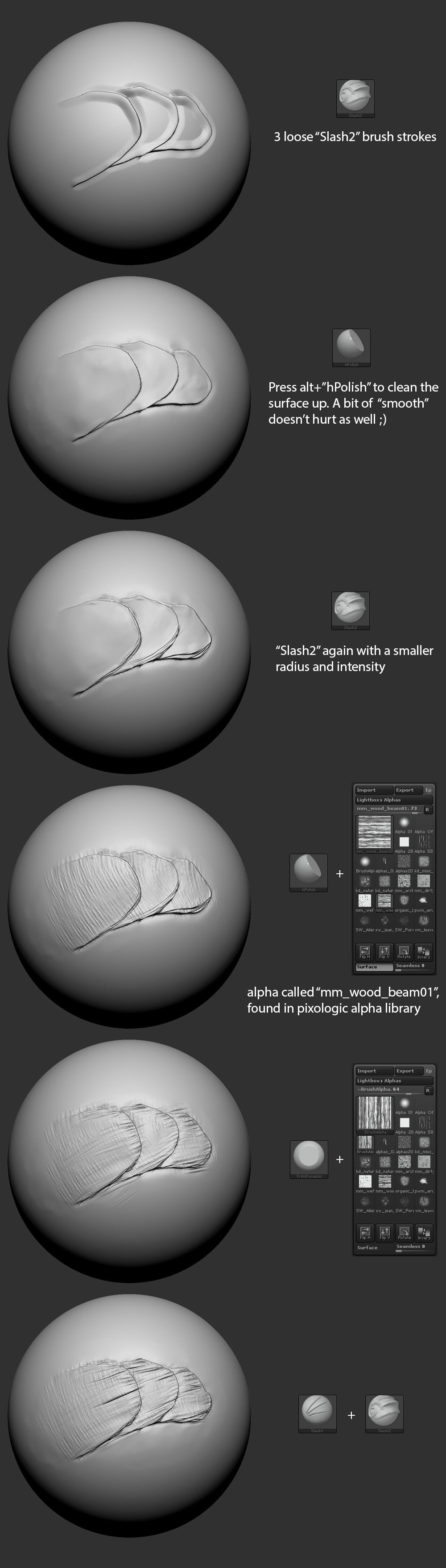
Attachments
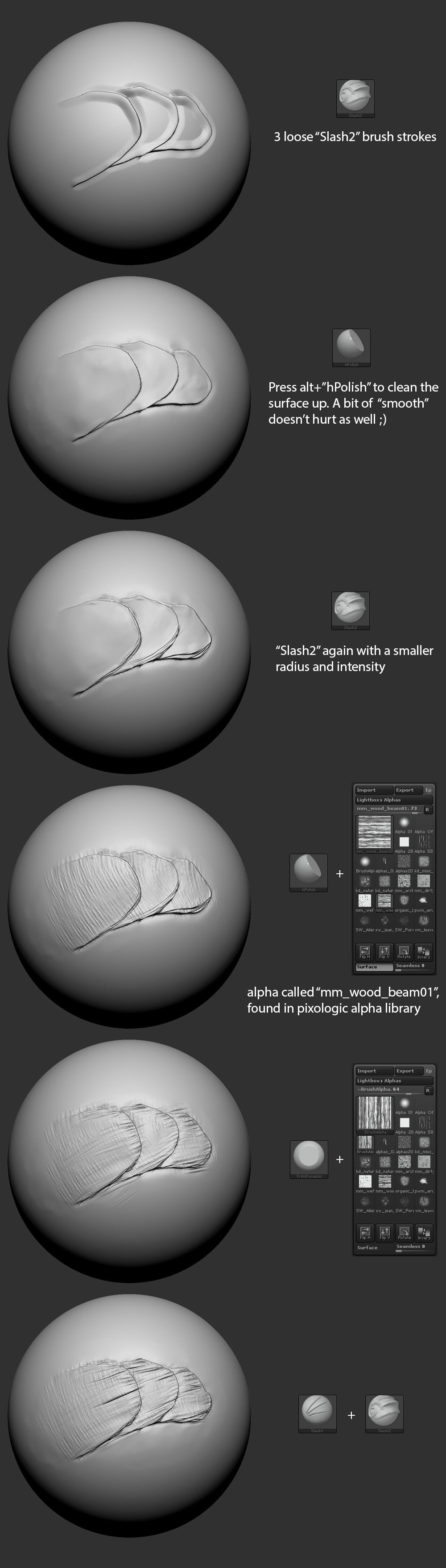
thanks a lot mate 
Thank you very much for sharing your process! I like the dragon!
I love it when simple techniques get awesome results.
wonderful
Hey guys,
here are some personal projects that I did during the last 2 months.
First one is from the movie “The Revenant”. There is a long shot at the end of the first battle sequence where we can see this character.
My goal wasn’t to make a likeness, I’ve just been inspired by it and thought that would make a good exercise ^^
All done from scratch in Zbrush and comp with photoshop.
Hope you like it !




And here is a short timelapse of the process (better quality here : http://boulp.com/boulp_img/native_portrait/wip_native01.gif )


My second project has been inspired by a concept from the amazing Kekai Kotaki ( http://www.kekaiart.com/ )
Started in Zbrush from scratch, then basic textures projection in Zbrush before I bring it to Mari to use a better UDIM support.
Retopo with Zbrush and Maya.
Vray and Maya for lighting and rendering.




Timelapse of my process in Zbrush. Painful first iterations as you can see ! I wasn’t completely sure what concept I wanted to do.
