Daniel Biggers: When my skeleton is at the lowest subdivision level it is 71k polys. I usually never go higher than that when posing the skeleton. The muscular system has about 620k polys at the lowest subdivision levels. All subtools have 4-5 subdivision levels (sort of irrelevant in my case since I do not have any micro details). Only time I use highest subdivision level on the skeleton and muscles is when I render.
Two things that have really helped me regarding the memory limit is:
- Zremesher is your best friend! Keep your lowest subdivision level as low as possible and as clean as possible.
- Whenever you do an operation that you think might crash the program, hit the “Compact now”-buttion (Preferences->Mem->Compact Now). It helps a lot

tyrellcorp: No secret, I am just very organized with my subtools and polygroups. It might look tricky because of all the parts but it is actually a whole lot simpler than trying to use the transpose tool on skin (with bone I do not have to worry about issues like twisting the skin etc).
The muscles are the most difficult to work with (mostly because many of them are grouped into the same subtool). But now I found the spiral-brush, so made my life easier 
So, only transpose tool (move and rotate) and Spiral-brush.
Thanks 
 Some new images:
Some new images:
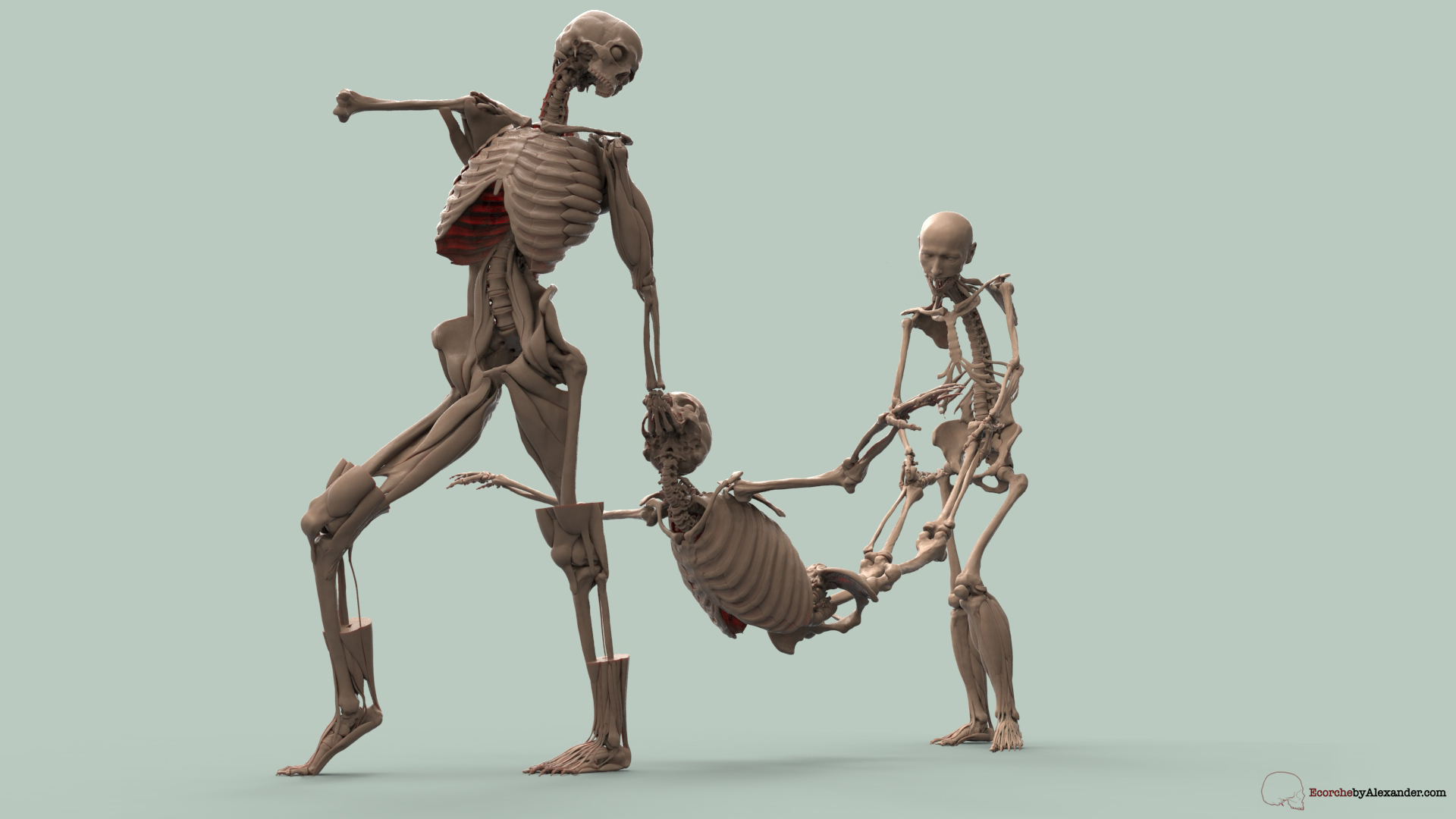
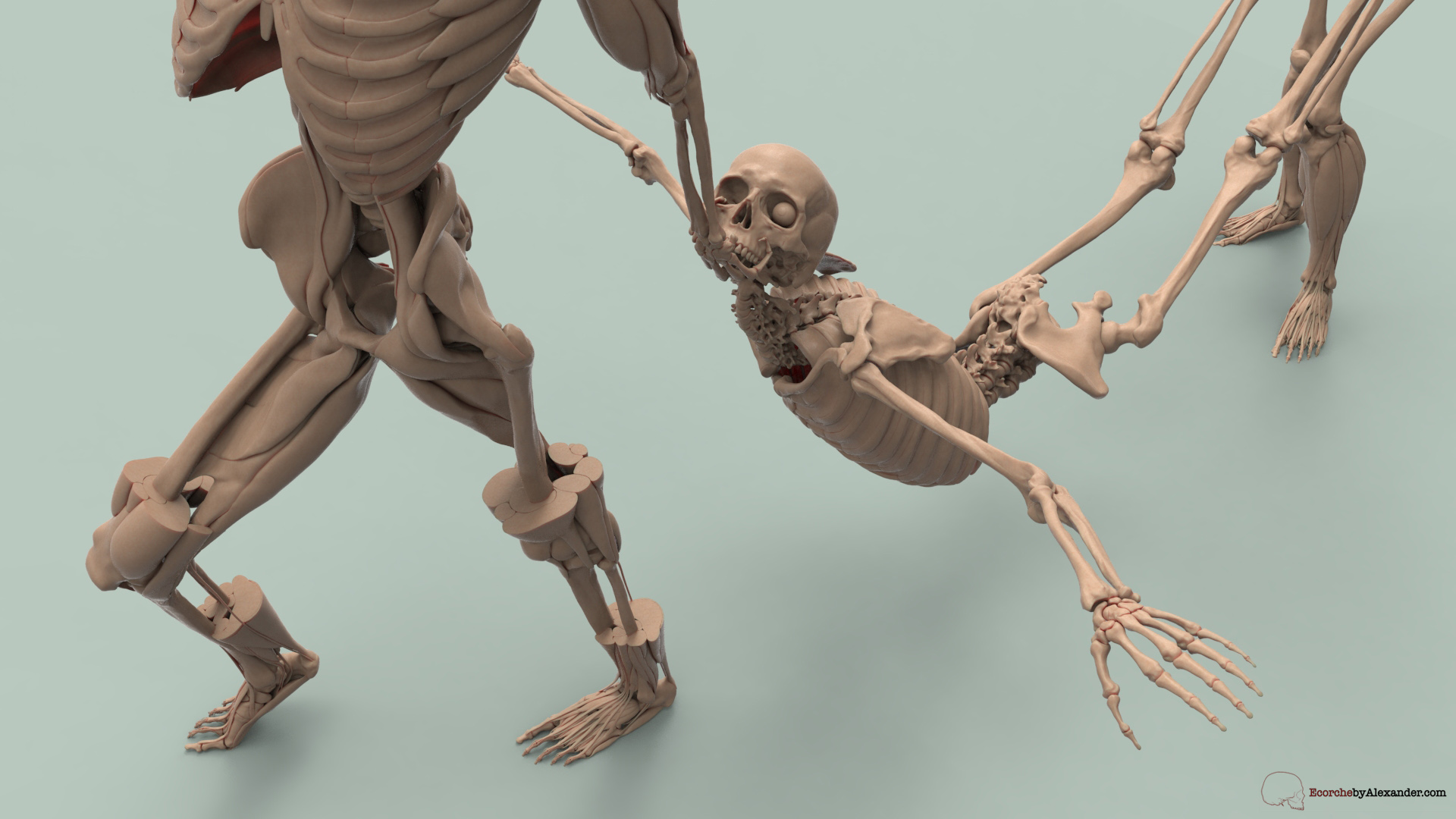
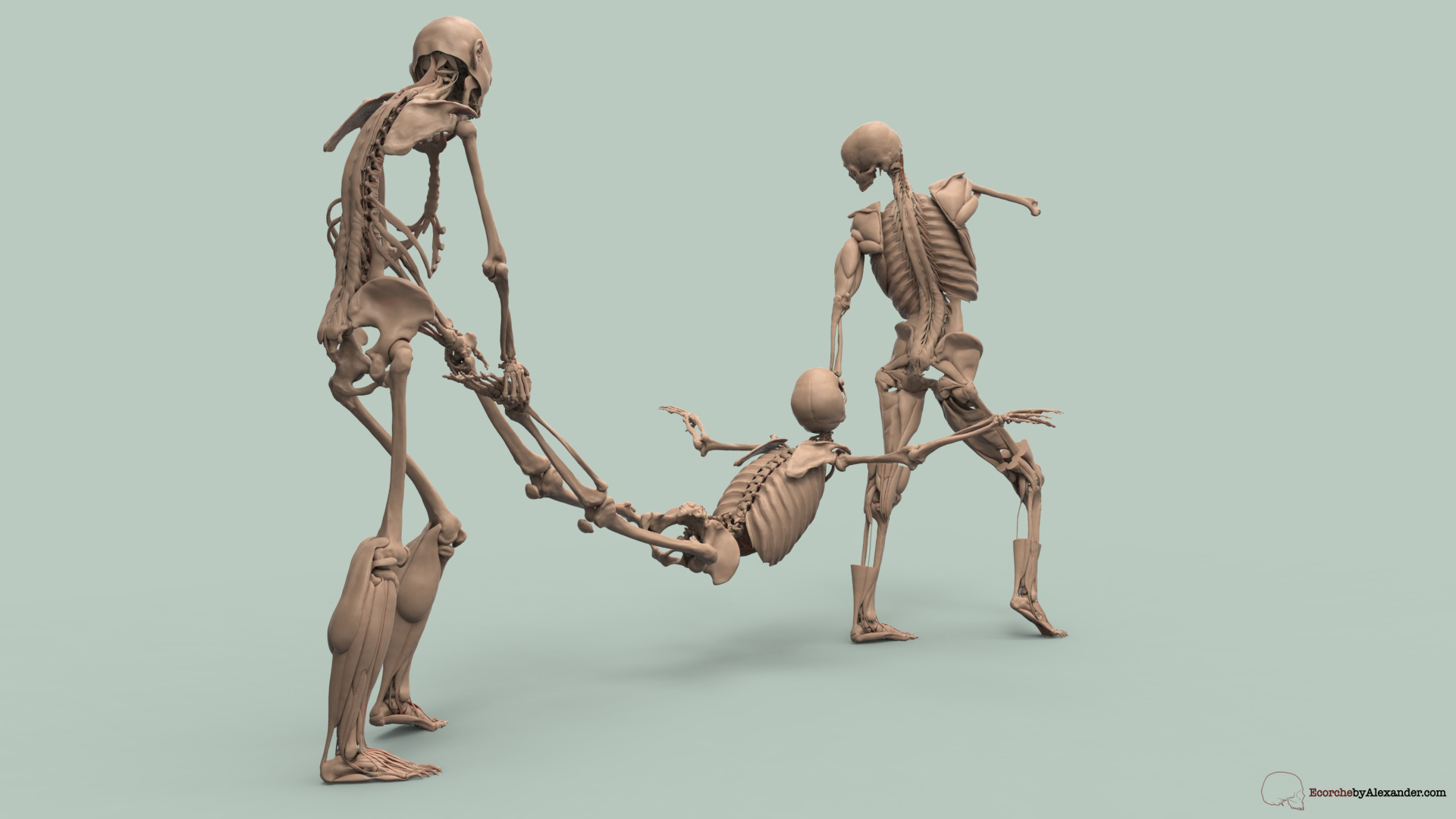
Attachments
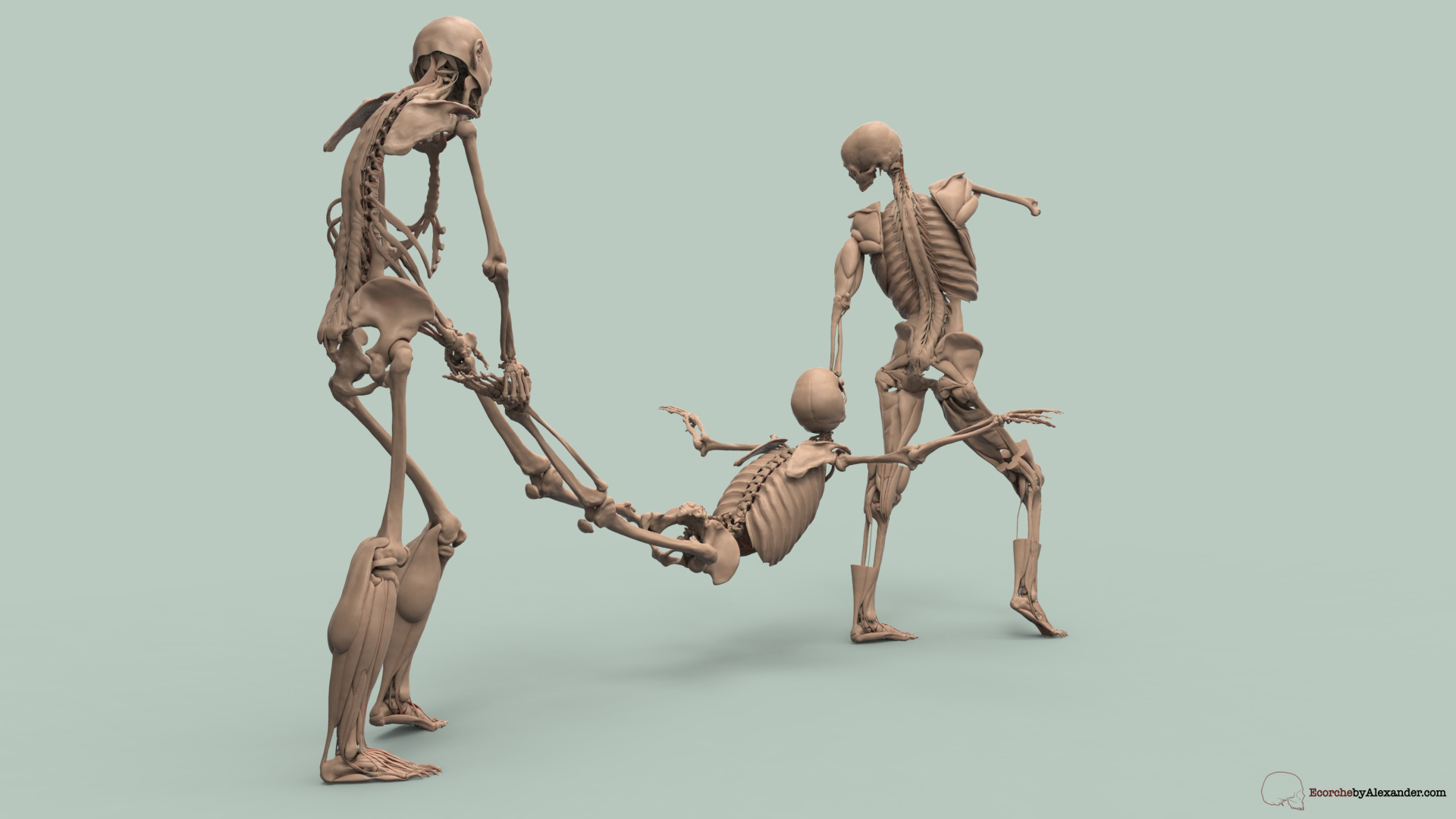
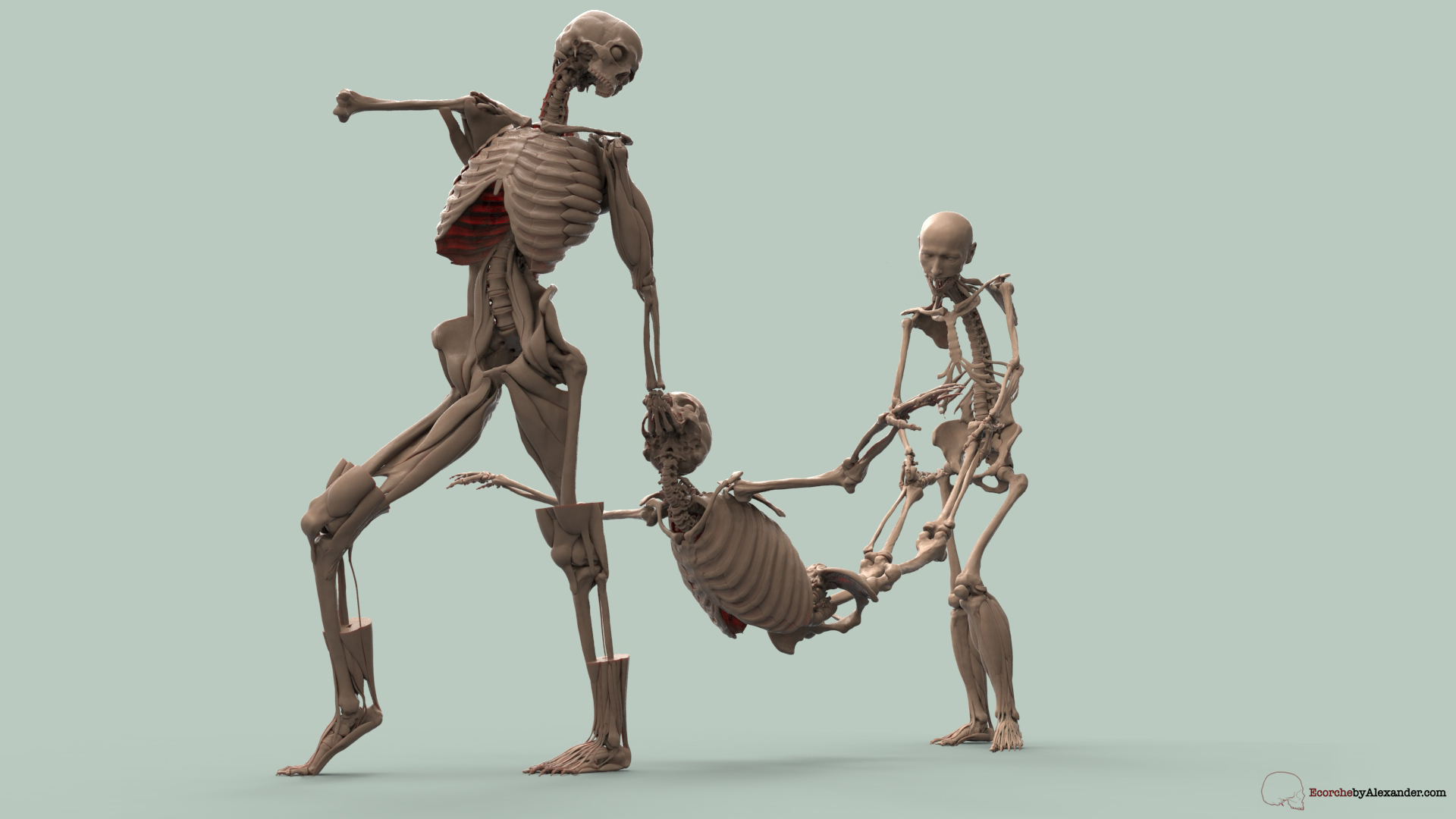
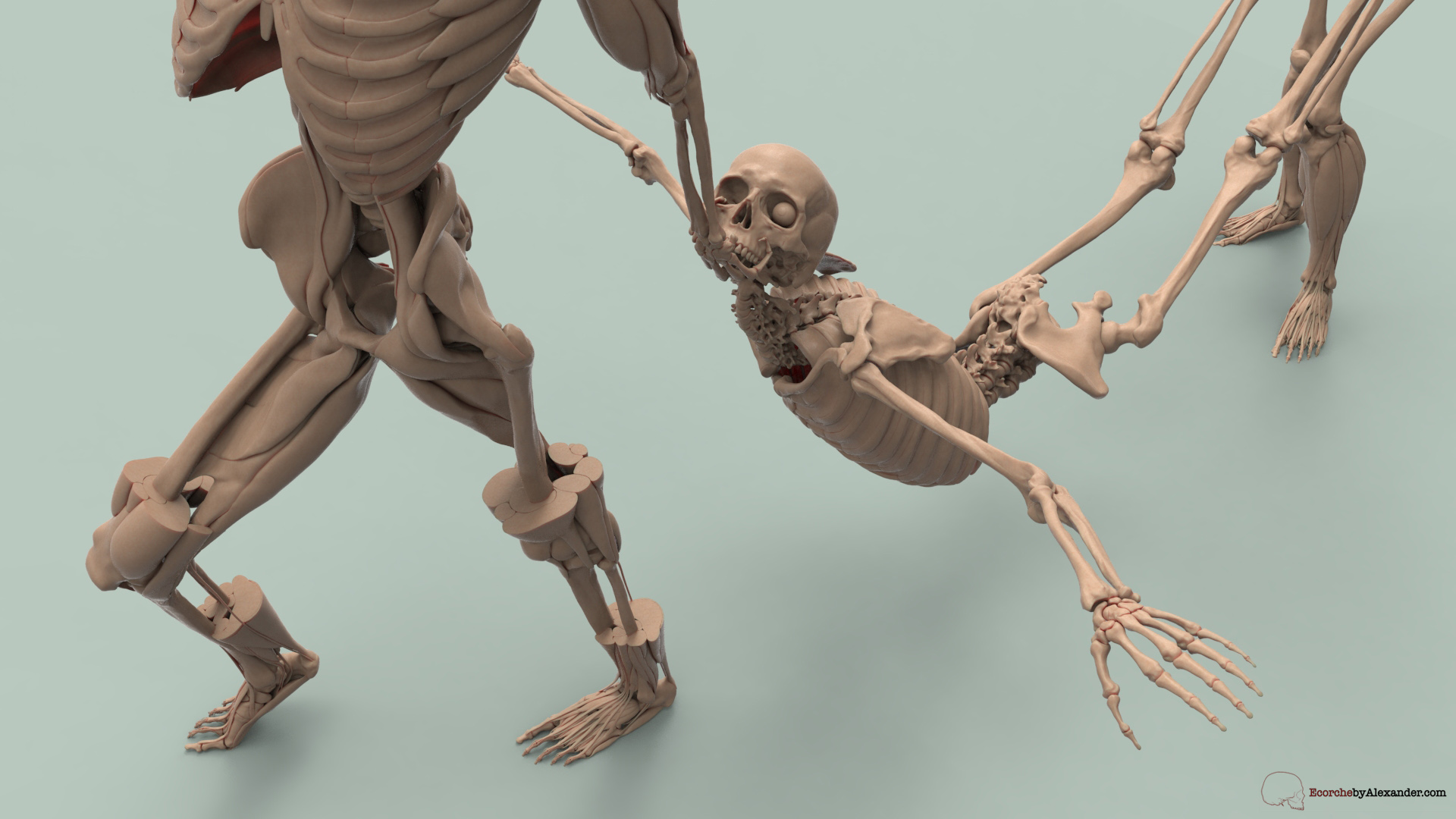

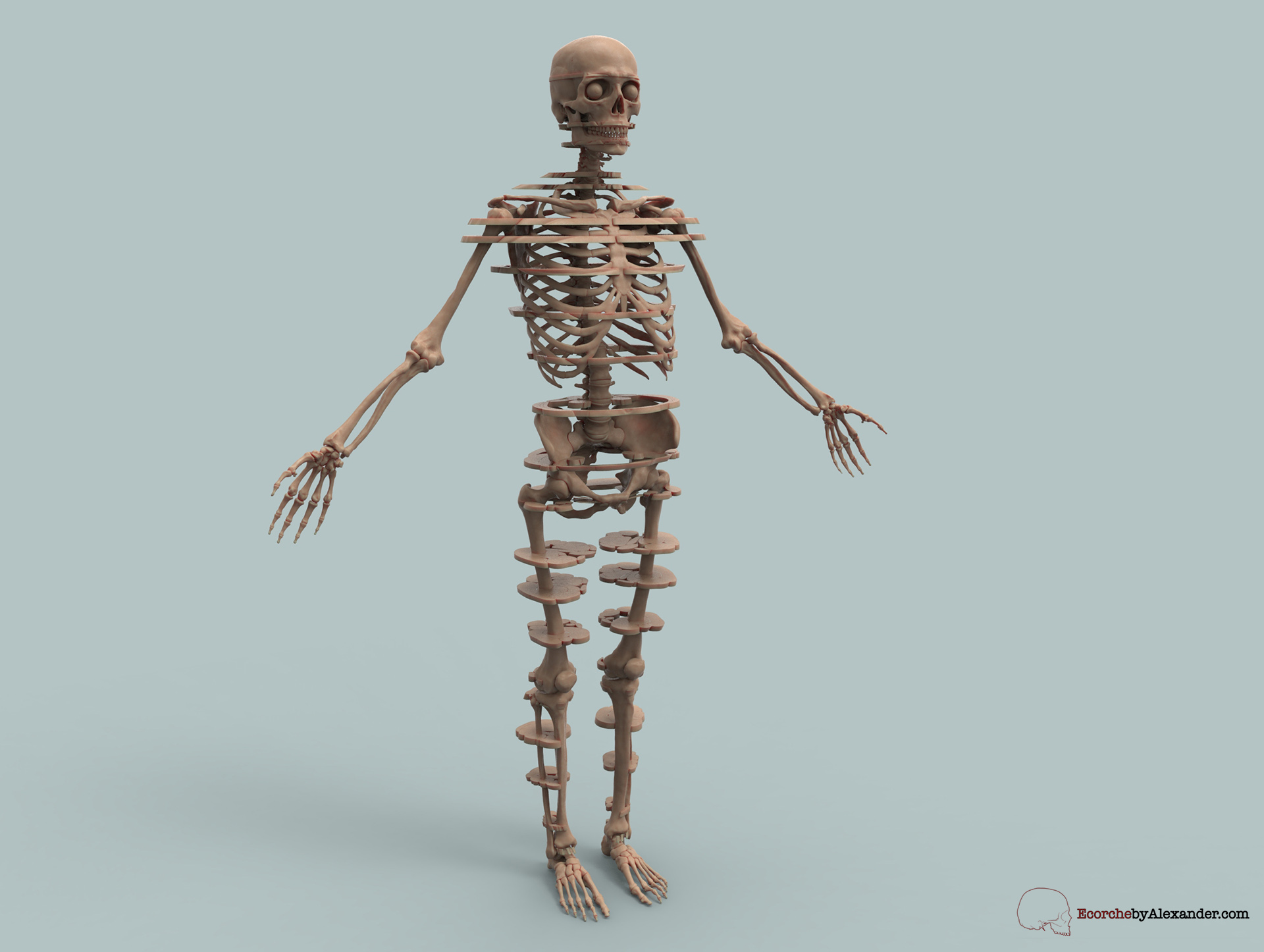

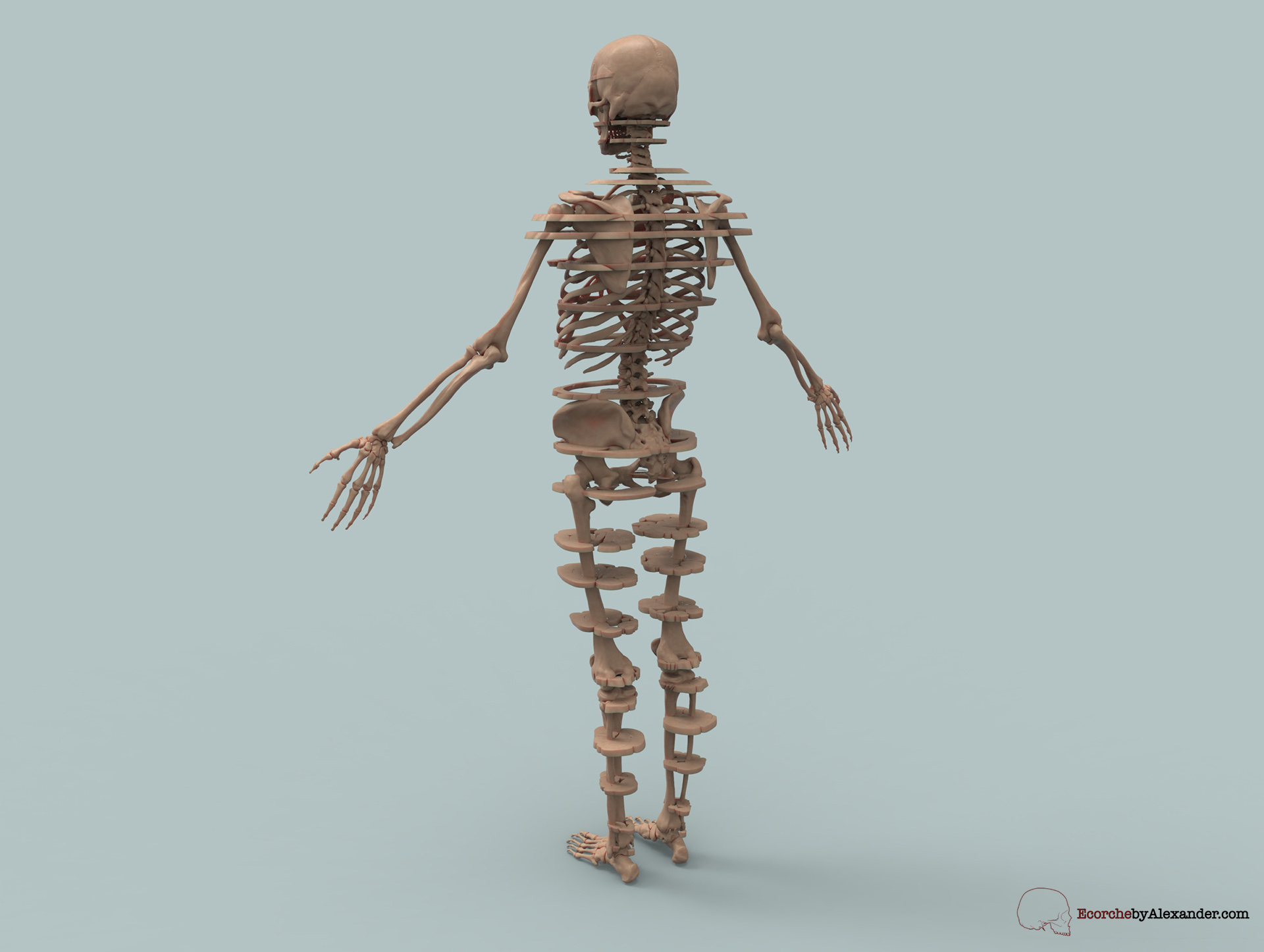
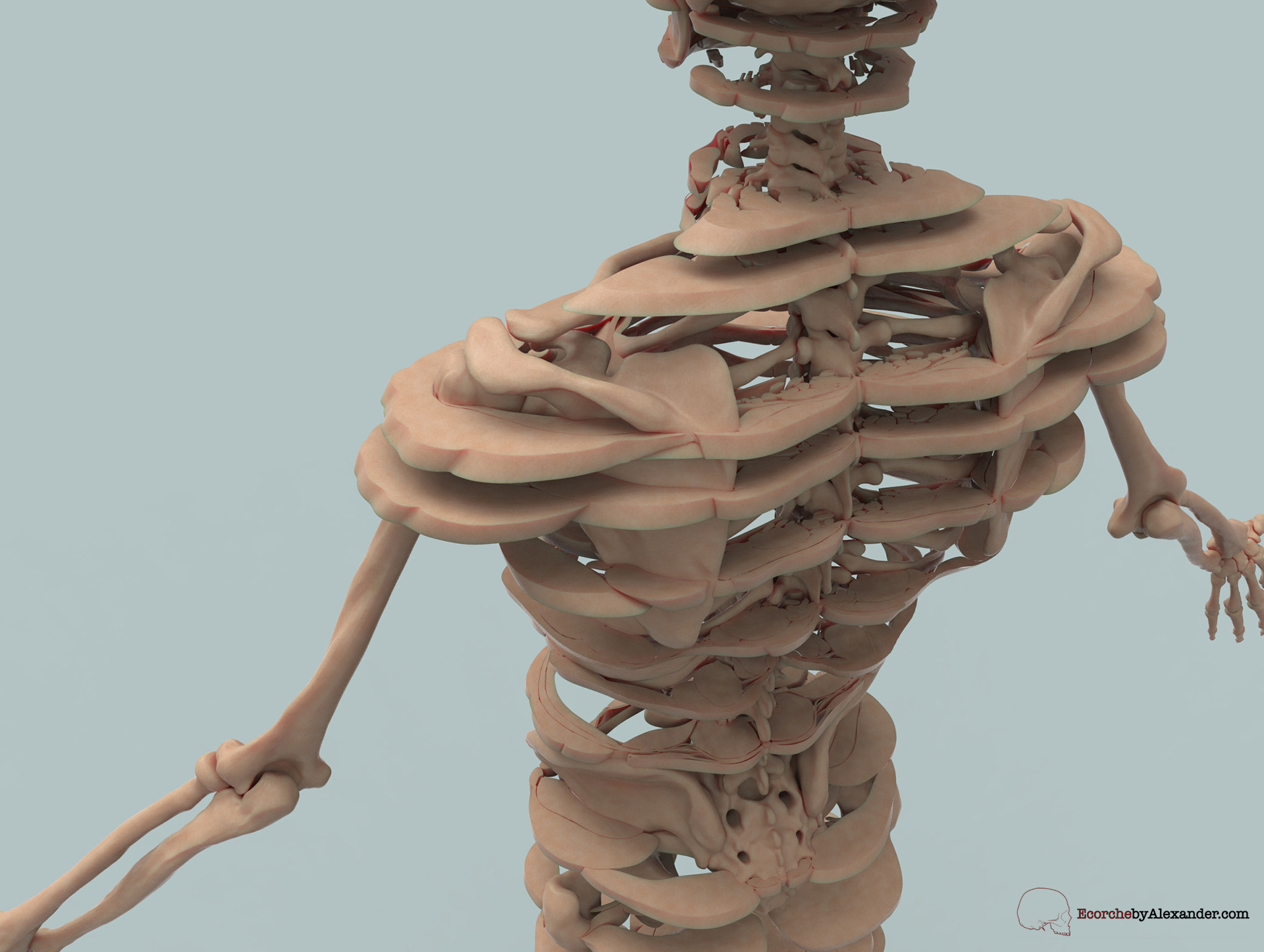
 About the import into the 64 bit version, I’ve had no issues with the import actually, it has worked fine all the way for me. It could be something with your hardware. In the past, when I used a PC while on Zbrush 4.0 (I am now on a Macbook pro 2012) I used to get crashes. It turned out to be one of my memory chips that was damaged, but it only happended when I was running memory intensive programs. Just a thought
About the import into the 64 bit version, I’ve had no issues with the import actually, it has worked fine all the way for me. It could be something with your hardware. In the past, when I used a PC while on Zbrush 4.0 (I am now on a Macbook pro 2012) I used to get crashes. It turned out to be one of my memory chips that was damaged, but it only happended when I was running memory intensive programs. Just a thought 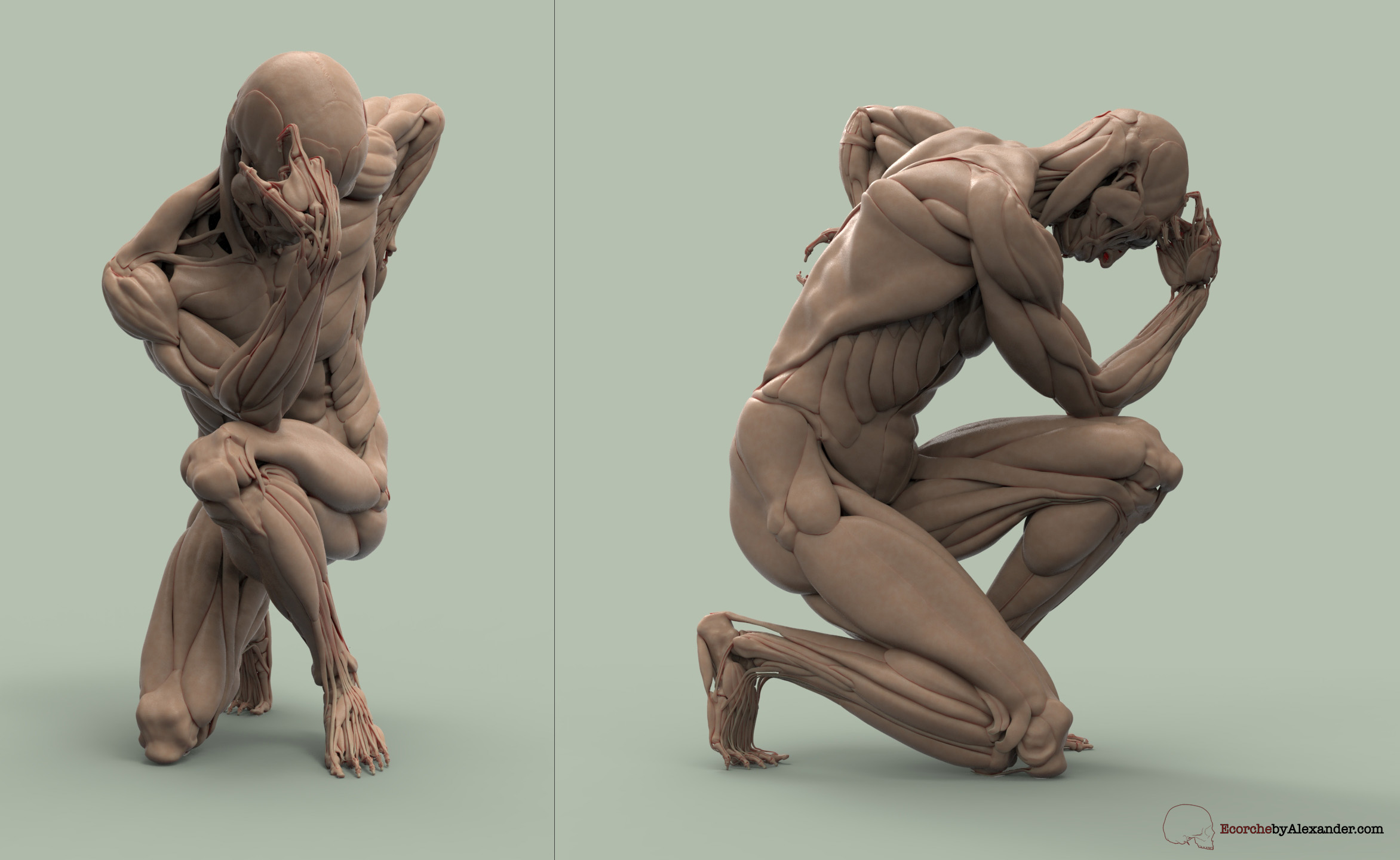
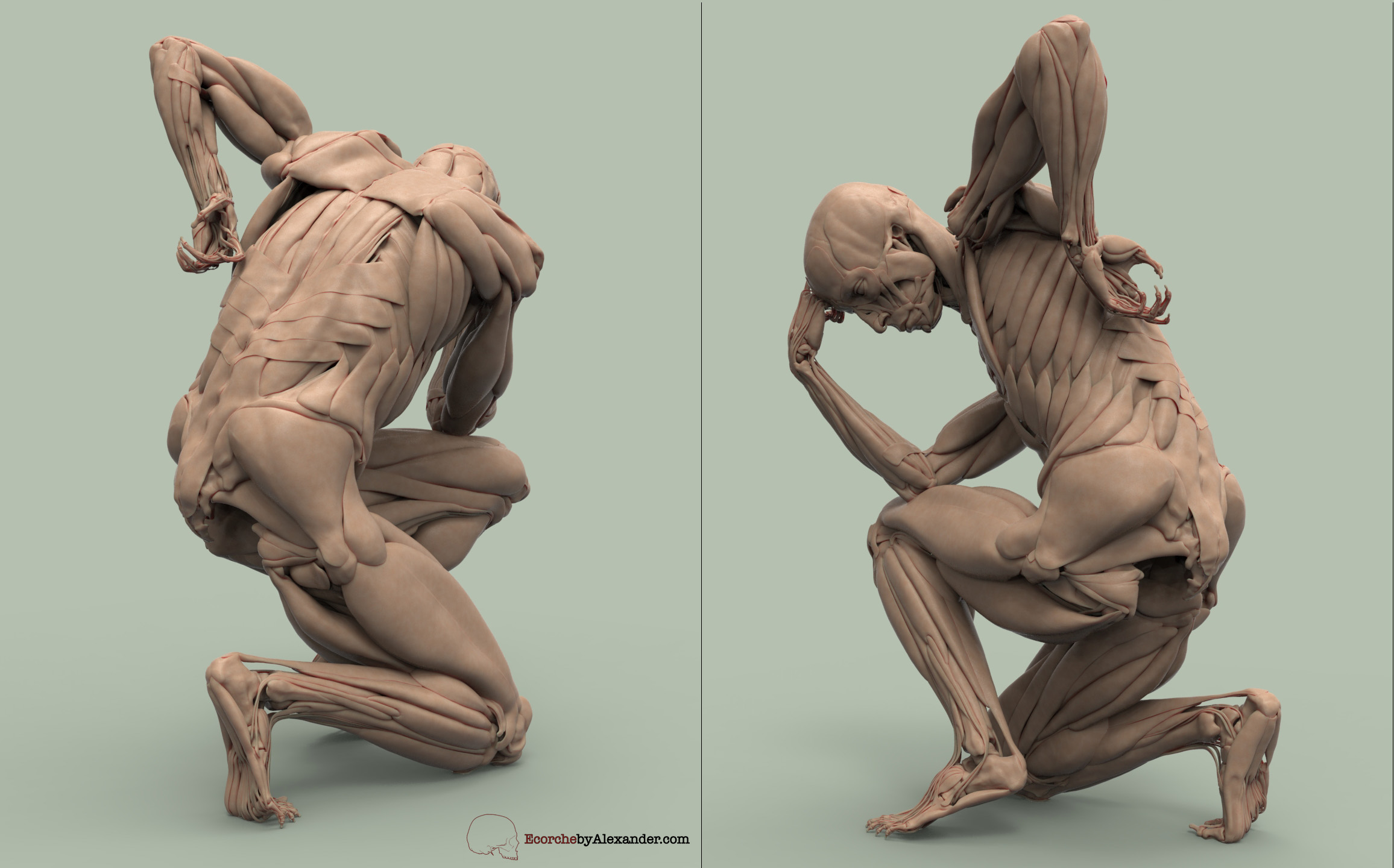
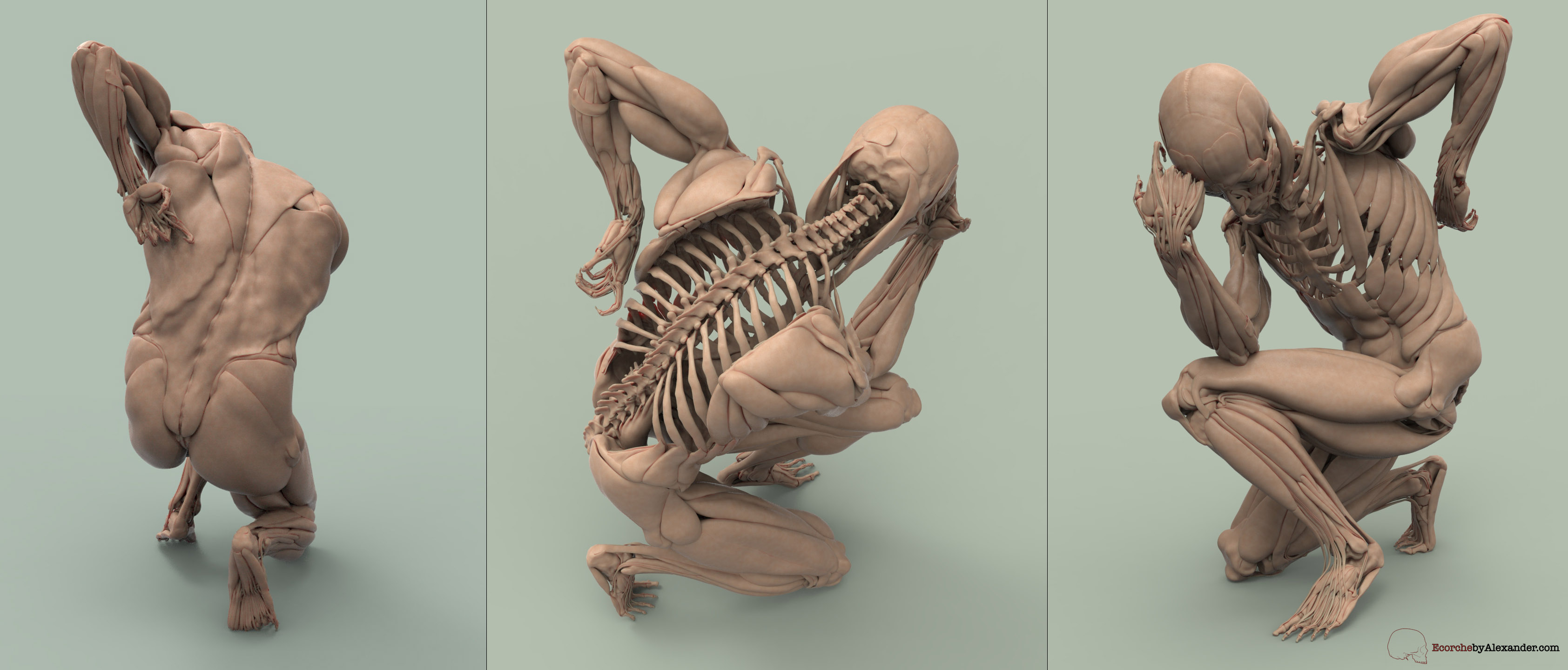

 I was invited to to the IFCC festival (
I was invited to to the IFCC festival (