Daniel: No problem Daniel  And I’m glad you saw and liked the guy sitting on the vertebrae
And I’m glad you saw and liked the guy sitting on the vertebrae  It was a fun project. It was before I got used to polygrouping = big headache!
It was a fun project. It was before I got used to polygrouping = big headache!
Your project looks very good, I am looking at every update you make 
Daniel: No problem Daniel  And I’m glad you saw and liked the guy sitting on the vertebrae
And I’m glad you saw and liked the guy sitting on the vertebrae  It was a fun project. It was before I got used to polygrouping = big headache!
It was a fun project. It was before I got used to polygrouping = big headache!
Your project looks very good, I am looking at every update you make 
Beautiful to see all the work you have put into this, seeing that someone has walked so much further on the path I’m trying to betread is really inspiring!  And the app looks great, love the sliced examples, looking really delicious!
And the app looks great, love the sliced examples, looking really delicious! 
Hi Zachris,
Nice to see you in this thread  I don’t know about “walked further”, the more I learn the more I feel that I need to know. I sort of miss the feeling from kindergarten when I managed to draw a portrait of Donald Duck and thought to myself that I perfected Art
I don’t know about “walked further”, the more I learn the more I feel that I need to know. I sort of miss the feeling from kindergarten when I managed to draw a portrait of Donald Duck and thought to myself that I perfected Art 
Thank you for the kind words about the app I really appreciate it  And I’m glad you liked the slices, they cost me a lot of headache
And I’m glad you liked the slices, they cost me a lot of headache 
Alexander
I was going to ask you about your slices later but since it is up in discussion did you use the slice curve and then divide the new cut polygroup and use the flatten brush?
It would be awesome to have an auto boolean that updates as you move it around in zbrush and then be able to animate that so you can animate the cross sections. I have been wanting a tool like that for sometime to help with illustrations.
Hi Daniel!
For the slices I used (I will use the thigh as an example) the SliceRect-tool to get a clean cut. Then I hid + “Delete hidden” all geometry above the slice-section.
After that I just used “Fill hole” + some manual correction of the flat slice-geometry. This, of course, only works if the the muscles of the thigh are “correct” in the first place. I used boolean operations on all the thigh muscles against each other before doing the slices.
The really tricky thing is to do this way on tools with many pieces of geometry (like the torso with the tiny backmucles). So it really does take as much time as it looks like 
And also, all the slicing was done on the highest subDiv version (I deleted the lower sDiv versions before using the SliceRect). So when doing the slices it is good to press the “Compact memory” button every now and then.
Its is really tricky to do booleans but after trying boolean operations using other 3d softwares I can’t really complain 
Doing some experiments with multiple figures  Thank you for watching!
Thank you for watching!


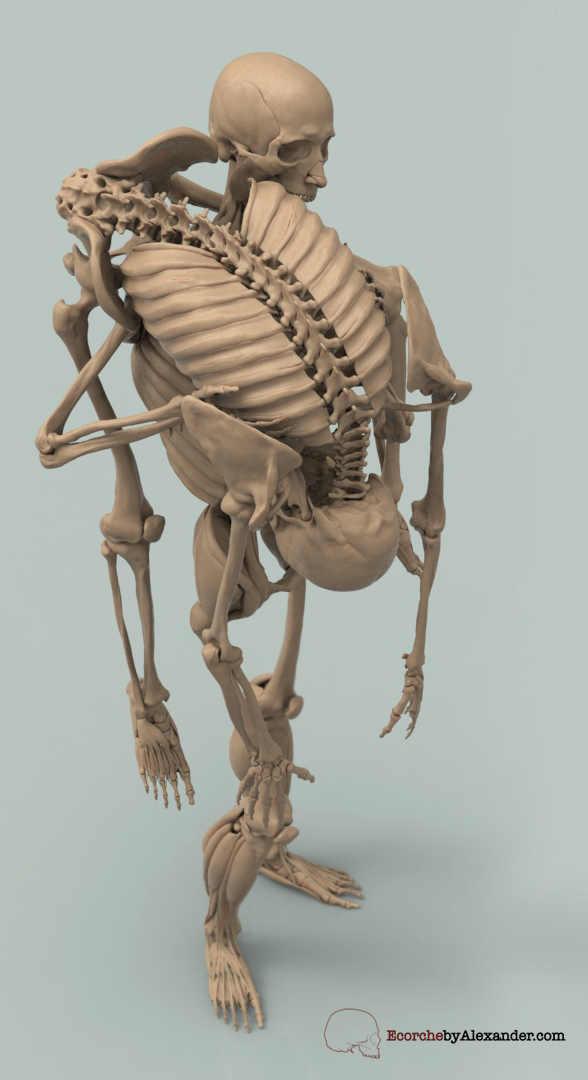

These doesn’t make much sense, but they were fun making  Soundtrack for the images: The Doors - Alabama Song
Soundtrack for the images: The Doors - Alabama Song




Very funny poses.
Daniel: Thank you 
More experimentation with ecorches. Just discovered how amazing the Spiral-brush is! (with this tool I can twist all the back muscles at the same time in less than a second  )
)

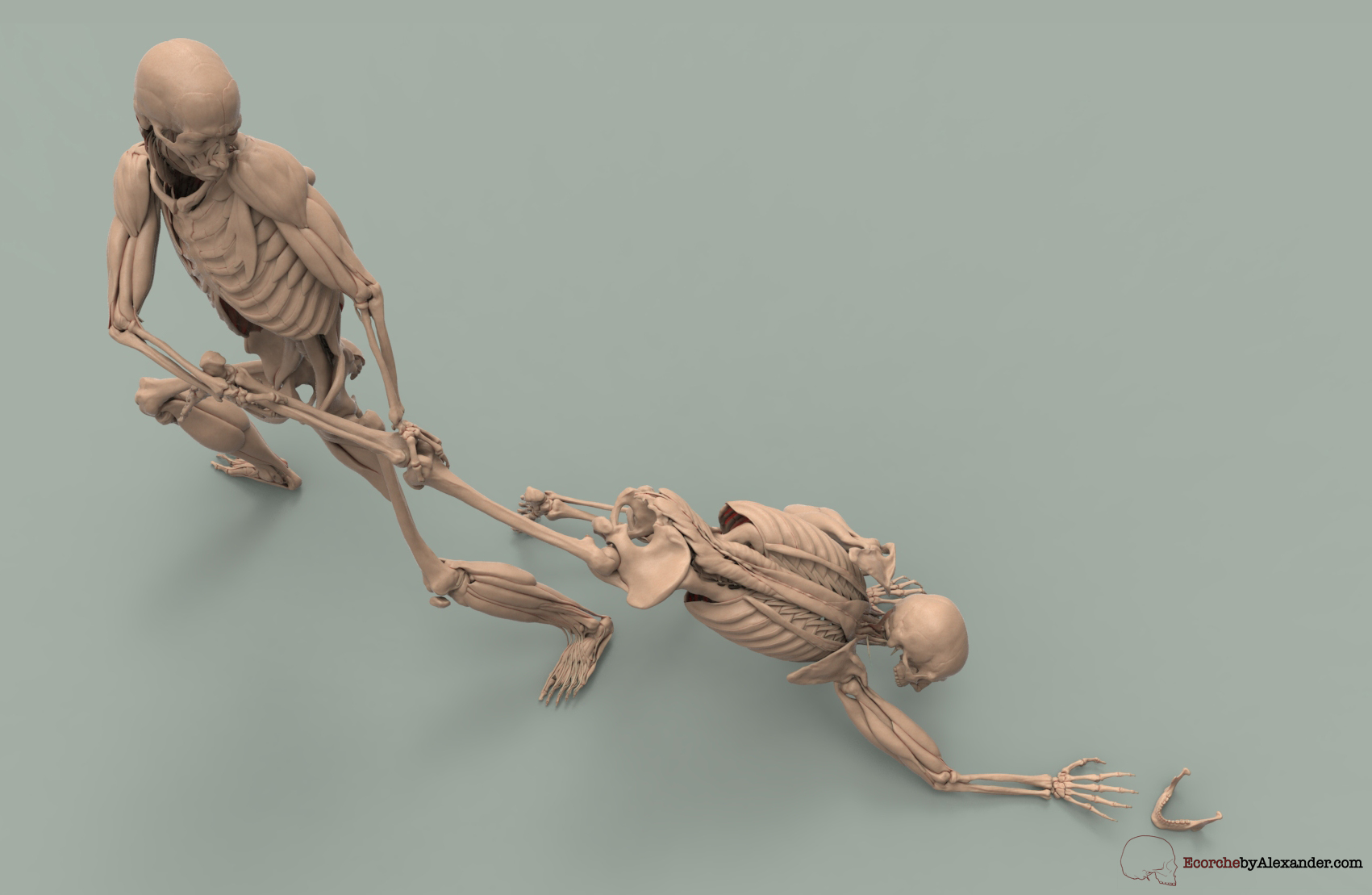

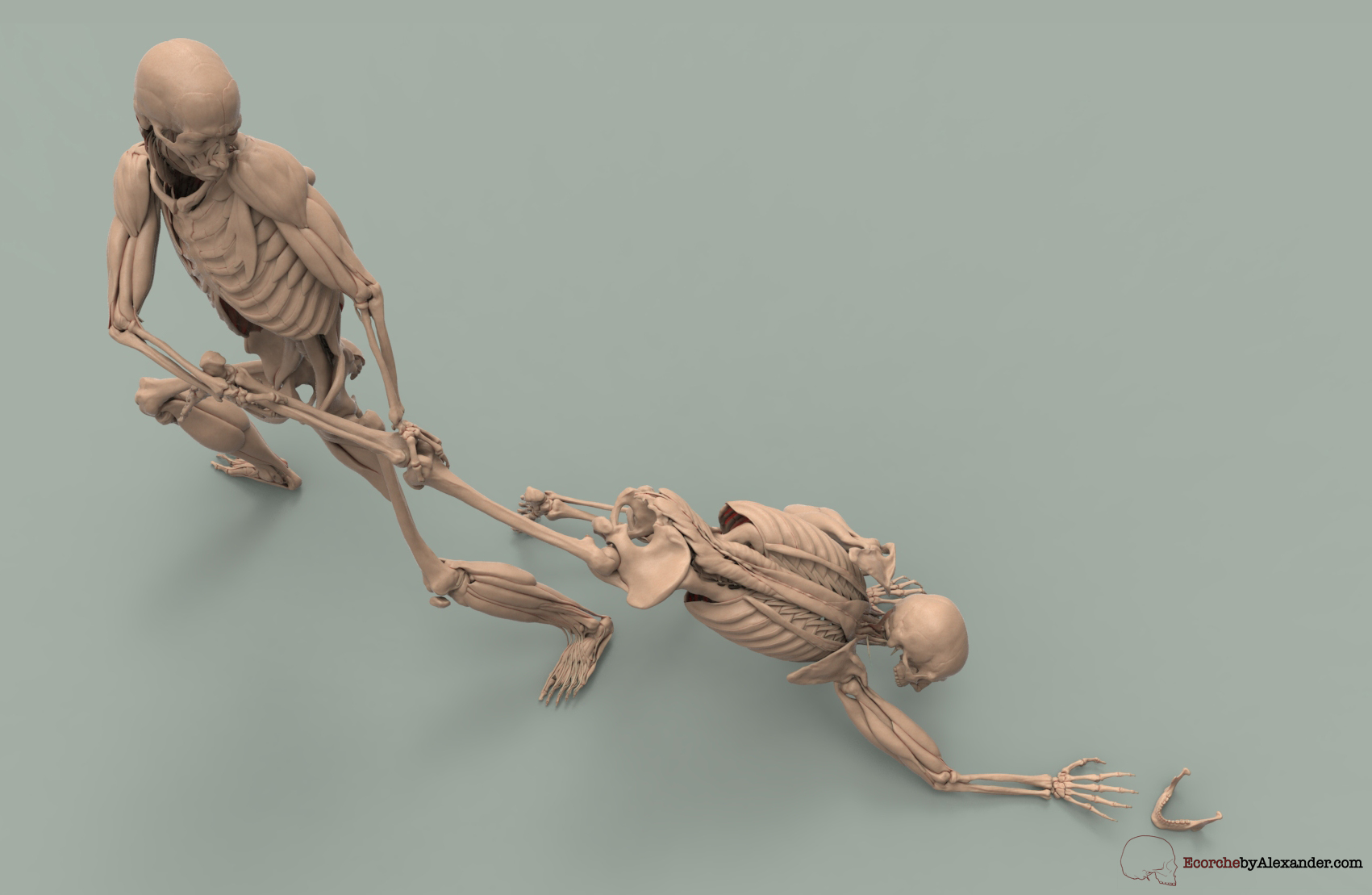
So I have to have a apple computer or I pad to view this app…>? why most people have pc
really cook works ! very interesting !
Thebest12: The reason for choosing iPad has to do with licensing issues with the platform I’m using to create the app. I will look into the possibility of realeasing to more platforms though. Android version will be released this summer 
majid_smiley: Thank you for your words, I appreciate it 
Inspiring work
hey alexander!
congrats on the top row. sure is well deserved.
you have done great work and funny poses with these fellas.
-r
foosroad: Thank you 
rasmusW: Thank you for the kind words  By the way, I was looking at your work, that sculpt of Willow made me happy, I grew up watching that movie hundreds of times
By the way, I was looking at your work, that sculpt of Willow made me happy, I grew up watching that movie hundreds of times  Great work!
Great work!
This is great, love all the deep muscles! I think what I like best is seeing the characters toeing off, shows the 2nd class lever so clearly
WOW. So beautiful and creepy. 
Congrats on top row! It is well deserved. I was hoping to see your art get up there!
Is there any way you could tell me how many polys your full skeleton is as well as how many polys just your muscles are. I am having several crashes and want to compare to see if that has been your problem as well.
Stupot: Thank you  I’m glad you appreciate those things, I spend a lot of time on those details
I’m glad you appreciate those things, I spend a lot of time on those details 
gutterfish: Thank you 
Daniel Biggers: Thank you for your kind words Daniel  I am preparing an answer to your question. I know exactly what you mean, and I promise you it can be solved using the current 32-bit version
I am preparing an answer to your question. I know exactly what you mean, and I promise you it can be solved using the current 32-bit version 
can I ask, if it hasn’t already , whats youre secret to posing? I have always find the transpose tool a bit cumber sum to move my t-pose character into the pose I want. Are you using zsphere skeleton?
nice by the way … thanks