thanx. i wish zb had a sss material. would make it much more alive.
Been away lately but…wow, love the new guy! He has a really cool look to him. Sorry about the ztl though. Great Job!
yeah thanks, spent some good time learning with that. first time I realized that I could really pull out some great work with zbrush. most of my other stuff was just adequete. Really loke learning with this, and hope to continue to improve my techniques.
Well, I created this challenge for fun, but also hoped to help expand someones way of thinking. If an artist is in the position to modify somebody elses work, they seem to gain a greater sense of responsibility toward the project, and look at it with a new “eye”.
I also think everyone gets a chance to prove to each other that they can do it while also learning from each other…makes you stretch a little as an artist.
I am happy to hear about your improvements with Zbrush, I hope you continue.
BTW- I learned a lot myself during this challenge! I’m glad to see that it is still going.
 Love the look of your Alien Indecom4000. just noticed this alien challenge post so I thought Id add my own.
Love the look of your Alien Indecom4000. just noticed this alien challenge post so I thought Id add my own.

I prefer the neck on your alien I have to say, and really like your nose/eyesocket joining.
this just has some ambient occlusion added as a texture from maya, going to use this as a basis for the final texture. I find adding an A.O. texture helps me in the detailing process.
the thread for w.i.p on my alien can be found here - thanks guys!!
im gonna try doing an alien later today, but i will start with a difrent base mesh ;]
yey, started dto model ;] The only part that is finished are the legs, will finish the rest today or tomorrow ;]
[attach=51567]alien.JPG[/attach]
Attachments
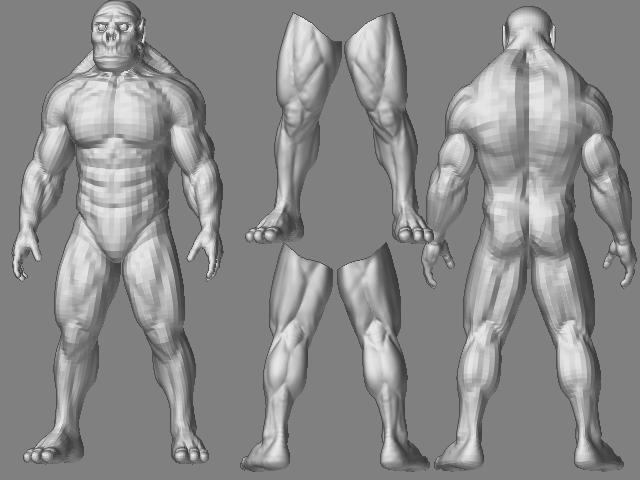
i was to lasy yesterday to spend on him more than half an hour ;] Ive detailed his chest ;] The only parts left to do before going high poly (he is 200k polys ;]) are the head, arms , and neck 
[attach=51707]alien3.JPG[/attach]
Attachments
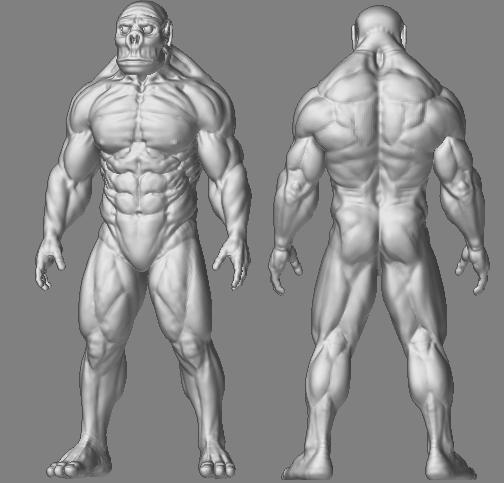
yey, i actually did something ;] Detailed the head a litlle more, im still not happy with the shapes 
[attach=51709]alien4.JPG[/attach]
Attachments

Looks great slocik, keep up the good work on your alien dude. He looks kinda ape-like to me (Mike Mignola would be proud…he loves big ape-like characters.)
You should think about starting your own thread with him, to get more people looking at your progress. I’m sure the community would like to see the progression, besides it may get lost in the middle of the “alien challenge” thread, which is geared towards manipulating an existing ztl mesh.
If you get a chance, try to create an alien from my original base mesh and post the results…it’s pretty cool to see everyones interpretation of my original ztl mesh.
It’s interesting how all of these new characters were spawned from one single base mesh. You can see a sort of evolution happening between the different versions that can all be linked back to the original in one way or the other.
Keep it up!
Cool stuff!!! 
Actually i wanted to do a thred in main forum after i finsh this work, but my zbrush crushed after i finished it, and i didnt save once, so im not gonna finish it for a long time. Im so angry that that cant look at it;] I changed the head in that design, because i was inspiring on kolby jules muddog too much ;]
Heres what i got before the crash, and whats im leaving it on ;]
[attach=52008]alien 9v2.jpg[/attach]
Attachments
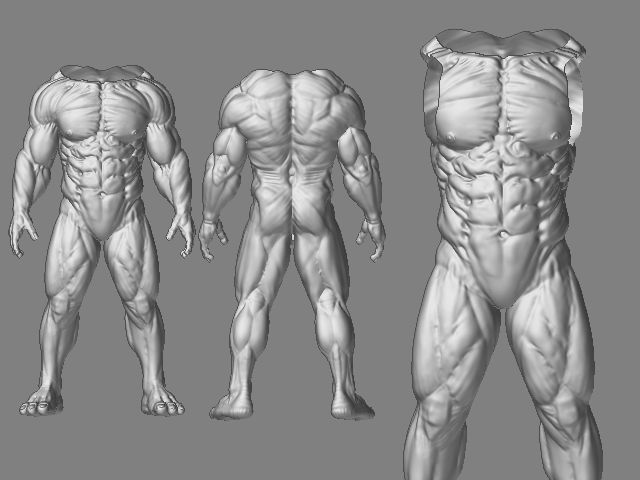
Sorry about the crash dude…hate when that happens. Looks good though.
Hi i would like to open your file but i just can’t open it. i have saved ur file and opened my ZBrush 2 and went to Documents>Open and locate the file but i cant see it and i kno its in dat folder. a help on how to open the file would be appreciated. Thanks
(can’t wait to start using the ZBrush i think ur file wud be of great help.)
can anyone explain for me wot is the difference between the .ZTL and .ZBR file formats please???
Thank You !!!
.ztl - zbrush model format, 3d
.obj - zbrush and other aplications model format, 3d
.zbr - zbrush picture format, 2,5d
Okay, launch ZBrush and go to the tool pallette (“paintbrush tip” icon on the top-left if your settings are default) and click on it. Next, click the Load Tool button. Lastly, find the ztl file.
That should work for you.
here’s my try at it. Just a couple hours with a tad bit of photoshop.
[attach=70007]alienchallenge.jpg[/attach]
Attachments

sorry, double post
[attach=52512]alienchallenge1.JPG[/attach]
Attachments

Oh, he’s cool looking. I like how he looks more realistic in the eye and mouth region. Thanks for the post!
ok
here is my final01 version
rendered in max/vray with displace and normal map
[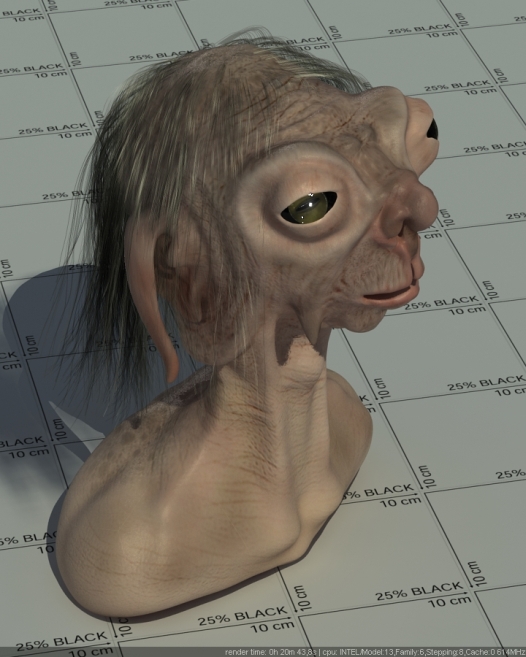 ]
]
thx for this great challenge …
was great fun
Attachments
