Hi,
Aztec…soljA, drmapl, Ctrl-Z, ilusiondigital, bongob, juandel thank you very much for your kind words my friends 
I’m glad to see so much interest for this thread, that makes me really happy.
Aztec…soljA, drmapl: I didn’t save the scene of the second image, I only saved the rendered image.
So I couldn’t render it in a larger size 
But I had saved a scene of an earlier version and so I tried to rebuild the image with this scene.
The picture below isn’t exactly the same scene than in the second image but it almost looks identical.
Hope the size is now large enough for you.
[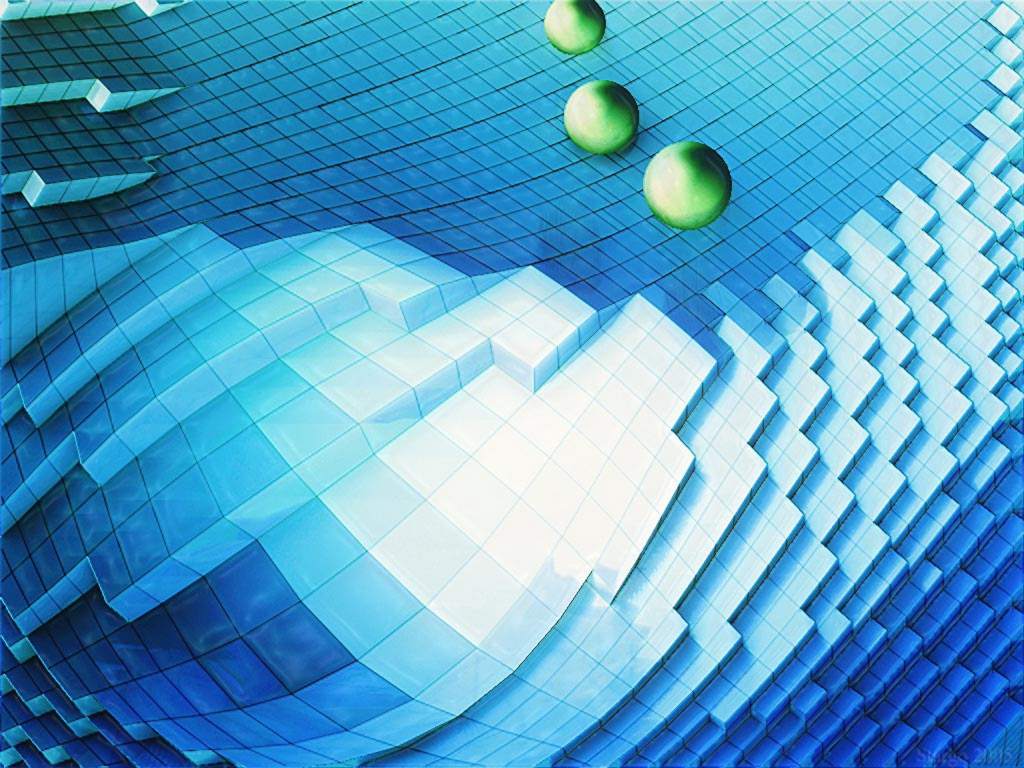 ](javascript:zb_insimg(‘5925’,‘AB_2_larger.jpg’,1,0))
](javascript:zb_insimg(‘5925’,‘AB_2_larger.jpg’,1,0))
Ctrl-Z-: Sorry there is no poster 
Nice image ArfGraf !
Wow, juandel my friend, these are really great images !!
I’m glad to see, that you post again.
I can’t decide which one I like most !
GORILLA: I´m glad, that you like this thread.
I think you are looking for stereograms.
Twiggy: Nice image !!
Have a nice day
Stargo
baked layers
all 3D objects
vivid colors
uncheck the flatten button under Render
hit Render without any options




 baked layers
baked layers


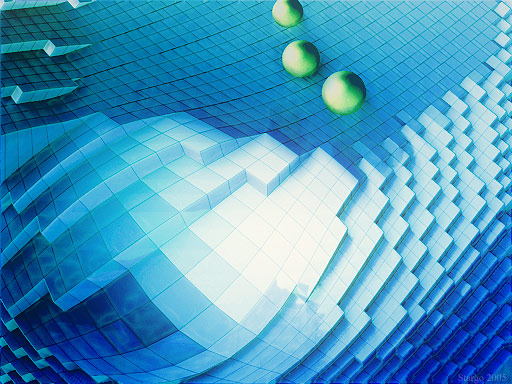



 [attach=5894]bwzf22squared2blue1.jpg[/attach]
[attach=5894]bwzf22squared2blue1.jpg[/attach]




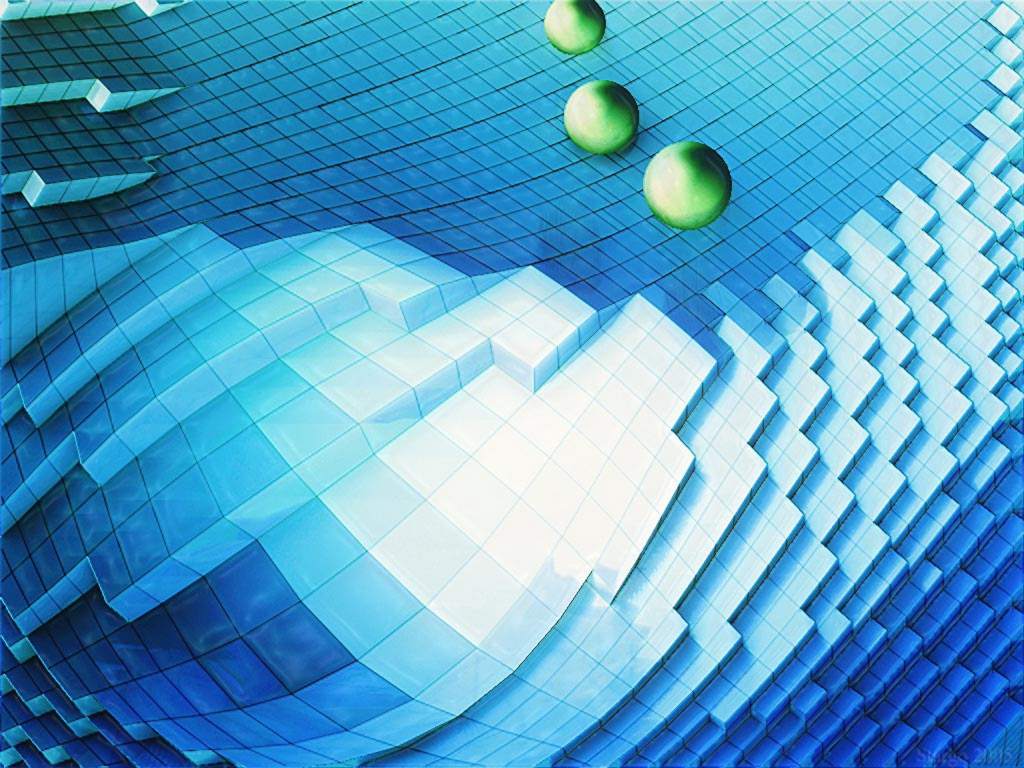 ](javascript:zb_insimg(‘5925’,‘AB_2_larger.jpg’,1,0))
](javascript:zb_insimg(‘5925’,‘AB_2_larger.jpg’,1,0))