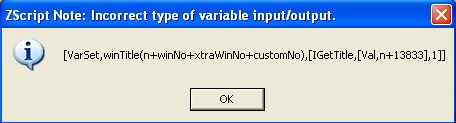i think this will seam rude , but i totally think it is usefull
having custom presets for MAX ,Maya , XSI
would be the ultimate …
i’m sure its not only me who gets tired from the different uses of the same keys between diff. programs .
when i say this i by no means lessens your efforts MARCUS
you did a wonderful job , no dought
 ,
,