http://www.zbrush.info/site/index.php/Customizing_the_ZBrush_Interface#The_Startup_Document

r
Thanks!  this will speed up our workflow
this will speed up our workflow
For anyone wanting to have a hotkey for a series of actions my ZPlugMaker makes it easy. You simply record a zscript of the actions, load the recording into ZPlugMaker and it will create a plugin button for you. You can assign a hotkey within ZPlugMaker or afterwards using the Hotkey Editor.
anyone tried to map some hotkeys on navigation keys ?
i tired to do it via custom menu but once i press the hotkey boom zbrush crashes
Now this I can get used to now 
The ultimate Custom zbrush … How sweet can it get
Yes, you can’t use a Custom hotkey on the navigation buttons - they don’t work like an ordinary button as you have to click and drag on the button (rather than simply pressing). I should have excluded them from the Custom hotkey set up and will do so when the editor is updated.
 Thanks so much dear Marcus.
Thanks so much dear Marcus.
I found out 8 conflicts, but your plugin helped me to correct them.
A marvelous addition to the program.
Now enjoying newer keys.
What are there yet in your plans?
Lookin forward,
Anatom
this is what i get after installing and clicking hotkey editor button. any help plz?
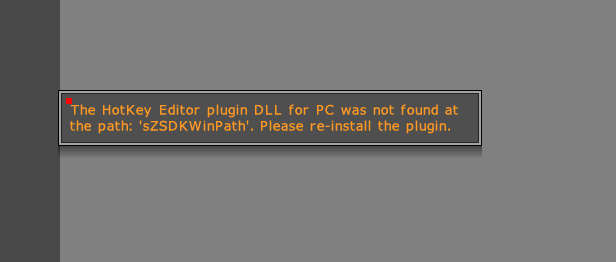
Man now this is something very intrinsic 
Thanks Ryan 
and I almost forgot marcus 
Thanks Marcus … very cool and useful plug! I think it may be necessary to introduce a little convention that those producing tutorials, modeling ZScripts or, in the (hopefully not too distant) future ZBroadcasts, only use default settings, or it’s going to get very confusing. I presume one can store personalised settings as a separate text file, so reverting from default to personalised settings will be a snap?
abraXas,
It looks as though you have not installed the plugin correctly. You need to make sure when you unzip the zip file that the folder and contents are preserved (some unzip utilities do not do this automatically).
The installation of the Hotkey Editor should look like this:
C:\Program Files\Pixologic\ZBrush2\ZStartup\ZPlugs
containing:
HotKeyEditor_verA.zsc (the plugin file)
Hotkey_Data (subfolder)
Contents of the Hotkey_Data subfolder:
Ibutton.psd
Rbutton.psd
UI.psd
Xbutton.psd
Zlogo.psd
Zkeyboard.dll
Zkeyboard.lib
endhtml.dat
html.dat
tables.dat
Zlogo.jpg
ign_data.zvr
ign_dataclear.zvr
cursor.zmv
HTH,
Moochie,
Personal hoteky set-ups don’t affect zscript recordings. (Neither do plugins, by and large). So this shouldn’t be a problem.
Cheers,
For some reason when I extract the plugin to the correct folder, it doesn’t want to install or show up in the zplugins menu. If I manually add the plugin and chose save all it crashes when trying to save out the pref file.
Crossbones,
I had the same problem… I guess you left the files into the subdir ZStartup/ZPLugs/HotKeyEditor_verA.The solution was to place HotKeyEditor_verA.zsc and the Hotkey_Data folder into the root of the ZPlugs dir.
thanks for the constant updating and eager support. Makes us artists so happy and sentimental.
Really cool.
Thanks for the comments. 
crossbones,
Make sure that you have the plugin installed in the
C:\Program Files\Pixologic\ZBrush2ZStartup\ZPlugs folder
with the subfolder and contents as above. If this is the first time you’ve installed a plugin you will probably have to create the ZPlugs folder (as it’s not created during ZBrush installation). Whatever you do, you must not put the plugin (or anything else) in the ZData\ZPlugs folder.
If you still have problems let me know.
anyone can help me to set Alt + Right Mouse Button to be the hotkey of Scale Edited Obj? i tried to combo in hotkey editor, but it only works with keys on the keyboard, not working with muse button
As mentioned earlier in the thread, these keys can not be altered as they are hard coded into ZBrush. 
r
wow cool! the way zbrush is going it may be the main way i illustrate.
build it and they will come.
And About time too:)
Marcus you’re a star!!!